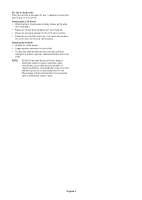Sharp BT421 User Manual for the - Page 11
Terminal Panel
 |
View all Sharp BT421 manuals
Add to My Manuals
Save this manual to your list of manuals |
Page 11 highlights
English Terminal Panel OFF ON A AC IN Connector Connects with the supplied power cord. B Main Power Switch On/Off switch to turn main power ON/OFF. C LAN Port (RJ-45) LAN connection. See page 22. D RS-232C IN (D-Sub 9 pin) Connect RS-232C input from external equipment such as a computer in order to control RS-232C functions. E DVI Output Connector Connect it to the DVI input connector of the digital input interface of another display. F DVI Input Connector (DVI1) G DVI Input Connector (DVI2) Connect it to a device conforming to the DVI standard of digital input interface. H Service port This port is for future software upgrades. English-9

English-9
English
Terminal Panel
OFF
ON
A
AC IN Connector
Connects with the supplied power cord.
B
Main Power Switch
On/Off switch to turn main power ON/OFF.
C
LAN Port (RJ-45)
LAN connection. See
page 22
.
D
RS-232C IN (D-Sub 9 pin)
Connect RS-232C input from external equipment such as a
computer in order to control RS-232C functions.
E
DVI Output Connector
Connect it to the DVI input connector of the digital input
interface of another display.
F
DVI Input Connector (DVI1)
G
DVI Input Connector (DVI2)
Connect it to a device conforming to the DVI standard of digital
input interface.
H
Service port
This port is for future software upgrades.