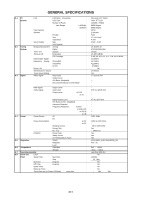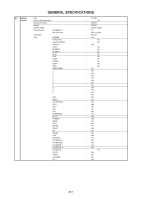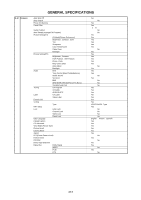Sharp LC-26SH12U Service Manual - Page 9
Disassembly, Instructions - parts
 |
UPC - 074000370012
View all Sharp LC-26SH12U manuals
Add to My Manuals
Save this manual to your list of manuals |
Page 9 highlights
DISASSEMBLY INSTRUCTIONS 1. REMOVAL OF MECHANICAL PARTS AND P.C. BOARDS 1-1: BACK CABINET (Refer to Fig. 1-1) 1. Remove the 14 screws 1. 2. Remove the 7 screws 2. 3. Remove the Back Cabinet in the direction of arrow. 1 222 2 11 2 12 1 2 1 1 1-3: REMOCON PCB (Refer to Fig. 1-3) 1. Disconnect the following connector: (CP106). 2. Remove the 2 screws 1. 3. Remove the Remocon PCB in the direction of arrow. 11 Remocon PCB 1 1 1 1 1 1 1 Back Cabinet Fig. 1-3 1-4: LCD BLOCK (Refer to Fig. 1-4) 1. Disconnect the following connectors: (CP406, CP1001 and CP2407). 2. Remove the 2 screws 1. 3. Remove the Angle Panel in the direction of arrow (A). 4. Remove the Holder Panel. 5. Remove the 4 screws 2. 6. Remove the LCD Block in the direction of arrow (B). 7. Remove the 4 screws 3. 8. Remove the Angle Main. Fig. 1-1 1-2: OPERATION PCB (Refer to Fig. 1-2) 1. Disconnect the following connector: (CP103). 2. Remove the Plate Button Ass'y in the direction of arrow (A). 3. Remove the 3 screws 1. 4. Remove the Operation PCB in the direction of arrow (B). 5. Remove the 7 screws 2. 6. Remove the 2 screws 3. 7. Remove the Angle Hinge in the direction of arrow (C). Holder Panel Angle Main 3 3 3 3 2 Angle Main 2 2 LCD Block 2 Operation PCB (B) Plate Button Ass'y 11 1 2 3 2 3 2 2 2 2 (C) 2 (A) Angle Hinge 1 1 Holder Panel (B) Angle Panel (A) Fig. 1-2 Fig. 1-4 B1-1