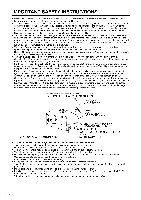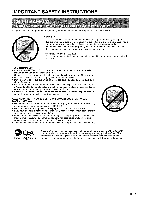Sharp LC26SB24U Operation Manual
Sharp LC26SB24U - 26" LCD TV Manual
 |
UPC - 074000371101
View all Sharp LC26SB24U manuals
Add to My Manuals
Save this manual to your list of manuals |
Sharp LC26SB24U manual content summary:
- Sharp LC26SB24U | Operation Manual - Page 1
® LC-26SB24U LIQUID CRYSTAL TELEVISION TC:LC:VISEURACL TELEVISOR CON PANTALLA DE CRISTAL LiQUIDO OPERATION MANUAL MODE D'EMPLOI MANUAL DE OPERACl0N H..,,,,,im i TM PC input r'][IIDOLBYI DIGITAL - Sharp LC26SB24U | Operation Manual - Page 2
LC-26SB24U LIQUID CRYSTAL TELEVISION ENGLISH OPERATION IMPORTANT: To aid reporting in case of loss or theft, please record the TV's model and serial numbers in the space provided. The numbers are located at the rear of the TV. MANUAL Model No.: Serial No.: • Manufactured under license from Dolby - Sharp LC26SB24U | Operation Manual - Page 3
Alliance: www.eiae.org, the lamp recycling organization: www.lamprecycle.org or Sharp at 1-800-BE-SHARP (For U.S.A. Only) DECLARATION OF CONFORMITY SHARP LIQUID CRYSTAL TELEVISION, MODEL LC-26SB24U. This device complies with Part 15 of the FCC Rules. Operation is subject to the following two - Sharp LC26SB24U | Operation Manual - Page 4
to your home, consult your product dealer or local power company. For products intended to operate from battery power, or other sources, refer to the operating instructions. 16) Overloading--Do not overload wall outlets, extension cords, or integral convenience receptacles as this can result in - Sharp LC26SB24U | Operation Manual - Page 5
fine picture details. Occasionally, a few non-active pixels may appear on the screen as a fixed point TV set or other heavy items. • Turn off the main power and unplug the AC cord from the wall outlet before handling. • Use a soft cloth and gently wipe the surface of the display panel. Using a hard - Sharp LC26SB24U | Operation Manual - Page 6
supported on the proper stands cords and cables connected to the flat panel display so that they cannot be pulled or grabbed by curious children. WALL MOUNTING: IF YOU DECIDE TO WALL MOUNT YOUR FLAT PANEL DISPLAY, ALWAYS: • Use a mount instructions supplied by the display and wall mount manufacturers - Sharp LC26SB24U | Operation Manual - Page 7
(Xl) Page 7 Stand unit _(Xl) i-'age 6 Operation manual (Xl) • Always use the AC cord supplied with the TV. To avoid scratching the frame or screen, please use a soft, lint free cloth for cleaning. Approved cleaning cloths are available directly from Sharp in single (OOZ-LCD-CLOTH) or triple - Sharp LC26SB24U | Operation Manual - Page 8
for the TV into the wall outlet. 4 How to turn on the TV for the first time. A) Press POWER on TV. -- VOL ¥ V A INPUT • Place the TV close to the AC outlet, and keep the power plug within reach. • TO PREVENT RISK OF ELECTRIC SHOCK, DO NOT TOUCH UN-INSULATED PARTS OF ANY CABLES WITH THE AC CORD - Sharp LC26SB24U | Operation Manual - Page 9
indicator on the television should light GREEN indicating you have power to the TV. If the POWER indicator on the television still does not light up, press POWER on the remote control to turn the power on. IMPORTANT: IF THE UNIT DOES NOT POWER ON - UNPLUG THE TELEVISION FROM THE OUTLET AND REPEAT - Sharp LC26SB24U | Operation Manual - Page 10
1 DEAR SHARP CUSTOMER 3 IMPO RTANT SAFETY INSTRUCTIONS 3 Supplied accessories 6 QUICK REFERENCE 6 Attaching the stand 6 Contents 9 Part names 10 TV (Front 10 TV (Rear 10 Remote control unit 11 Preparation 12 Using the remote control unit 12 Cautions regarding remote control unit 12 - Sharp LC26SB24U | Operation Manual - Page 11
Part names L¸ - ol I I Remote control sensor POWER indicator • The buttons on the main unit have the same functions as the same buttons on the remote control. Fundamentally, this operation manual provides a description based on operation using the remote control. COAXIAL DIGITAL AUDIO OUTPUT - Sharp LC26SB24U | Operation Manual - Page 12
Part names 10 7 8-- 9_ POWER DISPLAY INPUT _13 1112 FREEZE SLEEP FLASHBACK MENU / 14 15 16 18 19 20 -- 21 • When using the remote control unit, point it at the TV. (See page 8.) There is a protective film covering the face of the remote control. Please remove this film before use. - Sharp LC26SB24U | Operation Manual - Page 13
direct sunlight or strong lighting. In such cases, change the angle of the lighting or the TV, or operate the remote control unit closer to the remote control sensor. /-x ¸" G To enjoy a clearer picture, use an outdoor antenna. The following is a brief explanation of the types of connections that - Sharp LC26SB24U | Operation Manual - Page 14
Digital TV tuner, HDMI equipment, game console or camcorder. POWER [ DISPLAY INPUT MUTE CD 8 FREEZE C2D SLEEP FLASHBACK CD MENU I/ r--n r--n VOL + v CH _ INPUT C3 POWER To view external source images, select the input source from "Source Selection" menu using 0-6 on the remote control - Sharp LC26SB24U | Operation Manual - Page 15
on the TV, or POWER on the remote control. • The TV enters standby mode and the image on the screen 5 disappears. • The POWER indicator on the TV changes to Red. 6 • If you are not going to use this TV for a long period of time, be sure to remove the AC cord from the power outlet. • Weak - Sharp LC26SB24U | Operation Manual - Page 16
manually switching to fixed mono-sound mode. • MTS only operates while in TV video signal currently being received. Press 0-3 to select each view mode directly while the View mode menu is still on the screen and bottom of the screen. • You can enter to the same menu screen from "Picture" menu. • You - Sharp LC26SB24U | Operation Manual - Page 17
Watching TV Stretch mode is available for HD programs. Suitable for viewing wide-screen 1.78:1 aspect-ratio programs. When viewing 1.85:1 programs, the stretch mode wilt still show very thin black bands at the top and bottom of the screen. To create channel labels 1 Select a channel you want to - Sharp LC26SB24U | Operation Manual - Page 18
can be more than one caption service provided. Each is identified by its own number. The "C1" and "C2" services display subtitles of TV programs superimposed over the program's picture. Generally, Closed Captions in English are transmitted on C1 and Closed Captions in other languages are transmitted - Sharp LC26SB24U | Operation Manual - Page 19
Watching TV This function allows you to adjust the closed caption screen appearance to suit your preference. 1 Press MENU and the MENU screen displays. 2 Press A/v to setect"Setup", then press • or ENTER. Press A/v to select "Closed Caption", then press • or ENTER. The Closed Caption menu displays. - Sharp LC26SB24U | Operation Manual - Page 20
. (See page 18 for password setting for parental control.) • The U.S. has two rating systems for viewing content: movie ratings and TV Parental Guidelines. • The TV Parental Guidelines work in conjunction with the V-CHIP to help parents screen out inappropriate television shows from their children - Sharp LC26SB24U | Operation Manual - Page 21
TV • The TV rating systems in Canada ; talk shows, music videos, and variety programming. Children 3 Press EXIT to return to the normal screen. 1 Repeat steps 1 and 2 in TV parental Guidelines (TV Guidelines). 2 Select"CAN FRE Rating", then TV power, • Performingany of the two above will activate - Sharp LC26SB24U | Operation Manual - Page 22
go to the next step or complete the setting. RETURN: Press to return to the previous step. EXIT: Press to exit from the menu screen. All changed settings wilt be saved. operational guide for the remote control. It wilt change in accordance with each menu I sehtetinglowsecrrepeanr.t of the menu - Sharp LC26SB24U | Operation Manual - Page 23
AUDIO OUTPUT terminal is adjusted with VOL +/- on the remote control unit or VOL -/+ on the TV. • Sound via speaker is muted. See page 15. See page 14. See page 16. See page 16. See pages 18-20. Setup Closed Caption Language Video Label English / Frangais / Espadol Backlight Auto Shut off On - Sharp LC26SB24U | Operation Manual - Page 24
for the output signal of a PC and the input signal of the TV set before connecting with the PC. (See page 22.) • Depending on Input6 (PC) mode using INPUT on the remote control or the TV set. (See page 13.) (_) Select the PC input signal. (_) Adjust the "Picture." items if the PC image does not come - Sharp LC26SB24U | Operation Manual - Page 25
Appendix Problem • No power • Unit cannot be operated. • Remote control unit does not operate. • Picture is cut off/with sidebar screen, • Strange color, light color, or color misalignment • Power is suddenly turned off. • No picture • No sound • The TV sometimes makes a cracking sound, Possible - Sharp LC26SB24U | Operation Manual - Page 26
Appendix Item Model: LC-26SB24U LCD panel Resolution 26" Active Matrix (a-Si TFT LCD) (Diagonal Measurement : 26") 1,049,088 pixels (1366 x 768) TV Function TV-standard (CCIR) Receiving VHF/UHF American TV Standard ATSC/NTSC System VHF2-13ch, UHF 14-69ch Channel CATV 1-125ch (non-scrambled - Sharp LC26SB24U | Operation Manual - Page 27
Model Specific Section Your Product Model Number & Description: Warranty Period for this Product: Additional Exclusions from Warranty Coverage (if any): LC-26SB24U Liquid Crystal Television (Be sure to have this information available when you need service for your Product.) One (1) year parts, 90 - Sharp LC26SB24U | Operation Manual - Page 28
Road East, Mississauga, Ontario L4Z 1W9 For more information on this Warranty, Sharp Extended Warranty Offers, Sharp Canada Products, Accessory Sales, Dealer or Service Locations, please call (905) 568=7140 Visit our Web site: www,sharp,ea SHARP ,_ o _._ s_Rw¢_-_,_ Revision 12/16/05 (_)- 27 - Sharp LC26SB24U | Operation Manual - Page 29
Dimensional drawings 49/16(116)_1/8(79) 2 Unit: inch/(mm) l 19w16 (500) 265/16(663) 225/16(567,5) : : 84 -'-3' o_ @ i - Sharp LC26SB24U | Operation Manual - Page 30
SHARP SHARP ELECTRONICS CORPORATION Sharp Plaza, Mahwah, New Jersey 07495-1163 SHARP CORPORATION IIIIIIIIIIIIIIIIMIIIIIIIIIIIiIlll J34N0131A SH 08/04 [] Printed in Thailand Imprime en Thaflande Impreso en Tailandia 9JDJ34N0131A 08P04-TH-NO - Sharp LC26SB24U | Operation Manual - Page 31
® LC-26SB24U LIQUID CRYSTAL TELEVISION TC:LC:VISEURACL TELEVISOR CON PANTALLA DE CRISTAL LiQUIDO OPERATION MANUAL MODE D'EMPLOI MANUAL DE OPERACl0N H..,,,,,im i TM PC input r'][IIDOLBYI DIGITAL - Sharp LC26SB24U | Operation Manual - Page 32
LC-26SB24U LIQUID CRYSTAL TELEVISION ENGLISH OPERATION IMPORTANT: To aid reporting in case of loss or theft, please record the TV's model and serial numbers in the space provided. The numbers are located at the rear of the TV. MANUAL Model No.: Serial No.: • Manufactured under license from Dolby - Sharp LC26SB24U | Operation Manual - Page 33
Alliance: www.eiae.org, the lamp recycling organization: www.lamprecycle.org or Sharp at 1-800-BE-SHARP (For U.S.A. Only) DECLARATION OF CONFORMITY SHARP LIQUID CRYSTAL TELEVISION, MODEL LC-26SB24U. This device complies with Part 15 of the FCC Rules. Operation is subject to the following two - Sharp LC26SB24U | Operation Manual - Page 34
to your home, consult your product dealer or local power company. For products intended to operate from battery power, or other sources, refer to the operating instructions. 16) Overloading--Do not overload wall outlets, extension cords, or integral convenience receptacles as this can result in - Sharp LC26SB24U | Operation Manual - Page 35
fine picture details. Occasionally, a few non-active pixels may appear on the screen as a fixed point TV set or other heavy items. • Turn off the main power and unplug the AC cord from the wall outlet before handling. • Use a soft cloth and gently wipe the surface of the display panel. Using a hard - Sharp LC26SB24U | Operation Manual - Page 36
supported on the proper stands cords and cables connected to the flat panel display so that they cannot be pulled or grabbed by curious children. WALL MOUNTING: IF YOU DECIDE TO WALL MOUNT YOUR FLAT PANEL DISPLAY, ALWAYS: • Use a mount instructions supplied by the display and wall mount manufacturers - Sharp LC26SB24U | Operation Manual - Page 37
(Xl) Page 7 Stand unit _(Xl) i-'age 6 Operation manual (Xl) • Always use the AC cord supplied with the TV. To avoid scratching the frame or screen, please use a soft, lint free cloth for cleaning. Approved cleaning cloths are available directly from Sharp in single (OOZ-LCD-CLOTH) or triple - Sharp LC26SB24U | Operation Manual - Page 38
for the TV into the wall outlet. 4 How to turn on the TV for the first time. A) Press POWER on TV. -- VOL ¥ V A INPUT • Place the TV close to the AC outlet, and keep the power plug within reach. • TO PREVENT RISK OF ELECTRIC SHOCK, DO NOT TOUCH UN-INSULATED PARTS OF ANY CABLES WITH THE AC CORD - Sharp LC26SB24U | Operation Manual - Page 39
indicator on the television should light GREEN indicating you have power to the TV. If the POWER indicator on the television still does not light up, press POWER on the remote control to turn the power on. IMPORTANT: IF THE UNIT DOES NOT POWER ON - UNPLUG THE TELEVISION FROM THE OUTLET AND REPEAT - Sharp LC26SB24U | Operation Manual - Page 40
1 DEAR SHARP CUSTOMER 3 IMPO RTANT SAFETY INSTRUCTIONS 3 Supplied accessories 6 QUICK REFERENCE 6 Attaching the stand 6 Contents 9 Part names 10 TV (Front 10 TV (Rear 10 Remote control unit 11 Preparation 12 Using the remote control unit 12 Cautions regarding remote control unit 12 - Sharp LC26SB24U | Operation Manual - Page 41
Part names L¸ - ol I I Remote control sensor POWER indicator • The buttons on the main unit have the same functions as the same buttons on the remote control. Fundamentally, this operation manual provides a description based on operation using the remote control. COAXIAL DIGITAL AUDIO OUTPUT - Sharp LC26SB24U | Operation Manual - Page 42
Part names 10 7 8-- 9_ POWER DISPLAY INPUT _13 1112 FREEZE SLEEP FLASHBACK MENU / 14 15 16 18 19 20 -- 21 • When using the remote control unit, point it at the TV. (See page 8.) There is a protective film covering the face of the remote control. Please remove this film before use. - Sharp LC26SB24U | Operation Manual - Page 43
direct sunlight or strong lighting. In such cases, change the angle of the lighting or the TV, or operate the remote control unit closer to the remote control sensor. /-x ¸" G To enjoy a clearer picture, use an outdoor antenna. The following is a brief explanation of the types of connections that - Sharp LC26SB24U | Operation Manual - Page 44
Digital TV tuner, HDMI equipment, game console or camcorder. POWER [ DISPLAY INPUT MUTE CD 8 FREEZE C2D SLEEP FLASHBACK CD MENU I/ r--n r--n VOL + v CH _ INPUT C3 POWER To view external source images, select the input source from "Source Selection" menu using 0-6 on the remote control - Sharp LC26SB24U | Operation Manual - Page 45
on the TV, or POWER on the remote control. • The TV enters standby mode and the image on the screen 5 disappears. • The POWER indicator on the TV changes to Red. 6 • If you are not going to use this TV for a long period of time, be sure to remove the AC cord from the power outlet. • Weak - Sharp LC26SB24U | Operation Manual - Page 46
manually switching to fixed mono-sound mode. • MTS only operates while in TV video signal currently being received. Press 0-3 to select each view mode directly while the View mode menu is still on the screen and bottom of the screen. • You can enter to the same menu screen from "Picture" menu. • You - Sharp LC26SB24U | Operation Manual - Page 47
Watching TV Stretch mode is available for HD programs. Suitable for viewing wide-screen 1.78:1 aspect-ratio programs. When viewing 1.85:1 programs, the stretch mode wilt still show very thin black bands at the top and bottom of the screen. To create channel labels 1 Select a channel you want to - Sharp LC26SB24U | Operation Manual - Page 48
can be more than one caption service provided. Each is identified by its own number. The "C1" and "C2" services display subtitles of TV programs superimposed over the program's picture. Generally, Closed Captions in English are transmitted on C1 and Closed Captions in other languages are transmitted - Sharp LC26SB24U | Operation Manual - Page 49
Watching TV This function allows you to adjust the closed caption screen appearance to suit your preference. 1 Press MENU and the MENU screen displays. 2 Press A/v to setect"Setup", then press • or ENTER. Press A/v to select "Closed Caption", then press • or ENTER. The Closed Caption menu displays. - Sharp LC26SB24U | Operation Manual - Page 50
. (See page 18 for password setting for parental control.) • The U.S. has two rating systems for viewing content: movie ratings and TV Parental Guidelines. • The TV Parental Guidelines work in conjunction with the V-CHIP to help parents screen out inappropriate television shows from their children - Sharp LC26SB24U | Operation Manual - Page 51
TV • The TV rating systems in Canada ; talk shows, music videos, and variety programming. Children 3 Press EXIT to return to the normal screen. 1 Repeat steps 1 and 2 in TV parental Guidelines (TV Guidelines). 2 Select"CAN FRE Rating", then TV power, • Performingany of the two above will activate - Sharp LC26SB24U | Operation Manual - Page 52
go to the next step or complete the setting. RETURN: Press to return to the previous step. EXIT: Press to exit from the menu screen. All changed settings wilt be saved. operational guide for the remote control. It wilt change in accordance with each menu I sehtetinglowsecrrepeanr.t of the menu - Sharp LC26SB24U | Operation Manual - Page 53
AUDIO OUTPUT terminal is adjusted with VOL +/- on the remote control unit or VOL -/+ on the TV. • Sound via speaker is muted. See page 15. See page 14. See page 16. See page 16. See pages 18-20. Setup Closed Caption Language Video Label English / Frangais / Espadol Backlight Auto Shut off On - Sharp LC26SB24U | Operation Manual - Page 54
for the output signal of a PC and the input signal of the TV set before connecting with the PC. (See page 22.) • Depending on Input6 (PC) mode using INPUT on the remote control or the TV set. (See page 13.) (_) Select the PC input signal. (_) Adjust the "Picture." items if the PC image does not come - Sharp LC26SB24U | Operation Manual - Page 55
Appendix Problem • No power • Unit cannot be operated. • Remote control unit does not operate. • Picture is cut off/with sidebar screen, • Strange color, light color, or color misalignment • Power is suddenly turned off. • No picture • No sound • The TV sometimes makes a cracking sound, Possible - Sharp LC26SB24U | Operation Manual - Page 56
Appendix Item Model: LC-26SB24U LCD panel Resolution 26" Active Matrix (a-Si TFT LCD) (Diagonal Measurement : 26") 1,049,088 pixels (1366 x 768) TV Function TV-standard (CCIR) Receiving VHF/UHF American TV Standard ATSC/NTSC System VHF2-13ch, UHF 14-69ch Channel CATV 1-125ch (non-scrambled - Sharp LC26SB24U | Operation Manual - Page 57
Model Specific Section Your Product Model Number & Description: Warranty Period for this Product: Additional Exclusions from Warranty Coverage (if any): LC-26SB24U Liquid Crystal Television (Be sure to have this information available when you need service for your Product.) One (1) year parts, 90 - Sharp LC26SB24U | Operation Manual - Page 58
Road East, Mississauga, Ontario L4Z 1W9 For more information on this Warranty, Sharp Extended Warranty Offers, Sharp Canada Products, Accessory Sales, Dealer or Service Locations, please call (905) 568=7140 Visit our Web site: www,sharp,ea SHARP ,_ o _._ s_Rw¢_-_,_ Revision 12/16/05 (_)- 27 - Sharp LC26SB24U | Operation Manual - Page 59
Dimensional drawings 49/16(116)_1/8(79) 2 Unit: inch/(mm) l 19w16 (500) 265/16(663) 225/16(567,5) : : 84 -'-3' o_ @ i - Sharp LC26SB24U | Operation Manual - Page 60
SHARP SHARP ELECTRONICS CORPORATION Sharp Plaza, Mahwah, New Jersey 07495-1163 SHARP CORPORATION IIIIIIIIIIIIIIIIMIIIIIIIIIIIiIlll J34N0131A SH 08/04 [] Printed in Thailand Imprime en Thaflande Impreso en Tailandia 9JDJ34N0131A 08P04-TH-NO - Sharp LC26SB24U | Operation Manual - Page 61
® LC-26SB24U LIQUID CRYSTAL TELEVISION TC:LC:VISEURACL TELEVISOR CON PANTALLA DE CRISTAL LiQUIDO OPERATION MANUAL MODE D'EMPLOI MANUAL DE OPERACl0N H..,,,,,im i TM PC input r'][IIDOLBYI DIGITAL - Sharp LC26SB24U | Operation Manual - Page 62
LC-26SB24U LIQUID CRYSTAL TELEVISION ENGLISH OPERATION IMPORTANT: To aid reporting in case of loss or theft, please record the TV's model and serial numbers in the space provided. The numbers are located at the rear of the TV. MANUAL Model No.: Serial No.: • Manufactured under license from Dolby - Sharp LC26SB24U | Operation Manual - Page 63
Alliance: www.eiae.org, the lamp recycling organization: www.lamprecycle.org or Sharp at 1-800-BE-SHARP (For U.S.A. Only) DECLARATION OF CONFORMITY SHARP LIQUID CRYSTAL TELEVISION, MODEL LC-26SB24U. This device complies with Part 15 of the FCC Rules. Operation is subject to the following two - Sharp LC26SB24U | Operation Manual - Page 64
to your home, consult your product dealer or local power company. For products intended to operate from battery power, or other sources, refer to the operating instructions. 16) Overloading--Do not overload wall outlets, extension cords, or integral convenience receptacles as this can result in - Sharp LC26SB24U | Operation Manual - Page 65
fine picture details. Occasionally, a few non-active pixels may appear on the screen as a fixed point TV set or other heavy items. • Turn off the main power and unplug the AC cord from the wall outlet before handling. • Use a soft cloth and gently wipe the surface of the display panel. Using a hard - Sharp LC26SB24U | Operation Manual - Page 66
supported on the proper stands cords and cables connected to the flat panel display so that they cannot be pulled or grabbed by curious children. WALL MOUNTING: IF YOU DECIDE TO WALL MOUNT YOUR FLAT PANEL DISPLAY, ALWAYS: • Use a mount instructions supplied by the display and wall mount manufacturers - Sharp LC26SB24U | Operation Manual - Page 67
(Xl) Page 7 Stand unit _(Xl) i-'age 6 Operation manual (Xl) • Always use the AC cord supplied with the TV. To avoid scratching the frame or screen, please use a soft, lint free cloth for cleaning. Approved cleaning cloths are available directly from Sharp in single (OOZ-LCD-CLOTH) or triple - Sharp LC26SB24U | Operation Manual - Page 68
for the TV into the wall outlet. 4 How to turn on the TV for the first time. A) Press POWER on TV. -- VOL ¥ V A INPUT • Place the TV close to the AC outlet, and keep the power plug within reach. • TO PREVENT RISK OF ELECTRIC SHOCK, DO NOT TOUCH UN-INSULATED PARTS OF ANY CABLES WITH THE AC CORD - Sharp LC26SB24U | Operation Manual - Page 69
indicator on the television should light GREEN indicating you have power to the TV. If the POWER indicator on the television still does not light up, press POWER on the remote control to turn the power on. IMPORTANT: IF THE UNIT DOES NOT POWER ON - UNPLUG THE TELEVISION FROM THE OUTLET AND REPEAT - Sharp LC26SB24U | Operation Manual - Page 70
1 DEAR SHARP CUSTOMER 3 IMPO RTANT SAFETY INSTRUCTIONS 3 Supplied accessories 6 QUICK REFERENCE 6 Attaching the stand 6 Contents 9 Part names 10 TV (Front 10 TV (Rear 10 Remote control unit 11 Preparation 12 Using the remote control unit 12 Cautions regarding remote control unit 12 - Sharp LC26SB24U | Operation Manual - Page 71
Part names L¸ - ol I I Remote control sensor POWER indicator • The buttons on the main unit have the same functions as the same buttons on the remote control. Fundamentally, this operation manual provides a description based on operation using the remote control. COAXIAL DIGITAL AUDIO OUTPUT - Sharp LC26SB24U | Operation Manual - Page 72
Part names 10 7 8-- 9_ POWER DISPLAY INPUT _13 1112 FREEZE SLEEP FLASHBACK MENU / 14 15 16 18 19 20 -- 21 • When using the remote control unit, point it at the TV. (See page 8.) There is a protective film covering the face of the remote control. Please remove this film before use. - Sharp LC26SB24U | Operation Manual - Page 73
direct sunlight or strong lighting. In such cases, change the angle of the lighting or the TV, or operate the remote control unit closer to the remote control sensor. /-x ¸" G To enjoy a clearer picture, use an outdoor antenna. The following is a brief explanation of the types of connections that - Sharp LC26SB24U | Operation Manual - Page 74
Digital TV tuner, HDMI equipment, game console or camcorder. POWER [ DISPLAY INPUT MUTE CD 8 FREEZE C2D SLEEP FLASHBACK CD MENU I/ r--n r--n VOL + v CH _ INPUT C3 POWER To view external source images, select the input source from "Source Selection" menu using 0-6 on the remote control - Sharp LC26SB24U | Operation Manual - Page 75
on the TV, or POWER on the remote control. • The TV enters standby mode and the image on the screen 5 disappears. • The POWER indicator on the TV changes to Red. 6 • If you are not going to use this TV for a long period of time, be sure to remove the AC cord from the power outlet. • Weak - Sharp LC26SB24U | Operation Manual - Page 76
manually switching to fixed mono-sound mode. • MTS only operates while in TV video signal currently being received. Press 0-3 to select each view mode directly while the View mode menu is still on the screen and bottom of the screen. • You can enter to the same menu screen from "Picture" menu. • You - Sharp LC26SB24U | Operation Manual - Page 77
Watching TV Stretch mode is available for HD programs. Suitable for viewing wide-screen 1.78:1 aspect-ratio programs. When viewing 1.85:1 programs, the stretch mode wilt still show very thin black bands at the top and bottom of the screen. To create channel labels 1 Select a channel you want to - Sharp LC26SB24U | Operation Manual - Page 78
can be more than one caption service provided. Each is identified by its own number. The "C1" and "C2" services display subtitles of TV programs superimposed over the program's picture. Generally, Closed Captions in English are transmitted on C1 and Closed Captions in other languages are transmitted - Sharp LC26SB24U | Operation Manual - Page 79
Watching TV This function allows you to adjust the closed caption screen appearance to suit your preference. 1 Press MENU and the MENU screen displays. 2 Press A/v to setect"Setup", then press • or ENTER. Press A/v to select "Closed Caption", then press • or ENTER. The Closed Caption menu displays. - Sharp LC26SB24U | Operation Manual - Page 80
. (See page 18 for password setting for parental control.) • The U.S. has two rating systems for viewing content: movie ratings and TV Parental Guidelines. • The TV Parental Guidelines work in conjunction with the V-CHIP to help parents screen out inappropriate television shows from their children - Sharp LC26SB24U | Operation Manual - Page 81
TV • The TV rating systems in Canada ; talk shows, music videos, and variety programming. Children 3 Press EXIT to return to the normal screen. 1 Repeat steps 1 and 2 in TV parental Guidelines (TV Guidelines). 2 Select"CAN FRE Rating", then TV power, • Performingany of the two above will activate - Sharp LC26SB24U | Operation Manual - Page 82
go to the next step or complete the setting. RETURN: Press to return to the previous step. EXIT: Press to exit from the menu screen. All changed settings wilt be saved. operational guide for the remote control. It wilt change in accordance with each menu I sehtetinglowsecrrepeanr.t of the menu - Sharp LC26SB24U | Operation Manual - Page 83
AUDIO OUTPUT terminal is adjusted with VOL +/- on the remote control unit or VOL -/+ on the TV. • Sound via speaker is muted. See page 15. See page 14. See page 16. See page 16. See pages 18-20. Setup Closed Caption Language Video Label English / Frangais / Espadol Backlight Auto Shut off On - Sharp LC26SB24U | Operation Manual - Page 84
for the output signal of a PC and the input signal of the TV set before connecting with the PC. (See page 22.) • Depending on Input6 (PC) mode using INPUT on the remote control or the TV set. (See page 13.) (_) Select the PC input signal. (_) Adjust the "Picture." items if the PC image does not come - Sharp LC26SB24U | Operation Manual - Page 85
Appendix Problem • No power • Unit cannot be operated. • Remote control unit does not operate. • Picture is cut off/with sidebar screen, • Strange color, light color, or color misalignment • Power is suddenly turned off. • No picture • No sound • The TV sometimes makes a cracking sound, Possible - Sharp LC26SB24U | Operation Manual - Page 86
Appendix Item Model: LC-26SB24U LCD panel Resolution 26" Active Matrix (a-Si TFT LCD) (Diagonal Measurement : 26") 1,049,088 pixels (1366 x 768) TV Function TV-standard (CCIR) Receiving VHF/UHF American TV Standard ATSC/NTSC System VHF2-13ch, UHF 14-69ch Channel CATV 1-125ch (non-scrambled - Sharp LC26SB24U | Operation Manual - Page 87
Model Specific Section Your Product Model Number & Description: Warranty Period for this Product: Additional Exclusions from Warranty Coverage (if any): LC-26SB24U Liquid Crystal Television (Be sure to have this information available when you need service for your Product.) One (1) year parts, 90 - Sharp LC26SB24U | Operation Manual - Page 88
Road East, Mississauga, Ontario L4Z 1W9 For more information on this Warranty, Sharp Extended Warranty Offers, Sharp Canada Products, Accessory Sales, Dealer or Service Locations, please call (905) 568=7140 Visit our Web site: www,sharp,ea SHARP ,_ o _._ s_Rw¢_-_,_ Revision 12/16/05 (_)- 27 - Sharp LC26SB24U | Operation Manual - Page 89
Dimensional drawings 49/16(116)_1/8(79) 2 Unit: inch/(mm) l 19w16 (500) 265/16(663) 225/16(567,5) : : 84 -'-3' o_ @ i - Sharp LC26SB24U | Operation Manual - Page 90
SHARP SHARP ELECTRONICS CORPORATION Sharp Plaza, Mahwah, New Jersey 07495-1163 SHARP CORPORATION IIIIIIIIIIIIIIIIMIIIIIIIIIIIiIlll J34N0131A SH 08/04 [] Printed in Thailand Imprime en Thaflande Impreso en Tailandia 9JDJ34N0131A 08P04-TH-NO
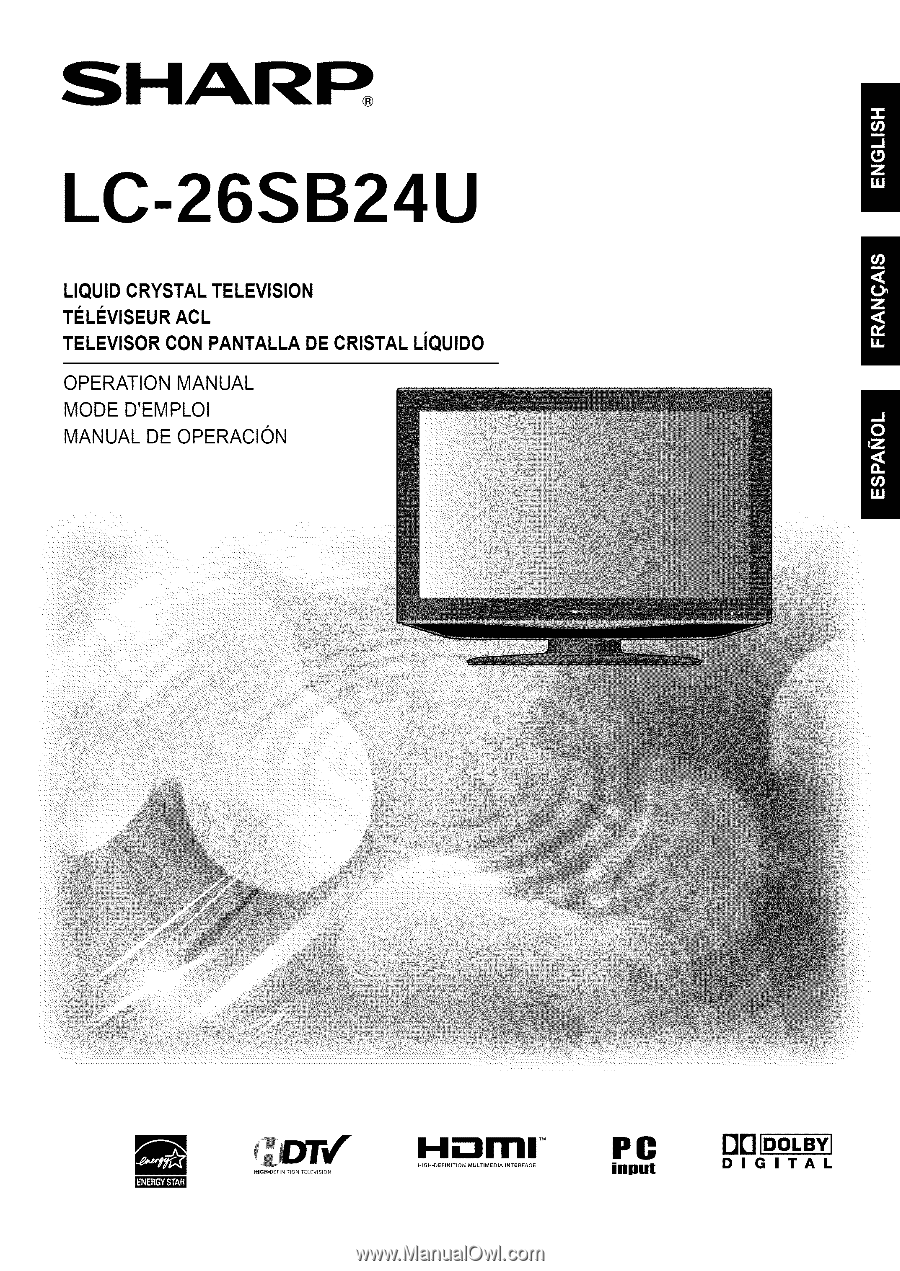
®
LC-26SB24U
LIQUID CRYSTAL
TELEVISION
TC:LC:VISEURACL
TELEVISOR
CON PANTALLA
DE CRISTAL
LiQUIDO
OPERATION
MANUAL
MODE
D'EMPLOI
MANUAL
DE OPERACl0N
H..,,,,,im
i
TM
PC
input
r'][IIDOLBYI
DIGITAL