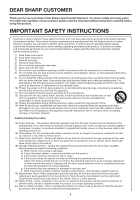Sharp LC32SB23U Operation Manual
Sharp LC32SB23U - LC - 31.5" LCD TV Manual
 |
View all Sharp LC32SB23U manuals
Add to My Manuals
Save this manual to your list of manuals |
Sharp LC32SB23U manual content summary:
- Sharp LC32SB23U | Operation Manual - Page 1
LC-32SB23U LC-32SB220U LC-32SB21U LIQUID CRYSTAL TELEVISION OPERATION MANUAL ENGLISH IMPORTANT : Please read this operation manual before starting operating the equipment. Supplied Accessories Make sure the following accessories are provided with the product. Remote control unit (g1) Page 8 "AA" - Sharp LC32SB23U | Operation Manual - Page 2
RISK OF ELECTRIC SHOCK DO NOT OPEN CAUTION: TO REDUCE THE RISK OF ELECTRIC SHOCK, DO NOT REMOVE COVER (OR BACK). NO USER-SERVICEABLE PARTS INSIDE. REFER SERVICING TO QUALIFIED SERVICE PERSONNEL. The lightning flash with arrow-head symbol, within an equilateral triangle, is intended to alert the - Sharp LC32SB23U | Operation Manual - Page 3
SHARP LIQUID CRYSTAL TELEVISION, MODEL LC-32SB23U/LC-32SB220U/LC-32SB21U This device complies with Part 15 of the FCC Rules. Operation is subject to the following two turning the equipment off and on, the user is encouraged to try to correct the interference by one or more of the following measures: - Sharp LC32SB23U | Operation Manual - Page 4
A polarized plug has two blades with one wider than the other. A grounding type plug has two blades and a third power supply to your home, consult your product dealer or local power company. For products intended to operate from battery power, or other sources, refer to the operating instructions - Sharp LC32SB23U | Operation Manual - Page 5
SERVICE EQUIPMENT GROUNDING CONDUCTORS (NEC SECTION 810-21) GROUND CLAMPS POWER SERVICE GROUNDING ELECTRODE SYSTEM (NEC ART 250, PART H) NEC - NATIONAL ELECTRICAL CODE • Turn off the main power base instructions green TV set. • To prevent fire or shock hazard, do not place the AC cord under the TV set - Sharp LC32SB23U | Operation Manual - Page 6
• One size does NOT fit all. Follow the manufacturer's recommendations for the safe installation and use of your flat panel display. • Carefully read and understand all enclosed instructions for proper use of this product. • Don't allow children to climb on or play with furniture and television sets - Sharp LC32SB23U | Operation Manual - Page 7
with the stand unit. 2 Attach the supporting post for the stand unit onto the base using the box for the stand unit as shown below. Hex key 3 Screws Setting the TV on the Wall CAUTION • This TV should be mounted on the wall only with the AN-37AG5 (SHARP) wall mount bracket. The use of other - Sharp LC32SB23U | Operation Manual - Page 8
TOUCH UN-INSULATED PARTS OF ANY CABLES WITH THE AC CORD CONNECTED. B) The POWER indicator on the front of the television lights GREEN. POWER indicator • Speakers cannot be detached from the TV. • TV angle cannot be adjusted. Using the Remote Control Unit Use the remote control unit by pointing - Sharp LC32SB23U | Operation Manual - Page 9
connector with tools. If tools are used, it may cause damage to your TV set. (The breaking of internal circuit, etc.) 75-ohm coaxial cable Connecting Antenna Cable • Connect the antenna cable to the TV using one of the methods in the illustration as shown (1, 2, 3 or 4). Home Antenna 1 Cable - Sharp LC32SB23U | Operation Manual - Page 10
cord. INPUT 1 terminals SERVICE terminal INPUT 2 terminals Antenna/Cable in INPUT 3 terminals • The illustrations in this operation manual are for explanation purposes and may vary slightly from the actual operations. • The examples used throughout this manual are based on the LC-32SB23U model. 10 - Sharp LC32SB23U | Operation Manual - Page 11
output from the DIGITAL AUDIO OUTPUT terminal in HDMI connection. In this case, set the audio formats of the connected equipment to PCM, 32/44.1/48 kHz and 16 bits. Connecting a PC Terminal on the TV INPUT 6 Cable RGB cable (commercially available) Terminal on PC Ø 3.5 mm stereo minijack cable - Sharp LC32SB23U | Operation Manual - Page 12
power on. • POWER indicator (Green): The TV is on. (After a few seconds, a window appears with sound.) POWER POWER (On/Standby) • The initial setup starts when the TV powers on for the first time. If the TV has been turned on before, the initial setup will not be invoked. For changing the settings - Sharp LC32SB23U | Operation Manual - Page 13
settings. Changing Volume You can change the volume by pressing VOLk/l on the TV or on the remote timer, you can press SLEEP twice then change the time setting. • When it is 5 TV will enter standby when the remaining time reaches 0. • When the sleep timer is set, its indicator on the TV lights - Sharp LC32SB23U | Operation Manual - Page 14
image in a normal lighting. [Enhanced Picture Contrast: on] MOVIE: For a movie. [Enhanced Picture Contrast: off] GAME: Lowers image brightness for easier viewing. [Enhanced Picture Contrast: off] PC: For PC. [Enhanced Picture Contrast: off] USER: Allows the user to customize settings as desired. You - Sharp LC32SB23U | Operation Manual - Page 15
25 for detailed closed caption settings. • When the program contains no closed caption, "--" displays in the closed caption information. • If the language code, e.g. "ENG", is not found on Digital TV programs, "--" will be shown. • Four kinds of closed caption service (CC1, CC2, Text1, Text2) are - Sharp LC32SB23U | Operation Manual - Page 16
Direct Button Operation VIEW MODE You can select the screen size. 1 Press VIEW MODE. • The View Mode menu displays. • The menu lists the View Mode options selectable for the type of video signal currently being received. 2 Press VIEW MODE or a/b while the View Mode menu is displayed to select a - Sharp LC32SB23U | Operation Manual - Page 17
[ 0] a30 Tint [ 0] a30 Sharpness [ b2] a10 Advanced Reset On : Display b16 b40 b30 b30 b30 b10 : Select ENTER : Enter RETURN : Back MENU : Exit The bar above is an operational guide for the remote control. The bar will change in accordance with each menu setting screen. 1 Press c/d to select - Sharp LC32SB23U | Operation Manual - Page 18
sharpness • For resetting all Picture adjustment items to the factory preset values, press a/b to select "Reset", press ENTER, press c/d to select "Yes", and then press ENTER. • When set to "On", the Optical Picture Control (OPC) senses the surrounding light and automatically adjusts the backlight - Sharp LC32SB23U | Operation Manual - Page 19
bigger number than the maximum setting. • Depending on the brightness of the surrounding light, the OPC sensor might not operate if the adjustment range is small. Treble [ 0] a15 b15 Bass [ 0] a15 b15 Balance [ 0] L R Surround [Off] Bass Enhancer [On] Reset 1 Press MENU to display the - Sharp LC32SB23U | Operation Manual - Page 20
for Cable Digital will be deleted. CH Setup If initial setup does not memorize all the channels in your region, follow the instructions below to manually memorize the channels. Air/Cable: Make sure what kind of connection is made with your TV when selecting "Air" or "Cable". CH Search: Channel auto - Sharp LC32SB23U | Operation Manual - Page 21
secret number here. See page 22 for setting a secret number. 2 Select "Yes". • "Now, TV will restart automatically. OK?" displays on the screen. 3 Select "Yes". • "Now initializing..." displays on the screen and blinks. After the reset has been completed, the power shuts off and then comes back on - Sharp LC32SB23U | Operation Manual - Page 22
settings have set to "On". ■ New Secret No. You can set set set in setting automatically sets TV two rating systems for viewing content: TV Parental Guidelines and movie ratings. • The TV set to "On", the configuration settings will not work. ■ MPAA (Voluntary movie rating system) Example MPAA TV one - Sharp LC32SB23U | Operation Manual - Page 23
TV-14: Parents strongly cautioned. TV-MA: Mature audience only. Example MPAA TV Guidelines TV-Y Can. English Ratings TV-Y7 D Can. French Ratings TV-G L TV-PG S TV-14 V TV-MA FV NONE When setting an individual content-based themes where violence is one of the dominant elements - Sharp LC32SB23U | Operation Manual - Page 24
menu to reactivate BLOCK. (See page 22.) • Select "V-Chip" setting ("MPAA", "TV Guidelines", "Can. English Ratings" or "Can. French Ratings") from the Parental CTRL to reactivate BLOCK. (See pages 22 to 24.) • Switch off the TV power. Option Menu Example Option Audio Only Output Select Caption - Sharp LC32SB23U | Operation Manual - Page 25
manual for the signal type. • If you set INPUT 1 to Auto, the TV will automatically select the input signal. • Setting on the remote control unit or on the TV. Auto View: Enable: To use View Mode based on signal For resetting adjustments to the factory preset values, press a/b to select "Reset", and - Sharp LC32SB23U | Operation Manual - Page 26
TV software is displayed. Software Update This function allows software updates by inserting a USB memory device with the update file into the SERVICE terminal on the TV. To check for the availability of a software update, visit www.sharpusa.com. If you have any questions, please call 1-800-BE-SHARP - Sharp LC32SB23U | Operation Manual - Page 27
6 During the data checking, "Checking" blinks. Now checking the data in the USB memory device. Checking • The current version of the TV software and the version of the update file on the USB memory device are displayed. To update the TV software with the update file, select "Yes", and then press - Sharp LC32SB23U | Operation Manual - Page 28
Appendix Troubleshooting Problem • No power Possible Solution • Check if you pressed POWER on the remote control unit. (See page 12.) If the indicator on the TV does not light up, press POWER on the TV. • Is the AC cord disconnected? (See page 8.) • Has the power been turned on? (See page 12.) • - Sharp LC32SB23U | Operation Manual - Page 29
Digital audio output g 1 (PCM/Dolby Digital) OUTPUT Audio out SERVICE Software update OSD language English/French/Spanish Power Requirement AC 120 V, 60 Hz Power Consumption 135 W (0.3 W Standby with AC 120V) Weight TV + stand TV only 29.8 lbs./13.5 kg 25.4 lbs./11.5 kg Dimension - Sharp LC32SB23U | Operation Manual - Page 30
menu, see page 17.) • "EZ Setup", "CH Setup", "Parental CTRL" or "Reset" on the Setup menu. • "Color System" on the Option menu. • "Software Update" on the Digital Setup menu. 2 Press and hold both CHr and VOLk on the TV simultaneously until the message appears on the screen. The secret number is - Sharp LC32SB23U | Operation Manual - Page 31
from Warranty Coverage (if any): Where to Obtain Service: What to do to Obtain Service: LC-32SB23U/LC-32SB220U/LC-32SB21U LCD Color Television (Be sure to have this information available when you need service for your Product.) One (1) year parts, 90 days labor from the date of purchase. Image - Sharp LC32SB23U | Operation Manual - Page 32
32
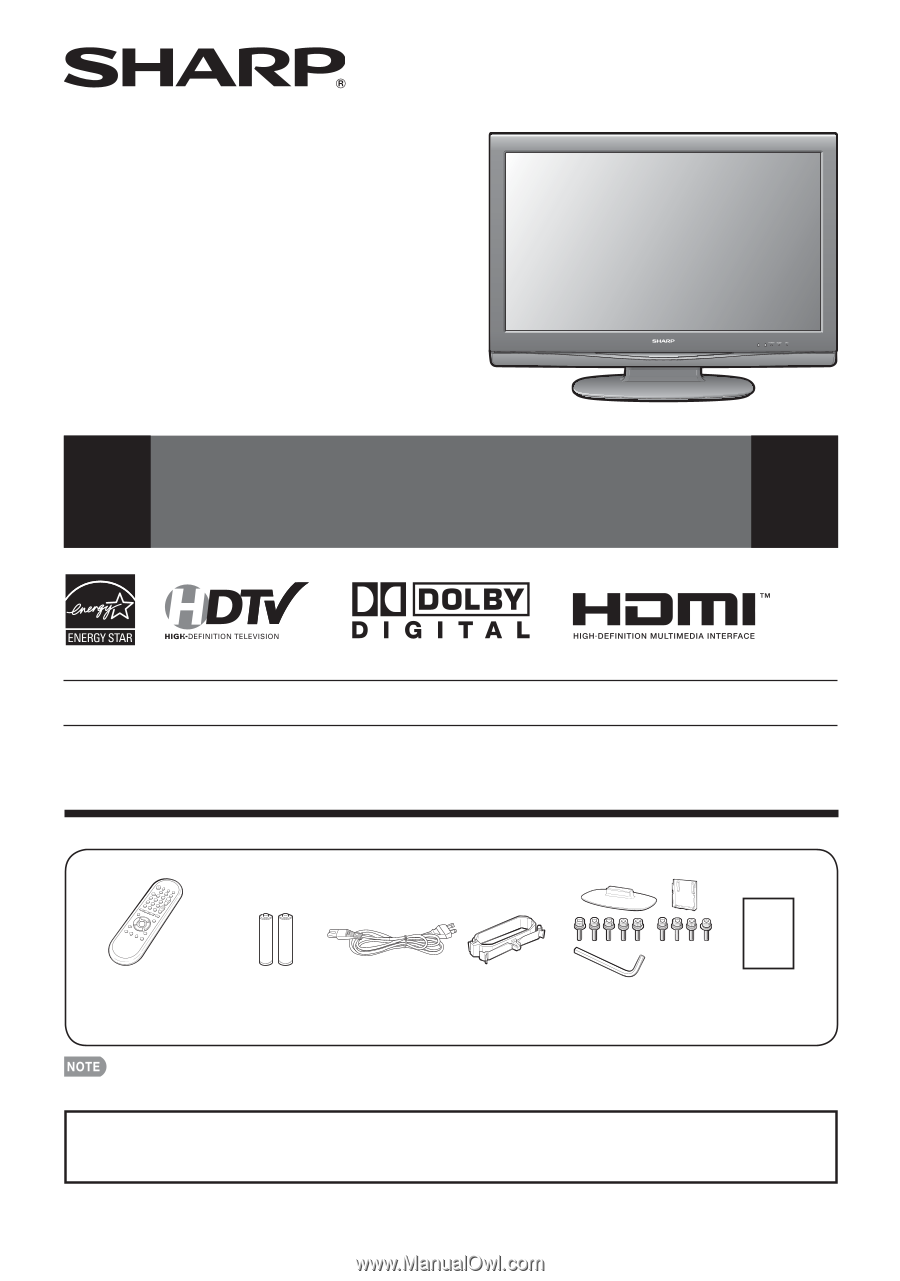
1
LC-32SB23U
LC-32SB220U
LC-32SB21U
LIQUID CRYSTAL
TELEVISION
OPERATION MANUAL
ENGLISH
Supplied Accessories
Make sure the following accessories are provided with the product.
Remote control unit
(
g
1)
Page 8
“AA” size battery
(
g
2)
Page 9
AC cord
(
g
1)
Page 8
Stand unit
(
g
1)
Page 7
Cable clamp
(
g
1)
Page 8
Operation manual
(
g
3 languages)
To avoid scratching the frame or screen, please use a soft, lint free cloth for cleaning. Approved
cleaning cloths are available directly from Sharp in single (00Z-LCD-CLOTH) or triple (00Z-LCD-
CLOTH-3) packs. Call 1-800-BE-SHARP for ordering, or VISIT www.sharpusa.com/SharpDirect.
Always use the AC cord supplied with the TV.
•
IMPORTANT
:
Please read this operation manual before starting operating the equipment.