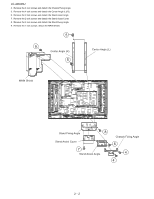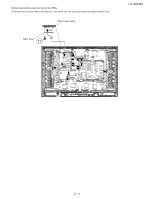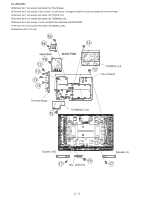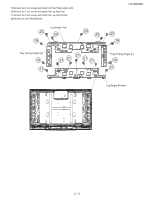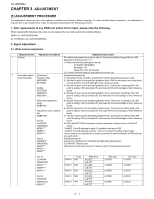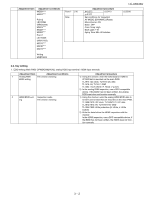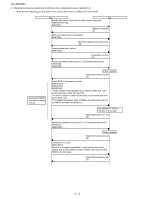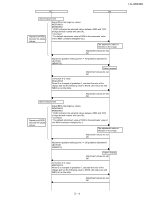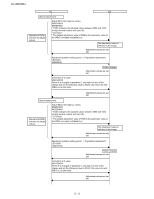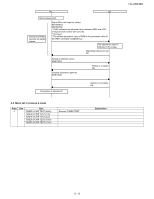Sharp LC46D43U Service Manual - Page 20
Sharp LC46D43U - Aquos - 720p LCD HDTV Manual
 |
UPC - 890552648849
View all Sharp LC46D43U manuals
Add to My Manuals
Save this manual to your list of manuals |
Page 20 highlights
LC-42D43U LCC-H42AD43PUTER 3. ADJUSTMENT Service Manual [1] ADJUSTMENT PROCEDURE The adjustment values are set to the optimum conditions at the factory before shipping. If a value should become improper or an adjustment is required due to part replacement, make an adjustment according to the following procedure. 1. After replacement of any PWB unit and/or IC for repair, please note the following. When replacing the following units, make sure to prepare the new units loaded with updated software. MAIN Unit: DUNTKD862FM04. AV TERMINAL Unit: DUNTKD935FM03 2. Signal Adjustment 2.1. White balance adjustment Adjustment item Adjustment conditions Adjustment procedure 1 Setting For detailed adjustment procedure, refer to "Kameyama Model Integral Monitor WB Adjustment Specifications V1.4". 1) Make the following settings for the set. AV MODE: [DYNAMIC] Backlight: +16 Aging time: Min. 60 minutes 2) Connect the white balance adjustment tool to the set. 2 Automatic adjust- [Command] [Adjustment procedure] ment execution Process mode 1) Using the remote controller, transmit the "monitor adjustment process" code. KRSW0001 2) Set the 6th point to the specified gradation level. With the strongest color being fixed, KKT10037 turn down the R, G and B settings to their reference levels. 3) Set the 5th point to the specified gradation level. Correct the G setting (860 x 6th- Setting point G setting / 920) (rounded off), and make the R and B settings to their reference KYOF0000 levels. OSDS0001 SBSL0016 4) Set the 4th point to the specified gradation level. Correct the G setting (736 x 6thpoint G setting / 920) (rounded off), and make the R and B settings to their reference levels. Multi-point adjustment 5) Set the 3rd point to the specified gradation level. Correct the G setting (512 x 6th- mode point G setting / 920) (rounded off), and make the R and B settings to their reference MSET0001 levels. 6) Set the 2nd point to the specified gradation level. Correct the G setting (256 x 6th- Adjustment value initializa- point G setting / 920) (rounded off), and make the R and B settings to their reference tion levels. MSET0004 7) Set the 1st point to the specified gradation level. Correct the G setting (192 x 6th- point G setting / 920) (rounded off), and make the R and B settings to their reference Point 6 levels. LEV60230 8) With the MSET0003 command, write the adjustment values and turn off the AC (WBI60920) power. MG6G**** * Initial R, G and B settings at point 6: Gradation level set at 920 MG6B**** MG6R**** * Initial R, G and B settings at points 1 thru 5: Corrected G setting at each point (This is because the adjustment is made to achieve the same remainder of RGB setting / 4 at each point.) Point 5 LEV50215 [Adjustment value] •As per the "standard set" submitted by Engineering Department (WBI50860) "LC-46D43U" Teaching set MG5G**** [Adjustment reference] Instrument: Minolta CA-210 Engineering instrument MG5B**** MG5R**** Point 4 LEV40184 (WBI40736) MG4G**** MG4B**** MG4R**** Point 3 LEV30128 (WBI30512) MG3G**** Level Point 6 980 Point 5 928 Point 4 828 Point 3 568 Point 2 484 Reference X=0.272 y=0.277 X=0.272 y=0.277 X=0.272 y=0.277 X=0.272 y=0.277 X=0.272 y=0.277 Adj. spec ±0.0025 ±0.0025 ±0.0035 ±0.0050 ±0.0080 Ins. spec ±0.0050 ±0.0050 ±0.0070 ±0.0100 ±0.0150 3 - 1