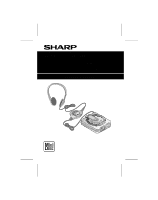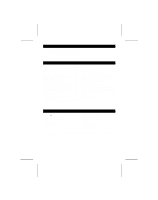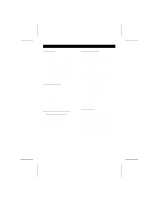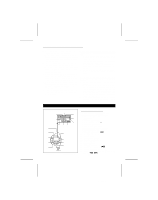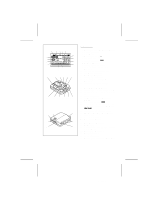Sharp MS702 Operation Manual
Sharp MS702 - MiniDisc Recorder Manual
 |
UPC - 074000409415
View all Sharp MS702 manuals
Add to My Manuals
Save this manual to your list of manuals |
Sharp MS702 manual content summary:
- Sharp MS702 | Operation Manual - Page 1
PORTABLE MINIDISC RECORDER MODEL MD-MS702 OPERATION MANUAL MD-R2 MD-MS702 - Sharp MS702 | Operation Manual - Page 2
FEATURES 33-35 WHAT IS A MINIDISC 36 TROUBLESHOOTING 36-37 MINIDISC SYSTEM LIMITATIONS ......38 ERROR MESSAGES 39 MAINTENANCE 40 SPECIFICATIONS 40-41 LIMITED WARRANTY .......... Back cover ACCESSORIES q Headphones x 1 [RPHoH0168AFZZ] q Remote Control Unit x 1 [RRMCW0024AFZZ] q AC Adaptor - Sharp MS702 | Operation Manual - Page 3
hazardous radiation exposure. q Contains Lithium-ion Battery. Must be Disposed of properly. Contact Local Environmental Officials for disposal instructions. q US and foreign patents licensed from Dolby Laboratories Licensing Corporation. FOR YOUR RECORDS For your assistance in reporting this unit - Sharp MS702 | Operation Manual - Page 4
. If you experience these problems, move the unit away from such devices. s Concern for others when listening to MiniDiscs While listening to music, with this unit. q SHARP is not responsible for damage due to improper use. Refer all servicing to a SHARP authorized service center. 3 MD-MS702 - Sharp MS702 | Operation Manual - Page 5
or it may not be possible to charge the battery. q After the rechargeable battery is charged or used, it will get slightly warm. This is normal. NAMES OF CONTROLS AND INDICATORS INDICATORS s Remote control unit 2 1 3 1. Synchro Recording Indicator 2. Character/Time Information 6 SYNC REC - Sharp MS702 | Operation Manual - Page 6
Reverse/Fast Forward/Record- 5 4 ing Level Control/Cursor Buttons: / Mode/Insert Button 28. Microphone Input Jack 29. Hold Switch 30. Rechargeable Lithium-lon Battery Compartment 31. Optical/Line Input Jack 32. Headphones Jack 33. 5V DC Input Jack 34. Battery Case Connection Terminals 5 MD-MS702 - Sharp MS702 | Operation Manual - Page 7
the main unit or from the AC outlet while charging, " " will not disappear for about 1 minute. This is normal. q Do not force open the rechargeable battery door too far. q Do not attach the optionally available battery case when charging the internal battery. 6 MD-MS702 - Sharp MS702 | Operation Manual - Page 8
MD recorder 2 LOCK RELEASE Cautions: q When using the rechargeable battery and the alkaline batteries at the same time, do not remove either of them. If you do, while the unit is in the play mode, playback will stop. When in the recording mode, the recorded heavy objects on top of it. 7 MD-MS702 - Sharp MS702 | Operation Manual - Page 9
optionally). Using an optical signal to transfer the music to a MiniDisc allows very high quality recording. q Main equipment: DSS tuner, CD player, MD player, etc. q Cable required: Optical digital cable (AD square shaped jack) on a (round shaped jack) on stereo etc. an MD player etc. 8 MD-MS702 - Sharp MS702 | Operation Manual - Page 10
"0", the battery consumption will be less than when listening to the recording while it is being made. q Insert each plug firmly. If the connections are poor, the recording may not be made properly. Always keep the plugs clean. If the plugs are dirty, electrical noise may be recorded. 9 MD-MS702 - Sharp MS702 | Operation Manual - Page 11
will be resumed. q If a silence lasts for 3 seconds or more, 06 the recording will be paused. q Pressing the button on this unit (when in this mode) will cause the unit to enter the recording stand-by mode and cancel the synchro recording mode. Continued on the following page. 10 MD-MS702 - Sharp MS702 | Operation Manual - Page 12
is felt, do not try to force the MiniDisc into the unit. It may cause more problems. If resistance is felt, remove the MiniDisc and try reloading it. Notes: q Whenever any button is pressed, the remote control display will light for about 4 seconds. q The REC button does not light. 11 MD-MS702 - Sharp MS702 | Operation Manual - Page 13
.1 kHz.) q When making a digital recording from a portable CD player (if the player has a sound skip prevention function and this function is turned on) the optical output will drop out and digital recording will not be possible. Be sure to turn the sound skip prevention function off. 12 MD-MS702 - Sharp MS702 | Operation Manual - Page 14
recording Mic input MIC SYNC H -24dB MIC SYNC L -12dB q When the microphone input is set to MIC SYNC H, recording will start when a sound is detected at the lowest volume. If the unit starts recording too often due to low, unwanted noises, set the microphone input to MIC SYNC L. 13 MD-MS702 - Sharp MS702 | Operation Manual - Page 15
, and the unit will enter the recording stand-by mode. q To resume synchro recording, press the ENTER/F.PLAY/SYNCHRO button again. To stop recording: Press the s/:OFF button. s Recording from the microphone (Mic manual recording) q You can start recording manually (any time you like). 1 Put the - Sharp MS702 | Operation Manual - Page 16
changed by the user. While in the recording stand-by mode or while recording, press the EDIT/A.MARK/ TIME MARK every 10 minutes.) When making a mic manual recording Track number 1 Track number 2 Track recording, a timed auto mark will be created 10 minutes after the change is made. 15 MD-MS702 - Sharp MS702 | Operation Manual - Page 17
track to be recorded next 4 06 Press the button. q Recording will start. Note: q When there is a track that you don't want to erase after the point on the disc where you want to make a new recording, use the move function to move the track and then make your recording after that point. 16 MD-MS702 - Sharp MS702 | Operation Manual - Page 18
in the monaural long-play mode, you will be able to play back the MiniDisc twice as fast as the normal playback speed. (Page 24) q When the unit is stopped after a recording has been made in the monaural long-play mode, the recording mode will return to the stereo mode automatically. 17 MD-MS702 - Sharp MS702 | Operation Manual - Page 19
button to select "ERASE". 1 2 To erase all of the tracks at once: 1 While in the stop mode, press the EDIT/A.MARK/TIME MARK button to select "ALL ERASE". q "ALL ERASE" can also be selected by track name will be erased at the same time. 5 To erase other tracks, repeat steps 1 - 4. 18 MD-MS702 - Sharp MS702 | Operation Manual - Page 20
performed by selecting tracks manually, the MiniDisc track numbers may not be the same as on the source. q The track numbers can also be changed after recording. q Track numbers may not be created, even when recording from digital inputs, depending on the CD player used for the source. 19 MD-MS702 - Sharp MS702 | Operation Manual - Page 21
is unplugged or a power failure occurs while recording (before the TOC information has been written on the disc), the new recording will be erased. When new TOC information is added to a MiniDisc in a position where TOC information already exists, the added recording will be erased. 20 MD-MS702 - Sharp MS702 | Operation Manual - Page 22
into the headphones jack on the remote control unit. 2 Plug the remote control unit into the jack on the main unit. Push the plug all the way in. q Since the remote control unit plug has only one correct orientation, plug it in as shown in the drawing. 3 Load a MiniDisc in the direction indi- cated - Sharp MS702 | Operation Manual - Page 23
hold down the button for about 1 second. q Even if a MiniDisc is replaced while the power is turned off, the random or repeat play settings will remain unchanged in memory. Precautions when making connections: q Do not use any remote control unit, except for the one included with this unit. q Insert - Sharp MS702 | Operation Manual - Page 24
track to the first, or vice versa. q Depending on the contents recorded on a MiniDisc, some sounds may be skipped while cueing and reviewing. To search very quickly: When fast forward or fast reverse is used while in the pause mode, the search will be performed more quickly than during audible fast - Sharp MS702 | Operation Manual - Page 25
recorded on a MiniDisc, it may be difficult to hear them. q If a track recorded in the stereo mode is reached during fast playback, the fast playback mode will be canceled. q To reenter the fast playback mode mode is selected while stopped, press the button to start playback. Notes: q When "TOC review - Sharp MS702 | Operation Manual - Page 26
time Total playing time Note: If character information was not originally recorded on the MiniDisc, nothing will be displayed. Remaining play time To check individual track names 5 4 one by one: Press the or button while in the stop mode. Each time the button is pressed, the name of the - Sharp MS702 | Operation Manual - Page 27
using the MD editing function, on which you can change the order of the tracks and you can create disc or track names. q Playback-only MiniDiscs cannot be characters and data on a recorded MD (master MD with tracks and character information) can be transferred onto a recordable MD. 26 MD-MS702 - Sharp MS702 | Operation Manual - Page 28
button. q The unit will enter the pause mode. 2 Press the EDIT/A.MARK/TIME MARK divide the track. q The unit will enter the pause mode. 2 Press the EDIT/A.MARK/TIME MARK button to select new tracks will have the same name. However, in the TOC FULL condition, the second track may not be named. - Sharp MS702 | Operation Manual - Page 29
MiniDisc. 1 While in the stop mode, recorded in the monaural long-play mode and tracks recorded in the stereo mode. q Tracks recorded from digital inputs and tracks recorded from analog inputs. q Tracks whose recording time is less than 12 seconds. Continued on the following page. 28 MD-MS702 - Sharp MS702 | Operation Manual - Page 30
want to give a track name 3 Press the ENTER/F.PLAY/SYNCHRO button. q The unit will enter the character input mode. q To cancel the operation, press the s/:OFF button. 4 Perform steps 3 - 5 in the "Disc name or - button.) A B CD E 012345 VWX Y Z 89 Returns to . Returns to . 29 MD-MS702 - Sharp MS702 | Operation Manual - Page 31
mode. MiniDisc. Playback unit Recording unit The sound is recorded. Master MiniDisc Recordable MiniDisc q Refer to the standard recording method. (Pages 8 to 12) q At this point, only the sound is recorded. No character information is transferred. Continued on the following page. 30 MD-MS702 - Sharp MS702 | Operation Manual - Page 32
not be performed from pre-recorded (playback only) Mini- Discs. 2 When the recording is complete, remove the newly recorded MiniDisc and load the master MiniDisc into the MD-MS702. q Do not mistake the master MiniDisc for the newly recorded MiniDisc. 3 While in the stop mode, press the EDIT/A.MARK - Sharp MS702 | Operation Manual - Page 33
To the left (L), White To the line input jacks q The recording will be made in the analog mode. q When you want to listen to a disc using a separate stereo system or radio cassette player, it is recommended that you adjust the volume on the MiniDisc unit to maximum. To the jack Cords included with - Sharp MS702 | Operation Manual - Page 34
either the remote control unit or the main unit. Remote control unit Cancel Cancel Hold Hold Main unit Cancel Hold Cancel Hold If the hold function is active while the power is turned off, the power cannot be turned on by mistake and the battery will not be accidentally drained. 33 MD-MS702 - Sharp MS702 | Operation Manual - Page 35
the stop mode ... Hold down the PLAY MODE button or the MODE/INS button 2 Press the PLAY MODE button or the MODE/INS button. q While in the stop mode ... Hold down the PLAY MODE button or the MODE/INS button until EL ON)" appears. 3 Press the PLAY MODE button or the MODE/INS button. q "EL off (EL - Sharp MS702 | Operation Manual - Page 36
MiniDisc is inserted, the power will be turned on and playback will begin automatically. You can cancel automatic playback. 1 While in the stop mode ... Hold down the PLAY MODE button or the MODE rechargeable battery or the alkaline batteries. While in the auto power save mode, 5 mode.) 35 MD-MS702 - Sharp MS702 | Operation Manual - Page 37
attaching a label to an MD cartridge, be sure to note the following. If the label is not attached properly, the MiniDisc may jam inside the becomes dusty or dirty, clean it with a dry cloth. TROUBLESHOOTING s Moisture condensation In the following cases, condensation may form inside MD-MS702 - Sharp MS702 | Operation Manual - Page 38
remote control unit plug or the headphone plug inserted firmly? q Is the battery exhausted? q Is the unit being subjected to excessive vibration? q Has the track number or character information been written on the disc yet? q Is the unit in the recording or editing mode? q Is the MiniDisc protected - Sharp MS702 | Operation Manual - Page 39
). Therefore, the recording time will be reduced. For MiniDiscs on which repeated recording and editing were performed, some sounds may be skipped while cueing and reviewing. If there are scratches or dust on a MiniDisc, the track numbers following that track will be increased by one. 38 MD-MS702 - Sharp MS702 | Operation Manual - Page 40
your command. q The unit is malfunctioning and will require service. q The temperature is too high. TOC ERROR TOC FULL Tr. Protect U TOC ERROR ? DISC q A large portion of the disc has been damaged. q There is no space left for recording character information (track names, disc names, etc.). q The - Sharp MS702 | Operation Manual - Page 41
SHARP battery case) Continuous recording: Approx. 4 hours Continuous play: Approx. 8 hours When using two, commercially available, high capacity, "AA" size batteries with the rechargeable battery (fully charged) Continuous recording: Approx. 7.5 hours Continuous play: Approx. 13 hours 40 MD-MS702 - Sharp MS702 | Operation Manual - Page 42
remote control unit s MiniDisc Recorder Type: Signal readout: Audio channels: Frequency response: Rotation speed: Error correction: Coding: Recording method: Sampling frequency: Wow and flutter: Portable MiniDisc recorder , and then recorded.) Unmeasurable (less than ±0.001% W. peak) 41 MD-MS702 - Sharp MS702 | Operation Manual - Page 43
MEMO - Sharp MS702 | Operation Manual - Page 44
number and have it available when requesting service for your Product. Warranty Period for this ACCESSORY OR PRODUCT INFORMATION CALL 1-800-BE-SHARP. SHARP ELECTRONICS CORPORATION Sharp Plaza, Mahwah, New Jersey 07430-2135 SHARP CORPORATION TINSZ1359AFZZ Printed in Japan A9712.1.0MYM.SM MD-MS702
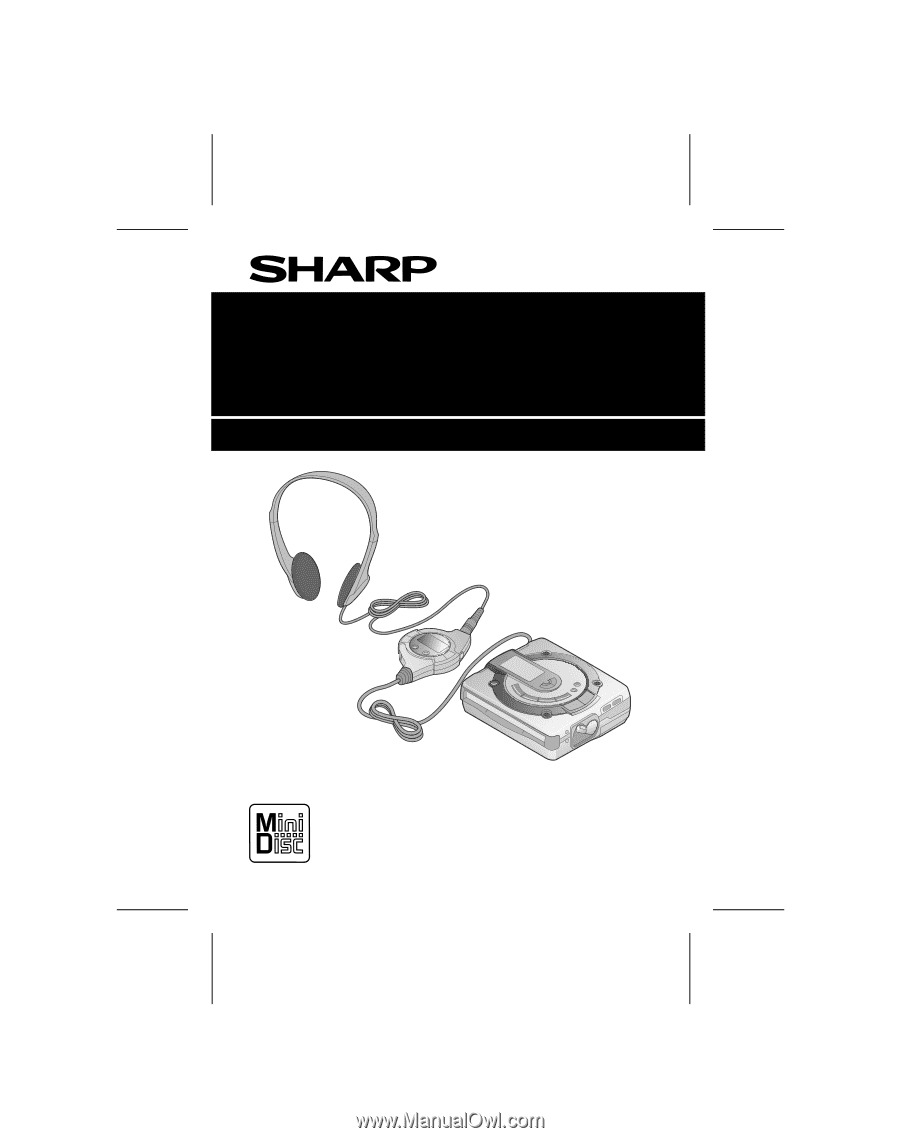
MD-MS702
MD-R2
PORTABLE
MINIDISC
RECORDER
MODEL
MD-MS702
OPERATION
MANUAL