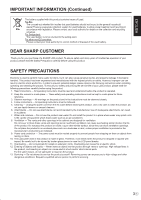Sharp PN-S525 PNS525 Operation Manual - Page 8
Contents - stand
 |
UPC - 074000046788
View all Sharp PN-S525 manuals
Add to My Manuals
Save this manual to your list of manuals |
Page 8 highlights
Contents IMPORTANT INFORMATION 1 DEAR SHARP CUSTOMER 3 SAFETY PRECAUTIONS 3 TIPS AND SAFETY INSTRUCTIONS 5 Supplied Accessories 7 Part Names 7 How to Install the Monitor 9 Mounting precautions 9 Connecting Peripheral Equipment 10 Connection with a PC 10 Connection with AV equipment 10 Other terminals 11 Connecting external speakers 11 Connecting multiple monitors 11 Connecting the Power Cord 12 Mounting the Temporary Stands 12 Binding Cables 13 Preparing the Remote Control Unit 13 Installing the batteries 13 Remote control operation range 13 Turning Power On/Off 14 Turning on the main power 14 Turning power on/off 14 Disabling power on/off operations 14 Troubleshooting 15 Specifications 16 This manual contains instructions regarding connection and installation. For instructions regarding operation, settings, and similar details, refer to the Operation Guide (PNS525_guide_English.pdf) in the "manual" folder on the included CD-ROM. Adobe Reader is required in order to view the Operation Guide. E6