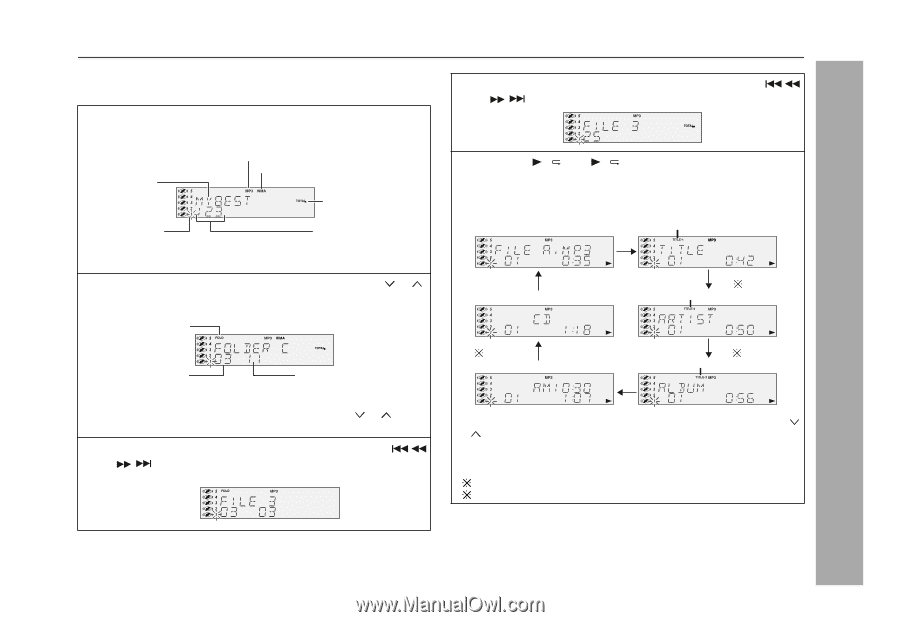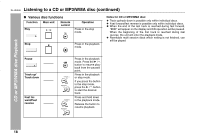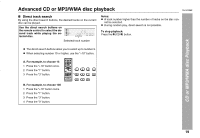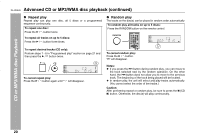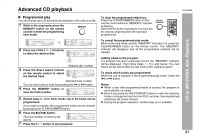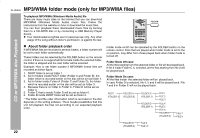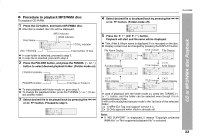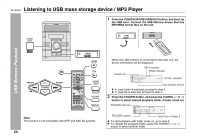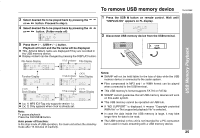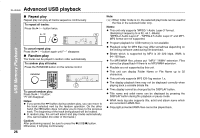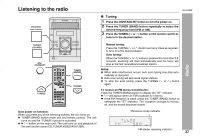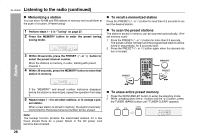Sharp XL-UH242 XL-UH242 Operation Manual - Page 23
Procedure to playback MP3/WMA disc
 |
View all Sharp XL-UH242 manuals
Add to My Manuals
Save this manual to your list of manuals |
Page 23 highlights
Procedure to playback MP3/WMA disc To playback CD-R/RW. 1 Press the CD button, and load a MP3/WMA disc. After disc is loaded, disc info will be displayed. Disc Name MP3 indicator WMA indicator TOTAL indicator Disc 1 Blinking Total number of files In case folder is selected, proceed to step 2. In case file is selected, proceed to step 4. 2 Press the FOLDER button, and press the TUNING ( or ) button to select desired playback folder. (Folder mode on) FOLDER indicator FOLDER number Total files in Folder 3 To start playback with folder mode on, go to step 5. To change the playback folder, press the TUNING ( or ) to select another folder. 3 Select desired file to be played back by pressing the or button. Proceed to step 5. 4 Select desired file to be played back by pressing the or button. (Folder mode off) XL-UH242 CD or MP3/WMA disc Playback 5 Press the / (CD / ) button. Playback will start and file name will be displayed. Title, Artist & Album name is displayed if it is recorded on the disc. Display content can be changed by pressing the DISPLAY button. File Name Display TITLE-1 Indicator Title Display Function Display ( 1) TITLE-2 Indicator Artist Display ( 2) Clock Display ( 1) TITLE-3 Indicator Album Display In case of playback with the folder mode on, press the TUNING ( or ) button, and the folder can be selected even though it is in playback/pause mode. It will continue playback/pause mode in the 1st track of the selected folder. ( 1) MP3 ID3-Tag only support version 1.x. ( 2) Only appears when clock is already set. Note: If "NO SUPPORT" is displayed, it means "Copyright protected WMA file" or "Not supported playback file" is selected. 23