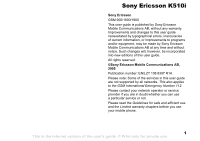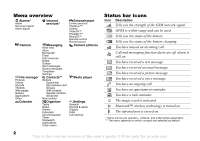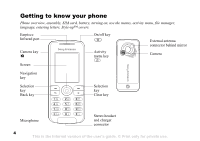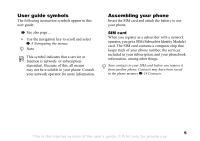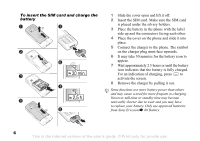Sony Ericsson K510i User Guide
Sony Ericsson K510i Manual
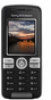 |
View all Sony Ericsson K510i manuals
Add to My Manuals
Save this manual to your list of manuals |
Sony Ericsson K510i manual content summary:
- Sony Ericsson K510i | User Guide - Page 1
of this user guide. All rights reserved. ©Sony Ericsson Mobile Communications AB, 2005 Publication number: EN/LZT 108 8397 R1A Please note: Some of the services in this user guide are not supported by all networks. This also applies to the GSM International Emergency Number 112. Please contact your - Sony Ericsson K510i | User Guide - Page 2
File manager Pictures Videos Sounds Themes Web pages Games Applications Other Calendar Internet services* Messaging Write new Inbox My friends* Email Call voicemail Drafts Outbox Sent messages Saved messages Templates Settings Contacts** Options Speed dial My business card Groups SIM contacts - Sony Ericsson K510i | User Guide - Page 3
35 Media player, Disc2Phone, PlayNow™, ringtones, sounds, MusicDJ™, themes, games, Java™ and more. Index 70 Connectivity 40 Internet and email settings, synchronizing, Bluetooth™, infrared, USB cable, update service. This is the Internet version of the user's guide. © Print only for private use - Sony Ericsson K510i | User Guide - Page 4
Getting to know your phone Phone overview, assembly, SIM card, battery, turning on, use the menus, activity menu, file manager, language, entering letters, Style-up Microphone Stereo headset and charger connector 4 This is the Internet version of the user's guide. © Print only for private use. - Sony Ericsson K510i | User Guide - Page 5
your phone number, the services included in your subscription, and your phonebook information, among other things. Save contacts to your SIM card before you remove it from another phone. Contacts may have been saved in the phone memory % 14 Contacts. This is the Internet version of the user's guide - Sony Ericsson K510i | User Guide - Page 6
a need for more frequent re-charging. However talk-time or standby time may become noticeably shorter due to wear and you may have to replace your battery. Only use approved batteries from Sony Ericsson % 60 Battery. 6 This is the Internet version of the user's guide. © Print only for private use - Sony Ericsson K510i | User Guide - Page 7
down menu will be displayed % 9 Shut down menu. To make and receive calls Enter the area code and phone number } Call to make the call. } End call to end the call. When the phone rings } Answer to answer the call. This is the Internet version of the user's guide. © Print only for private use. 7 - Sony Ericsson K510i | User Guide - Page 8
end a function or application. Press and hold standby shortcut 1 } Settings } General } Shortcuts phone to view and handle new events, and access bookmarks and shortcuts. To open and close the activity menu Press . Use or to scroll between the tabs. 8 This is the Internet version of the user's guide - Sony Ericsson K510i | User Guide - Page 9
items. Copyright protected items cannot be copied or sent. Synchronizing items For more information % 42 Synchronizing. Languages Select the language for phone menus and the languages that you may use when writing. This is the Internet version of the user's guide. © Print only for private use. 9 - Sony Ericsson K510i | User Guide - Page 10
phone language • } Settings } General } Language } Phone language, select a language. • From standby, press: 0000 for English or 8888 for Automatic language (SIM dependent). To select writing languages 1 } Settings of key presses. This way, you press each user's guide. © Print only for private use. - Sony Ericsson K510i | User Guide - Page 11
groove on the bottom of the phone. 2 Gently lift the front cover away from the phone. 3 Align the cover with the top of the phone as shown. 4 Snap the cover into place by gently pushing down until it is lying flat. This is the Internet version of the user's guide. © Print only for private use - Sony Ericsson K510i | User Guide - Page 12
, if applicable) } Call to make the call. } End call to end the call. To redial a number If the connection failed, Retry? is displayed } Yes. Do not hold the phone to your ear while waiting. When a call connects, the phone gives a loud signal. 12 This is the Internet version of the user's guide - Sony Ericsson K510i | User Guide - Page 13
to create a new contact, or an existing contact to add the number to. Emergency calls Your phone supports the international emergency numbers, for example 112 and 911. This means that these numbers can normally be used to make an emergency call in any country, with or without a SIM card inserted, if - Sony Ericsson K510i | User Guide - Page 14
or a ringtone to a contact 1 } Contacts and select the contact you want to add a picture or personal ringtone to } More } Edit contact. 2 Select the relevant tab and then select a Picture or Ringtone } Add. Select a picture or sound and } Save. 14 This is the Internet version of the user's guide - Sony Ericsson K510i | User Guide - Page 15
a transfer method. • To send all contacts, } Contacts } Options } Advanced } Send all contacts. To edit a phone contact 1 } Contacts and select a contact } More } Edit contact. 2 Scroll to the relevant tab and edit the information } Save. This is the Internet version of the user's guide. © Print - Sony Ericsson K510i | User Guide - Page 16
, press . To delete all contacts } Contacts } Options } Advanced } Delete all contacts } Yes and } Yes. Names and numbers on the SIM card are not deleted. To set the default item for a contact 1 } Contacts and scroll to a contact } More } Default number. 2 Select the phone number, email address or - Sony Ericsson K510i | User Guide - Page 17
saved on the SIM card. To activate voice dialling and record names 1 } Settings } General } Voice control } Voice dialling } Activate } Yes } New voice. Select a contact. 2 Select the phone number to add the voice command to. Record a voice command such as "John mobile". 3 Instructions appear. Lift - Sony Ericsson K510i | User Guide - Page 18
call. To activate the call waiting service } Settings } Calls } Manage calls } Call waiting } Activate } Select. To make a second call 1 } More } Hold to hold the ongoing call. 2 Enter the number to call } Call. 18 This is the Internet version of the user's guide. © Print only for private use - Sony Ericsson K510i | User Guide - Page 19
calls. • To connect the two calls, } More } Transfer call. You are disconnected from both calls. • To phone numbers if your subscription supports alternate line service. To select a line for outgoing calls } Settings } Calls and select line 1 or 2. This is the Internet version of the user's guide - Sony Ericsson K510i | User Guide - Page 20
from list. 2 } Edit } New } Add. Select a contact. To accept all calls } Settings } Calls } Manage calls } Accept calls } All callers. Restricted dialling Restrict outgoing and incoming calls when at home or abroad. You need a password from your service provider. If you divert incoming calls, you - Sony Ericsson K510i | User Guide - Page 21
} Contacts } Options } Special numbers } Fixed dialling } Fixed numbers } New number and enter the information. To always show or hide your phone number 1 } Settings } Calls } Show/hide my no. 2 Select Show number, Hide number or Network default. This is the Internet version of the user's guide - Sony Ericsson K510i | User Guide - Page 22
check the duration of your last call, outgoing calls and the total time. To check the call time } Settings } Calls } Time & cost } Call timers. If you want to reset } More and select Reset total or Reset outgoing. 22 This is the Internet version of the user's guide. © Print only for private use. - Sony Ericsson K510i | User Guide - Page 23
Messaging Messaging Text messaging, picture messaging, voice messaging, email. Your phone supports various messaging services. Contact your service provider about the services you can use or visit www.SonyEricsson.com/support. If there is no memory available, you must delete messages or emails - Sony Ericsson K510i | User Guide - Page 24
downloaded picture message, it appears in the Activity menu if New events is set to Activity menu. } View to read the message. If New events is set } More } Save message select Saved messages (SIM card) or Templates (phone). To save several messages in a folder 1 Select a message } More } Mark - Sony Ericsson K510i | User Guide - Page 25
, and signatures. They are sent via MMS (Multimedia Messaging Service) to a mobile phone or via email. Sending and receiving phones must have subscriptions that support picture messaging. Before you start If settings are not already in your phone % 40 Settings. Creating and sending picture messages - Sony Ericsson K510i | User Guide - Page 26
. Sending and receiving phones must have subscriptions that support picture messaging. To record and send a voice message 1 } Messaging } Write new } Voice message. 2 Record your message. } Stop. 3 } Send to send the message. 26 This is the Internet version of the user's guide. © Print only for - Sony Ericsson K510i | User Guide - Page 27
email messages with your phone. You can use the same email settings in your phone as in your computer email program. Messaging With a POP3 email account, messages are downloaded to each computer or a message. This is the Internet version of the user's guide. © Print only for private use. 27 - Sony Ericsson K510i | User Guide - Page 28
messages are downloaded, select a phone number folder users: } More } Clear inbox and select } With send & rec. or } No send & rec. to delete messages the next time you connect to your email server. My friends For more information, contact your service provider or visit www.SonyEricsson.com/support - Sony Ericsson K510i | User Guide - Page 29
clips to save, send or use. Use a picture as a screen saver, wallpaper or a phonebook item % 14 To add a picture or a ringtone to a contact. Some applications for Java™ can use the camera % 39 Java™ applications. This is the Internet version of the user's guide. © Print only for private use. 29 - Sony Ericsson K510i | User Guide - Page 30
photo Press or . To use the zoom Use and to zoom in and zoom out. 1 Hold the phone as shown in the illustration. You can see your reflection in the mirror provided. 2 Press and hold to with longer exposure time. 30 This is the Internet version of the user's guide. © Print only for private use. - Sony Ericsson K510i | User Guide - Page 31
as a screen saver, wallpaper, or for a phone contact % 14 To add a picture or a ringtone to a contact. You can send and receive pictures and video clips using a transfer method. The number of pictures or video clips that you can save depends on the size of the files. There is support for GIF, JPEG - Sony Ericsson K510i | User Guide - Page 32
method is activated and follow the instructions that appear. To view a video clip on a computer To view video clips that have been transferred to your computer, use QuickTime™ player software found on the CD that comes with your phone. Screen saver and wallpaper The screen saver activates when in - Sony Ericsson K510i | User Guide - Page 33
the storyboard. To open an existing video clip for editing 1 } File manager } Videos and select item. 2 } More } VideoDJ™ } editing options: • Trim (video) - shorten the video clip, by setting the Start and End positions. • Add text (video) - add text user's guide. © Print only for private use. 33 - Sony Ericsson K510i | User Guide - Page 34
size - select pen size (not available for camera pictures). Use the navigation key to edit the picture. You can use the keypad in the following way: exit the picture editor undo left up up right up left activate tool right left down down right down select tool select colour After you - Sony Ericsson K510i | User Guide - Page 35
also use streamed files that are 3GPP compatible. Transferring music Disc2Phone computer software and USB drivers are included on the CD that comes with your phone. Use Disc2Phone to transfer music from CDs or your computer to your phone memory. Before installing any new or updated version of the - Sony Ericsson K510i | User Guide - Page 36
and bass settings. • Send - send a music track or video clip. • Capture frame - when you pause a video clip, capture a picture from it. Available options depend on if you have selected Now playing, Artists, Tracks, Playlists or Videos. 36 This is the Internet version of the user's guide. © Print - Sony Ericsson K510i | User Guide - Page 37
PlayNow™ } Entertainment } PlayNow™ to pre-listen, buy and download music via the Internet. If settings are not already in your phone % 40 Settings. For more information, contact your service provider or visit www.SonyEricsson.com/support. Streaming online music and videos Play videos and listen to - Sony Ericsson K510i | User Guide - Page 38
and applications Your phone comes with predefined themes, games and applications. You can download new content to your phone. For more information, visit www.SonyEricsson.com/support. To set a theme } File manager } Themes select a theme } Set. 38 This is the Internet version of the user's guide - Sony Ericsson K510i | User Guide - Page 39
a theme 1 } File manager } Themes and select a theme 2 } More } Send and select a transfer method. When you receive a theme, follow the instructions that appear. To download a theme } File manager } Themes and scroll to a direct link } Go to. If settings are not already in your phone % 40 Settings - Sony Ericsson K510i | User Guide - Page 40
, USB cable, update service. Settings Before you start using the Internet, Messaging, My friends or PlayNow™, settings are required in your phone. Settings may already be entered when you buy your phone. If not, contact your network operator, service provider or visit www.SonyEricsson.com/support - Sony Ericsson K510i | User Guide - Page 41
phone, you can: • Receive settings in a message from your network operator, service provider or visit www.SonyEricsson.com/support. • Enter or edit settings yourself. Using Internet Browse modified Internet services via HTTP (Hyper Text Transfer Go to for options: • Sony Ericsson - go to the pre- - Sony Ericsson K510i | User Guide - Page 42
via a transfer method or Internet services. Synchronization software for your computer is available on the CD included with the phone. You can also visit www.SonyEricsson.com/support to download the software or Getting started guides for synchronization. To select sort order for contacts } Contacts - Sony Ericsson K510i | User Guide - Page 43
new or updated version of the computer software, all previous software related to phone communication has to be uninstalled. It is recommended to uninstall from the Add/Remove Programs in the Control Panel (Windows). Remote synchronization via Internet Synchronize online via an Internet service. To - Sony Ericsson K510i | User Guide - Page 44
the phone is Settings } Connectivity } Bluetooth } Handsfree. 2 Select Yes if you are adding a Bluetooth handsfree for the first time or My handsfree } New handsfree } Add if you are adding another Bluetooth handsfree. Ensure that your handsfree is prepared to be added. Consult the device user guide - Sony Ericsson K510i | User Guide - Page 45
using infrared 1 Select an item to transfer. 2 } More } Send and select Via infrared. USB cable Using the USB cable, you can send and receive items and synchronize your phone. Connect the USB cable to your phone and the computer, then choose between File transfer and Phone mode from the pop-up that - Sony Ericsson K510i | User Guide - Page 46
the latest available software. Start the update process by following the installation instructions. • Software version - display the current software installed in your mobile phone. • Reminder - set when to search for new software. 46 This is the Internet version of the user's guide. © Print only - Sony Ericsson K510i | User Guide - Page 47
use Update service online Connect the USB cable to the computer and the phone. 1 Visit www.SonyEricsson.com/support. 2 Select a region and country. 3 Enter the product name. 4 Select Sony Ericsson Update Service and follow the instructions that appear. More features More features Alarm clock, time - Sony Ericsson K510i | User Guide - Page 48
Alarm or Recurrent alarm } Turn off. Profiles Your phone has predefined profiles that are set to suit a certain environment. You can reset all profile settings to the way they were set when you bought your phone. To use profiles } Settings } General } Profiles: • Select a profile to use. • To view - Sony Ericsson K510i | User Guide - Page 49
phone is turned off or set to silent. When the reminder sounds: • If New events is set to Activity menu, } View to read the appointment. • If New events is set a transfer method. When you receive an appointment, follow the instructions that appear. This is the Internet version of the user's guide. - Sony Ericsson K510i | User Guide - Page 50
1 } Organizer } Notes and select a note. 2 } More } Send and select a transfer method. When you receive a note, follow the instructions that appear. Stopwatch Your phone has a stopwatch that can save several laps. 50 This is the Internet version of the user's guide. © Print only for private use. - Sony Ericsson K510i | User Guide - Page 51
More features To use the stopwatch 1 } Organizer } Stopwatch } Start. 2 Select New lap or Stop. 3 Restart or } Reset. Press and } Yes to minimize and run the stopwatch in the background. Timer Your phone has a built-in timer. When the signal rings, press any key to turn it off. To set the timer } - Sony Ericsson K510i | User Guide - Page 52
to enter your phone lock code until a different SIM card is inserted in the phone. It is important that you remember your new code. If you should forget it, you have to hand in your phone to your local Sony Ericsson retailer. 52 This is the Internet version of the user's guide. © Print only for - Sony Ericsson K510i | User Guide - Page 53
To set the phone lock 1 } Settings } General } Locks } Phone lock } Protection and select an option. 2 Enter the phone lock code } OK. To edit your phone lock code } Settings } General } Locks } Phone lock } Change code. Code memo Save security codes, such as for credit cards, in the code memo. Set - Sony Ericsson K510i | User Guide - Page 54
. 2 Reset code memo? appears } Yes. The code memo is reset and all entries are cleared. The next time you enter the code memo, you must start at % 53 To open code memo for the first time. Troubleshooting Why doesn't the phone work the way I want? Some problems require that you call your service - Sony Ericsson K510i | User Guide - Page 55
using is not a Sony Ericsson approved battery % 60 Battery. The wrong menu language is shown If the wrong language is shown, you can select from standby: • Press 0000 for English • Press 8888 for Automatic - SIM card determined. Troubleshooting Master reset Reset the phone by deleting the changes - Sony Ericsson K510i | User Guide - Page 56
% 52 Phone lock. Codes do not match The two codes that you have entered do not match. When you want to change a security code (for example your PIN) you have to confirm the new code by entering exactly the same code again. % 51 SIM card lock. 56 This is the Internet version of the user's guide - Sony Ericsson K510i | User Guide - Page 57
Sony Ericsson service partners. • A warranty period. Learn more about the warranty conditions in this user guide. On www.SonyEricsson.com, under the support section in the language of your choice, you will find the latest support tools and information, such as software updates, Knowledgebase, Phone - Sony Ericsson K510i | User Guide - Page 58
210-89 91919 (from mobile) [email protected] Hong Kong 8203 8863 [email protected] Hungary 06 1 437 7300 [email protected] India 39011111 (Add STD code from a GSM connection) [email protected] Indonesia 021 - Sony Ericsson K510i | User Guide - Page 59
(mobile phone, battery, charger and other accessories) • Always treat your product with care and keep it in a clean and dust-free place. • Warning! May explode if disposed of in fire. • Do not expose your product to liquid or moisture or humidity. This is the Internet version of the user's guide - Sony Ericsson K510i | User Guide - Page 60
qualified electrician. Use only Sony Ericsson branded original chargers intended for use with your mobile phone. Other chargers may not be designed to the same safety and performance standards. Battery We recommend that you fully charge the battery before you use your mobile phone for the first time - Sony Ericsson K510i | User Guide - Page 61
Use only Sony Ericsson branded original batteries intended for use with your mobile phone. Using other batteries and chargers could be dangerous. The talk and standby times depend on several different conditions such as signal strength, operating temperature, application usage patterns, features - Sony Ericsson K510i | User Guide - Page 62
. Use of antenna devices not marketed by Sony Ericsson specifically for this model could damage your mobile phone, reduce performance, and produce SAR levels above the established limits (see below). Efficient use Hold your mobile phone as you would any other phone. Do not cover the top of the - Sony Ericsson K510i | User Guide - Page 63
device, ("Device") contains software owned by Sony Ericsson Mobile Communications AB and its affiliated companies ("Sony Ericsson") and its third party suppliers and licensors ("Software"). As user of this Device, Sony Ericsson grants you a non-exclusive, non-transferable, non-assignable license to - Sony Ericsson K510i | User Guide - Page 64
Limited Warranty for your mobile phone and original accessory delivered with your mobile phone (hereinafter referred to as "Product"). Should your Product need warranty service, please return it to the dealer from whom it was purchased, or contact your local Sony Ericsson Call Center (national rates - Sony Ericsson K510i | User Guide - Page 65
battery. Sony Ericsson recommends that you use only batteries and chargers approved by Sony Ericsson. Minor variations in display brightness and color may occur between phones. There may be tiny bright or dark dots on the display. These are called This is the Internet version of the user's guide - Sony Ericsson K510i | User Guide - Page 66
between phones. This is nothing uncommon and is not regarded as a defective camera module. 4 Since the cellular system on which the Product is to operate is provided by a carrier independent from Sony Ericsson, Sony Ericsson will not be responsible for the operation, availability, coverage, services - Sony Ericsson K510i | User Guide - Page 67
Your mobile phone has the capability to download, store and forward additional content, e.g. ringtones. The use of such content may be restricted or prohibited by rights of third parties, including but not limited to restriction under applicable copyright laws. You, and not Sony Ericsson, are - Sony Ericsson K510i | User Guide - Page 68
re-export, or import Software. Software may not be downloaded, or otherwise exported or re set forth in the Rights in Technical Data and Computer Software Clauses in DFARS 252.227-7013(c) (1) (ii) and FAR 52.227-19(c) (2) as applicable. Part of the software user's guide. © Print only for private use. - Sony Ericsson K510i | User Guide - Page 69
Sony Ericsson Mobile Communications AB of Nya Vattentornet S-221 88 Lund, Sweden declare under our sole responsibility that our product Sony Ericsson type AAB-1022041-BV and in combination with our accessories EC). This is the Internet version of the user's guide. © Print only for private use. 69 - Sony Ericsson K510i | User Guide - Page 70
with voice 18 restricting 20 to phone contact 15 to SIM contact 15 two lines 19 camera 29-32 options 30 to record video 30 to take a picture 30 zoom 30 changing covers 11 clock alarm 47 set time 47 sleep mode 48 70 This is the Internet version of the user's guide. © Print only for private use - Sony Ericsson K510i | User Guide - Page 71
message 26 USB cable 46 G games 38 groups 28 H handsfree Bluetooth 44 HTTP 41 I icons 2 IMAP4 27 infrared port 45 Internet 41 bookmarks 41 certificates 42 cookies 42 Java 42 security 42 K keypad lock 52 L language phone 10 writing 10 Index This is the Internet version of the user's guide. © Print - Sony Ericsson K510i | User Guide - Page 72
P phone lock 52, 56 phonebook, see contacts 14 PhotoDJ™ 33 picture editing 34 picture messages 25-26 pictures time line 32 viewing 31 PIN 56 PIN code changing 52 entering 7 PIN2 56 playlists 36 PlayNow™ 37 POP3 27 profiles 48 PUK 51, 56 72 This is the Internet version of the user's guide. © Print - Sony Ericsson K510i | User Guide - Page 73
49, 50 reset the phone 55 restricted dialling 20 ringtones 37 S safety guidelines 59 save automatically to the SIM card 15 screen saver 32 security code memo 53 Internet 42 SIM card lock 51 self-portrait 30 sending appointments 50 business card 15 contacts 15 melodies and ringtones 38 notes 50 - Sony Ericsson K510i | User Guide - Page 74
text messages 23-25 themes 38 time 47 timer 51 transfer methods 26, 27, 45, 46 troubleshooting 54 turning on/off Bluetooth 44 infrared port 45 phone 7 phone lock 53 ringtones, melodies 37 SIM lock protection 52 two voice lines 19 U update online 47 update over the air 46 USB 45 connecting computer
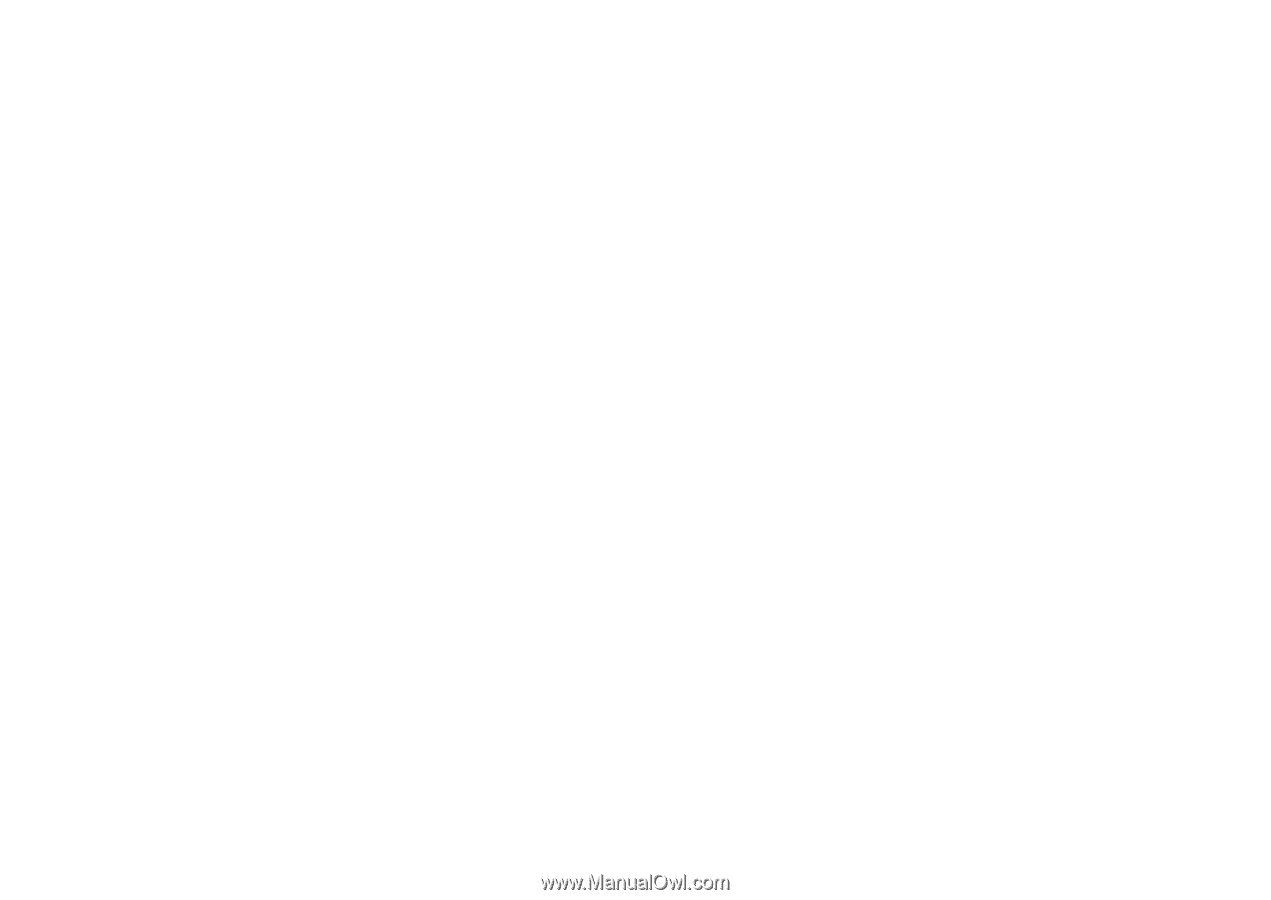
1
Sony Ericsson
GSM 900/1800/1900
This user guide is published by Sony Ericsson
Mobile Communications AB, without any warranty.
Improvements and changes to this user guide
necessitated by typographical errors, inaccuracies
of current information, or improvements to programs
and/or equipment, may be made by Sony Ericsson
Mobile Communications AB at any time and without
notice. Such changes will, however, be incorporated
into new editions of this user guide.
All rights reserved.
'Sony Ericsson Mobile Communications AB,
2005
Publication number: EN/LZT 108 8397 R1A
Please note: Some of the services in this user guide
are not supported by all networks.
This also applies
to the GSM International Emergency Number 112.
Please contact your network operator or service
provider if you are in doubt whether you can use
a particular service or not.
Please read the
Guidelines for safe and efficient use
and the
Limited warranty
chapters before you use
your mobile phone.
This is the Internet version of the user's guide. © Print only for private use.
Sony Ericsson K510i