Sony Ericsson K510i User Guide - Page 43
Bluetooth™ wireless technology, App. settings - software update
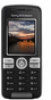 |
View all Sony Ericsson K510i manuals
Add to My Manuals
Save this manual to your list of manuals |
Page 43 highlights
Connectivity Before installing any new or updated version of the computer software, all previous software related to phone communication has to be uninstalled. It is recommended to uninstall from the Add/Remove Programs in the Control Panel (Windows). Remote synchronization via Internet Synchronize online via an Internet service. To enter the remote synchronization settings 1 } Organizer } Synchronization and } Yes or } New account. 2 Enter a name for the new account } Continue. 3 Enter the following settings: Server address - server URL. Username - account username. Password - account password. Connection - select an Internet profile. Applications - mark applications to synchronize. App. settings - select an application and enter a database name, and if required, username and password. Sync. interval - set how often to synchronize. Remote initiation - select to always accept, never accept or always ask when initiating from a remote service. Remote security - enter server ID and password. 4 } Save to save your new account. To start the remote synchronization } Organizer } Synchronization, select an account } Start. Bluetooth™ wireless technology Bluetooth makes it possible to connect wirelessly to other Bluetooth devices. Send or receive items using Bluetooth as the transfer method. Choose a device from the list of found devices. For Bluetooth communication, we recommend a maximum distance of 10 metres, with no solid objects in between. Before you start • Turn on Bluetooth to communicate with other devices. • Before you can use your Bluetooth device with your phone it has to be added once to the phone. The phone and device will recognize each other the next time they are switched on and within range. This is the Internet version of the user's guide. © Print only for private use. 43















