Sony Ericsson K510i User Guide - Page 39
Java™ applications, File manager, Themes, Go to, Entertainment, Games, Select, Internet services
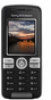 |
View all Sony Ericsson K510i manuals
Add to My Manuals
Save this manual to your list of manuals |
Page 39 highlights
Entertainment To send and receive a theme 1 } File manager } Themes and select a theme 2 } More } Send and select a transfer method. When you receive a theme, follow the instructions that appear. To download a theme } File manager } Themes and scroll to a direct link } Go to. If settings are not already in your phone % 40 Settings. To start and end a game 1 } Entertainment } Games and select a game } Select. 2 Press and hold to end the game. To download a game } Entertainment } Games and scroll to a direct link } Go to. If settings are not already in your phone % 40 Settings. To start and end an application 1 } File manager } Applications and select an application } Select. 2 Press and hold to end the application. Unrecognized formats are saved in the Other folder. To download an application } Internet services } More } Go to } Bookmarks } to a direct link } Go to. If settings are not already in your phone % 40 Settings. Java™ applications You can view information or set different permission levels for Java. Some applications need to connect to the Internet to receive information, for example, games that download new levels from a game server % 42 To select a profile for Java. To view info for Java™ applications 1 } File manager } Applications or } Games. 2 Select an application or a game } More } Information. To set permissions for Java™ applications 1 } File manager } Applications or } Games. 2 Select an application or a game } More } Permissions and set options. This is the Internet version of the user's guide. © Print only for private use. 39















