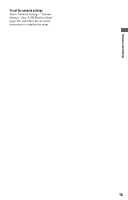Sony BDP-S470 Operating Instructions - Page 19
Photo only, Play/Pause, Top Menu, Menu/Popup, Title Search, Search, Angle, Slideshow, Speed
 |
UPC - 027242796270
View all Sony BDP-S470 manuals
Add to My Manuals
Save this manual to your list of manuals |
Page 19 highlights
Playback Items Play/Pause Top Menu Menu/Popup Menu Title Search Chapter Search Angle Details Starts or pauses the playback. Displays the BD's or DVD's Top Menu. Displays the BD-ROM's Pop-up Menu or DVD's menu. Searches for a title on BDROMs/DVD VIDEOs and starts playback from the beginning. Searches for a chapter and starts playback from the beginning. Switches to other viewing angles when multi-angles are recorded on BD-ROMs/ DVD VIDEOs. (Photo) only Items Slideshow Speed Slideshow Rotate Left Rotate Right Details Changes the slideshow speed. Plays a slideshow. Rotates the photo counterclockwise by 90 degrees. Rotates the photo clockwise by 90 degrees. 19
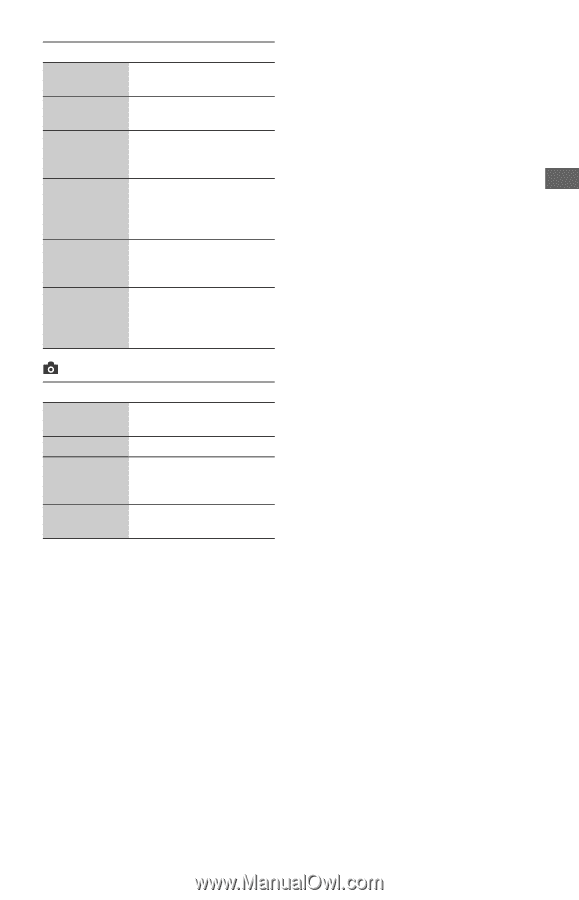
19
Playback
(Photo) only
Play/Pause
Starts or pauses the
playback.
Top Menu
Displays the BD’s or DVD’s
Top Menu.
Menu/Popup
Menu
Displays the BD-ROM’s
Pop-up Menu or DVD’s
menu.
Title Search
Searches for a title on BD-
ROMs/DVD VIDEOs and
starts playback from the
beginning.
Chapter
Search
Searches for a chapter and
starts playback from the
beginning.
Angle
Switches to other viewing
angles when multi-angles
are recorded on BD-ROMs/
DVD VIDEOs.
Items
Details
Slideshow
Speed
Changes the slideshow
speed.
Slideshow
Plays a slideshow.
Rotate Left
Rotates the photo
counterclockwise by
90 degrees.
Rotate Right
Rotates the photo clockwise
by 90 degrees.
Items
Details