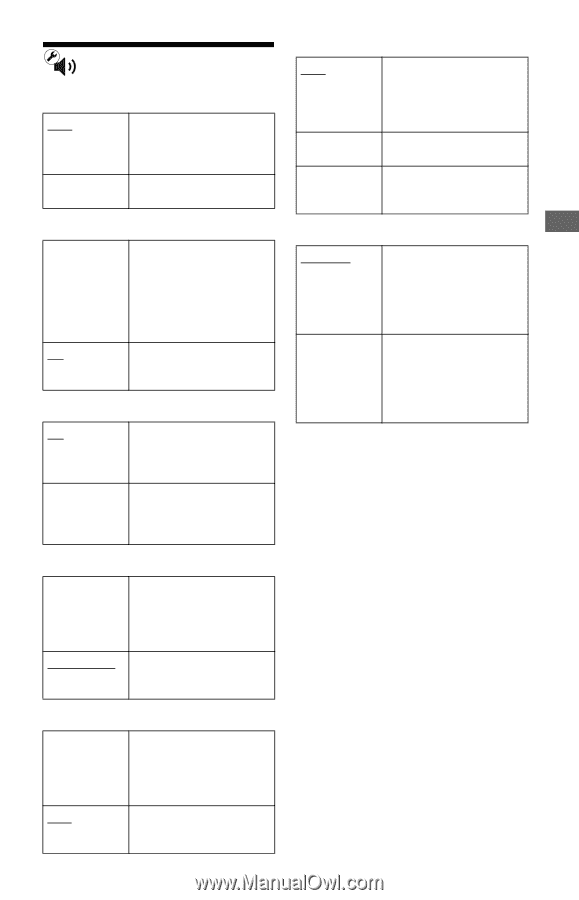Sony BDP-S470 Operating Instructions - Page 23
Audio Settings, Audio HDMI, DSD Output Mode, BD Audio MIX Setting, Dolby Digital Coaxial / Optical - surround sound
 |
UPC - 027242796270
View all Sony BDP-S470 manuals
Add to My Manuals
Save this manual to your list of manuals |
Page 23 highlights
Audio Settings Audio (HDMI) Auto PCM Normally select this. Outputs audio signals according to the status of the connected HDMI device. Outputs PCM signals from the HDMI OUT jack. DSD Output Mode On Outputs DSD signals from the HDMI OUT jack when playing a Super Audio CD. When "On" is selected, analog signals are not output when playing a Super Audio CD. Off Outputs PCM signals from the HDMI OUT jack when playing a Super Audio CD. BD Audio MIX Setting On Outputs the audio obtained by mixing the interactive and secondary audio to the primary audio. Off Outputs the primary audio only. Select this to output HD audio signals to an AV amplifier (receiver). Dolby Digital (Coaxial / Optical) Downmix PCM Converts to output Linear PCM signals. Select this when connecting an audio device without a built-in Dolby Digital decoder. Dolby Digital Select this when connecting an audio device with a builtin Dolby Digital decoder. DTS (Coaxial / Optical) Downmix PCM Converts to output Linear PCM signals. Select this when connecting to an audio device without a built-in DTS decoder. DTS Select this when connecting to an audio device with a built-in DTS decoder. Audio DRC Auto Standard Wide Range Performs playback at the dynamic range specified by the disc (BD-ROM only). Other discs are played back at the "Standard" level. Performs playback at a standard compression level. No compression works. A more dynamic sound is produced. Downmix Surround Stereo Outputs audio signals with surround effects. Select this when connecting an audio device that supports Dolby Surround (Pro Logic) or DTS Neo 6. Outputs audio signals without surround effects. Select this when connecting an audio device that does not support Dolby Surround (Pro Logic) or DTS Neo 6. 23 Settings and Adjustments