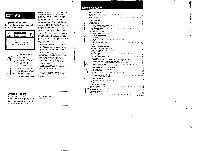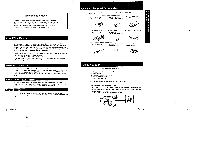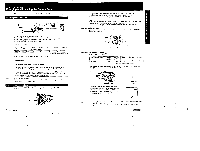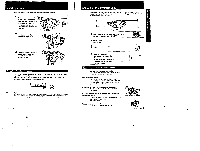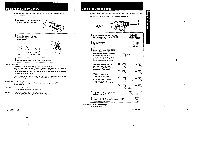Sony CCD-FX311 Primary User Manual
Sony CCD-FX311 Manual
 |
View all Sony CCD-FX311 manuals
Add to My Manuals
Save this manual to your list of manuals |
Sony CCD-FX311 manual content summary:
- Sony CCD-FX311 | Primary User Manual - Page 1
SONY 3-755-518-21 (1) Video Camera Recorder 8 ccD_Fx3i Operation Manual Before operating the unit, please read this manual thoroughly and retain it for future reference. I • video • oo . • -As' • Video 8 Handycam 1992 by Sony Corporation - Sony CCD-FX311 | Primary User Manual - Page 2
operating and fneentenence (servicing) instructions ,e the literature and Resolve Radio-TV Interference Problems The booklet is available qorn Sony dealer regarding this product Model No CCD FX311 Serial No 2 Table of Contents Before You Begin About this manual Trouble cheek Specifications 3 - Sony CCD-FX311 | Primary User Manual - Page 3
of this Sony Handycam ,P camcorder. With your Handycam you can capture Ines Meek.us moment. with superior picture and sound quality Your Handycam is Manual This manual shows you how to operate your camcorder. To gel the most out of the features of your Handycam, we recommend you read this manual - Sony CCD-FX311 | Primary User Manual - Page 4
• Chapter I Getting Started Charging and Installing the Battery Pack Before you can use this camcorder, you need to charge and install the battery peck Charging the Battery Pack 1 6 2 BIM 3 1 Plug the AC power adaptor into a wall outlet. 2 Align the flat ode of the battery pack with the line on - Sony CCD-FX311 | Primary User Manual - Page 5
Inserting a Tape Make sure that the battery pack or another power source is attached 1 Press the small blue button on the EJECT switch and simultaneously slide EJECT in the direction of the arrow. The cassette compartment automatically lifts up and opens toward you. 2 Insert a tape with the window - Sony CCD-FX311 | Primary User Manual - Page 6
indicator will blink in the viewfinder screen for about 5 seconds when you sat the POWER switch to CAMERA. In this case, replace the battery with a Sony CR2025 or Duracell DL-202S Use of any other battery may present a risk of tire or explosion. When replacing the lithium battery, keep the battery - Sony CCD-FX311 | Primary User Manual - Page 7
• Storing a Birth Date in Your Camcorder When you preset your child's birth date in your camcorder, you can put your child's age in years and months on your tape. You can also preset the date of an event. Once you enter era birth dale of your child, the dock inside your camcorder will automatically - Sony CCD-FX311 | Primary User Manual - Page 8
Chapter 2 Basle Camera Operation How to Record Before you record one-time events. make a cal recording to make sure that your camcorder m working properly. Keep the lens dean. or the focus cannot be adjusted properly. It Ls very easy to start recording scenes. 3 1 Hold the camcorder by putting your - Sony CCD-FX311 | Primary User Manual - Page 9
in (telephoto)" for dramatic close-ups, and "zoom-out (wide-angler for panoramic long shots. You can also use zooming to locus manually or to decide on a shooting angle. For more professional-looking recordings, use zooming sparingly. W(Wide-angle) T(Telephoto) To zoom ftct. 1- 0) Wide-angle - Sony CCD-FX311 | Primary User Manual - Page 10
• inures siren Remote central with the Commander may nd VIEW properly ander such chicvmslances. • The command mode of the Comma* Is VTR2. Maki using the Sony VCRs with the Sams command mode at the same Sala Getting familiar with some buttons HOLD switch When you side the switch in the direction - Sony CCD-FX311 | Primary User Manual - Page 11
Battery Pack Have sufficient battery peck power to do 2 or 3 times as much recording than you have planned. Battery life indicated in this manual Is measured by Co continuous recording lime of Me camcorder. pieced at room temperature using a fullystieged battery. Battery tile is shorter In saki - Sony CCD-FX311 | Primary User Manual - Page 12
the arrow. 2 Connect the AC power adaptor toe wall outlet. 3 Set the CHARGE/VTR selector of the AC power adaptor to VTR. See the rnstruction manual of the AC power adaptor for details. To remove the connecting plate Remove it in the same say es you do wkh the battery pads - Sony CCD-FX311 | Primary User Manual - Page 13
Camera Recording In the previous chapter "basic Camera Operation', you learned the basic recording operations. This section shows you how to record the date or time, record an age. re record a picture and more. Recording the Date or Time Date or time can be superimposed on your recording. During - Sony CCD-FX311 | Primary User Manual - Page 14
Camera Recording Checking the Last Portion of a Scene You Just Recorded (Rec Review) You can check the last podion of a scene you lust recorded without changing the setting o the POWER switch using EDITSEARCH 1 Put the camcorder in the standby mode by pressing the START/STOP button. 2 Press the -r= - Sony CCD-FX311 | Primary User Manual - Page 15
Camera Recording Inserting a Scene in the Middle of a Recorded Tape You can insert a scene in the middle of a recorded tape by setting the starting point and ending point. A previously recorded portion will be erased. 3,5 4 • 00'I 6 1 Press the smell green button and slide the POWER switch to - Sony CCD-FX311 | Primary User Manual - Page 16
maintain focus and compensate for backlighting with this camcorder. Some shooting situations may call for using some items manually. while others may call tm using them automatically. The previous manual settings are retained, as long as you do not remove the battery. even it you set the POWER - Sony CCD-FX311 | Primary User Manual - Page 17
• Fade-in and Fade-out you can fed, in or fade-out to give your recording a professional appearance. When Nan) In tne picture will gradually appear from black. The saurlded OhMo geradually Nosey. When fading cut picture will gradually fade to black. The sound will also decease. FA DE IN OFAUDTE When - Sony CCD-FX311 | Primary User Manual - Page 18
• Connecting to a TV via a VCR It your TV has no AUDIO/VIDEO Input jacks Disconnect the antenna connection between the TV and the VCR. and connect the RFU adaptor to the VHF/UHF input of the TV and VHF/UHF output of the VCR. AC.V35A/35A Ir s VsP...11a .6.4so VHF/UHF RFU-90UC T F If your TV has - Sony CCD-FX311 | Primary User Manual - Page 19
format VCR Original tape This Pod'. en eel "led Edited tape 5A5 PauSe How to connect Make connections using the appropriate Ant cable (such as Sony VMC.710M/720M for monaural VCR or VMC.910MS/920MS for stereo VCR) and set the CHARGE/VTR selector on the AC power adaptor to - Sony CCD-FX311 | Primary User Manual - Page 20
Editing Now to edit 1 Insert a tape to be recorded Into recording VCR. 2 Slide EDIT on the camcorder to the direction of the arrow. EDIT RE 3 Set the POWER switch of the camcorder to PLAYER, then insert the recorded tape. 4 Play back a tape on the camcorder until you locate the point where you want - Sony CCD-FX311 | Primary User Manual - Page 21
with the Sony V8-25CLH cleaning cassette (not supplied). picture referring to its instructions. 2 availede in your area. consuk your Sony service facility Viewfinder Cleaning To clean the viewfinder hand under the camcorder to support it When adjusting the locus manually, make sure the camcorder - Sony CCD-FX311 | Primary User Manual - Page 22
Photography lamps or halogen lamps are recommended. For best results. trued Sony video lights, since their weight and low heat output levels allow safe casing of the camcorder. For detailed instructions on proper use of the light. read its instruction manual Using Your Camcorder Abroad Each country - Sony CCD-FX311 | Primary User Manual - Page 23
Identifying the Parts For details on the use of each part, refer to the pages indicated in the circle. 13 LEA 6 1i] 20 [ [([POWER switch CAMERA for camera recording PLAYER: for playing back or editing tapes OFF: power oft [.?1,/ REMOTE control connector (stereo mini-minljack) I (earphone) jack - Sony CCD-FX311 | Primary User Manual - Page 24
22 25 r6- 22 Accessory shoe 0 Remote control sensor [24] Focus HOLD switch GO r2§IPUSH FOCUS HOLD button 0 A Tripod receptacle (bottom) It27 FADER button [28] BACK LIGHT button 0 DATE (s) button 0 0 0 [SI TIME (NEXT) button 0 [31i AGE/EVENT button 0 0 PROGRAM AE selector m0 [Y4I o BATT (battery - Sony CCD-FX311 | Primary User Manual - Page 25
Parts Trouble Check Wireless Remote Commander e ]1] D PLAY (play back) button II you run into any problems during operation, use the following table to troubleshoot the problem. Should the difficulty persist, unplug the unit and contact your Sony dealer or local authorized Sony service facility - Sony CCD-FX311 | Primary User Manual - Page 26
Moisture condensation has occurred. The gap of the head is clogged. Other troubles may occur. The lithium battery is not installed. The lithium battery is exhausted hour. Clean the head using the Sony V8-25C1H video head cleaning tape. Consult your nearest Sony dealer. Install a lithium battery with - Sony CCD-FX311 | Primary User Manual - Page 27
C.& Tape Counter 15 Tripod MountMg . 31 Troubles . 29 VHF Antenna .... .40 Video Casmne Sony Customer Information Center East Coast Central Wee Craw 201.930-766S (SONY) NJ 708.250,669 (SONY) IL 714821-7669 (SONYt CA Sony Corporation Panted m Jape^ arum* to: Sony Custemer on Center Sony
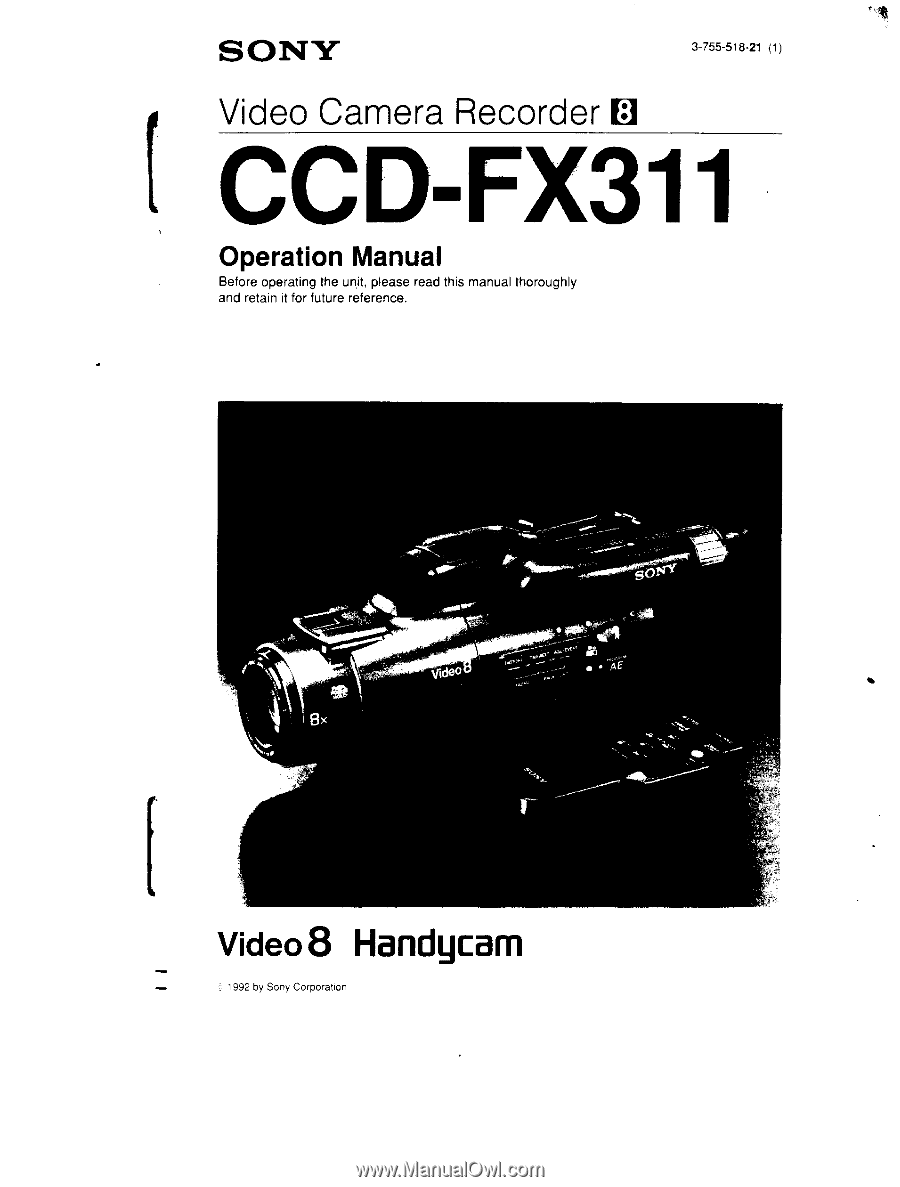
SONY
3-755-518-21
(1)
Video
Camera
Recorder
8
cc
D_Fx3i
Operation
Manual
Before
operating
the
unit,
please
read
this
manual
thoroughly
and
retain
it
for
future
reference.
•
I
•
video
Video
8
Handycam
1992
by
Sony
Corporation
oo
.
•
-
As'
•