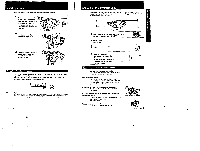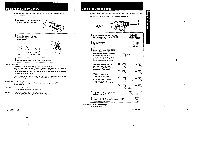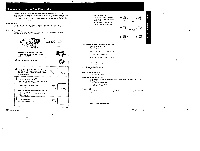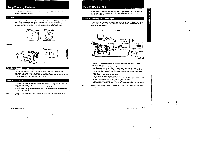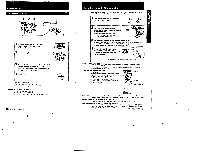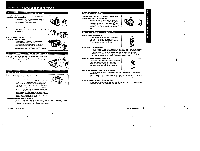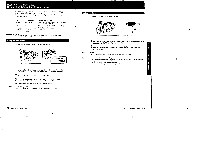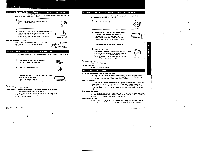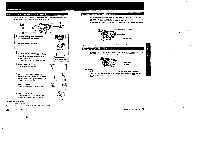Sony CCD-FX311 Primary User Manual - Page 10
Z'4121X-r
 |
View all Sony CCD-FX311 manuals
Add to My Manuals
Save this manual to your list of manuals |
Page 10 highlights
Playing Back a Tape How to Play Back a Tape 2 4 3 1 Press the small green button on the POWER switch and set the POWER switch to PLAYER. 2 Insert a tape. (See page EL) EMI" ^312I owe 'Z'4121X-r 3 Turn on the TV and select the channel to which you adjusted the RFU adaptor (3 CH or 4 CH). II you are connecting with audio/video inputs, sei your TVs TV/VIDEO selector to VIDEO. 4 Press r (PLAY). eLA To stop payback. press' ' (STOP) To rewind the tape. press .1.1 (REW) To advance the tape rapidly press IHIe (FE) When you have finished playback 1 Elect the tape, see pegs 15. 2 Slide the POWER switch to OFF. S Set the CHARGE/VTR switch an the AC power adaptor to OFF 18 Baste Camera °mouton Using the Remote Commander By using the Remote Commander, you can be in the picture with your friends and family, or conveniently control the playback of your tape from a distance. 1 Insert two size AA (R6) batteries with the 4 and - ends properly positioned. 6, 0 2 Set the M REMOTE COMMANDER switch on the battery mounting surface of the camcorder. If the battery is Beached, remove il. Reattach the battery after seeing the REMOTE COMMANDER ON/OFF switch. T...'d' 3 Set the POWER switch on the camcorder as follows: - When camerarecording, 1) press the small green button on the POWER switch and slide it to CAMERA, 2) set the STANDBY switch up. - When playing back. slide the POWER switch to PLAYER. 4 Aim the Commander at the remote Remote sensor 'L%2 m (6.6 ft) sensor on the camcorder and press the appropriate button on the Commander. 2 m (6.6 ft t 4-11. ' .. 5 m (16.4.), • (Approximate maximum distance and angles tor moot. control) Note an the Remote Commander • Keep the remote sensor away iron strong light sources such as *ea sunhple co• inures siren Remote central with the Commander may nd VIEW properly ander such chicvmslances. • The command mode of the Comma* Is VTR2. Maki using the Sony VCRs with the Sams command mode at the same Sala Getting familiar with some buttons HOLD switch When you side the switch in the direction of the arr , all the buttons me become inoperable to prevent any misoperation should you accidentally press the buttons I. SLOW and DATA SCREEN buttons You can use the functions of these buttons only with the Commander HOLD I. SLOW DATA SCREEN Battery Zile In normal operation. batteries last up to six months. If t e camcorder does not operate properly, the batteries might be exhausted. Replace both batteries with new ones. To avoid damage from possible battery leakage Remove the batteries when you will not use the Commander fry a long time. When you connect the receiver of a remote control kit when you connect the receiver of a remote control Ed not supplied) to the REMOTE It control connector, be sure to set the ■ REMOTE COMMANDER switch on the battery mounting surface of the camcorder to OFF. 19 Basic Camera Operation