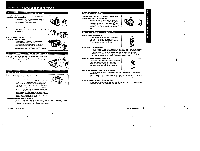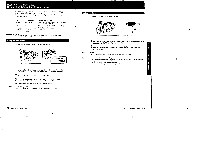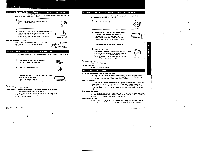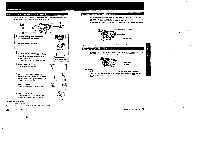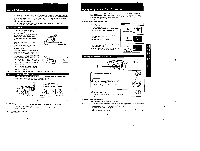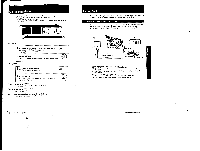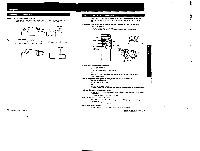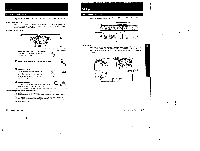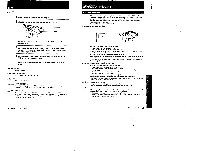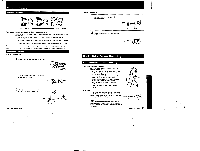Sony CCD-FX311 Primary User Manual - Page 16
Manual, Adjustments, Using, Program, Exposure
 |
View all Sony CCD-FX311 manuals
Add to My Manuals
Save this manual to your list of manuals |
Page 16 highlights
Manual Adjustments The camcorder's automatic functions offer you worry-free operation under most shooting Conditions. But in some cpcumstances, manual adjustment is boner for effective recording. You can manually maintain focus and compensate for backlighting with this camcorder. Some shooting situations may call for using some items manually. while others may call tm using them automatically. The previous manual settings are retained, as long as you do not remove the battery. even it you set the POWER switch to OFF. Maintaining Focus Your camcorder may automatically refocus on a sublect other than the desired subtect in such cases, use the PUSH FOCUS HOLD button or the FOCUS HOLD switch to coop the desired subject in locus. Note Hold down the PUSH FOCUS HOLD button. The focus Is maintained and the tEJt indicator is displayed while you hold down this button PUSH FOCUS HOLD To maintain the locus without having to heap pressing the PUSH FOCUS HOLD button, use the FOCUS HOLD switch: Wylie pressing the PUSH FOCUS HOLD button. slide the FOCUS HOLD switch in the direction of the arrow. You may now release the PUSH FOCUS HOLD button Your camera's locus is held and the tYY indicator appears in the viewfinder To resume automatic focus. slide the FOCUS HOLD switch in the opposite direction of the arrow. When using a Sports Pack or Marino Pack, set the FOCUS HOLD switch in the direction of the arrow Compensating for Backlighting In this camcorder. the exposure is automatically controlled. However, when shooting a subject that is backlit, that is, if the light source is coming in from the back of the subject. use the BACK LIGHT button to get natural exposure. Press BACK LIGHT. The CI indicator appears. II it does not appear, press the button again. S bfect is loo dar because of backlight With backlight compensation Atter shooting Be sure lo release this adjustment condition by pressing BACK LIGHT again (The GO indicator goes ON.) Otherwise. the picture will be trio bright under normal lighting condition 30 Advanced Cetner rEien Using Program AE (Auto Exposure) When you use the PROGRAM AE (Auto Exposure) function, you can give a "portrait" effect (the object is in focus and the background le out of locus) or capture high-speed action with "sports- mode or "high speed shutter' mode. Select horn three types al mode referring to the following table. To choose best programmed AE mode When shooting: • A still subject such as person or a flower • Zooming in a subject in the telephoto mode • A subject behind such obstacle as a net Select (Portrait mode) • Outdoor sports scene such as football, tennis or golf • A landscape in a moving car (Spans mode) • A golf swing or a tennis match with the tennis ball captured clearly • Playing back certain scenes with high speed movements in a clear. Sharp picture (High speed shutter mode) Selecting the PROGRAM AE Mode 1,3 2 1 Set the STANDBY switch up. 2 Set the PROGRAM BE switch to it , B. or'S to the desired setting. is. at or'S appears in the viewfinder 3 Press START/STOP. Recording with the portrait. Sports. or high-speed shutter mode starts To resume the automatic mode Set the PROGAM AE switch to the green poSiliOn. Holes • When recording under fluorescent sodium. itte mercury lamp. the brightness at the recorded P,MUM may vary of the color of the recorded ochre may become unnatural. • The shutter speed in each PROGRAM BE mode bas Woes. Pore. mode - between t:6010 12000 EN. nods- between 1.0 to ISM High Weed shutter mode - , A000 31 Advanced Camera Operation et-