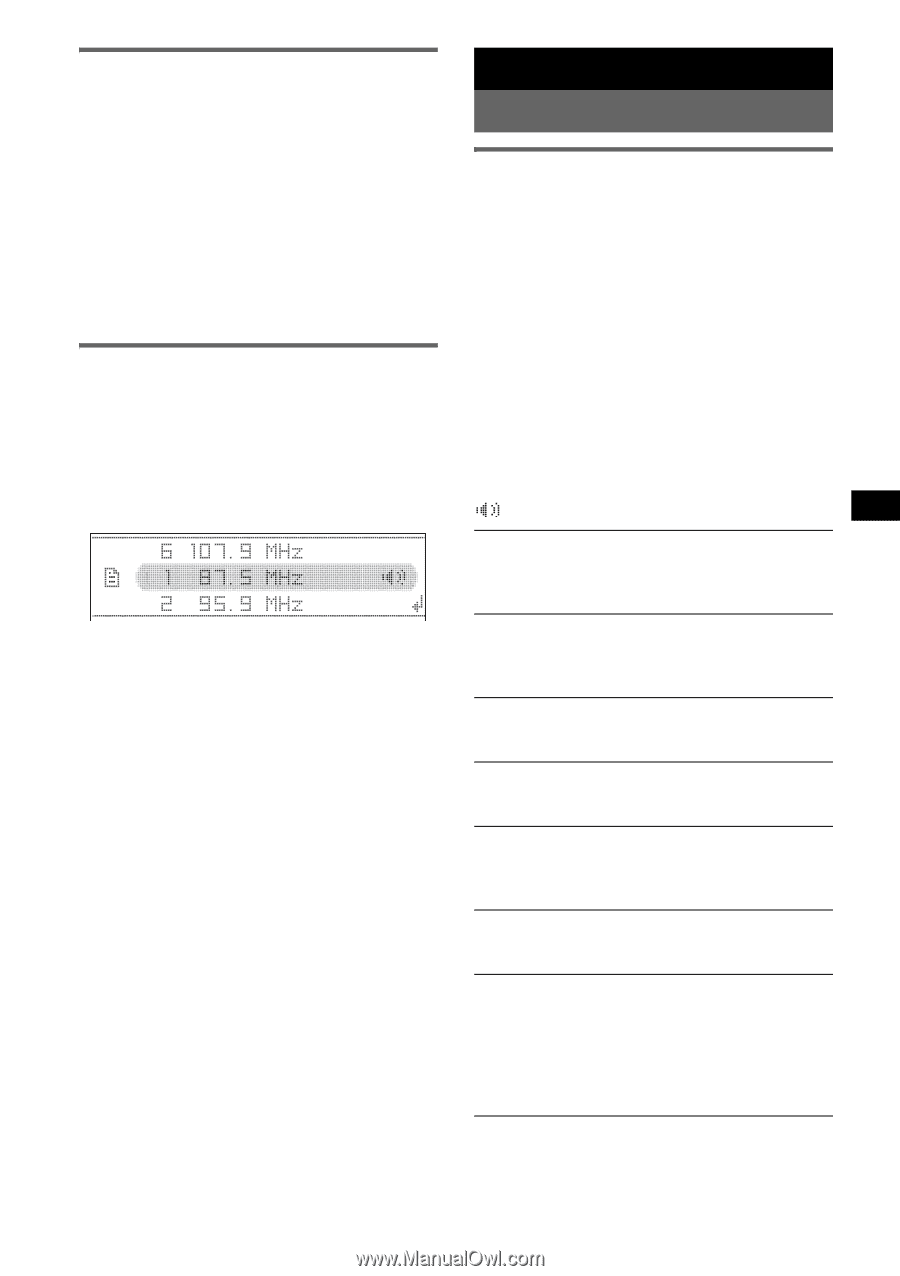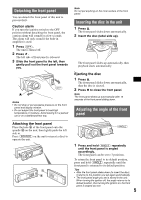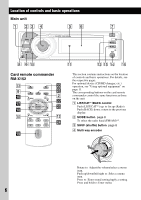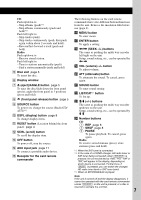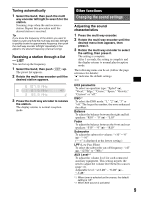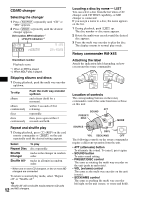Sony CDX-GT720 Operating Instructions - Page 9
Tuning automatically, Receiving a station through a list - LIST, Other functions - xplod manual
 |
View all Sony CDX-GT720 manuals
Add to My Manuals
Save this manual to your list of manuals |
Page 9 highlights
Tuning automatically 1 Select the band, then push the multi way encoder left/right to search for the station. Scanning stops when the unit receives a station. Repeat this procedure until the desired station is received. Tip If you know the frequency of the station you want to listen to, push and hold the multi way encoder left/right to quickly locate the approximate frequency, then push the multi way encoder left/right repeatedly to fine adjust to the desired frequency (manual tuning). Receiving a station through a list - LIST You can list up the frequency. 1 Select the band, then push (LIST) up. The preset list appears. 2 Rotate the multi way encoder until the desired station appears. 3 Press the multi way encoder to receive the station. The display returns to normal reception mode. Other functions Changing the sound settings Adjusting the sound characteristics 1 Press the multi way encoder. 2 Rotate the multi way encoder until the desired menu item appears, then press it. 3 Rotate the multi way encoder to select the setting, then press it. The setting is complete. After 3 seconds, the setting is complete and the display returns to normal play/reception mode. The following items can be set (follow the page reference for details): "z" indicates the default settings. EQ3 parametric To select an equalizer type: "Xplod" (z), "Vocal," "Edge," "Cruise," "Space," "Gravity," "Custom" or "off." DSO*1 To select the DSO mode: "1," "2" (z), "3" or "off." The larger the number, the more enhanced the effect. Balance To adjust the balance between the right and left speakers: "R10" - "0" (z) - "L10" Fader To adjust the balance between the front and rear speakers: "F10" - "0" (z) - "R10" Subwoofer To adjust the subwoofer volume: "+10" - "0" (z) - "-10" ("- ∞" is displayed at the lowest setting.) LPF (Low Pass Filter) To select the subwoofer cut-off frequency: "off" (z), "125Hz" or "78Hz." AUX Level*2 To adjust the volume level for each connected auxiliary equipment. This setting negates the need to adjust the volume level between sources (page 11). Adjustable level: "+18 dB" - "0 dB" (z) - "-8 dB" *1 When tuner is selected as the source, the default setting is "off." *2 When AUX source is activated. 9