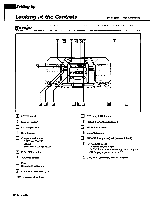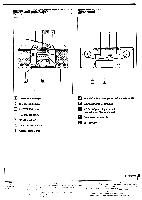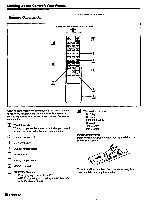Sony CFD-530 Operating Instructions
Sony CFD-530 Manual
 |
View all Sony CFD-530 manuals
Add to My Manuals
Save this manual to your list of manuals |
Sony CFD-530 manual content summary:
- Sony CFD-530 | Operating Instructions - Page 1
SONIC 3-758-441-21 (1) CD Radio Cassette-Corder CFD-530 Operating Instructions PACT [InOMI DIGITALAUDIO MEG4BASS O 1994 by Sony Corporation - Sony CFD-530 | Operating Instructions - Page 2
presence of important operating and maintenance (servicing) instructions in the literature accompanying the appliance. or modifications not expressly approved in this manual could void your authority to operate this Sony dealer regarding this product. Model No. CFD-530 Serial No. illS7PAS;'4-* - Sony CFD-530 | Operating Instructions - Page 3
Information Maintenance 17 Specifications 18 Troubleshooting Guide 19 On safety • As the laser beam used in the CD player section is harmful to the eyes, do not attempt to disassemble the casing. Refer servicing problems concerning your player, please consult your nearest - Sony CFD-530 | Operating Instructions - Page 4
Setting Up Looking at the Controls PPwyer Ell=1 CIE See pages in ( ) for more details. 7 a 1) 15 131 El POWER switch El Display window El Disc compartment El Remote sensor CD operation buttons D00 PLAY/PAUSE O STOP 144/10+1 AMS' /SEARCH PUSH OPEN button VOLUME buttons Duct Reproduces bass sound. - Sony CFD-530 | Operating Instructions - Page 5
ear Panel 2 3 CCM • O o 00000 7 6 5 Telescopic antenna (9) Dial scale and pointer FM STEREO indicator TUNING control (9) BAND selector (9) Tape operation buttons Cassette compartment 1 23 O O 0 0 O 0 0 5 4 El MIX MIC (mixing microphone) jack (mini-jack) (17) El SPEAKER - Sony CFD-530 | Operating Instructions - Page 6
Looking at the Controls (continued) Remote Commander Toward the remote sensor on the deck 1 9 OD MI MI CD 0 0 2 3 8 MOM VOL 4 7 5 6 Controls on the remote commander with the same name as those on the deck have the same function. Some controls such as the number buttons are located only on - Sony CFD-530 | Operating Instructions - Page 7
Connecting the Speakers ChoosingPowerSources For easy transport, the dual speakers are detachable. Before you begin listening to music, attach the speaker boxes and connect the speaker plugs as shown below. Make sure you turn off the power before making any connections. 1 Align the grooves and - Sony CFD-530 | Operating Instructions - Page 8
Adjusting the SoundEmphasis When playing CDs, tapes, or radio programs, use the ROTARY EQUALIZER controls to equalize the reproduced sound and MEGA BASS to reinforce the bass sound. You can also adjust the balance of the left and right output levels. BALANCE MEGA BASS ROTARY EQUAUZER a To - Sony CFD-530 | Operating Instructions - Page 9
.IW7t#A2 1.• Listening to the Radio Whenever you want to listen to the radio, press the RADIO button. To improve broadcast reception Reorient the antenna (for FM) or the player itself (for AM). POWER FM STEREO VOLUME FM I C=1 O 60000 ""0 O AM ........ RADIO BAND 1 Turn on the power - Sony CFD-530 | Operating Instructions - Page 10
Playing a CD (normalplay) You can operate the CD cassette-corder from the deck or with the supplied remote commander. Also, you can play 12 cm (5 inch) and 8 cm (3 inch) CDs without an adaptor. POWER C=-00 PLAY/PAUSE PUSH OPEN O 60000 II 5 Press DU PLAY/PAUSE. The CD player will play all the - Sony CFD-530 | Operating Instructions - Page 11
Playing Specific Tracks You can find the beginning of a track or a point in a track while the player is playing or paused. Find a particular track by specifying the track number. NM /MN AMS/SEARCH 0 0 0 0 0* la .. ....... To find the beginning ofa track To find the beginning of the current track - Sony CFD-530 | Operating Instructions - Page 12
Playing the Beginning of Playing Tracks Each Track (intro scan) Repeatedly You can sample the first 10 seconds of each track on a CD. PLAY/PAUSE mod 0 0 0 0 Cr CD 1 Press CD. PLAY MODE 2 Press PLAY MODE once to display "INTRO" while the player is stopped. 107 -15:24 • 3 Press DOI PLAY/PAUSE. - Sony CFD-530 | Operating Instructions - Page 13
Playing Tracks in the Desired Order (program play) acsSrirandan Order 1 Press PLAY MODE until "SHUF REP" appears in the display window. SMF REP 10 45:24 mi Program the CD cassiatte-corder to play tracks in any order you choose. You can also use the remote commander for this. 2 Press C>00 - Sony CFD-530 | Operating Instructions - Page 14
Playing ?Packs in the Desired Order (programplay) (continued) Playing a Tape To check the order ofprogrammed tracks Press DISPLAY/ENTER on the deck. With each press, the selections appear in the programmed order. To change the order of the tracks To change the order of the tracks, you must erase - Sony CFD-530 | Operating Instructions - Page 15
Recording Whenever you record, we recommend you operate the CD cassette-corder on house current instead of using batteries because recording consumes a lot of battery power. We recommend you use TYPE I (normal) tape (printed on the tape cassette). POWER CD ERR. 1=== 00000 II taee Pe_nnanontlY - Sony CFD-530 | Operating Instructions - Page 16
Setting Up a P-A System You can use the CD cassette-corder as a public address system. Also mix sounds by adding your voice or other audio through the microphone as you record. Use a monaural microphone with mini-plug (not supplied). FUNCTION I @i3 00000°U. • ((.= ... 1 Plug the microphone - Sony CFD-530 | Operating Instructions - Page 17
WO 4 ,W • Maintenance Cleaning the lens If the lens becomes dirty, it may cause a skipping of sound during CD operation. Clean with a commercially available blower. Cleaning the tape heads and tape path Contaminated heads cause poor recording or sound dropout in playback. We recommend cleaning - Sony CFD-530 | Operating Instructions - Page 18
the optical pick-up block.) 200 r/min (rpm) to 500 r/min (rpm) (CLV) Sony Refined Super Strategy Cross Interleave Reed Solomon Code 2 20-20,000 Hz ± 2 dB Below limit Radio section Frequency range Antennas FM: 87.6-108 MHz AM: 530-1,710 kHz FM: Telescopic antenna AM: Built-in ferrite bar antenna - Sony CFD-530 | Operating Instructions - Page 19
Troubleshooting Guide General Symptom • The power does not come on. • There's no audio. Radio CD Player • The audio is weak or poor quality. • The picture of the
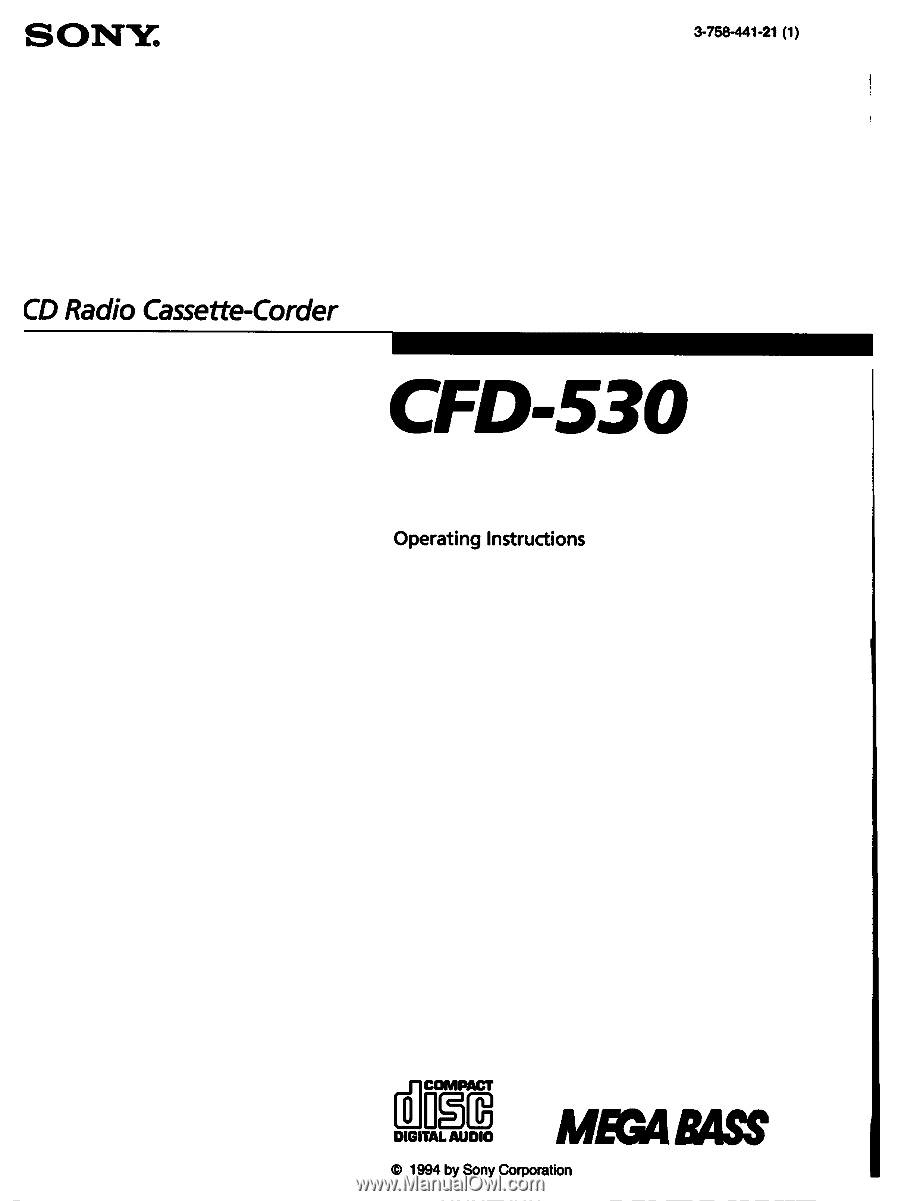
SONIC
3-758-441-21
(1)
CD
Radio
Cassette
-Corder
CFD-530
Operating
Instructions
[
In
O
M
PACT
I
MEG4
BASS
DIGITAL
AUDIO
O
1994
by
Sony
Corporation