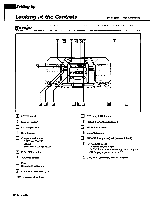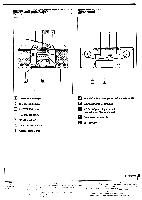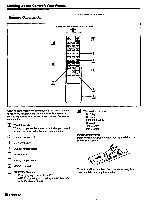Sony CFD-530 Operating Instructions - Page 9
Listening, Radio
 |
View all Sony CFD-530 manuals
Add to My Manuals
Save this manual to your list of manuals |
Page 9 highlights
.IW7t#A2 1.• Listening to the Radio Whenever you want to listen to the radio, press the RADIO button. To improve broadcast reception Reorient the antenna (for FM) or the player itself (for AM). POWER FM STEREO VOLUME FM I C=1 O 60000 ""0 O AM ........ RADIO BAND 1 Turn on the power and press RADIO. TUNING 2 Set BAND to FM or AM. 3 Turn TUNING to tune in a radio station. When the radio tunes to an FM stereo broadcast, FM STEREO indicator lights up. If the received FM stereo is too weak, the reception becomes monaural, and the FM STEREO indicator will go off. 4 Press VOLUME to adjust the volume, and adjust the sound emphasis (see Adjusting the Sound Emphasis on page 8). VOL 2 • To turn off the radio Press POWER. Operations IS

.IW7t#A2
••••
•
1.•
Listening
to
the
Radio
Whenever
you
want
to
listen
to
the
radio,
press
the
RADIO
To
improve
broadcast
reception
button.
POWER
FM
STEREO
VOLUME
C=1
O
60000
""0
RADIO
BAND
TUNING
1
Turn
on
the
power
and
press
RADIO.
2
Set
BAND
to
FM
or
AM.
3
Turn
TUNING
to
tune
in
a
radio
station.
When
the
radio
tunes
to
an
FM
stereo
broadcast,
FM
STEREO
indicator
lights
up.
If
the
received
FM
stereo
is
too
weak,
the
reception
becomes
monaural,
and
the
FM
STEREO
indicator
will
go
off.
4
Press
VOLUME
to
adjust
the
volume,
and
adjust
the
sound
emphasis
(see
Adjusting
the
Sound
Emphasis
on
page
8).
VOL
2
•
To
turn
off the
radio
Press
POWER.
Reorient
the
antenna
(for
FM)
or
the
player
itself
(for
AM).
FM
I
AM
O
Operations
IS