Sony CMT-L1 Operating Instructions
Sony CMT-L1 - Micro Hi Fi Component System Manual
 |
View all Sony CMT-L1 manuals
Add to My Manuals
Save this manual to your list of manuals |
Sony CMT-L1 manual content summary:
- Sony CMT-L1 | Operating Instructions - Page 1
Component System Operating Instructions Owner's Record The model and serial numbers are located at the rear. Record the serial number in the space provided below. Refer to them whenever you call upon your Sony dealer regarding this product. Model No. Serial No. CMT-L1 © 2002 Sony Corporation - Sony CMT-L1 | Operating Instructions - Page 2
user to the presence of important operating and maintenance (servicing) instructions shall be connected to the grounding system of the building, as close to device, pursuant to Part 15 of the FCC expressly approved in this manual could void your authority Sony Corporation has determined that this - Sony CMT-L1 | Operating Instructions - Page 3
Components Hooking up optional components ........ 22 Listening to audio from a connected component 23 Recording on a connected component ... 23 Troubleshooting Problems and remedies 24 Self-diagnosis display 25 Additional Information Precautions 26 Specifications 27 * European model only 3GB - Sony CMT-L1 | Operating Instructions - Page 4
to find the location of buttons and other parts of the system that are mentioned in the text. Illustration number r PLAY MODE qg (9, 13, 14) R R Name of button/part Reference page Main unit ALPHABETICAL ORDER A - F CD cover 2 (11) CD u 7 (11 - 13) CD x 8 (11, 12) DISPLAY 6 (17, 20, 21) Display - Sony CMT-L1 | Operating Instructions - Page 5
List of Button Locations and Reference Pages Remote control ALPHABETICAL ORDER A - F CD N wd (11 - 13) CD X ws (11) CD x qs (11, 12) CLEAR 9 (12, 13, 17) CLOCK/TIMER SELECT 6 (19) CLOCK/TIMER SET 7 (10, 19) CURSOR T/t wf (10, 13) DIMMER ql (20) DISPLAY wh ( - Sony CMT-L1 | Operating Instructions - Page 6
using the supplied cords and accessories. Right speaker Left speaker The rear cover AM loop antenna Desktop stand FM antenna Before attaching the system to the stand, draw the wires under the horizontal bar of the stand. Otherwise, the wires could be damaged. 1 Set the speaker cord into the - Sony CMT-L1 | Operating Instructions - Page 7
Getting Started 3 Secure the speaker cords with the speaker cord hooks at the bottom of the main unit. Otherwise, the speaker cord could be damaged. FM antenna (Jack type A) Extend the FM wire antenna horizontally Bend a speaker cord slightly, insert it into the hole and secure it with the hook. - Sony CMT-L1 | Operating Instructions - Page 8
. 3 Secure the cord extensions with the speaker cord hooks at the bottom of the main unit. Otherwise, the cord extension could be damaged. 4 Attach the system to the supplied desktop stand. 5 Attach the supplied rear cover to the stand. 6 After folding up the speaker legs, set the speakers at the - Sony CMT-L1 | Operating Instructions - Page 9
Safety precautions • The supplied bracket is for use with the Sony Interior Hi-Fi Component System CMT-L1 only. Using this item for purposes other than to hang the system on the wall may result in accidents. • The component system CMT-L1 (7.1 kg) and the wall hanging bracket (0.6 kg) have a combined - Sony CMT-L1 | Operating Instructions - Page 10
-circuit may occur. WARNING Battery may explode if you mistreated. Do not recharge, disassemble or dispose of in fire. Setting the clock 1 Turn on the system. 2 Press CLOCK/TIMER SET on the remote. 3 Press . or > on the remote repeatedly to set the day, and then press ENTER/YES or CURSORt on the - Sony CMT-L1 | Operating Instructions - Page 11
touch it with bare fingers or press the Z button on the remote. Playing the CD - Normal Play/Shuffle Play/Repeat Play This system lets you play CDs in different play modes. Track number Playing time 3 Press CD u (or CD N on the remote). Other operations To Stop playback Pause Select a track Find - Sony CMT-L1 | Operating Instructions - Page 12
. Last programmed Total playing track number time 5 To program additional tracks, repeat steps 3 and 4. 6 Press CD u (or CD N on the remote). Other operations To Check the program order Check the total number of programmed tracks Cancel Program Play Add a track to the end of the program - Sony CMT-L1 | Operating Instructions - Page 13
the program again, switch the function to CD, and then press CD u (or CD N on the remote). • "--.--" appears when the total program time exceeds 100 minutes, or when you select a CD track whose number is 21 or over. Labelling a CD - Disc Memo You can label up to 100 CDs with titles of up to 20 - Sony CMT-L1 | Operating Instructions - Page 14
repeatedly until "CD" appears in the display. 2 Press MENU/NO on the remote in stop mode. 3 Press . or > on the remote repeatedly until "Name Check?" appears, and then press ENTER/YES on the remote. 4 Press . or > on the remote repeatedly to select a disc title stored in the system memory between - Sony CMT-L1 | Operating Instructions - Page 15
. At that time, "TUNED" and "STEREO" (for stereo program only) appear. If "TUNED" does not appear and the scanning does not stop Set the frequency of the desired radio station as described in steps 2 to 8 of "Setting presets through manual tuning". 4 Press MENU/NO on the remote. 5 Press TUNING + or - Sony CMT-L1 | Operating Instructions - Page 16
presets through manual tuning". Press MENU/NO on the remote in step stereo, but the reception will improve. • In step 2, press PLAY MODE/TUNING MODE repeatedly until "AUTO" appears in the display, and then press TUNING + or -. The frequency indication changes and the scanning stops when the system - Sony CMT-L1 | Operating Instructions - Page 17
procedures as from steps 2 to 6 on "Labelling a CD" (see page 13). To cancel labelling Press MENU/NO on the remote. To erase the station name 1 Tune in the station. Data System (RDS) (European model only) What is the Radio Data System? Radio Data System (RDS)* is a broadcasting service that allows - Sony CMT-L1 | Operating Instructions - Page 18
. You can thus fall asleep to music. Press SLEEP on the remote repeatedly. The sleep time changes cyclically as follows: AUTO* t 90min t 80min t 70min t ... t 10min t SLEEP OFF * The system turns off after the current CD finishes playing (up to 4 hours). To Press Check the remaining sleep - Sony CMT-L1 | Operating Instructions - Page 19
want to listen to when the system turns on. • CD: Load a CD. To start playing from a specific track, make a program (see "Programing the CD tracks" on page 12). • remote. Notes • The system will turn on 30 seconds before the specified starting time. Do not operate the system from the time the system - Sony CMT-L1 | Operating Instructions - Page 20
. To cancel Power Saving mode Press DISPLAY or TIME on the remote while the system is off. The display changes as follows: Clock display* y the CD is displayed. *3 The track title appears during playback (only for CDs with CD text), and the disc title appears when the disc is stopped. If a CD that - Sony CMT-L1 | Operating Instructions - Page 21
. The title appears scrolling in the display. To pause the scrolling of the title, press SCROLL on the remote again. Tips • If you press TIME on the remote in stop mode for a CD with CD text containing the artist name, the artist name appears scrolling in the display. • To label a disc title on - Sony CMT-L1 | Operating Instructions - Page 22
up optional components To enhance your system, you can connect optional components. Refer to the operating instructions provided with each component. To the digital input jack on a digital component From the audio output jacks on an analog component To the audio input jacks on an analog component - Sony CMT-L1 | Operating Instructions - Page 23
on the system. 2 Press FUNCTION repeatedly until "MD" appears. 3 Press MENU/NO on the remote. "TAPE?" appears. 4 Press ENTER/YES on the remote. To Refer to the operating instructions provided with connected component. Making an analog recording on a component 1 Connect the audio cord. See "Hooking - Sony CMT-L1 | Operating Instructions - Page 24
the remote closer to the system. • Point the remote at the system's sensor. • Replace the CR2025 battery. • Locate the system away from the fluorescent light. CD Player The CD cover does not open and "LOCKED" appears. • Consult your Sony dealer or local authorized Sony service facility. The CD does - Sony CMT-L1 | Operating Instructions - Page 25
Sony dealer if the supplied AM antenna wire has come off the plastic stand. • Try turning off surrounding electrical equipment. A stereo FM program cannot be received in stereo. • Press FM MODE on the remote the timer, and labelling the CD. Note You cannot reset the system in the Power Saving Mode. - Sony CMT-L1 | Operating Instructions - Page 26
CD player. Should this occur, the system will not operate properly. Remove the CD and leave the system turned on for about an hour until the moisture evaporates. If you have any questions or problems concerning your system, please consult your nearest Sony cabinet, panel and controls with a soft - Sony CMT-L1 | Operating Instructions - Page 27
8 ohms or more DIGITAL CD OPTICAL OUT (Supported sampling frequency: 44.1 kHz) CD player section System Laser Frequency response Compact disc and digital audio system Semiconductor laser (λ = 795 nm) Emission duration: continuous 2 Hz - 20 kHz Tuner section FM stereo, FM/AM superheterodyne tuner - Sony CMT-L1 | Operating Instructions - Page 28
mm incl. projecting parts and controls Mass Approx. 3.5 kg Supplied accessories Remote commander (1) AM loop antenna (1) FM wire antenna (1) Desktop stand (1) Stand pad (4) Rear cover (1) Wall hanging bracket (1) Joint connector (2) Cord extension (2) Design and specifications are subject to
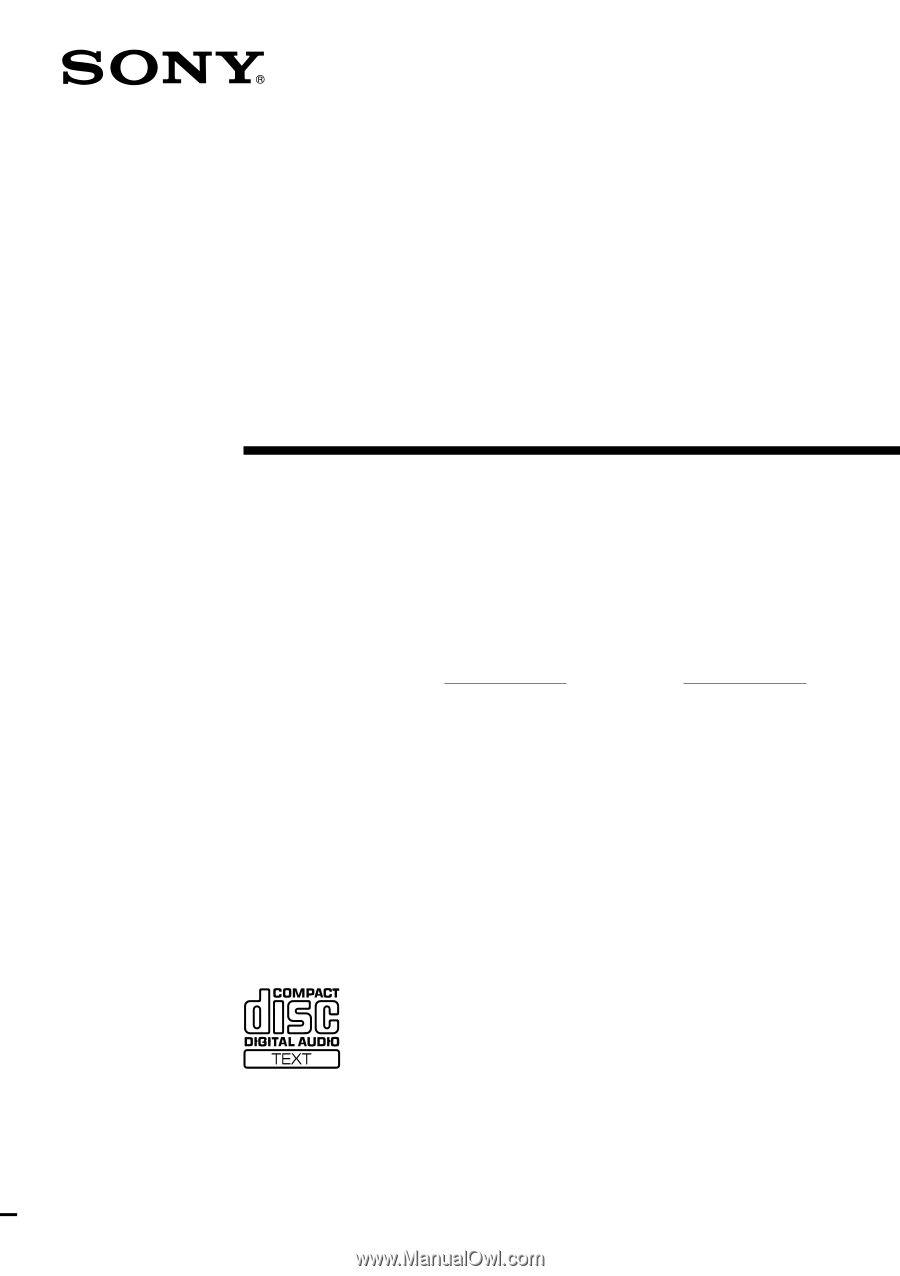
Micro Hi-Fi
Component
System
© 2002 Sony Corporation
Operating Instructions
4-238-669-
11
(2)
CMT-L1
Owner’s Record
The model and serial numbers are located at the rear.
Record the serial number in the
space provided below.
Refer to them whenever you call upon your Sony dealer
regarding this product.
Model No.
Serial No.









