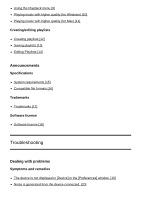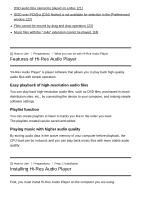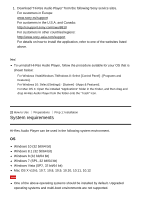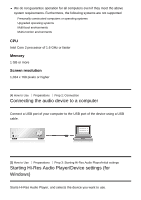Sony CMT-SX7 Help - Hi-Res Audio Player
Sony CMT-SX7 Manual
 |
View all Sony CMT-SX7 manuals
Add to My Manuals
Save this manual to your list of manuals |
Sony CMT-SX7 manual content summary:
- Sony CMT-SX7 | Help - Hi-Res Audio Player - Page 1
Hi-Res Audio Player How to Use Preparations What you can do with Hi-Res Audio Player Features of Hi-Res Audio Player [1] Prep 1: Installation Installing Hi-Res Audio Player [2] System requirements [3] - Sony CMT-SX7 | Help - Hi-Res Audio Player - Page 2
Using the Playback menu [9] Playing music with higher quality (for Windows) [10] Playing music file formats [16] Trademarks Trademarks [17] Software license Software license [18] Troubleshooting Dealing with problems Symptoms and remedies The device is not displayed in [Device] in the [Preferences - Sony CMT-SX7 | Help - Hi-Res Audio Player - Page 3
[Preferences] window. [22] Files cannot be moved by drag and drop operation. [23] Music files with the ".m4a" extension cannot be played. [24] [1] How to Use Preparations What you can do with Hi-Res Audio Player Features of Hi-Res Audio Player "Hi-Res Audio Player" is player software that allows - Sony CMT-SX7 | Help - Hi-Res Audio Player - Page 4
Sony service sites. For customers in Europe: www.sony.eu/support For customers in the U.S.A. and Canada: http://esupport.sony.com/swu/8810 For customers in other countries/regions: http://www.sony-asia.com/support 10: Select [Settings] - [System] - [Apps & Features]. For Mac OS X: Open the installed - Sony CMT-SX7 | Help - Hi-Res Audio Player - Page 5
requirements. Furthermore, the following systems are not supported: Personally constructed computers or operating systems Upgraded port of your computer to the USB port of the device using a USB cable. [5] How to Use Preparations Prep 3: Starting Hi-Res Audio Player/Initial settings Starting - Sony CMT-SX7 | Help - Hi-Res Audio Player - Page 6
Note Before starting Hi-Res Audio Player, connect your computer to the device you want to use using a USB cable. If you start Hi-Res Audio Player without making this connection first, the device will not be displayed in the window of the - Sony CMT-SX7 | Help - Hi-Res Audio Player - Page 7
Player/Device settings (for Mac) Starts Hi-Res Audio Player, and selects the device you want to use. Note Before starting Hi-Res Audio Player, connect your Mac to the device you want to use using a USB cable. If you start Hi-Res Audio Player without making this connection first, the device will - Sony CMT-SX7 | Help - Hi-Res Audio Player - Page 8
[7] How to Use Playback Playing music Playing music files You can add music files to a playlist made with Hi-Res Audio Player, and play back those files. 1. Drag - Sony CMT-SX7 | Help - Hi-Res Audio Player - Page 9
the [File] menu in step 1, and then selecting the CD drive. You cannot save the playlist displayed when you play back a music CD. [8] How to Use Playback Playing music Playing tracks in playlists In Hi-Res Audio Player, playlists you have created can be saved. You can also load playlists saved - Sony CMT-SX7 | Help - Hi-Res Audio Player - Page 10
beginning of the playlist. To stop playback, click . Hint You can also play back a music file by double-clicking the desired music file. [9] How to Use Playback Playing music Using the Playback menu Using the Playback menu, you can perform various playback operations. - Sony CMT-SX7 | Help - Hi-Res Audio Player - Page 11
1. Select the [Playback] menu. The [Playback] menu is displayed. 2. Select the desired item. Playback menu items The following items can be selected. Stop: Stops playback. Pause: Pauses playback. Play: Starts playback. Previous: Moves to the previous track. Next: Moves to the next track. Shuffle ( - Sony CMT-SX7 | Help - Hi-Res Audio Player - Page 12
Mode] or [Audio Data Handling], and then click [OK]. Descriptions of displayed items The following items can be selected. Depending on the device you are using, some items cannot be set. Decode Mode You can select a playback method for playback of DSD files. DSD over PCM: This is a playback method - Sony CMT-SX7 | Help - Hi-Res Audio Player - Page 13
Memory)] in [Audio Data Handling], it may take more time to start playback, depending on the processing speed of your computer. [11] How to Use Playback Playing music Playing music with higher quality (for Mac) You can make settings for playback with higher audio quality. 1. Select [Hi-Res Audio - Sony CMT-SX7 | Help - Hi-Res Audio Player - Page 14
it to PCM format. Audio Data Handling You can select the method to be used for file access when you play back music files. Normal: Plays back music by [Audio Data Handling], you can allocate the maximum size of memory to be used. Specify a size for the memory that is more than the maximum size of the - Sony CMT-SX7 | Help - Hi-Res Audio Player - Page 15
You can also add music files to a playlist by selecting [Add file] from the [File] menu. [13] How to Use Playback Creating/editing playlists Saving playlists You can save a playlist you have just created. 1. Create a playlist. 2. Select [Save playlist] from the [File] menu. The [Save - Sony CMT-SX7 | Help - Hi-Res Audio Player - Page 16
and then click [Save]. The playlist is saved. Note A playlist displayed when you play back a music CD cannot be saved. [14] How to Use Playback Creating/editing playlists Editing Playlists You can delete music files from a playlist, and change the order of tracks in a playlist. Deleting music files - Sony CMT-SX7 | Help - Hi-Res Audio Player - Page 17
the following audio file formats. If you want to play files not supported by Hi-Res Audio Player, such as AAC, please use other player software such as Media Go. Depending on the formats supported by the device you are using, playback with HiRes Audio Player may not be available. DSF(.dsf): 2.8 MHz - Sony CMT-SX7 | Help - Hi-Res Audio Player - Page 18
registered in the U.S. and other countries. ASIO is a trademark of Steinberg Media Technologies GmbH. "DSD" is a registered trademark. MPEG Layer-3 audio coding respective holders. In this Help Guide, TM and ® marks are not specified. [18] How to Use Announcements Software license Software license - Sony CMT-SX7 | Help - Hi-Res Audio Player - Page 19
ANY DIRECT, INDIRECT, INCIDENTAL, SPECIAL, EXEMPLARY, OR CONSEQUENTIAL DAMAGES (INCLUDING, BUT NOT LIMITED TO, PROCUREMENT OF SUBSTITUTE GOODS OR SERVICES; LOSS OF USE, DATA, OR PROFITS; OR BUSINESS INTERRUPTION) HOWEVER CAUSED AND ON ANY THEORY OF LIABILITY, WHETHER IN CONTRACT, STRICT LIABILITY - Sony CMT-SX7 | Help - Hi-Res Audio Player - Page 20
to compiled object code, generated documentation, and conversions to other media types. "Work" shall mean the work of authorship, whether individual or Legal Entity on behalf of whom a Contribution has been received by Licensor and subsequently incorporated within the Work. 2. Grant of Copyright - Sony CMT-SX7 | Help - Hi-Res Audio Player - Page 21
grants to You a perpetual, worldwide, non-exclusive, no-charge, royalty-free, irrevocable (except as stated in this section) patent license to make, have made, use, offer to sell, sell, import, and otherwise transfer the Work, where such license applies only to those patent claims licensable by such - Sony CMT-SX7 | Help - Hi-Res Audio Player - Page 22
permission to use the trade names, trademarks, service marks, or product names of the Licensor, except as required for reasonable and customary use in may choose to offer, and charge a fee for, acceptance of support, warranty, indemnity, or other liability obligations and/or rights consistent with - Sony CMT-SX7 | Help - Hi-Res Audio Player - Page 23
device are connected correctly. [20] Troubleshooting Dealing with problems Symptoms and remedies Noise is generated from the device connected. If, while playing back audio using Hi-Res Audio Player, you start the following website. Hi-Res Audio Player For customers in Europe: www.sony.eu/support - Sony CMT-SX7 | Help - Hi-Res Audio Player - Page 24
: http://www.sony-asia.com/support Driver for the USB DAC AMPLIFIER Models for Europe: www.sony.eu/support Models for the USA and Canada: http://esupport.sony.com/swu/8757 Models for other countries/regions: http://www.sony-asia.com/support [22] Troubleshooting Dealing with problems Symptoms and - Sony CMT-SX7 | Help - Hi-Res Audio Player - Page 25
kbps - 320 kbps You cannot drag and drop folders. [24] Troubleshooting Dealing with problems Symptoms and remedies Music files with the ".m4a" extension cannot be played. m4a files use the ALAC or AAC codec, but Hi-Res Audio Player only supports the ALAC codec. Please check the codec of the file to
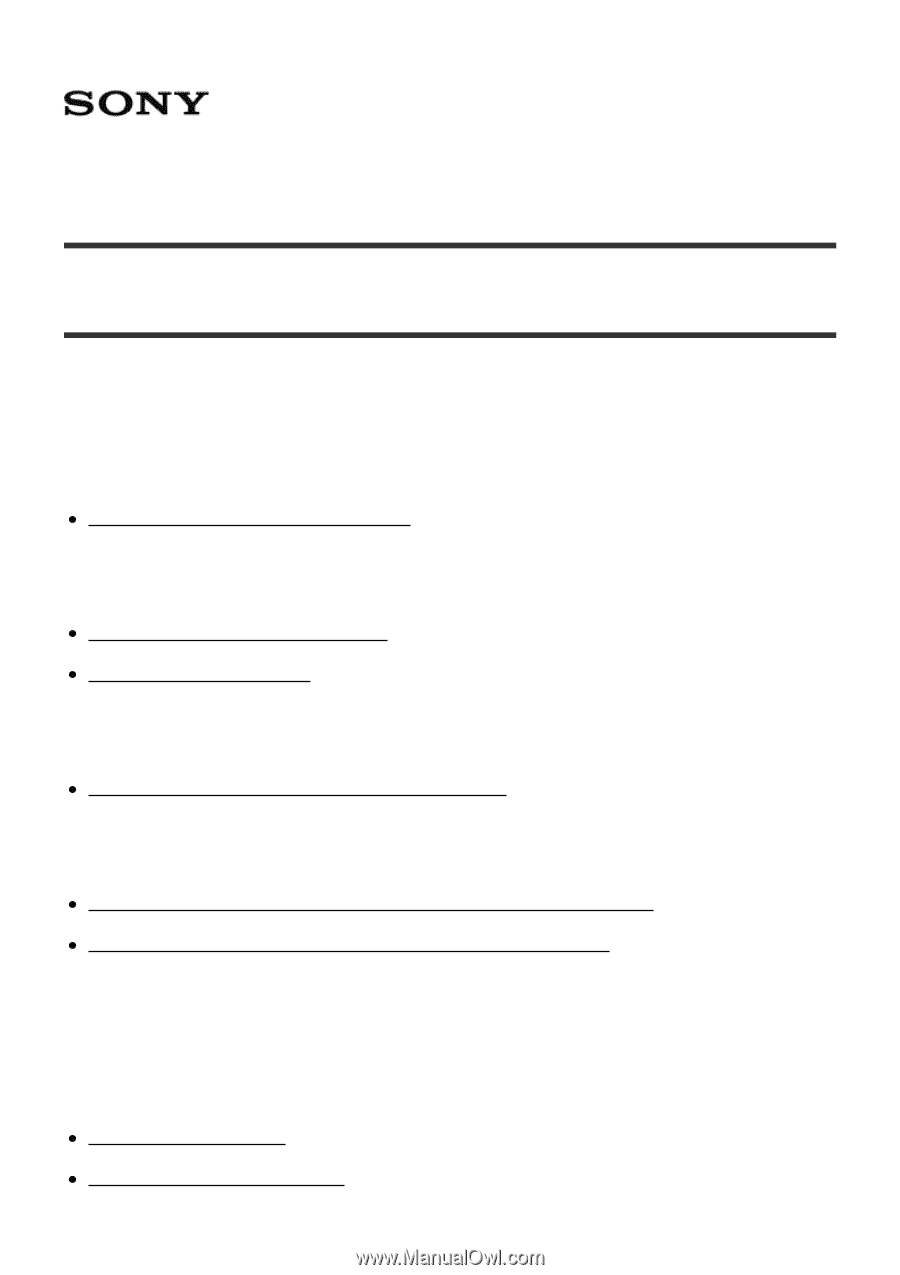
Hi-Res Audio Player
How to Use
Preparations
What you can do with Hi-Res Audio Player
Features of Hi-Res Audio Player [1]
Prep 1: Installation
Installing Hi-Res Audio Player [2]
System requirements [3]
Prep 2: Connection
Connecting the audio device to a computer [4]
Prep 3: Starting Hi-Res Audio Player/Initial settings
Starting Hi-Res Audio Player/Device settings (for Windows) [5]
Starting Hi-Res Audio Player/Device settings (for Mac) [6]
Playback
Playing music
Playing music files [7]
Playing tracks in playlists [8]