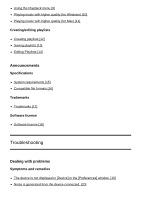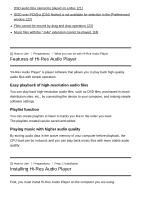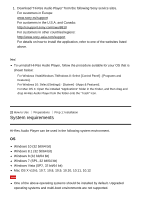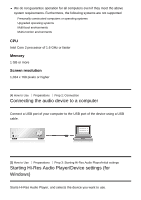Sony CMT-SX7 Help - Hi-Res Audio Player - Page 5
Connecting the audio device to a computer, Starting Hi-Res Audio Player/Device settings for, Windows
 |
View all Sony CMT-SX7 manuals
Add to My Manuals
Save this manual to your list of manuals |
Page 5 highlights
We do not guarantee operation for all computers even if they meet the above system requirements. Furthermore, the following systems are not supported: Personally constructed computers or operating systems Upgraded operating systems Multi-boot environments Multi-monitor environments CPU Intel Core 2 processor of 1.6 GHz or faster Memory 1 GB or more Screen resolution 1,024 x 768 pixels or higher [4] How to Use Preparations Prep 2: Connection Connecting the audio device to a computer Connect a USB port of your computer to the USB port of the device using a USB cable. [5] How to Use Preparations Prep 3: Starting Hi-Res Audio Player/Initial settings Starting Hi-Res Audio Player/Device settings (for Windows) Starts Hi-Res Audio Player, and selects the device you want to use.