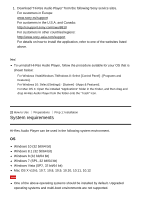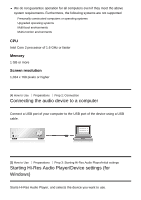Sony CMT-SX7 Help - Hi-Res Audio Player - Page 9
Playing tracks in playlists
 |
View all Sony CMT-SX7 manuals
Add to My Manuals
Save this manual to your list of manuals |
Page 9 highlights
Hint By clicking the buttons at the top of the window, you can perform the following playback operations. : Moves to the previous track. : Starts playback. : Pauses playback. : Stops playback. : Moves to the next track. During playback, you can move the playback position by dragging the slider on the top of the window. You can also play back a music CD by selecting [Open audio CD] from the [File] menu in step 1, and then selecting the CD drive. You cannot save the playlist displayed when you play back a music CD. [8] How to Use Playback Playing music Playing tracks in playlists In Hi-Res Audio Player, playlists you have created can be saved. You can also load playlists saved previously, and play back tracks you like in the order you want. 1. Select [Load playlist] from the [File] menu.