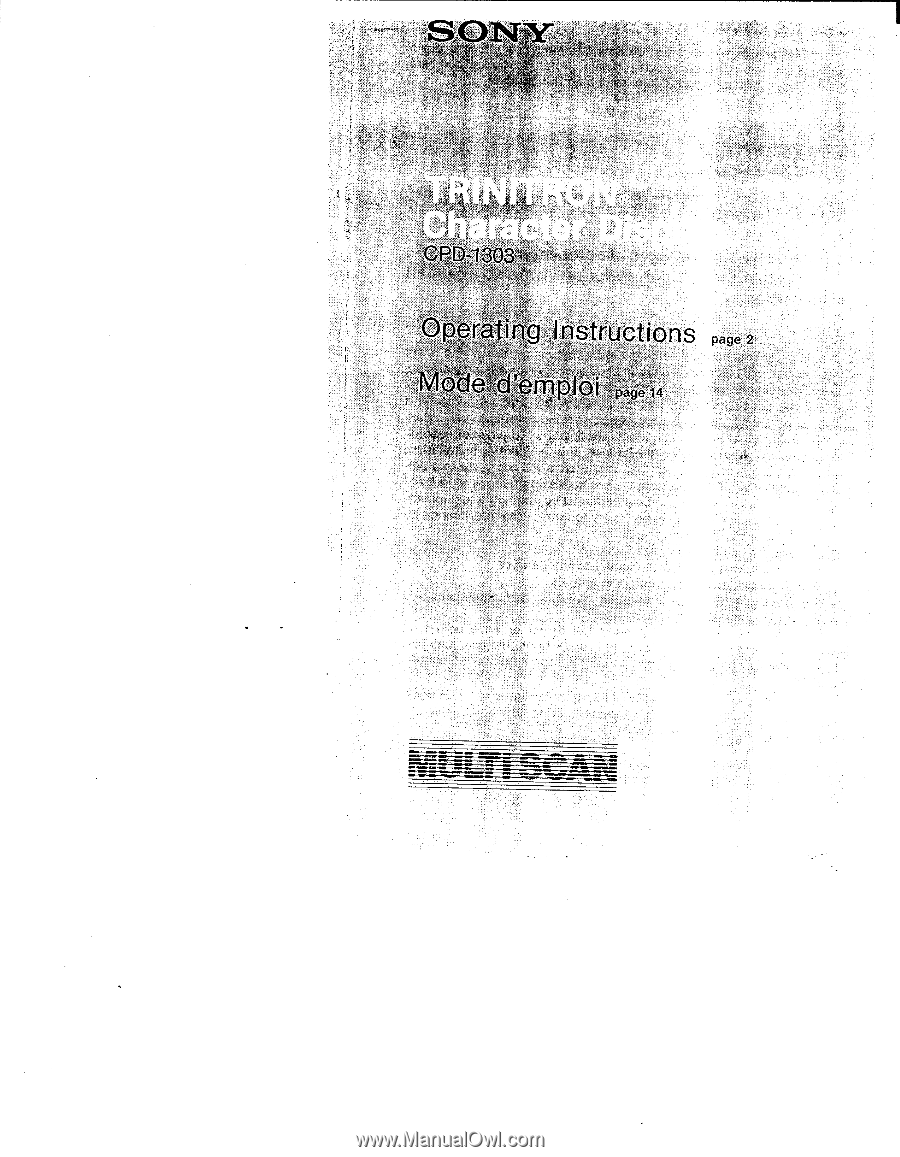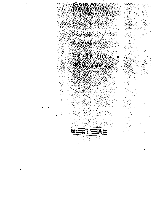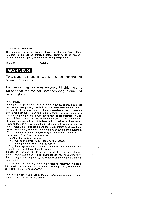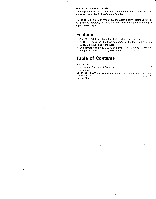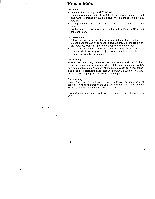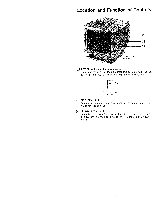Sony CPD-1303 Operating Instructions (primary manual)
Sony CPD-1303 Manual
 |
View all Sony CPD-1303 manuals
Add to My Manuals
Save this manual to your list of manuals |
Sony CPD-1303 manual content summary:
- Sony CPD-1303 | Operating Instructions (primary manual) - Page 1
- Sony CPD-1303 | Operating Instructions (primary manual) - Page 2
unit. Do not open the cabinet. Refer servicing to qualified personnel only. INFORMATION This equipment in strict accordance with the manufacturer's instructions, may cause interference to radio and television identify and Resolve Radio-TV Interference Problems." This booklet is available from - Sony CPD-1303 | Operating Instructions (primary manual) - Page 3
For the customers In Canada This apparatus complies with the Class B limits for radio noise emis sions set out in Radio Interference Regulations. The CPD-1303 is a high resolution character display designed for use with microcomputers, or character generators having either analog or digital RGB - Sony CPD-1303 | Operating Instructions (primary manual) - Page 4
Precautions On safety • Operate the unit only on 120V AC, 60 Hz. • Should any liquid or solid object fall into the cabinet, unplug the unit and have it checked by qualified personnel before operating it any further. • Unplug the unit from the wall outlet if it is not to be used for several days. • - Sony CPD-1303 | Operating Instructions (primary manual) - Page 5
I Location and Function of Controls • 2 3 display stand (optional) [1] POWER switch and indicator (green) To turn on the power of the unit, press this switch to ON. The indt cator will light up. To turn off the unit, press towards OFF. ON 0 OFF 111 PICTURE control Adjusts the contrast. Turn - Sony CPD-1303 | Operating Instructions (primary manual) - Page 6
4 5 6 7 8 Push upward to remove panel. 19 1 10 H SHIFT (horizontal shift) control Turn this control to center the displays of microcomputers, character generators, etc. that are shifted toward the left or right side of the screen. V SHIFT (vertical shift) control Turn this control to eliminate - Sony CPD-1303 | Operating Instructions (primary manual) - Page 7
RGB input selectors Depending on the RGB output of the equipment you have connec' ed, set these switches to one of the following four positions. ANALOG: For microcomputers having analog RGB output, such as those using the PGA card. The position of the left switch has no effect when the right switch - Sony CPD-1303 | Operating Instructions (primary manual) - Page 8
Connections Use an appropriate optional color monitor cable with 9-pin D-sub connectors shown in the table. Be sure to turn the power of the unit off before making any connections. Equipment that can be connected IBM PC, AT, XT with CGA IBM PC, AT, XT with EGA, CGA, MDA IBM 3270 IBM PC, AT, XT with - Sony CPD-1303 | Operating Instructions (primary manual) - Page 9
tilt-swivel, this unit can be adjusted t be viewed at your desired angle within 90° horizontally and 15° vertical!' 15° r r 90O For details, read the Instructions of the tilt-swivel. - Sony CPD-1303 | Operating Instructions (primary manual) - Page 10
pecirications Picture tube Viewable Pixels Scanning frequency Input Power requirements Power consumption Dimensions Weight Supplied accessory Fine Pitch Trinitron color tube 13-inch picture tube measured diagonally 90 degree deflection Useful screen 270mm x 201mm Phosphor P22 Phosphor pitch 0.38mm - Sony CPD-1303 | Operating Instructions (primary manual) - Page 11
cards. SYNC Composite sync is acceptable at Pin # 8. Every polarity is acceptable at Pin # 8 & 9. VERTICAL Size Vertical size depends on vertical frequency and can be manually adjusted. 11 - Sony CPD-1303 | Operating Instructions (primary manual) - Page 12
Timing Charts (for approximate reference) D2.1 (IBM CGA compatible) H-sync 14.45µs Horizontal 8.03µs I-- 63.78µs 6.47gs ---."1 -"-- I RGB in display period 44.83µs E l [ 18.95gs I V -sync L-- -16.68ms Vertical 1.6- 190µS 2.11ms RGB 751 display period 4... 12.74ms ...1 I 3.94ms - Sony CPD-1303 | Operating Instructions (primary manual) - Page 13
0 D2.3 (IBM' PGA compatible) 1-1-sync Horizontal 4.48µs 32.7µs RGB input -1 b 0.2µs V -sync Vertical 7.4µs 25.66gs display period 65µs 16.65ms RGB input 815µs 97µs 978µs 15.672ms1 display period The indicated values apply when the line period is 32.7µs and the field period is 16.65ms. - Sony CPD-1303 | Operating Instructions (primary manual) - Page 14
AVERTISSEMENT Ne jamais exposer l'appareiI a la pluie ni le laisser dans un milieu humide car ceci favoriserait eventuellement un amorcage electrique ou une electrocution. De hautes tensions circulent dans les circuits internes et ceci constitue un danger potentiel. Ne jamais ouvrir le coffret de l' - Sony CPD-1303 | Operating Instructions (primary manual) - Page 15
au moyen des cartes CGA, EGA, PGA, MDA et VGA. Table des matieres Precautions 16 Emplacement et fonction des commandes 17 Branchements 20 Utilisation du support inclinable-orientable 21 Specifications 22 Diagrammes de temps 24 15 - Sony CPD-1303 | Operating Instructions (primary manual) - Page 16
penetrent a l'interieur de l'appareil, le debrancher immediatement et le faire verifier par un depanneur professionnel avant de le remettre en service. • Isoler l'appareil du secteur quand iI n'est pas appele a fonctionner pendant plusieurs jours. • Pour debrancher le cordon secteur, saisir la - Sony CPD-1303 | Operating Instructions (primary manual) - Page 17
Emplacement et fonction des commandes 3 ,, Support de visuel (en option) Interrupteur d'aiimentation et temoin (vert) (POWER) Pour mettre l'appareil sous tension, appuyer sur l'interrupteur (ON). Le temoin s'allume aussitot. Pour le - Sony CPD-1303 | Operating Instructions (primary manual) - Page 18
4 5 6 7 8 .1 stt it " Repousser vers le haut.pour separer le panneau. 9 10 Reglage de deplacement horizontal (H SHIFT) Tourner le reglage pour centrer decalee vers la gauche ou vers la droite de l'ecran, provenant d'un micro-ordinateur ou d'un generateur de caractere. Cornmande de - Sony CPD-1303 | Operating Instructions (primary manual) - Page 19
Selecteurs d'entree RGB Selon le connecteur de sortie RGB des equipements raccordes, placer les selecteurs sur I'une des 4 positions suivantes: ANALOG: reservee aux microordinateurs possedant un connecteur de sortie RGB analogigue, par exemple ceux utilisant la carte PGA. Le reglage du selecteur de - Sony CPD-1303 | Operating Instructions (primary manual) - Page 20
Branchements Utiliser le cable de moniteur couleur en option approprie avec les connecteurs D-sub a 9 broches montres dans le tableau. Bien couper ('alimentation de l'appareil avant d'effectuer les bran• chements. Apparel's connectables IBM PC, AT, XT avec CGA IBM PC, AT, XT avec EGA, CGA, MDA IBM - Sony CPD-1303 | Operating Instructions (primary manual) - Page 21
avec le CPD-1303 ou sur le choix du cable de moniteur, se renseigner aupres du revendeur autorise. Utilisation du support inclinableorientable Grace au support inclinable-orientable Sony SU-542 (en option), cet appareil peut etre oriente librement afin d'obtenir I'inclinaison ideale de visionnement - Sony CPD-1303 | Operating Instructions (primary manual) - Page 22
) 14,5 kg (32 li.) Cordon d'alimentation secteur (1) Accessoires optionnels Cable de moniteur (9 broches -- 9 broches) SMF-512C SMF-513 SMF-514 SMF-520 Support inclinable- orientabie Support de visuel SU-542 La conception et les specifications peuvent etre rnodifiees sans preavis. 22 - Sony CPD-1303 | Operating Instructions (primary manual) - Page 23
Affectation des broches 5 4 3 21 O O O O O) O 0 OO 98 76 12345678 9 ANALOG** GND GND R G* B GND - HIHV V NORMAL GND GND R G B GND - H/HV V 01 GND GND R G B I - H/HV V DIGITAL CGA GND GND R G B I - H/HV V D2 MDA GND GND - - - I G H/HV V EGA GND r R G B g b H/HV V (Selection cot entrées) - Sony CPD-1303 | Operating Instructions (primary manual) - Page 24
Diagramme de temps (Reference approximative) cj D2.1 (IBM CGA compatible) Synchro-H Horizontale 6,47As 4,450 8,03µs I53,78µs a•-• Entrée 71G731 Duree de visualisation, 18,95µs 44,83µs Synchro-V Verticale 190µ5 1,64-m-s.1 -.- 2,11ms r 16,68ms Entree RGT3 Duree de visualisation 3,94ms 12, - Sony CPD-1303 | Operating Instructions (primary manual) - Page 25
D2-3 (IBM PGA compatible) Synchro•H Horizontele Entrée RGB ."7 2,360 4,48µs 32,7µs 0,2µs Synchro-V Verticale 7,4µs 25,66µs Duree de visualisation 65µs 16,65ms Entrée RGB 815µs 97µs 978µs 15,672ms Duree de visualisation Les valeurs indiquees s'appliquent pour une duree de ligne de 32,7 µs - Sony CPD-1303 | Operating Instructions (primary manual) - Page 26
inside the set. Do not open the cabinet. Refer servicing to qualified personnel only. This equipment has been tested and used in accordance with the instructions, may cause harmful interference to or modifications not expressly approved in this manual could void your authority to operate this - Sony CPD-1303 | Operating Instructions (primary manual) - Page 27
Before operating the unit, please read this manual thoroughly and retain it for future reference. Power Saving Function 12 Use of the Tilt-Swivel 12 Troubleshooting 13 Specifications 14 Introduction Congratulations on your purchase of a the quality and support you can expect from a Sony. - Sony CPD-1303 | Operating Instructions (primary manual) - Page 28
using this monitor, please make sure that the following items are included in your package: Monitor (1) Power cord (1) Video signal cable (1) Universal MacView adapter with manual (1) Warranty Card (1) This Operating Instruction manual (1) Monitor Adjustment Reference Card (1) A - Sony CPD-1303 | Operating Instructions (primary manual) - Page 29
Getting Started This monitor will sync with any IBM or compatible system equipped with VGA or greater graphics capability. Although this monitor will sync to other platforms, including Macintosh and Power Macintosh system, a cable adapter is required. Please consult your dealer for advice on which - Sony CPD-1303 | Operating Instructions (primary manual) - Page 30
non-profit organization, Video Electronics Standard Association. 3) Macintosh is a trademark of Apple Computer Inc. Note: For Windows 3.x users, check your video board manual or the utility program which comes with your graphic board and select the highest available refresh rate to maximize monitor - Sony CPD-1303 | Operating Instructions (primary manual) - Page 31
to 2 kQ, which is appropriate for the majority of IBM compatible and Macintosh systems. For unique systems, which may require 7552, consult your dealer. 12 SERVICE button and terminal This button and terminal are to be used by - Sony CPD-1303 | Operating Instructions (primary manual) - Page 32
Adjustments A number of digital controls are provided to allow you to optimize the display parameters to your preferences. In addition to the following adjustment directions, a Monitor Adjustment Reference Card has been provided for your convenience. Please place it in an easily accessible location - Sony CPD-1303 | Operating Instructions (primary manual) - Page 33
Centering Adjustment 1 J SELECT CENT 2 + I 1 Use the SELECT button to illuminate the "CENT" LED. 2 With the "CENT" indicator illuminated... e Adjust the vertical centering using the buttons. Press "+" to move up. Press "-" to move down. Adjust the horizontal centering CD using the 0 buttons. - Sony CPD-1303 | Operating Instructions (primary manual) - Page 34
Adjustments Color Temperature Adjustment This feature is provided so that you can choose a white point that is suitable to your application or personal preference. The monitor comes from the factory in the 9300 K mode, which is indicated by the "C TEMP" LED flashing once/second. The four modes can - Sony CPD-1303 | Operating Instructions (primary manual) - Page 35
1 + CT0RL SELECT 2 I With certain video signals, the background level may appear too bright or greenish. If the brightness controls cannot correct the problem, reset the clamp pulse to obtain the correct black back-ground level. 1 While holding down the CTRL button, press the SELECT button for - Sony CPD-1303 | Operating Instructions (primary manual) - Page 36
modes, some fine tuning may be required to optimize the display to your preferences. Simply adjust the monitor according to the preceding adjustment instructions. The adjustments will be stored automatically and recalled whenever that mode is used. A total of 11 user-defined modes can be stored in - Sony CPD-1303 | Operating Instructions (primary manual) - Page 37
Troubleshooting This section may help you isolate the problem and as a result, eliminate the need to contact technical support and allow switches are properly set on the Macintosh adapter for your system. (See the adapter manual.) • If the impedance switch on the back of the monitor is set to 75 - Sony CPD-1303 | Operating Instructions (primary manual) - Page 38
Troubleshooting Symptom Sides of the image are curved White lines show red features, specifications or compatibility of the monitor, contact Sony Technical Support. If the monitor appears to have malfunctioned, contact your nearest Sony Service Center. • Note the model name and the serial number of