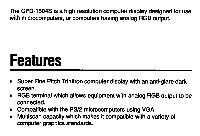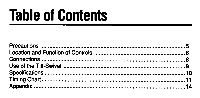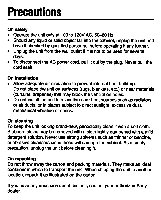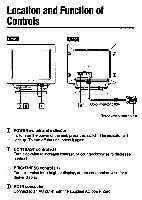Sony CPD-1604S Operating Instructions (primary manual) - Page 6
Location, Function, Controls
 |
View all Sony CPD-1604S manuals
Add to My Manuals
Save this manual to your list of manuals |
Page 6 highlights
Location and Function of Controls Front Rear 0 0 0 0 0 3 2 1 4 Color monitor cable Three-row D-sub 15 pin El POWER switch and indicator To turn on the power of the unit, press this switch. The indicator will light up. To turn off the unit, press it again. I CONTRAST control (0) Turn clockwise to increase contrast, or counterclockwise to decrease contrast. l=1 BRIGHTNESS control (O) Turn clockwise for a brighter display, or turn counterclockwise for a darker display. El AC IN connector Connect to an AC outlet with the supplied AC power cord.

Location
and
Function
of
Controls
Front
0
3
2
1
Rear
0
0
0
0
4
Color
monitor
cable
Three
-row
D
-sub
15
pin
El
POWER
switch
and
indicator
To
turn
on
the
power
of
the
unit,
press
this
switch.
The
indicator
will
light
up.
To
turn
off
the
unit,
press
it
again.
I
CONTRAST
control
(0)
Turn
clockwise
to
increase
contrast,
or
counterclockwise
to
decrease
contrast.
l=1
BRIGHTNESS
control
(O)
Turn
clockwise
for
a
brighter
display,
or
turn
counterclockwise
for
a
darker
display.
El
AC
IN
connector
Connect
to
an
AC
outlet
with
the
supplied
AC
power
cord.