Sony D-NE320 Operating Instructions
Sony D-NE320 - Atrac Cd Walkman Manual
 |
View all Sony D-NE320 manuals
Add to My Manuals
Save this manual to your list of manuals |
Sony D-NE320 manual content summary:
- Sony D-NE320 | Operating Instructions - Page 1
Sony Corporation Printed in China 2-580-530-11 (1) D-NE320 Operating Instructions Atrac CD Walkman Portable CD Player © 2004 Sony Corporation - Sony D-NE320 | Operating Instructions - Page 2
CAUTION The use of optical instruments with this product will increase eye hazard. Certain countries may regulate disposal of the battery used to power this product. Please consult with your local authority. CAUTION • INVISIBLE LASER RADIATION WHEN OPEN • DO NOT STARE INTO BEAM OR VIEW DIRECTLY WITH - Sony D-NE320 | Operating Instructions - Page 3
7 On the CD player 7 On handling CDs 7 On headphones/earphones 7 Getting Started Checking the Supplied Accessories..... 8 Guide to Parts and Controls 8 Preparing a Power Source (Dry Battery 9 Checking the remaining power of the battery 10 When using the AC power adaptor...........11 Playback - Sony D-NE320 | Operating Instructions - Page 4
music stored on your computer, record them on a CD-R/CD-RW using SonicStage. Audio CDs, MP3 files Listen to them with this CD player. You can take lots of songs wherever you go on your original CD. Please see the supplied "Installation/Operating Guide" for how to install SonicStage and how to create - Sony D-NE320 | Operating Instructions - Page 5
* ATRAC3plus (Adaptive Transform Acoustic Coding3plus) is audio compression technology that satisfies the demand for high sound quality and high compression rates. ATRAC3plus can compress audio files to about 1/20 of their original size at 64 kbps. Bit rates and sampling frequencies this CD player can - Sony D-NE320 | Operating Instructions - Page 6
played in order of to . MP3 Group File (Maximum directory levels: 8) Notes • If ATRAC3plus files and MP3 files are recorded on the same CD, this CD player plays the ATRAC3plus files first. • The playback capability of this CD player may vary depending on the quality of the disc and the condition - Sony D-NE320 | Operating Instructions - Page 7
power input) jack. On the CD player • Keep the lens on the CD player clean and do not touch it. If you do so, the lens may be damaged and the CD player will not operate properly. • Do not put any heavy object on top of the CD player. The CD player and the CD Avoid using headphones/earphones at high - Sony D-NE320 | Operating Instructions - Page 8
Getting Started Checking the Supplied Accessories • AC power adaptor • Earphones Guide to Parts and Controls CD player • CD-ROM (SonicStage) Do not play this CD-ROM on an audio CD player including this player. • Operating instructions (This book) • Installation/Operating Guide Display 8 - Sony D-NE320 | Operating Instructions - Page 9
, 19, 21) + button ( page 13, 14, 20) (headphones) jack ( page 12) DC IN 3 V jack ( page 11) HOLD switch (on the back of the CD player) ( page 14) OPEN switch ( page 9, 12) Character information display ( page 16) Atrac3plus/MP3 indicator ( page 5) Disc indicator ( page 12 - Sony D-NE320 | Operating Instructions - Page 10
PROTECTION "1" "2" Audio CD 22 20 ATRAC CD 3) 41 38 MP3 CD 4) 26 24 1)Measured value using the JEITA (Japan Electronics and Information Technology Industries Association) Playing time shown is approximate hours, when you use the player on a flat and stable surface and "POWER SAVE" is set - Sony D-NE320 | Operating Instructions - Page 11
. to DC IN 3V AC power adaptor to AC outlet 1 Connect the AC power adaptor to the DC IN 3V jack of your CD player and an AC outlet. Notes on the AC power adaptor • Disconnect all power sources when the player is not to be used for a long time. • Use only the AC power adaptor supplied. If you use any - Sony D-NE320 | Operating Instructions - Page 12
Slide the OPEN switch to open the player lid. Connect the headphones/earphones to the player beforehand. 4 Adjust the volume by pressing VOL +/-. VOL +/- to (headphones) OPEN switch Headphones/earphones To remove the CD Remove the CD while pressing the pivot in the center of the tray. 2 Place - Sony D-NE320 | Operating Instructions - Page 13
(group) + repeatedly. Jump to previous groups 2) Press (group) - repeatedly. 1)You can operate during both play and pause. 2)You can operate during play of a CD other than audio CDs. 3)You cannot operate when using an MP3 file recorded on a CD-R/CD-RW in a packet write format. Continued 13 - Sony D-NE320 | Operating Instructions - Page 14
accidental button presses while carrying the player by locking the controls. 1 Slide the HOLD switch on the back of the player in the direction of the arrow Track/File Searching by viewing groups (File View) On a CD such as an ATRAC CD or an MP3 CD on which a number of files are recorded, you can - Sony D-NE320 | Operating Instructions - Page 15
information on the display. Depending on the region in which you purchased your CD player, the default language may not be "ENGLISH." Change the LANGUAGE setting, if necessary ( page 24). When you are playing an MP3 CD containing files with an ID3 tag, ID3 tag information is displayed. (When there - Sony D-NE320 | Operating Instructions - Page 16
number, elapsed playing time (Artist name, track name)1) Total number of tracks on the CD, total remaining time of the CD, remaining time of the current track 2) File view screen ATRAC CD/MP3 CD File name, artist name 3), file number, elapsed playing time Group name 3), CODEC information - Sony D-NE320 | Operating Instructions - Page 17
" appears, select "ON" or "OFF" and press / ENTER. To return to normal play Select "ALL" in the PLAY MODE menu. Continued : PLAY MODE : SOUND : OPTION 2 Press or to select " PLAY MODE." 3 After pressing /ENTER, press or to select the playback option. The default setting is "ALL" (normal - Sony D-NE320 | Operating Instructions - Page 18
MP3 CD only) ( page 19). The tracks you have played most frequently from the CD are played from the 10th to the first. Up to 32 tracks, which the player an MP3 file playing order has been encoded. To use the play list function, record MP3 files on a CD-R/CD-RW using encoding software that supports the - Sony D-NE320 | Operating Instructions - Page 19
or . 3 Press /ENTER for 2 seconds or more. The player starts playback of all files in the group you have selected. 4 CD (on a 6th CD when playing ATRAC CDs/MP3 CDs), the Bookmarks of the CD you played first will be erased. • All Bookmarks stored in memory will be erased if you remove all power - Sony D-NE320 | Operating Instructions - Page 20
name (ATRAC CD/MP3 CD) appears on the display. If you select 65 tracks or more, the tracks selected first are erased one by one. 4 Press /ENTER. Playback starts in the selected order. To check the program 1 While the player is stopped, select "PROGRAM" in step 3 of "Changing Playback Options (PLAY - Sony D-NE320 | Operating Instructions - Page 21
to select the item you want to set up and press /ENTER. 4 Press or to select an option and press /ENTER. Customizing sound quality You can adjust sound quality for each frequency range individually, checking the shape of the wave on the display. 1 Select "EQUALIZER" in step 3 and "CUSTOM" in - Sony D-NE320 | Operating Instructions - Page 22
high and low range audio HEAVY Powerful sounds, further emphasizing high and low ranges compared with ACTIVE sound CUSTOM Customized sound (see page 21 for details) OFF Normal sound quality. 1 Emphasizing bass sound. 2 Emphasizing bass sound more than 1. 3 Emphasizing bass - Sony D-NE320 | Operating Instructions - Page 23
Playback Changing Optional Settings For details about the setting of OPTION items, see page 24. Setting various functions You can set the various functions such as the language for the menu and the playback order of the groups/files. 1 Press DISPLAY/MENU until the menu screen appears. 2 Press or - Sony D-NE320 | Operating Instructions - Page 24
prevent sound skipping) 2 Protection against sound skipping is provided with high quality CD sound. Enhanced protection against sound (Sound of operation) OFF The beep sounds when you operate the player. The beep is turned off. SEAMLESS 1) 3) (Playing tracks continuously) OFF ON The CD - Sony D-NE320 | Operating Instructions - Page 25
" is set to "2," sound may skip: - when the CD player receives stronger continuous shock than expected, - when a dirty or scratched CD is played, or - for CD-Rs/CD-RWs, when a poor-quality disc is played or there is a problem with the original recording device or application software. • Even if - Sony D-NE320 | Operating Instructions - Page 26
the AC power adaptor to an AC outlet securely ( page 11). Press /ENTER after one second or more has passed since the AC power adaptor was connected. The CD-R/CD-RW in the player is blank. There is a problem with the quality of the CD-R/CD-RW, recording device, or application software. - Sony D-NE320 | Operating Instructions - Page 27
the battery or connect the AC power adaptor again. This player is designed to stop the rotation of an ATRAC CD or MP3 CD during playback to reduce the power consumption. The player is not malfunctioning. There are no ATRAC3plus/MP3 files on the CD-R/CD-RW. A CD-R/CD-RW from which the data - Sony D-NE320 | Operating Instructions - Page 28
response 20 - 20 000 Hz +1 -2 dB (measured by JEITA) Output (at 3 V input level) Headphones (stereo minijack) Approx. 5 mW + Approx. 5 mW at 16 Ω Power requirements • LR6 (size AA) battery: 1.5 V DC × 1 • AC power adaptor (DC IN 3 V jack): 220 V, 50 Hz (Model for China) 120 V, 60 Hz - Sony D-NE320 | Operating Instructions - Page 29
Optional Accessories Active speaker system Car battery cord Car battery cord with car connecting pack Car connecting pack Earphones SRS-Z1 SRS-Z30 DCC-E345 DCC-E34CP CPA-9C MDR-EX71SL MDR-G04SL MDR-J20SP Your dealer may not handle some of the accessories listed above. Please ask the dealer for - Sony D-NE320 | Operating Instructions - Page 30
) 12 1 18 (Timer) 24 A ACTIVE 22 AC power adaptor 8 ALL 18 ATRAC3plus 5 ATRAC CD 5 AUTO RANKING 18 AVLS 24 B Battery compartment lid 9 Battery life 10 BEEP 24 BOOKMARK 18, 19 C CD-DA format 5 CD-Extra 5 CD-EXTRA 25 CD-ROM (SonicStage) 8 CD-TEXT 16 CD player 8 CLEARBASS 21, 22 CUSTOM 22 D Display - Sony D-NE320 | Operating Instructions - Page 31
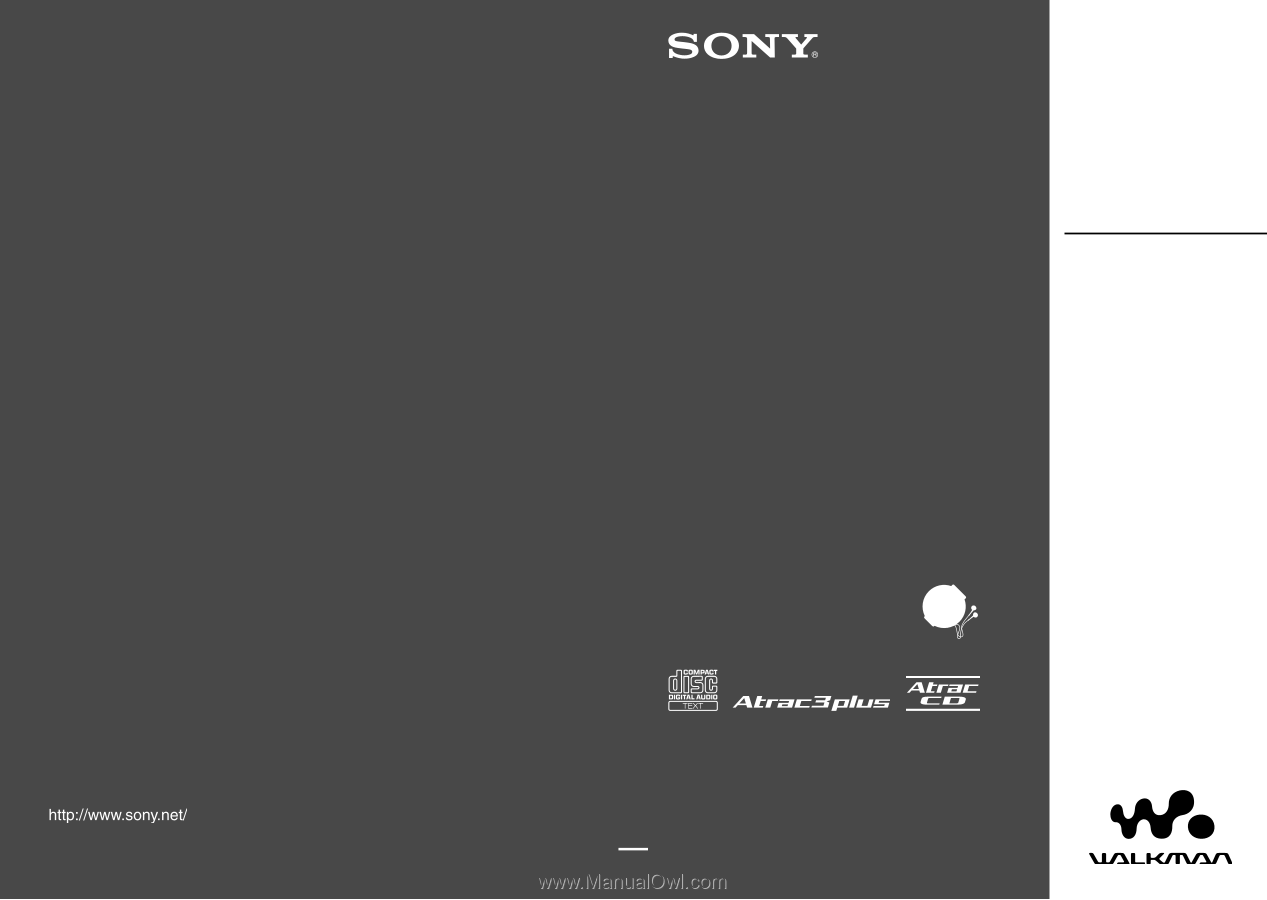
Sony Corporation
Printed in China
© 2004 Sony Corporation
Atrac CD Walkman
Portable
CD Player
Operating Instructions
D-NE320
2-580-530-
11
(1)









