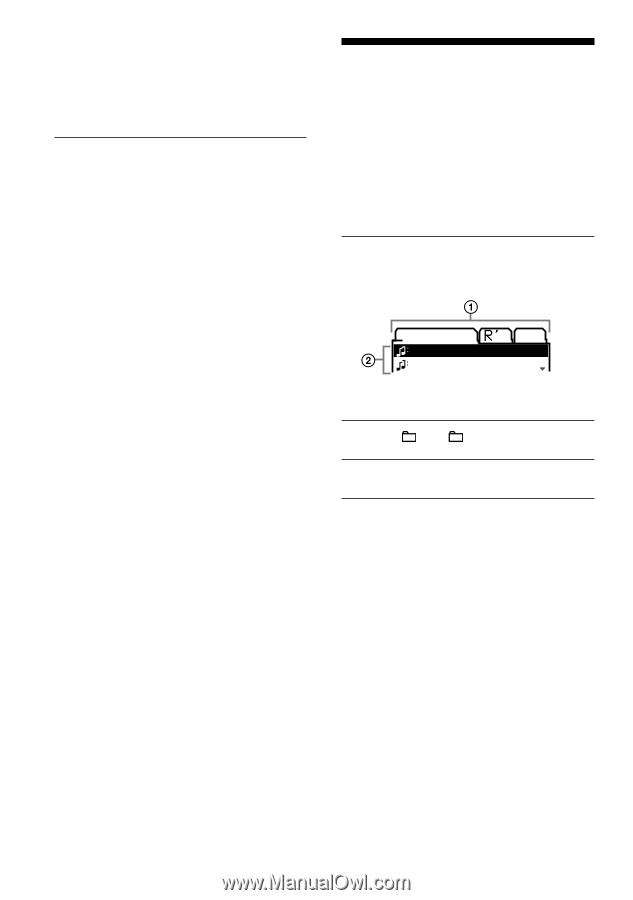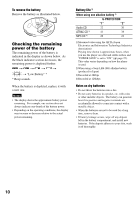Sony D-NE320 Operating Instructions - Page 14
Locking the controls (HOLD), Searching for Your Favorite Track/File
 |
View all Sony D-NE320 manuals
Add to My Manuals
Save this manual to your list of manuals |
Page 14 highlights
Locking the controls (HOLD) You can prevent accidental button presses while carrying the player by locking the controls. 1 Slide the HOLD switch on the back of the player in the direction of the arrow. "HOLD" flashes if you press any button when the HOLD function is activated. To unlock the controls Slide the HOLD switch in the direction opposite to that of arrow. Searching for Your Favorite Track/File Searching by viewing groups (File View) On a CD such as an ATRAC CD or an MP3 CD on which a number of files are recorded, you can search for a file by checking the names of groups (except on an audio CD) or files around the file being played. 1 Press SEARCH repeatedly. The names of groups and files around the current file appear on the display. MR.SNO Yo The Train Where do Group names File names 2 Press + or - to select a group. 3 Press or to select a file. 4 Press /ENTER. The file you have selected starts playing. To cancel searching Press . 14