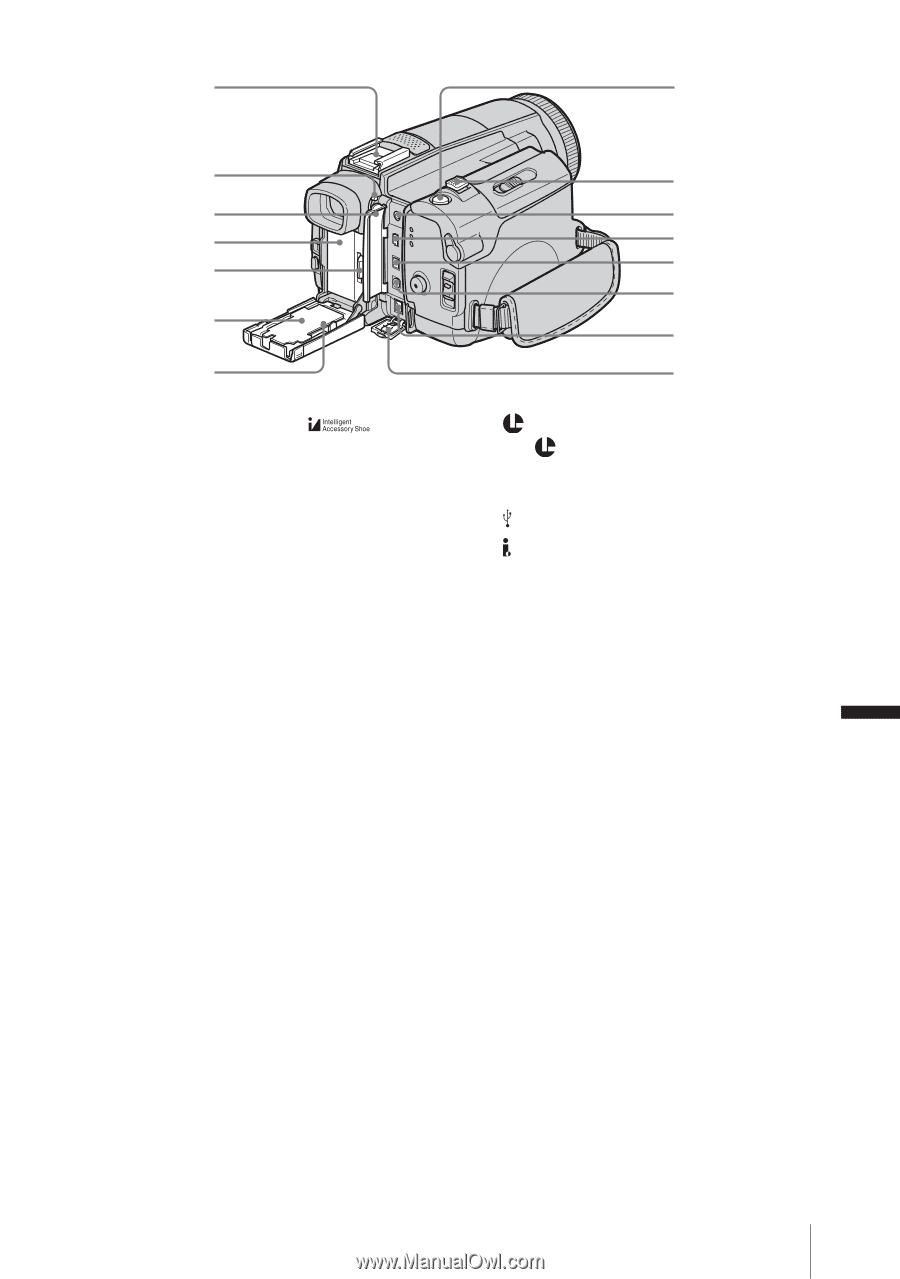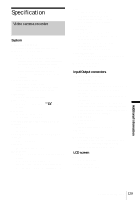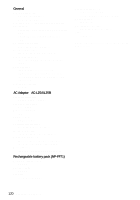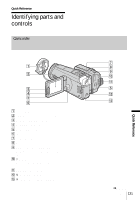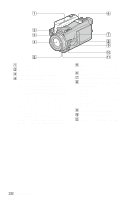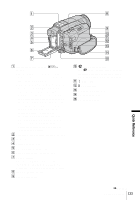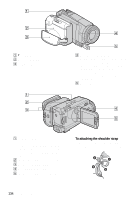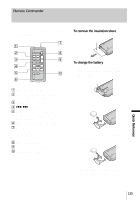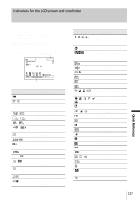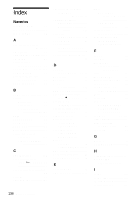Sony DCR-HC1000 Camera Operations Guide - Page 133
DV Interface, LANC jack blue
 |
View all Sony DCR-HC1000 manuals
Add to My Manuals
Save this manual to your list of manuals |
Page 133 highlights
1 8 2 3 4 5 6 7 A Intelligent accessory shoe (p. 98) • The intelligent accessory shoe supplies power to optional accessories such as a video light or microphone. • The accessory can be turned on or off as you operate the POWER switch on your camcorder. Refer to the operating instructions of the accessory for details. • The intelligent accessory shoe has a safety device for fixing the installed accessory securely. To connect an accessory, press down and push it to the end, and then tighten the screw. To remove an accessory, loosen the screw, and then press down and pull out the accessory. • When using a video light with the intelligent accessory shoe, the built-in flash does not function. B Viewfinder lens adjustment lever (p. 17) C Jack cover D Battery pack (p. 13) E Battery release tab (p. 14) F Battery compartment lid (p. 13) G RESET button If you press RESET, all the settings including the date and time, except the Personal Menu items, return to the default. H PHOTO button (p. 29) I Power zoom lever 9 q; qa qs qd qf qg J (LANC) jack (blue) The LANC control jack is used for controlling the tape transport of video device and peripherals connected to it. K (USB) jack L DV Interface M A/V (audio/video) jack N DC IN jack (p. 13) O DC IN jack cover ,continued Quick Reference 133 Quick Reference