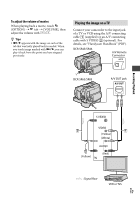Sony DCR-SR46 Operating Guide - Page 13
Step 3: Selecting the media, Inserting the Memory Stick PRO Duo
 |
View all Sony DCR-SR46 manuals
Add to My Manuals
Save this manual to your list of manuals |
Page 13 highlights
Step 3: Selecting the media Getting Started You can select the hard disk or "Memory Stick PRO Duo" as the recording/playback/ editing media on your camcorder. Select the media for movies and still images separately. The default setting is hard disk for movies and still images. Hard disk Movie Still image "Memory Stick" Notes You can do recording/playback/editing operations for the selected media only. When you want to change, reselect the media. The recordable time with [SP] recording mode (the default setting) is as follows (approx): The internal hard disk: DCR-SR45: 10 hours 40 minutes DCR-SR46/SR65: 14 hours 30 minutes DCR-SR85: 21 hours 50 minutes "Memory Stick PRO Duo" (4 GB) made by Sony Corporation: 80 minutes Check the number of recordable still images on the LCD screen of your camcorder (p. 20). 1 Touch (HOME) (MANAGE MEDIA) tab on the screen. 2 Touch [MOVIE MEDIA SET] to select the media for movies, and touch [PHOTO MEDIA SET] to select the media for still images. The media setting screen appears. 60min 3 Select the media you want to set. 4 Touch [YES] . The media is changed. To confirm the recording media setting Turn the POWER switch repeatedly to light up the (Movie)/ (Still) lamp, depending on which media setting you want to check. Check the media icon on the screen. : Hard disk : "Memory Stick PRO Duo" Inserting the "Memory Stick PRO Duo" Prepare a "Memory Stick PRO Duo" if [MEMORY STICK] has been selected as the media. For types of "Memory Stick" you can use in your camcorder, see page 6. 1 Insert a "Memory Stick PRO Duo." Open the Memory Stick Duo cover in the direction of the arrow. Insert a "Memory Stick PRO Duo" into the Memory Stick Duo slot in the right orientation until it clicks. Close the Memory Stick Duo cover. US 13