Sony DHG-M55CV Installation Guide
Sony DHG-M55CV Manual
 |
View all Sony DHG-M55CV manuals
Add to My Manuals
Save this manual to your list of manuals |
Sony DHG-M55CV manual content summary:
- Sony DHG-M55CV | Installation Guide - Page 1
Digital Network ReceiverTM Hardware Setup Instructions DHG-M55CV © 2000 by Sony Corporation. Reproduction in whole or in part without written permission is prohibited. All rights reserved. - Sony DHG-M55CV | Installation Guide - Page 2
elect to provide to User updates and other support services for the licensed Software. All updates provided or contained within the Software, User Manuals or documentation. User further agrees to replace Software that does not execute its programming instructions due to such defect(s). Sony does not - Sony DHG-M55CV | Installation Guide - Page 3
operating and maintenance (servicing) instructions in the literature accompanying manual may change due to unscheduled automatic software upgrades activated by the service Service If you have any problems with this unit, please contact the following: CABLEVISION SYSTEMS CORPORATION CUSTOMER SERVICE - Sony DHG-M55CV | Installation Guide - Page 4
for future reference. Carefully observe and comply with all warnings, cautions and instructions placed on the set, or described in the operating instructions or service manual. WARNING To guard against injury, the following basic safety precautions should be observed in the installation, use, and - Sony DHG-M55CV | Installation Guide - Page 5
with A/V Connectors 18 TV and VCR with A/V Connectors 19 Home Entertainment System 21 Setting Up the Remote Receiver 23 Other Information Troubleshooting 25 Changing the Digital Network Receiver's RF Output Channel 26 Specifications 27 Inputs and Outputs 27 General 27 Accessories 27 Index - Sony DHG-M55CV | Installation Guide - Page 6
- Sony DHG-M55CV | Installation Guide - Page 7
Cord HardwarDe SiegtuiptInastlruNctieontswork Receiver cablevision Hardware Setup Instructions The following items are supplied separately by ❑ (IR) Remote Receiver ❑ RF cable (to wall) ❑ Cablevision User Guide You may also need to purchase the following accessories to complete the setup of - Sony DHG-M55CV | Installation Guide - Page 8
status and other indicators about the Digital Network Receiver. For details, see "Front Panel Display" on page 3. Moves the highlight within menus and guides. When watching TV in FULL TV mode, the up and down arrows (F f) change the channel. The left and right arrows (G g) decrease and increase - Sony DHG-M55CV | Installation Guide - Page 9
camcorder, digital still camera, etc., using audio/video cables (see the Cablevision user guide for details). Used for connecting USB-equipped accessories (see the Cablevision user guide for details). Front Panel Display 1 4 5 Indicator 1 POWER 2 CABLE 3 Matrix Display 4 DOLBY DIGITAL 5 Time - Sony DHG-M55CV | Installation Guide - Page 10
is placed inside a cabinet. (For more information, contact Cablevision Customer Service.) 6 LINE OUT 1 (TV) Outputs audio (variable) and video . qs USB Used for connecting USB-equipped accessories (see the Cablevision user guide for details). qd ACCESS CARD Slot The slot in which the Access Card - Sony DHG-M55CV | Installation Guide - Page 11
. If Cablevision supplied you with a different remote control, see the manual that came with that remote for details. Buttons that are highlighted below CABLE FUNCTION VIEWER m N M z and N x X FAV 0 - 9 # GUIDE MENU Description Mutes the sound. Press again or press VOL to restore the sound. Turns - Sony DHG-M55CV | Installation Guide - Page 12
FWD LAST CH DISPLAY VOL +/CH +/CODE SET Description Displays a full screen display of the last channel. Moves the highlight within menus and guides. Selects the highlighted item. Displays the previous screen. Displays the next screen. Toggles between the last and current channel. Displays the Title - Sony DHG-M55CV | Installation Guide - Page 13
this remote. If this happens, you must use your component's remote to operate it. Or, as an alternative, you can use the following instructions to program the Digital Network Receiver's remote to control the volume level. Programming the Remote to Control Volume Level If you cannot successfully - Sony DHG-M55CV | Installation Guide - Page 14
Keyboard (KI-W55CV) ✍ The following describes the Sony KI-W55CV wireless keyboard. If Cablevision supplied you with a different keyboard, see the manual that came with that keyboard for details. The wireless keyboard works like a regular keyboard and has additional buttons designed to control your - Sony DHG-M55CV | Installation Guide - Page 15
details). Toggles between the last and current channel. Scrolls up the page. Scrolls down the page. Moves the highlight within menus and guides. When entering text, deletes the previous character. Selects the highlighted item. After inputting a channel number, confirms the number. When entering text - Sony DHG-M55CV | Installation Guide - Page 16
Introducing the Digital Network Receiver Programming the Wireless Keyboard The keyboard is preset at the factory to operate any Sony brand TV. If you have any other brand of TV, use the following procedures to program the keyboard to use any of the highlighted buttons shown on page 8. To program - Sony DHG-M55CV | Installation Guide - Page 17
Using the Wireless Keyboard (KI-W55CV) Replacing Batteries in the Keyboard When the batteries need to be replaced, insert two size AA batteries by matching the + and - on the batteries to the diagram inside the battery compartment. Then replace the battery compartment lid. ✍ Remove the batteries - Sony DHG-M55CV | Installation Guide - Page 18
Introducing the Digital Network Receiver Remote Control Programmable Codes TV Codes Manufacturer Sony Akai Bell & Howell Centurion Coronad Daewoo Emerson Fisher General Electric Goldstar Hitachi JVC KTV Magnavox Marantz Panasonic Pioneer Radio Shack RCA Samsung Sears Sharp Symphonic Toshiba Zenith - Sony DHG-M55CV | Installation Guide - Page 19
Wireless Keyboard Programmable Codes Wireless Keyboard Programmable Codes TV Codes Manufacturer Code Sony 101, 074, 077 Admiral 102, 114, 109,055 Akai 103, 020, 006 Bell & Howell (Mont. Ward) Broksonic Centurion Coronado Craig Croslex Curtis Mathes Daewoo Daytron 114, 109, 138,067 68, 103, - Sony DHG-M55CV | Installation Guide - Page 20
- Sony DHG-M55CV | Installation Guide - Page 21
Connecting the Digital Network Receiver Overview This chapter includes illustrated instructions for setting up your Digital Network Receiver: To Connect TV you plan to integrate the terminal with your audio or video system? Detailed hook-up instructions are provided on the pages that follow. 15 - Sony DHG-M55CV | Installation Guide - Page 22
Connecting the Digital Network Receiver TV with RF Connector Only 1 Connect the coaxial cable from the wall outlet (Cablevision cable network signal) to the Digital Network Receiver's CABLE IN jack. 2 Connect the Digital Network Receiver's TO TV/VCR jack to the TV's VHF/UHF IN (or RF IN) jack. 3 - Sony DHG-M55CV | Installation Guide - Page 23
Connecting the Digital Network Receiver TV and VCR with RF Connectors Only 1 Connect the coaxial cable from the wall outlet (Cablevision cable network signal) to the Digital Network Receiver's CABLE IN jack. 2 Connect the Digital Network Receiver's TO TV/VCR jack to the VCR's VHF/UHF IN (or RF IN) - Sony DHG-M55CV | Installation Guide - Page 24
Connecting the Digital Network Receiver TV with A/V Connectors 1 Connect the coaxial cable from the wall outlet (Cablevision cable network signal) to the Digital Network Receiver's CABLE IN jack. 2 Connect the Digital Network Receiver's LINE OUT 1 (TV) AUDIO /VIDEO jacks to the TV's AUDIO/VIDEO IN - Sony DHG-M55CV | Installation Guide - Page 25
Connecting the Digital Network Receiver TV and VCR with A/V Connectors See the illustration on the next page for details. 1 Connect the coaxial cable from the wall outlet (Cablevision cable network signal) to the Digital Network Receiver's CABLE IN jack. 2 Connect the Digital Network Receiver's LINE - Sony DHG-M55CV | Installation Guide - Page 26
Connecting the Digital Network Receiver A/V cable 2 1 From wall outlet 3 5 AC cord A/V cable TV 4 VCR A/V cable 20 - Sony DHG-M55CV | Installation Guide - Page 27
Home Entertainment System Connecting the Digital Network Receiver Connecting a Hi-Fi TV, Hi-Fi VCR, and an Audio/Video Receiver See the illustration on the next page for details. 1 Connect the coaxial cable from the wall outlet (Cablevision cable network signal) to the Digital Network Receiver's - Sony DHG-M55CV | Installation Guide - Page 28
Connecting the Digital Network Receiver 2 A/V cable 1 From wall outlet 3 A/V cable 6 AC cord 5 VCR A/V RECEIVER 4 Video cable TV 22 - Sony DHG-M55CV | Installation Guide - Page 29
Connecting the Digital Network Receiver Setting Up the Remote Receiver The optional Remote Receiver enables you to place the Digital Network Receiver out of sight, such as behind a cabinet door. Once the Remote Receiver is set up, the infrared signals are sent from your remote control or wireless - Sony DHG-M55CV | Installation Guide - Page 30
- Sony DHG-M55CV | Installation Guide - Page 31
Other Information Troubleshooting Problem Cannot display cable channels Sony remote control (RM-Y806) does not operate Sony wireless keyboard (KI-W55CV-Y806) does not operate Volume problems when recording to VCR Possible Remedies If you connected the Digital Network Receiver to your TV with an - Sony DHG-M55CV | Installation Guide - Page 32
and 18), you need to set the RF output channel of the Digital Network Receiver to match the RF channel (channel 3 or 4) of the cable service provided in your area. The Digital Network Receiver is shipped with its RF output channel set to channel 3. To set the RF output channel of - Sony DHG-M55CV | Installation Guide - Page 33
(2) For peripheral (1 front panel, 1 rear panel) For PC (1, rear panel) Optional IR Receiver (IR-R55 only) (See the Cablevision Service Guide) Coaxial (1) Optical Rectangular (1) Input Output Supplied AC power cord AC 60 Hz, 120 V, 4.16A (approx. 500 W) Switchable General Accessories Input - Sony DHG-M55CV | Installation Guide - Page 34
remote 5 front panel 2 display, illustrated 3 illustrated 2 FULL TV, on front panel 2 FULL TV, on keyboard 9 FULL TV, on remote 6 FWD, on keyboard 9 FWD, on remote 6 G Guide, on keyboard 9 GUIDE, on remote 5 - Sony DHG-M55CV | Installation Guide - Page 35
P Page Down, on keyboard 9 Page Up, on keyboard 9 PAUSE, on remote 5 PLAY, on remote 5 POWER indicator 3 problems, correcting 25 problems, troubleshooting 25 programming remote control 6 R rear panel, illustrated 4 remote control illustrated 5 inserting batteries 7 programmable codes 12 programming - Sony DHG-M55CV | Installation Guide - Page 36
Other Information volume, adjusting, on remote 6 VOLUME, on keyboard 9 W wireless keyboard illustrated 8 programming 10 replacing batteries 11 30 - Sony DHG-M55CV | Installation Guide - Page 37
Printed in the USA Sony Corporation - Sony DHG-M55CV | Installation Guide - Page 38
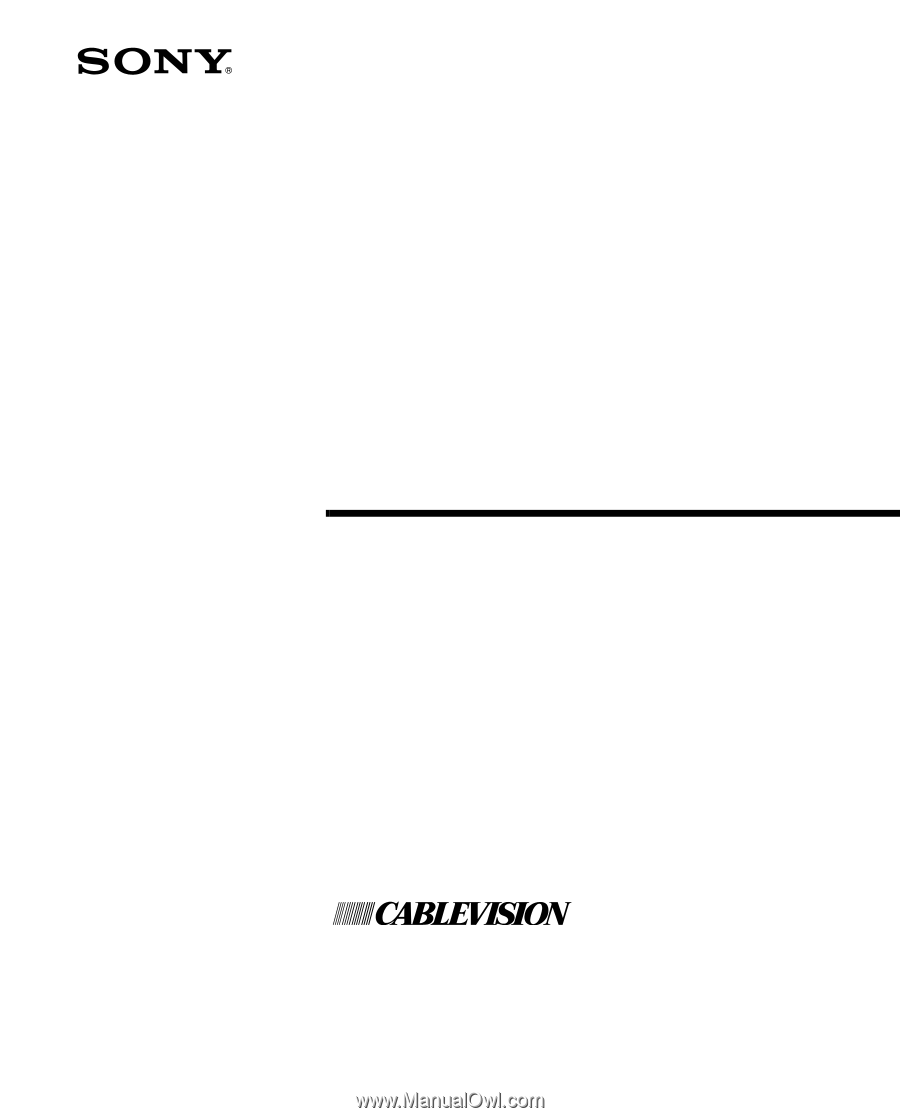
Digital Network
Receiver
TM
Hardware Setup Instructions
DHG-M55CV
©
2000 by Sony Corporation. Reproduction in whole or in
part without written permission is prohibited. All rights reserved.









