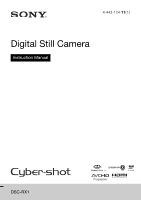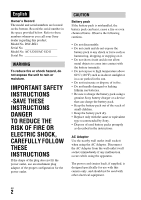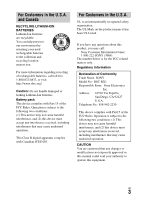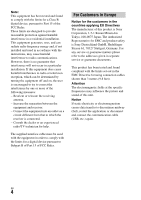Sony DSC-RX1 Instruction Manual
Sony DSC-RX1 Manual
 |
View all Sony DSC-RX1 manuals
Add to My Manuals
Save this manual to your list of manuals |
Sony DSC-RX1 manual content summary:
- Sony DSC-RX1 | Instruction Manual - Page 1
4-443-124-11(1) Digital Still Camera Instruction Manual DSC-RX1 - Sony DSC-RX1 | Instruction Manual - Page 2
Sony dealer regarding this product. Model No. DSC-RX1 Serial No. Model No. AC-UD10/AC-UD11 Serial No. WARNING To reduce fire or shock hazard, do not expose the unit to rain or moisture. IMPORTANT SAFETY INSTRUCTIONS -SAVE THESE INSTRUCTIONS come into contact with the battery terminals. • Do not - Sony DSC-RX1 | Instruction Manual - Page 3
not handle damaged or leaking Lithium-Ion batteries. Battery pack This device complies with Part 15 This Class B digital apparatus complies with Canadian Conformity Trade Name: SONY Model No.: DSC-RX1 Responsible Party: Sony Electronics Inc. Address manual could void your authority to operate this - Sony DSC-RX1 | Instruction Manual - Page 4
instructions on, the user is encouraged to limits for a digital device pursuant to Sony Deutschland GmbH, Hedelfinger Strasse 61, 70327 Stuttgart, Germany. For any service or guarantee matters please refer to the addresses given in separate service or guarantee documents. This product has been tested - Sony DSC-RX1 | Instruction Manual - Page 5
help to conserve natural resources. In case of products that for safety, performance or data integrity reasons require a permanent connection with an incorporated battery, this battery should be replaced by qualified service staff only. To ensure that the battery will be treated properly, hand over - Sony DSC-RX1 | Instruction Manual - Page 6
cover after you change the fuse. Never use the plug without the fuse cover. If you should lose the fuse cover, please contact your nearest Sony service station. GB 6 - Sony DSC-RX1 | Instruction Manual - Page 7
that can be selected using the Fn (Function) button 25 Functions that can be selected using the MENU button ... 27 Using the In-Camera Guide 35 Preparing the camera Charging the battery pack 36 Charging time (Full charge 38 Charging by connecting to a computer 39 Checking the remaining - Sony DSC-RX1 | Instruction Manual - Page 8
shooting mode 52 Various functions Using the various functions 53 ISO/Multi Frame Noise Reduct 53 Creative Style 54 Hand-held Twilight 54 DRO/Auto "Image Data Converter 63 Others Learning more about the camera ("Cyber-shot User Guide 64 Checking the number of images and recordable time - Sony DSC-RX1 | Instruction Manual - Page 9
can adjust the exposure if the ISO sensitivity is set to [AUTO]. ISO (53)/Multi Frame Noise Reduct. (53) You can adjust the luminous sensitivity. The ISO sensitivity can be shooting, or bracket shooting. Features of this camera Macro mode (46) You can shoot close-ups of subjects such as flowers or - Sony DSC-RX1 | Instruction Manual - Page 10
the camera analyses manual adjustments (26) You can adjust the exposure in P, A, S, or M mode even when shooting movies. How to operate or customize the camera Display information (29) You can change the screen display mode by pressing DISP on the control wheel. Customization (30) The camera - Sony DSC-RX1 | Instruction Manual - Page 11
camera • This manual describes 1080 60i- compatible devices and 1080 50icompatible devices. To check whether your camera is a 1080 60i-compatible memory card. Movies may not be able to be saved or recorded. In such a case, save your images to a PC or other storage location, then [Format] (page 32 - Sony DSC-RX1 | Instruction Manual - Page 12
you wait until the temperature of the camera drops before continuing to shoot. • Your camera and battery may get hot due to continuous use, but it is not a malfunction. On image data compatibility • This camera conforms with DCF (Design rule for Camera File system) universal standard established by - Sony DSC-RX1 | Instruction Manual - Page 13
shot using this camera. Notes on using your camera On the data specifications described in this manual The data on performance and specifications are defined under the following conditions, except as described in this manual: at an ordinary ambient temperature of 25ºC (77°F), and using a battery - Sony DSC-RX1 | Instruction Manual - Page 14
Camera (1) • Rechargeable battery camera. Use the appropriate one that matches your country/region. • Shoulder strap (1) • Lens cap (1) AC Adaptor AC-UD11 (1) (For customers in the USA and Canada) • Shoe cap (1) (Attached on the camera) • Cleaning Cloth (1) • Instruction Manual (1) (this manual - Sony DSC-RX1 | Instruction Manual - Page 15
for details on operation for the parts. Front side Before use A Hooks for shoulder strap • Attach both ends of the strap to the camera. G Macro switching ring (46) H Focus mode dial (23) I Focusing ring (23) B AF illuminator (28)/Self-timer lamp C Lens hood index D Lens E Aperture ring - Sony DSC-RX1 | Instruction Manual - Page 16
internal microphone to the external microphone. If the external microphone is a plug-in-power type, the power of the microphone is supplied by the camera. G LCD screen (20) H (Playback) button (49) I Control dial (24, 51) J MOVIE (Movie) button (30, 48) K For shooting: AEL (AE lock) button (30) For - Sony DSC-RX1 | Instruction Manual - Page 17
interface shoe, visit the Sony web site, or consult your Sony dealer or local authorized Sony service facility. You can also use accessories that are compatible with the accessory shoe. Operations with other manufacturers' accessories are not guaranteed. The camera functions for viewfinder are - Sony DSC-RX1 | Instruction Manual - Page 18
) C Access lamp (42) D Lock lever E Speaker F Tripod socket hole • Use a tripod with a screw less than 5.5 mm (7/32 inches) long. Otherwise, you cannot firmly secure the camera, and damage to the camera may occur. G Battery/Memory card cover (36, 41) GB 18 - Sony DSC-RX1 | Instruction Manual - Page 19
desired functions to the left, right, and down buttons (page 30). • You can move the selection frame by turning the control wheel or pressing the up/down/left/right side of the wheel. In this manual, pressing the up/down/left/right side of the wheel is shown by v/V/b/B. Before use GB - Sony DSC-RX1 | Instruction Manual - Page 20
(27) 24M 10M Image size of still images 4.6M 20M (26) 8.7M 3.9M Overlay icon AF Illuminator GB 20 Image quality of still images (26) Frame rate of movies (28) - Sony DSC-RX1 | Instruction Manual - Page 21
Noise Reduction (28) SteadyShot/SteadyShot warning (45) Overheating warning (12) Database file full/ Database file error View Mode (31) 100-0003 DPOF Folder - file number Protect (32) Print order (DPOF) (32) Low battery warning (39) B Display Indication Drive mode (25) Focus mode (23) Autofocus - Sony DSC-RX1 | Instruction Manual - Page 22
. Framing (26) Exposure compensation/ Metered manual Flash compensation (25) EV scale (for viewfinder mode only) Smile Detection Sensitivity indicator D Display List of icons on the screen Indication Spot metering circle Level Smart teleconverter Smart Zoom/Clear Image Zoom (27)/Digital Zoom (27 - Sony DSC-RX1 | Instruction Manual - Page 23
LCD screen. button Plays back images. button Displays the In-Camera Guide./Deletes images. C (Custom) button Assigns a frequently-used function Manually sets the aperture value (F-number). Macro switching ring Switches to close-up shooting mode. Focusing ring Adjusts the focus manually - Sony DSC-RX1 | Instruction Manual - Page 24
item using v/V/b/B on the control wheel, then press z to execute. The setting screen appears. 3 Following the operation guide, select and execute the desired function. Operation guide To set the functions directly on the shooting information screen Turn the control wheel without pressing z in step - Sony DSC-RX1 | Instruction Manual - Page 25
. The larger the number, the faster the shutter speed. (Multi Frame Noise Reduct./ISO AUTO to 102400) Selects the method for measuring brightness to detect faces and adjust various settings automatically. Sets to automatically release the shutter when a smile is detected. (Face Detection Off/Face - Sony DSC-RX1 | Instruction Manual - Page 26
using the Fn (Function) button Movie Picture Effect Auto Port. Framing Auto Mode Soft Skin Effect Quality* Aspect Ratio* Image Size* still images with a texture unique to the selected effect. (Off/Toy Camera/Pop Color/Posterization/Retro Photo/Soft High-key/Partial Color/High Contrast Mono./ - Sony DSC-RX1 | Instruction Manual - Page 27
using the MENU button You can set up the basic settings for the camera as a whole, or execute functions such as shooting, playback, or Up/Down) Clear Image Zoom Digital Zoom Provides a higher-quality zoomed image than with Digital Zoom. (On/Off) Provides zoomed images at higher magnification than - Sony DSC-RX1 | Instruction Manual - Page 28
format. (AVCHD/MP4) Selects the quality and size of the recorded movie frame. (60i 24M(FX)/50i 24M(FX)/60i 17M(FH)/50i 17M(FH)/ (On/Off) Sets whether to adjust the shutter speed automatically during movie recording in case if the subject is dark. (On/Off) Sets whether to record audio when shooting - Sony DSC-RX1 | Instruction Manual - Page 29
Line Auto Review When using a viewfinder (sold separately), sets the method for switching between the viewfinder and LCD screen. (Auto/Manual) Reduces set the duration of time for which the image is to be displayed. (10 Sec/5 Sec/2 Sec/Off) DISP Button(Monitor) Sets the LCD screen display modes - Sony DSC-RX1 | Instruction Manual - Page 30
Mode/Autofocus Area/Soft Skin Effect/ Smile/Face Detect. /Auto Port. Framing/ISO/Metering Mode/ Flash Comp./White Balance/ DRO/Auto HDR /Creative / AF/MF Control Hold / AF/MF Control Toggle / Smart Telecon./ Zoom /Focus Magnifier/Memory/Deactivate the LCD/Not set) Assigns the desired functions to - Sony DSC-RX1 | Instruction Manual - Page 31
Functions list Functions that can be selected using the MENU button Exp.comp.set Sets whether to adjust the exposure within the flash light range. (Ambient&flash/Ambient only) Bracket order Selects the order in exposure bracket and white balance bracket shooting. (0 t - t +/- t 0 t +) Lens - Sony DSC-RX1 | Instruction Manual - Page 32
how to play back an image recorded in portrait. (Auto Rotate/Manual Rotate) Memory Card Tool menu Format File Number Folder Name Select REC the folder name format in which the still image is stored. (Standard Form/Date Form) Changes the selected folder for storing images. Creates a new folder for - Sony DSC-RX1 | Instruction Manual - Page 33
quality. (High/Standard) Sets the time to turn the camera to the power save mode. (30 Min/5 Min/1 Min/20 Sec/10 Sec) Sets the resolution when the camera is connected to an HDMI TV. (Auto/1080p/1080i) Operates the camera from a TV that supports "BRAVIA" Sync. (On/Off) Upload Settings* USB Connection - Sony DSC-RX1 | Instruction Manual - Page 34
MENU button USB LUN Setting USB Power Supply PAL/NTSC Selector (only for 1080 50icompatible models) Audio signals Sets the mode when the camera is connected to a computer using a USB connection. (Multi/Single) Sets whether to supply power using a USB connection. (On/Off) Plays back movies recorded - Sony DSC-RX1 | Instruction Manual - Page 35
Using the In-Camera Guide You can use the (Delete) button not only for deleting images but also for displaying a built-in instruction guide. Press the (Delete) button on the Fn screen or menu screen to display explanations for the currently selected function or setting. (Delete) button Functions - Sony DSC-RX1 | Instruction Manual - Page 36
Preparing the camera Charging the battery pack When using the camera for the first time, be sure to charge the battery pack. The charged battery pack is discharged little by little, even when you do not use it. To avoid missing an opportunity to shoot, charge the battery pack again before you shoot. - Sony DSC-RX1 | Instruction Manual - Page 37
countries/regions other than the USA and Canada The charge lamp lights orange, and charging starts. • Turn off the camera while charging the battery. • You can charge the battery pack even when it is partially charged. • When the charge lamp flashes and charging is not finished, remove and - Sony DSC-RX1 | Instruction Manual - Page 38
battery pack in an ambient temperature of between 10°C to 30°C (50ºF to 86ºF). • The battery pack may not be effectively charged if the terminal section of the battery is dirty. In this case Sony brand battery packs, micro USB cable (supplied) and AC Adaptor (supplied). Charging time (Full charge - Sony DSC-RX1 | Instruction Manual - Page 39
pack Charging by connecting to a computer The battery pack can be charged by connecting the camera to a computer using a micro USB cable. Preparing the camera Notes • Note the following points when charging via a computer: - If the camera is connected to a laptop computer that is not connected - Sony DSC-RX1 | Instruction Manual - Page 40
(supplied), using the micro USB cable (supplied). When shooting for extended periods, battery consumption can be reduced. You can shoot or play back images without a battery pack in the camera. However, insert a charged battery pack under shooting conditions that require a lot of power, such as when - Sony DSC-RX1 | Instruction Manual - Page 41
Inserting a memory card (sold separately) "Memory Stick Duo" media and SD cards can be used with this camera. For details, see page 42. 1 Slide the lever to open the cover. 2 Insert the memory card (sold separately). • With the notched corner facing as illustrated, - Sony DSC-RX1 | Instruction Manual - Page 42
Notes • Never remove the memory card/the battery pack when the access lamp is lit. This the following types of memory cards with this camera. However, proper operation cannot be guaranteed for or faster) (Class 4 or faster) • In this manual, the products in the table are collectively referred to as - Sony DSC-RX1 | Instruction Manual - Page 43
first time or after you initialize the functions, the screen to set the date and time appears. 1 Set the power switch to ON to turn on the camera. The screen to set the date and time appears. • To turn the camera off, set the power switch to OFF. 2 Check that [Enter] is selected on - Sony DSC-RX1 | Instruction Manual - Page 44
for the first time. To reset the date and time, use the menu. MENU button t 1 t [Date/ Time Setup] or [Area Setting] (page 32) MENU button Maintaining the date and time setting This camera has an internal rechargeable battery for maintaining the date and time and other settings regardless of whether - Sony DSC-RX1 | Instruction Manual - Page 45
Shooting a clear movie without camera shake "Camera shake" refers to unwanted movement of the camera that occurs during shooting, resulting in a blurred image. The SteadyShot function is available with this camera to reduce camera shake during movie recording. MENU button t 1 t [SteadyShot] t Select - Sony DSC-RX1 | Instruction Manual - Page 46
shooting distance is approximately 0.3 m (1 ft.) (from the image sensor (page 17)). • When you turn the macro switching ring to "0,2m-0,35m," the camera is set to macro mode. The shortest shooting distance is approximately 0.2 m (0.65 ft.). Macro mode is suitable for shooting close-ups of subjects - Sony DSC-RX1 | Instruction Manual - Page 47
Shooting and viewing images Shooting still images 4 Press the shutter button fully down to shoot an image. • When the camera detects and shoots a face with [Auto Port. Framing] set to [Auto], the captured image is automatically trimmed into a suitable composition. Both the original and the trimmed - Sony DSC-RX1 | Instruction Manual - Page 48
continually adjusts the focus. 2 Press the MOVIE button again to stop recording. MOVIE button Notes • The sound of the camera in operation may be recorded while recording a movie. You can disable the sound recording by setting [Audio Recording] to [Off] (page 28). • The continuous recording - Sony DSC-RX1 | Instruction Manual - Page 49
during pause. Turn the control wheel counterclockwise during pause. • Movies are played back in frame advance. V t v/V v Notes • Movies recorded using other devices may not play back on this camera. Switching between still images and movies To play back still images, set [Still/Movie Select - Sony DSC-RX1 | Instruction Manual - Page 50
Deleting images Once you have deleted an image, you cannot restore it. Be sure that you want to delete the image before proceeding. 1 While displaying the image you want to delete, press the (Delete) button. (Delete) button 2 Select [Delete] with v on the control wheel, then press z. Notes • - Sony DSC-RX1 | Instruction Manual - Page 51
the aperture ring. Calls up settings pre-registered in [Memory] in the Still shooting menu (page 28). Allows you to shoot movies. You can manually adjust the exposure (the shutter speed and the aperture value) in M mode. Allows you to shoot panoramic images by combining multiple images. Allows you - Sony DSC-RX1 | Instruction Manual - Page 52
gray on the screen. Shoot Mode (51) / Exposure Comp. Self-timer Cont. Shooting - - - - - - - - - Face Smile Detection Shutter - - - Auto Port. Framing - - - -* * - - * When the shooting mode is set to M, the exposure can be adjusted only when [ISO] is set to [AUTO]. GB - Sony DSC-RX1 | Instruction Manual - Page 53
Using the various functions This manual mainly provides an introduction on the use of the camera and a list of functions. To learn more about the camera, refer to "Cyber-shot User Guide," which offers in-depth instructions on the many functions. ISO/Multi Frame Noise Reduct. The ISO sensitivity - Sony DSC-RX1 | Instruction Manual - Page 54
setting. Hand-held Twilight You can shoot night scenes with less noise and blur without using a tripod. A burst of shots is taken, and image processing is applied to reduce subject blur, camera shake, and noise. 1 Set the mode dial to . 2 Press the Fn button and select [Hand-held Twilight]. GB 54 - Sony DSC-RX1 | Instruction Manual - Page 55
[DRO/Auto HDR] function, you can capture various gradations of the contrast of images. [D-Range Opt.]: By dividing the image into small areas, the camera analyses the contrast of light and shadow between the subject and the background, and produces an image with the optimal brightness and gradation - Sony DSC-RX1 | Instruction Manual - Page 56
the Quick Navi screen, which is suitable when using a viewfinder (sold separately). For details on how to attach the viewfinder, refer to the operating instructions supplied with the viewfinder. 1 Press DISP on the control wheel to set the screen mode to [For viewfinder]. 2 Press the Fn button to - Sony DSC-RX1 | Instruction Manual - Page 57
/Image Size/Quality/Drive Mode/Flash Mode/ Smile/Face Detect. /Metering Mode/White Balance/ DRO/Auto HDR / Creative Style/Picture Effect/Auto Port. Framing/Flash Comp./ISO/Aspect Ratio/Soft Skin Effect/Autofocus Area Notes • You cannot change the settings of items that are grayed out. • When using - Sony DSC-RX1 | Instruction Manual - Page 58
the software Use the following applications to optimize use of the images shot with your Cyber-shot camera. • "Image Data Converter" • "PlayMemories Home" For details on ] t [Help] t [Image Data Converter Ver.4]. "Image Data Converter" support page (English only) http://www.sony.co.jp/ids-se/ GB 58 - Sony DSC-RX1 | Instruction Manual - Page 59
Home" With "PlayMemories Home", you can do the following: • You can import images shot with the camera to your computer and display them on the computer. • You can organize images on the computer on a calendar by shooting date to view them. • You can retouch (Red Eye Correction, etc.), print, send - Sony DSC-RX1 | Instruction Manual - Page 60
Data Converter Ver.4" CPU/Memory: Pentium 4 or faster/1 GB or more Display: 1024 × 768 dots or more * 64-bit editions and Starter (Edition) are not supported. Windows Image Mastering API (IMAPI) Ver.2.0 or later is required to use the function for creating discs. ** Starter (Edition) is not - Sony DSC-RX1 | Instruction Manual - Page 61
on the types of USB devices you are using. • Connecting the camera using a USB interface that is compatible with Hi-Speed USB (USB 2.0 compliant) allows advanced transfer (high speed transfer), as the camera is compatible with Hi-Speed USB (USB 2.0 compliant). • When your computer resumes activity - Sony DSC-RX1 | Instruction Manual - Page 62
the computer and register your camera with "PlayMemories Home." The available functions activate. • Mac does not support "PlayMemories Home." Use the application bundled with the Mac to play back images. • If the software "PMB (Picture Motion Browser)", supplied with models released before 2011, has - Sony DSC-RX1 | Instruction Manual - Page 63
CPU: Pentium 4 or faster * 64-bit editions and Starter (Edition) are not supported. ** Starter (Edition) is not supported. 2 Download the software from the following URL and install it on your computer. http://www.sony.co.jp/imsoft/Win/ Mac: 1 Check your computer environment. OS (pre-installed): Mac - Sony DSC-RX1 | Instruction Manual - Page 64
Others Learning more about the camera ("Cybershot User Guide") "Cyber-shot User Guide" is an on-line manual. Refer to it for in-depth instructions on the many functions of the camera. 1 Access the Sony support page. http://www.sony.net/SonyInfo/Support/ 2 Select your country or region. 3 Search for - Sony DSC-RX1 | Instruction Manual - Page 65
"0" (the number of recordable images) flashes in yellow, the memory card is full. Replace the memory card with another one, or delete images from the current memory memory card formatted with this camera. The values are defined using Sony standard memory cards for testing. The values may vary - Sony DSC-RX1 | Instruction Manual - Page 66
: - Using Sony "Memory Stick PRO Duo" (Mark2) media (sold separately) - The battery pack is used at an ambient temperature of 25°C (77°F). • The number for "Shooting (still images)" is based on the CIPA standard, and is for shooting under the following conditions: (CIPA: Camera - Sony DSC-RX1 | Instruction Manual - Page 67
movies • The battery life for movies shooting, zooming, standby for shooting, and turning on and off the camera. - h 45 m 5 h 30 m 11 h 5 m VGA 3M 1 h 10 m 2 h 25 m 4 h 55 m 9 h 55 m 20 h 40 h 10 m • Continuous shooting is possible for approximately 29 minutes (limited by product specifications). - Sony DSC-RX1 | Instruction Manual - Page 68
or continuous shooting using the image sensor. Therefore, if you continue to shoot, the temperature inside the camera will rise, especially that of the image sensor. In such cases, the camera turns off automatically since higher temperatures affect the quality of the images or affect the internal - Sony DSC-RX1 | Instruction Manual - Page 69
device: 35mm full size (35.8 mm × 23.9 mm), Exmor CMOS image sensor Total pixel number of camera: Approx. 24.7 Megapixels Effective pixel number of camera: Approx. control: Automatic exposure, Aperture priority, Shutter priority, Manual exposure, Scene Selection (7 modes) White balance: Automatic - Sony DSC-RX1 | Instruction Manual - Page 70
compatible Movies (AVCHD format): AVCHD format Ver. 2.0 compatible Video: MPEG-4 AVC/H.264 Audio: Dolby Digital 2ch, equipped with Dolby Digital dots: 1 228 800 dots GB 70 Specifications [Power, general] Power: Rechargeable battery pack NP-BX1, 3.6 V AC Adaptor AC-UD10/UD11, 5V Power consumption ( - Sony DSC-RX1 | Instruction Manual - Page 71
oz) Rechargeable battery pack NP-BX1 Used battery: Lithium-ion battery Maximum voltage: Sony Corporation. , "Cyber-shot manual are, in general, trademarks or registered trademarks of their respective developers or manufacturers. However, the ™ or ® marks are not used in all cases in this manual - Sony DSC-RX1 | Instruction Manual - Page 72
where the PlayStation Store is available. Additional information on this product and answers to frequently asked questions can be found at our Customer Support Website. Printed on 70% or more recycled paper using VOC (Volatile Organic Compound)-free vegetable oil based ink. Specifications GB 72 - Sony DSC-RX1 | Instruction Manual - Page 73
54 I Image Data Converter .......... 58, 63 In-Camera Guide 35 ISO 53 L Language 11, 34 LCD screen 20 M Macro switching ring 46 Memory card 41, 42 MENU 27 Menu 27 Microphone jack 16 MOVIE 48 Movie 48 MOVIE Button 30, 48 Multi Frame Noise Reduct......... 53 Multi interface shoe 17 - Sony DSC-RX1 | Instruction Manual - Page 74
67 Recording movies 48 Reducing camera shake 45 S Scene Selection 25 Set the clock 43 Shooting 46 Shooting mode 51 Shooting still images 46 Shoulder strap 15 Software 58 Specifications 69 SteadyShot 45 Still/Movie Select 49 Strap 15 U USB Connection 33 User Guide 64 V Viewing image - Sony DSC-RX1 | Instruction Manual - Page 75
Index GB 75 Index - Sony DSC-RX1 | Instruction Manual - Page 76
© 2012 Sony Corporation Printed in China
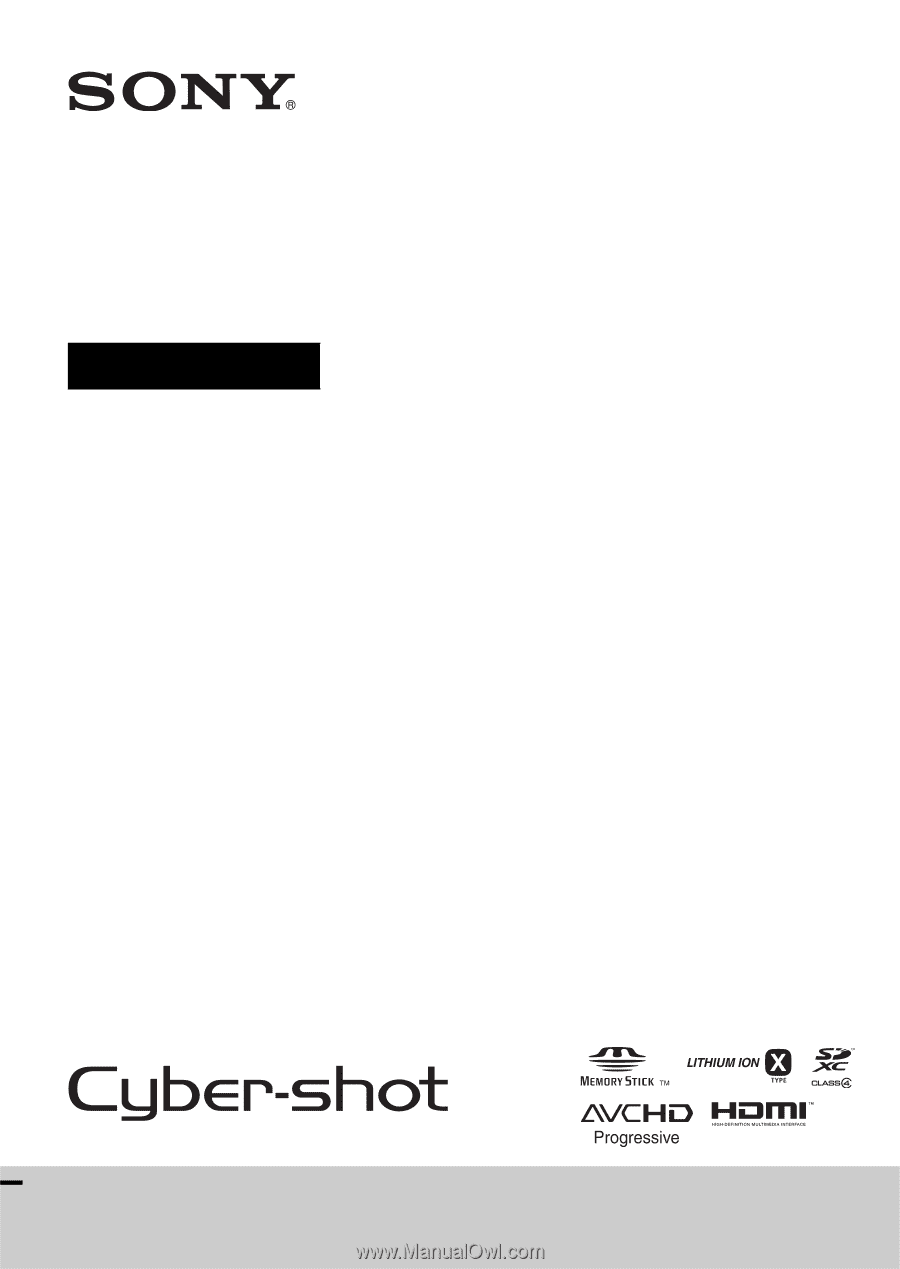
4-443-124-
11
(1)
DSC-RX1
Digital Still Camera
Instruction Manual