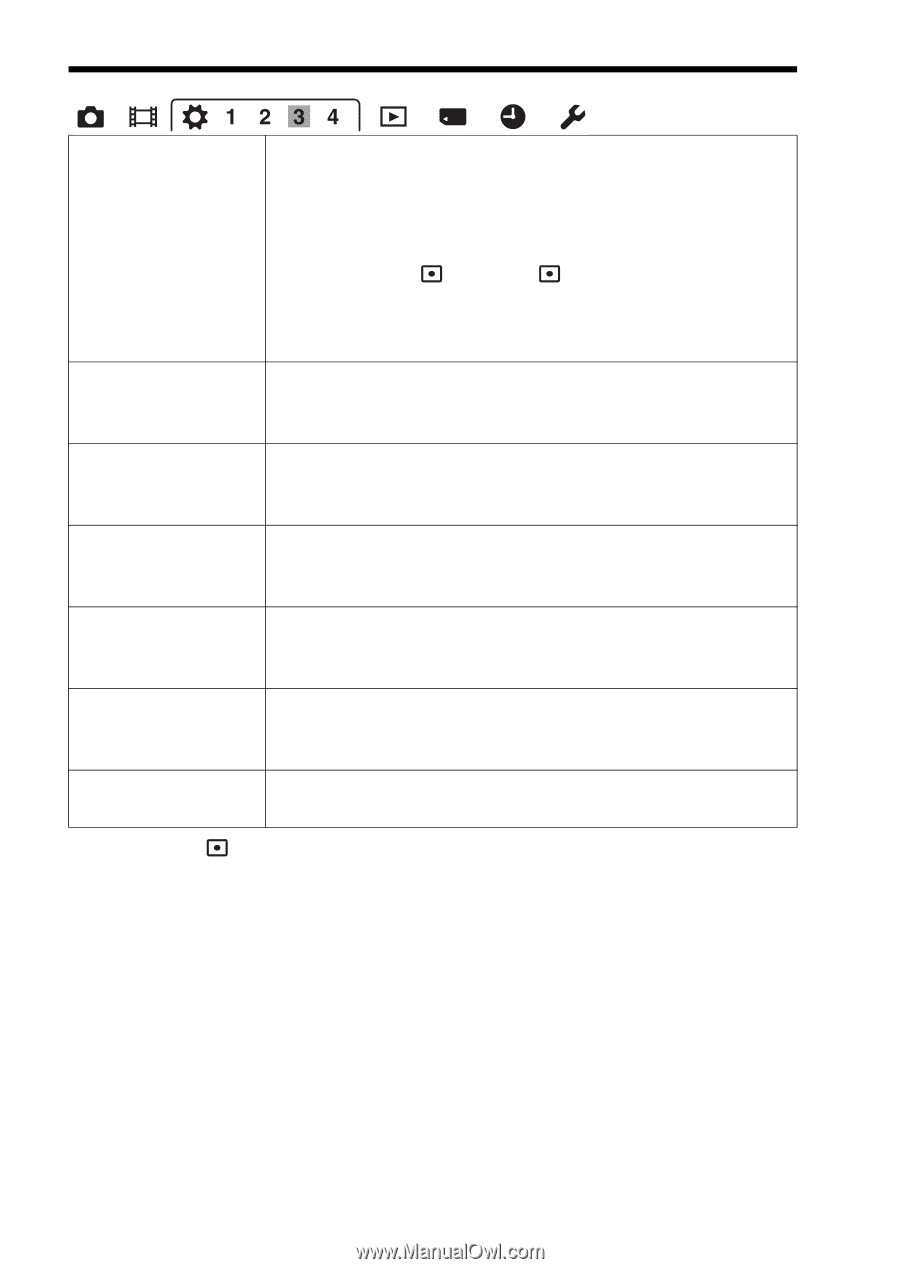Sony DSC-RX1 Instruction Manual - Page 30
Func. of C Button, Func. of Right, Button, Func. of Down, Smart Telecon., MOVIE Button
 |
View all Sony DSC-RX1 manuals
Add to My Manuals
Save this manual to your list of manuals |
Page 30 highlights
Functions that can be selected using the MENU button Func. of C Button Func. of AEL button Assigns the desired functions to the C (Custom) button. (Drive Mode/Flash Mode/Autofocus Area/Soft Skin Effect/ Smile/Face Detect. /Auto Port. Framing/ISO/Metering Mode/ Flash Comp./White Balance/ DRO/Auto HDR /Creative Style/Picture Effect/Image Size/Aspect Ratio/Quality/AEL hold/AEL toggle/ AEL hold/ AEL toggle/ AF/MF Control Hold / AF/MF Control Toggle / Smart Telecon./ Zoom /Focus Magnifier/Memory/Deactivate the LCD/Not set) Assigns the desired functions to the AEL button. The available functions are the same as those for [Func. of C Button]. Func. of Left Button* Assigns the desired functions to the left button on the control wheel. The available functions are the same as those for [Func. of C Button]. Func. of Right Button* Func. of Down Button* Assigns the desired functions to the right button on the control wheel. The available functions are the same as those for [Func. of C Button]. Assigns the desired functions to the down button on the control wheel. The available functions are the same as those for [Func. of C Button]. Smart Telecon./ Zoom MOVIE Button Selects which function to use when [Smart Telecon./Zoom] is assigned to a button. (Smart Telecon./Zoom) Sets whether to always activate the MOVIE button. (Always/Movie Mode Only) * "AEL hold," " AEL hold," and "AF/MF Control Hold" cannot be assigned. GB 30