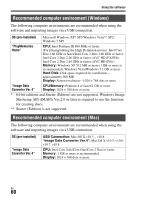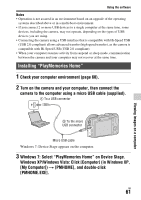Sony DSC-RX1 Instruction Manual - Page 56
How to use the Quick Navi screen, Press DISP on the control wheel to set the screen mode to [For
 |
View all Sony DSC-RX1 manuals
Add to My Manuals
Save this manual to your list of manuals |
Page 56 highlights
Using the various functions How to use the Quick Navi screen You can change the settings directly using the Quick Navi screen, which is suitable when using a viewfinder (sold separately). For details on how to attach the viewfinder, refer to the operating instructions supplied with the viewfinder. 1 Press DISP on the control wheel to set the screen mode to [For viewfinder]. 2 Press the Fn button to switch to the Quick Navi screen. In [Auto Mode] or [Scene Selection] mode In P/A/S/M/[Sweep Panorama] mode 3 Select the desired item using v/V/b/B on the control wheel. 4 Set the item using the control wheel or the control dial. • Select an option using the control wheel and adjust it using the control dial. • Press the center of the control wheel to open the setting screen for the selected item. • Press the Fn button again to finish the Quick Navi. GB 56