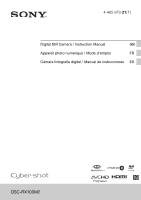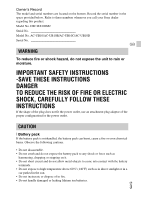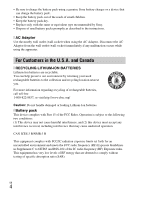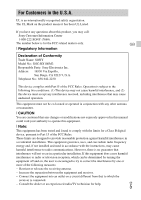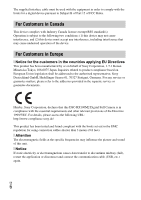Sony DSC-RX100M2 Instruction Manual
Sony DSC-RX100M2 Manual
 |
View all Sony DSC-RX100M2 manuals
Add to My Manuals
Save this manual to your list of manuals |
Sony DSC-RX100M2 manual content summary:
- Sony DSC-RX100M2 | Instruction Manual - Page 1
4-465-973-21(1) Digital Still Camera / Instruction Manual GB Appareil photo numérique / Mode d'emploi FR Cámara fotografía digital / Manual de instrucciones ES DSC-RX100M2 - Sony DSC-RX100M2 | Instruction Manual - Page 2
English Learning more about the camera ("Cyber-shot User Guide") "Cyber-shot User Guide" is an on-line manual. Refer to it for in-depth instructions on the many functions of the camera. 1 Access the Sony support page. http://www.sony.net/SonyInfo/Support/ 2 Select your country or region. 3 Search - Sony DSC-RX100M2 | Instruction Manual - Page 3
you call your Sony dealer regarding this product. Model No. DSC-RX100M2 Serial No Model No. AC-UB10/AC-UB10B/AC-UB10C/AC-UB10D Serial No GB WARNING To reduce fire or shock hazard, do not expose the unit to rain or moisture. IMPORTANT SAFETY INSTRUCTIONS -SAVE THESE INSTRUCTIONS DANGER TO REDUCE - Sony DSC-RX100M2 | Instruction Manual - Page 4
Sony battery charger or a device that can charge the battery pack. • Keep the battery pack out of the reach of small children. • Keep the battery pack dry. • Replace only with the same or equivalent type recommended by Sony. • Dispose of used battery packs promptly as described in the instructions - Sony DSC-RX100M2 | Instruction Manual - Page 5
Name: SONY Model No.: DSC-RX100M2 Responsible Party: Sony Electronics must not be co-located or operated manual could void your authority to operate this equipment. [ Note: This equipment has been tested accordance with the instructions, may cause off and on, the user is encouraged to try to - Sony DSC-RX100M2 | Instruction Manual - Page 6
of Part 15 of FCC Rules. For Customers in Canada This device complies with Industry Canada licence-exempt RSS standard(s). Operation is subject to the following in the separate service or guarantee documents. Hereby, Sony Corporation, declares that this DSC-RX100M2 Digital Still Camera is in - Sony DSC-RX100M2 | Instruction Manual - Page 7
of the materials will help to conserve natural resources. In case of products that for safety, performance or data integrity reasons connection with an incorporated battery, this battery should be replaced by qualified service staff only. To ensure that the battery will be treated properly, - Sony DSC-RX100M2 | Instruction Manual - Page 8
cover. If you should lose the fuse cover, please contact your nearest Sony service station. For Customers in Singapore Checking the supplied items The number in parentheses indicates the number of pieces. • Camera (1) • Rechargeable battery pack NP-BX1 (1) • Micro USB cable (1) • AC Adaptor AC-UB10 - Sony DSC-RX100M2 | Instruction Manual - Page 9
)/ (Superior Auto)/ (Program Auto)/ (Aperture Priority)/ GB (Shutter Priority)/ (Manual Exposure)/ (Memory recall)/ (Movie)/ (Sweep Panorama)/ (Scene Selection) C For shooting: W/T (zoom) lever For viewing: Index/Playback zoom lever D Self-timer lamp/Smile Shutter lamp/AF illuminator - Sony DSC-RX100M2 | Instruction Manual - Page 10
/Memory card cover e; (N Mark) • Touch the mark when you connect the camera to a smartphone equipped with the NFC function. • NFC (Near Field Communication) is an international standard of the short-range wireless communication technology. ea Speaker * For details on compatible accessories for - Sony DSC-RX100M2 | Instruction Manual - Page 11
battery pack as illustrated. Make sure that the battery eject lever locks after insertion. • Closing the cover with the battery inserted incorrectly may damage the camera. GB 11 - Sony DSC-RX100M2 | Instruction Manual - Page 12
in countries/regions other than the USA and Canada Power/Charge lamp Lit: Charging Off: Charging finished Flashing: Charging error or charging paused temporarily because the camera is not within the proper temperature range 1 Connect the camera to the AC Adaptor (supplied), using the micro - Sony DSC-RX100M2 | Instruction Manual - Page 13
effectively charged if the terminal section of the battery is dirty. In this case, wipe any dust off lightly using a soft cloth or a cotton GB swab Sony brand battery packs, micro USB cable (supplied) and AC Adaptor (supplied). • Power is not supplied during shooting/playback if the camera is - Sony DSC-RX100M2 | Instruction Manual - Page 14
/off or restart the computer, or wake the computer to resume from sleep mode when a USB connection has been established between the computer and the camera. The camera may cause a malfunction. Before turning on/off, or restarting the computer or waking the computer from sleep mode, disconnect the - Sony DSC-RX100M2 | Instruction Manual - Page 15
that can be recorded is for shooting under the following conditions: - Using Sony "Memory Stick PRO Duo" (Mark2) media (sold separately) - The battery pack (CIPA: Camera & Imaging Products Association) - DISP is set to [Display All Info.]. - Shooting once every 30 seconds. - The zoom is switched - Sony DSC-RX100M2 | Instruction Manual - Page 16
Inserting a memory card (sold separately) Ensure the notched corner faces correctly. 1 Open the cover. 2 Insert the memory card (sold separately). • With the notched corner facing as illustrated, insert the memory card until it clicks into place. 3 Close the cover. GB 16 - Sony DSC-RX100M2 | Instruction Manual - Page 17
that can be used Memory card For still images A Memory Stick XC-HG Duo Memory Stick PRO Duo B Memory Stick PRO-HG Duo C Memory Stick Micro (M2) SD memory card D SDHC memory card SDXC memory card microSD memory card E microSDHC memory card microSDXC memory card For movies (Mark2 only - Sony DSC-RX100M2 | Instruction Manual - Page 18
OFF (Power) button. Date & Time setting is displayed when you turn on the camera for the first time. • It may take time for the power to turn control wheel. 3 Select a desired geographic location by following the on-screen instructions, then press z. 4 Set [Daylight Svg.:], date and [Date Format:], - Sony DSC-RX100M2 | Instruction Manual - Page 19
2 Press the MOVIE button again to stop recording. Notes • Do not pull up the flash manually. This may cause a malfunction. • When using the zoom function while shooting a movie, the sound of the camera operating will be recorded. The sound of the MOVIE button operating may also be recorded when - Sony DSC-RX100M2 | Instruction Manual - Page 20
Viewing images Fn (Function) W: zoom out T: zoom in Control wheel (Playback) / (Delete) Select images: B (next)/b (previous) or turn the control wheel Set: z 1 Press the ( an image Press the Fn (Function) button. x Returning to shooting images Press the shutter button halfway down. GB 20 - Sony DSC-RX100M2 | Instruction Manual - Page 21
mode is set to [Intelligent Auto] or [Superior Auto]. / (Drive Mode): Allows you to use the self-timer and burst shooting mode. z (Tracking focus): The camera tracks the subject and adjusts focus automatically even when the subject is moving. GB 21 - Sony DSC-RX100M2 | Instruction Manual - Page 22
images. Selects the size of panoramic images. Sets the shooting direction for panoramic images. Shoots still images and movies by controlling the camera remotely by a smartphone. Sets the drive mode, such as for continuous shooting. Sets the flash settings. Selects the focus method. Selects the - Sony DSC-RX100M2 | Instruction Manual - Page 23
tips. Write Date Sets whether to record a shooting date on the still image. Scene Selection Selects pre-set settings to match various scene conditions. Memory recall Selects settings you want to recall when the mode dial is set to [Memory recall]. Memory Registers the desired modes or camera - Sony DSC-RX100M2 | Instruction Manual - Page 24
the outline of in-focus ranges with a specific color when focusing manually. Peaking Color Sets the color used for the peaking function. Control Ring Assigns the desired functions to the Control Ring. Zoom Func. on Ring Sets the zooming function of the control ring. When you select [Step], you - Sony DSC-RX100M2 | Instruction Manual - Page 25
functions to the right button. MOVIE Button MF Assist Sets whether to always activate the MOVIE button. GB Displays an enlarged image when focusing manually. Focus Magnif. Time Sets the length of time the image will be shown in an enlarged form. Face Priority Tracking Sets whether to track - Sony DSC-RX100M2 | Instruction Manual - Page 26
and the recordable number of still images on the memory card. Clock setup menu Date/Time Setup Area Setting Sets date and time, and daylight savings. Sets the location of use. Setup menu Menu start Mode Dial Guide LCD Brightness Viewfinder Bright. Power Save Power Saving Start Time PAL/NTSC - Sony DSC-RX100M2 | Instruction Manual - Page 27
software version. Language Selects the language. Drop Sensor Sets the [Drop Sensor] function. Demo Mode Sets demonstration playback of a movie to on or off. Initialize Restores settings to their defaults. *1 Appears when an Eye-Fi card (sold separately) is inserted into the camera. GB - Sony DSC-RX100M2 | Instruction Manual - Page 28
Importing images from your camera Uploading images to Viewing images network services on Calendar Creating movie discs Sharing images on "PlayMemories Online" z Downloading "PlayMemories Home" (for Windows only) You can download "PlayMemories Home" from the following URL: www.sony.net/pm Notes - Sony DSC-RX100M2 | Instruction Manual - Page 29
the Start screen to start [PlayMemories Home], then select [PlayMemories Home Help Guide] from [Help] menu. • For details on "PlayMemories Home", you can also see the "Cyber-shot User Guide" (page 2) or the following PlayMemories Home support page (English only): http://www.sony.co.jp/pmh-se/ GB 29 - Sony DSC-RX100M2 | Instruction Manual - Page 30
"Image Data Converter Ver.4" t In the menu bar, choose "Help" t "Image Data Converter Guide." • For details on "Image Data Converter," you can also see the "Cyber-shot User Guide" (page 2) or the following "Image Data GB Converter" support page (English only): 30 http://www.sony.co.jp/ids-se/ - Sony DSC-RX100M2 | Instruction Manual - Page 31
images and recordable time of movies The number of still images and recordable time may vary depending on the shooting conditions and the memory card. x Still images Image size: L: 20M GB When [Aspect Ratio] is set to [3:2]* Quality Capacity 2 GB Standard 295 images Fine 170 images RAW - Sony DSC-RX100M2 | Instruction Manual - Page 32
is neither dust-proof, nor splash-proof, nor water-proof. • Avoid exposing the camera to water. If water enters inside the camera, a malfunction may occur. In some cases, the camera cannot be repaired. • Do not aim the camera at the sun or other bright light. It may cause the malfunction of the - Sony DSC-RX100M2 | Instruction Manual - Page 33
not to let sand or dust get into the camera. This may cause the camera to malfunction, and in some cases this malfunction cannot be repaired. On carrying Do not .99% of the pixels are operational for effective use. However, some tiny black and/or bright dots (white, red, blue or green) may appear on - Sony DSC-RX100M2 | Instruction Manual - Page 34
Sony cannot compensate for failure to record or loss or damage of recorded content due to a malfunction of the camera or recording media, etc. Cleaning the camera surface Clean the camera To prevent damage to the finish or casing: - Do not expose the camera to chemical products such as thinner, - Sony DSC-RX100M2 | Instruction Manual - Page 35
camera: Approx. 20.9 Megapixels Effective pixel number of camera: Approx. 20.2 Megapixels Lens: Carl Zeiss Vario-Sonnar T* 3.6× zoom (Sony Memory Stick XC Duo" media, "Memory Stick PRO Duo" media, "Memory Stick Micro" media, SD cards, microSD memory cards (USB 2.0) * Supports Micro USB compatible - Sony DSC-RX100M2 | Instruction Manual - Page 36
Print: Compatible PRINT Image Matching III: Compatible [Wireless LAN] Supported standard: IEEE 802.11 b/g/n Frequency: 2.4GHz Supported security protocols: WEP/ WPA-PSK/WPA2-PSK Configuration method: WPS (Wi-Fi Protected Setup) / manual Access method: Infrastructure Mode NFC: NFC Forum Type 3 Tag - Sony DSC-RX100M2 | Instruction Manual - Page 37
Sony Corporation. , "Cyber-shot," "Memory Stick XC-HG Duo," "Memory Stick PRO Duo," "Memory Stick PRO-HG Duo," "Memory Stick Duo," "Memory the ™ or ® marks are not used in all cases in this manual. • Add further enjoyment with your PlayStation 3 by downloading our Customer Support Website. GB 37 - Sony DSC-RX100M2 | Instruction Manual - Page 38
de l'utilisateur du Cyber-shot ») Le « Guide de l'utilisateur du Cyber-shot » est un manuel en ligne. Reportez-vous y pour des instructions approfondies sur les nombreuses fonctions de l'appareil. 1 Accédez à la page de support Sony. http://www.sony.net/SonyInfo/Support/ 2 Sélectionnez votre pays - Sony DSC-RX100M2 | Instruction Manual - Page 39
Sony au sujet de ce produit. Modèle no DSC-RX100M2 FR No de série Modèle no AC-UB10/AC-UB10B/AC-UB10C/AC-UB10D No de série AVERTISSEMENT Afin de réduire les risques d'incendie ou de décharge électrique, n'exposez pas cet appareil à la pluie ou à l'humidité. IMPORTANTES INSTRUCTIONS - Sony DSC-RX100M2 | Instruction Manual - Page 40
type équivalent recommandé par Sony. • Mettez les batteries au rebut sans attendre, de la manière décrite dans les instructions. [ Adaptateur secteur Lorsque téléphonez au numéro gratuit 1-800-822-8837 (Etats-Unis et Canada uniquement), ou visitez http://www.rbrc.org/ Avertissement : Ne pas utiliser - Sony DSC-RX100M2 | Instruction Manual - Page 41
IC (Industrie Canada) relatives aux , réputés conformes sans test du débit d'absorption sp SONY No de modèle : DSC-RX100M2 Responsable : Sony Electronics Inc. Adresse : 16530 Via Esprillo, San Diego, CA 92127 É.-U. No de téléphone Cet équipement ne doit pas être co-situé ou utilisé en conjonction avec - Sony DSC-RX100M2 | Instruction Manual - Page 42
test é et utilisé conformément aux instructions, il pourrait provoquer des interférences utilisateurs au Canada Le présent appareil est conforme aux CNR d'Industrie Canada applicables aux Sony Deutschland Gmbh, Hedelfinger Strasse 61, 70327 Stuttgart, Allemagne. Pour toute question relative au Service - Sony DSC-RX100M2 | Instruction Manual - Page 43
l'appareil photo numérique (DSC-RX100M2) est conforme aux exigences essentielles et aux autres dispositions pertinentes de la directive 1999/5/CE. Pour toute information complémentaire, veuillez consulter l'URL suivante: http://www.compliance.sony.de/ Cet appareil a été testé et jugé conforme aux - Sony DSC-RX100M2 | Instruction Manual - Page 44
permanente à une pile ou à un accumulateur, il conviendra de vous rapprocher d'un service technique qualifié pour effectuer son remplacement. En rapportant votre appareil électrique en fin de fusible, veuillez contacter le service après-vente Sony le plus proche. Pour les clients à Singapour FR 8 - Sony DSC-RX100M2 | Instruction Manual - Page 45
-BX1 (1) • Câble micro-USB (1) • Adaptateur secteur AC-UB10/UB10B/UB10C/UB10D (1) • Cordon d'alimentation (non fourni aux États-Unis et au Canada) (1) • Dragonne (1) • Adaptateur pour bandouliére (2) FR (Les adaptateurs pour bandouliére vous permettent de fixer une bandouliére (vendue sépar - Sony DSC-RX100M2 | Instruction Manual - Page 46
(Rappel de mémoire)/ (Film)/ (Panor. par balayage)/ (Sélection scène) C Pour la prise de vue : bouton W/T (zoom) Pour la visualisation : bouton d'index/zoom de lecture D Témoin de retardateur/Témoin de détection de sourire/ Illuminateur AF E Témoin d'alimentation/ chargement F Touche ON - Sony DSC-RX100M2 | Instruction Manual - Page 47
Micro-prise HDMI T Touche MENU U Molette de commande V Touche (Lecture) W Touche / (Guide intégré à l'app./Supprimer) X Fente d'insertion de la batterie Y Bouton d'éjection de le site Web Sony ou consultez votre revendeur Sony, ou encore un centre de service après-vente Sony agréé. Vous pouvez - Sony DSC-RX100M2 | Instruction Manual - Page 48
Insertion de la batterie Bouton d'éjection de la batterie 1 Ouvrez le couvercle. 2 Insérez la batterie. • Tout en appuyant sur le bouton d'éjection de la batterie, insérez-la de la manière illustrée. Assurez-vous que le bouton d'éjection de la batterie se verrouille après l'insertion. • La fermeture - Sony DSC-RX100M2 | Instruction Manual - Page 49
résidant dans des pays/régions autres que les États-Unis et le Canada Témoin d'alimentation/ chargement Allumé : charge en cours Éteint : chargement l'appareil hors tension pendant le chargement de la batterie. • Vous pouvez charger la batterie même si elle est partiellement chargée. • Lorsque le té - Sony DSC-RX100M2 | Instruction Manual - Page 50
l'adaptateur secteur de la prise murale. • Veillez à utiliser exclusivement des batteries, un câble micro-USB (fourni) et un adaptateur secteur (fourni) Sony authentiques. • L'appareil n'est pas alimenté pendant la prise de vue/lecture s'il est raccordé à une prise murale à l'aide de l'adaptateur - Sony DSC-RX100M2 | Instruction Manual - Page 51
x Chargement par raccordement à un ordinateur La batterie peut être chargée en raccordant l'appareil à un ordinateur à l'aide d'un câble micro-USB. FR Vers une prise USB Remarques • Notez les points suivants en cas de chargement via un ordinateur : - Si l'appareil est connecté à un ordinateur - Sony DSC-RX100M2 | Instruction Manual - Page 52
conditions de prise de vue suivantes : - Utilisation d'un « Memory Stick PRO Duo » (Mark2) Sony (vendu séparément) - La batterie est utilisée à une CIPA : Camera & Imaging Products Association) - DISP est réglé sur [Afficher toutes infos]. - Une prise de vue toutes les 30 secondes. - Zoom commuté - Sony DSC-RX100M2 | Instruction Manual - Page 53
Insertion d'une carte mémoire (vendue séparément) Assurez-vous que le coin FR entaillé est correctement orienté. 1 Ouvrez le couvercle. 2 Insérez la carte mémoire (vendue séparément). • Le coin entaillé étant orienté dans le sens illustré, insérez la carte mémoire jusqu'à ce qu'elle se mette en - Sony DSC-RX100M2 | Instruction Manual - Page 54
x Cartes mémoire compatibles Carte mémoire Pour les photos A Memory Stick XC-HG Duo Memory Stick PRO Duo B Memory Stick PRO-HG Duo C Memory Stick Micro (M2) Carte mémoire SD D Carte mémoire SDHC Carte mémoire SDXC Carte mémoire microSD E Carte mémoire microSDHC Carte mémoire microSDXC Pour - Sony DSC-RX100M2 | Instruction Manual - Page 55
que [Entrer] est sélectionné à l'écran, puis appuyez sur z de la molette de commande. 3 Sélectionnez l'emplacement géographique souhaité en suivant les instructions affichées, puis appuyez sur z. 4 Réglez [Heure d'été :], la date et [Format Date :], puis appuyez sur z. • Minuit est indiqué par 12 - Sony DSC-RX100M2 | Instruction Manual - Page 56
le flash. Déclencheur Bouton W/T (zoom) Sélecteur de mode : Auto intelligent : Film MOVIE W : zoom arrière T : zoom avant Prise de vue de photos pour démarrer l'enregistrement. • Utilisez le bouton W/T (zoom) pour changer l'échelle de zoom. • Appuyez sur le déclencheur pour prendre des photos - Sony DSC-RX100M2 | Instruction Manual - Page 57
érature ambiante, il se peut que l'enregistrement s'arrête pour protéger l'appareil. Visualisation des images Fn (Fonction) W : zoom arrière T : zoom avant Molette de commande (Lecture) / (Supprimer) Sélection d'images : B (suivante)/ b (précédente) ou tournez la molette de commande Réglage - Sony DSC-RX100M2 | Instruction Manual - Page 58
x Sélection de l'image suivante/précédente Sélectionnez une image en appuyant sur B (suivante)/b (précédente) de la molette de commande ou en tournant celle-ci. Appuyez sur z au centre de la molette de commande pour regarder les films. x Suppression d'une image 1 Appuyez sur la touche / (Supprimer). - Sony DSC-RX100M2 | Instruction Manual - Page 59
x Molette de commande DISP (Contenus d'affichage) : permet de changer l'affichage sur écran. (Mode Flash) : permet de sélectionner un mode flash pour les photos. / (Correction exposition/Créativité photo) : permet de régler la luminosité de l'image. Vous permet de modifier [Flou d'arr-plan], [ - Sony DSC-RX100M2 | Instruction Manual - Page 60
x Paramètres du menu Menu de prise de vue de photos Taille d'image Sélectionne la taille des photos. Ratio d'aspect Sélectionne le rapport d'aspect des photos. Qualité Définit la qualité des photos. Panorama : taille Sélectionne la taille des images panoramiques. Panorama : orient. Définit - Sony DSC-RX100M2 | Instruction Manual - Page 61
expression plus vivante et plus artistique. Offre une image agrandie de meilleure qualité par rapport au zoom numérique. Agrandit les images avec un grossissement supérieur par rapport à Zoom « Clear Image ». Active le traitement de réduction du bruit des vues prises avec une vitesse d'obturation - Sony DSC-RX100M2 | Instruction Manual - Page 62
Menu d'enregistrement de films Format fichier Réglage d'enregistr. Taille d'img(Dual Rec) SteadyShot Enregistrement audio Réduction bruit vent Film Sélectionne le format de fichier du film. Sélectionne la taille de l'image enregistrée du film. Définit la taille de la photo prise pendant l' - Sony DSC-RX100M2 | Instruction Manual - Page 63
la bague de commande. Lorsque vous sélectionnez [Incrément], vous pouvez déplacer une position de zoom jusqu'à un niveau fixe de la distance focale. Aff. bague commande Définit si l'animation est affichée lorsque vous utilisez la bague de commande. Bouton de - Sony DSC-RX100M2 | Instruction Manual - Page 64
Index d'images Protéger Spécifier impression Effet de photo Réglages du volume Affichage lecture Affiche plusieurs images simultanément. Protège les images. Ajoute un repère de commande d'impression à une photo. Ajoute diverses textures aux images. Règle le volume. Détermine le mode de lecture d' - Sony DSC-RX100M2 | Instruction Manual - Page 65
de réglage Démarrer menu Définit la première ou la dernière option du menu comme position par défaut du curseur. Guide sél. de mode Active ou désactive le guide du sélecteur de mode (l'explication de chaque mode de prise de vue). Luminosité LCD Règle la luminosité de l'écran. Luminosité du - Sony DSC-RX100M2 | Instruction Manual - Page 66
Éditer Nom Dispositif Affich. Adresse MAC Réinit. SSID/MdP Mode avion Version Langue Capt. chute Mode Démo Initialiser Vous pouvez modifier le nom du dispositif sous Wi-Fi Direct, etc. Affiche l'adresse MAC de l'appareil. Réinitialise le SSID et le mot de passe de connexion d'un smartphone. Vous - Sony DSC-RX100M2 | Instruction Manual - Page 67
chargement d'images vers des services réseau Création de disques de films Partage des images sur « PlayMemories Online » z Téléchargement de « PlayMemories Home » (pour Windows uniquement) Vous pouvez télécharger « PlayMemories Home » à partir de l'URL suivante : www.sony.net/pm Remarques • Une - Sony DSC-RX100M2 | Instruction Manual - Page 68
Exécuter]. www.sony.net/pm 2 Suivez les instructions affichées pour Home] t [Guide d'assistance de PlayMemories Home]. • Pour Windows 8, sélectionnez l'ic Guide de l'utilisateur du Cyber-shot » (page 2) ou la page de support PlayMemories Home suivante (en anglais uniquement) : http://www.sony.co - Sony DSC-RX100M2 | Instruction Manual - Page 69
niveaux. • Vous pouvez définir l'étiquette de couleur. x Installation de « Image Data Converter » 1 Téléchargez le logiciel à partir de l'URL suivante et installez-le sur votre ordinateur. Windows : http://www.sony.co.jp/imsoft/Win/ Mac : http://www.sony.co.jp/imsoft/Mac/ FR 33 - Sony DSC-RX100M2 | Instruction Manual - Page 70
», reportez-vous au « Mode d'emploi d'Image Data Converter ». 1 Pour Windows : Cliquez sur [Démarrer] t [Tous les programmes] t [Image Data Guide de l'utilisateur du Cyber-shot » (page 2) ou la page de support « Image Data Converter » suivante (en anglais uniquement) : http://www.sony.co.jp - Sony DSC-RX100M2 | Instruction Manual - Page 71
Nombre de photos et durée d'enregistrements des films Le nombre de photos et le temps d'enregistrement peuvent varier en fonction des conditions de prise de vue et de la carte mémoire. x Photos Taille d'image : L: 20M Lorsque [Ratio d'aspect] est réglé sur [3:2]* Capacité FR 2 Go Qualité - Sony DSC-RX100M2 | Instruction Manual - Page 72
l'appareil. • Ne secouez pas et ne heurtez pas l'appareil. Cela peut provoquer une anomalie de fonctionnement et empêcher l'enregistrement des images. En outre, le support d'enregistrement pourrait être inutilisable ou les données d'image être endommagées. FR 36 - Sony DSC-RX100M2 | Instruction Manual - Page 73
N'utilisez/ne rangez pas l'appareil dans les endroits suivants • Dans un endroit extrêmement chaud, froid ou humide Dans des endroits tels qu'un véhicule stationné en plein soleil, le boîtier de l'appareil peut se déformer et ceci peut provoquer un dysfonctionnement. • Rangement en plein soleil - Sony DSC-RX100M2 | Instruction Manual - Page 74
été utilisée depuis longtemps, il se peut que vous ne puissiez pas la charger à la capacité correcte. Cela est dû aux caractéristiques de la batterie d'indemnisation en cas de contenu endommagé ou d'enregistrement manqué Sony ne peut accorder aucune indemnisation en cas d'enregistrement manqué ou - Sony DSC-RX100M2 | Instruction Manual - Page 75
Remarque sur le LAN sans fil Nous déclinons toute responsabilité pour d'éventuels dommages causés par un accès non autorisé aux destinations chargées sur l'appareil photo, ou par une utilisation non autorisée de celles-ci, à la suite d'une perte ou d'un vol. Remarque sur la mise au rebut/transfert - Sony DSC-RX100M2 | Instruction Manual - Page 76
Environ 20,9 Mégapixels Nombre de pixels utiles de l'appareil : Environ 20,2 Mégapixels Objectif : Objectif zoom Carl Exif, MPF Baseline), RAW (Format Sony ARW 2.3), compatibles DPOF Films (format canaux Supports d'enregistrement : « Memory Stick XC Duo », « Memory Stick PRO Duo », « Memory - Sony DSC-RX100M2 | Instruction Manual - Page 77
CIPA) (y compris une batterie NP-BX1, une « Memory Stick Duo ») : Environ 281 g (9,9 oz) à 40 °C (32 °F à 104 °F) Température de stockage : -20 °C à +60 °C (-4 °F à +140 °F) Dimensions : Environ 50 Canada : Environ 48 g (1,7 oz) Pour les pays ou régions autres que les États-Unis et le Canada - Sony DSC-RX100M2 | Instruction Manual - Page 78
Sony Corporation. , « Cyber-shot », « Memory Stick XC-HG Duo », « Memory Stick PRO Duo », « Memory Stick PRO-HG Duo », « Memory Stick Duo », « Memory posées de HDMI Licensing LLC aux ÉtatsUnis et dans d'autres pays. • Windows est une marque déposée de Microsoft Corporation aux ÉtatsUnis et/ou dans d' - Sony DSC-RX100M2 | Instruction Manual - Page 79
Des informations complémentaires sur ce produit et des réponses à des questions fréquemment posées sont disponibles sur notre site Web d'assistance client. FR FR 43 - Sony DSC-RX100M2 | Instruction Manual - Page 80
("Guía del usuario de Cyber-shot") La "Guía del usuario de Cyber-shot" es un manual on-line. Consúltela para ver instrucciones exhaustivas sobre las muchas funciones de la cámara. 1 Acceda a la página de atención al cliente de Sony. http://www.sony.net/SonyInfo/Support/ 2 Seleccione su país o regi - Sony DSC-RX100M2 | Instruction Manual - Page 81
del producto: Cámara Digital Modelo: DSC-RX100M2 POR FAVOR LEA DETALLADAMENTE ESTE MANUAL DE INSTRUCCIONES ANTES DE CONECTAR Y OPERAR • Asegúrese de cargar la batería con un cargador de baterías original de Sony o con un dispositivo que pueda cargarla. • Mantenga la batería fuera del alcance de - Sony DSC-RX100M2 | Instruction Manual - Page 82
ón indicada en los documentos de servicio o garantía adjuntados con el producto. Por medio de la presente Sony Corporation declara que esta Cámara fotografíca digital DSC-RX100M2 cumple con los requisitos esenciales y cualesquiera otras disposiciones aplicables o exigibles de la Directiva 1999/5/CE - Sony DSC-RX100M2 | Instruction Manual - Page 83
[ Tratamiento de los equipos eléctricos y electrónicos al final de su vida útil (aplicable en la Unión Europea y en países europeos con sistemas de tratamiento selectivo de residuos) Este símbolo en el equipo o en su embalaje indica que el presente producto no puede ser tratado como residuos dom - Sony DSC-RX100M2 | Instruction Manual - Page 84
ñeca (1) • Adaptador de correa (2) (Para colocar la correa de bandolera (se vende por separado), se utilizan adaptadores de correa, como se muestra en la ilustración.) • Manual de instrucciones (este - Sony DSC-RX100M2 | Instruction Manual - Page 85
(Programa auto.)/ (Priorid. abertura)/ (Prior. tiempo expos.)/ (Exposición manual)/ (Recuperar memoria)/ (Película)/ ES (Barrido panorámico)/ (Selección C Para tomar imágenes: palanca W/T (zoom) Para visualizar: palanca de índice/zoom de reproducción D Lámpara del autodisparador/ Lá - Sony DSC-RX100M2 | Instruction Manual - Page 86
de los accesorios compatibles para la zapata de interfaz múltiple, consulte la página web de Sony o póngase en contacto con el distribuidor de Sony o con el servicio de reparación autorizado de Sony. También puede utilizar accesorios compatibles con la zapata para accesorios. No se garantiza el - Sony DSC-RX100M2 | Instruction Manual - Page 87
Inserción de la batería Palanca de expulsión de la batería 1 Abra la tapa. ES 2 Inserte la batería. • Mientras pulsa la palanca de expulsión de la batería, inserte la batería como se muestra en la ilustración. Asegúrese de que la palanca de expulsión de la batería se bloquea después de insertarla - Sony DSC-RX100M2 | Instruction Manual - Page 88
Carga de la batería Para clientes en EE. UU. y Canadá Cable de alimentación Para clientes en países/regiones distintos de EE. UU. y Canadá Lámpara de alimentación/ carga Iluminada: cargando Apagada: la carga ha terminado Parpadea: error de carga o la carga se ha detenido temporalmente debido a que - Sony DSC-RX100M2 | Instruction Manual - Page 89
úrese de utilizar solamente baterías, cable micro USB (suministrado) y adaptador de alimentación de ca (FUENTE DE ALIMENTACIÓN) (suministrado) de la marca Sony genuinos. • No se suministra alimentación durante la toma o reproducción de imágenes si la cámara está conectada a una toma de corriente de - Sony DSC-RX100M2 | Instruction Manual - Page 90
x Carga conectando a un ordenador La batería se puede cargar conectando la cámara a un ordenador utilizando el cable micro USB. A una toma USB Notas • Tenga en cuenta los puntos siguientes cuando cargue a través de un ordenador: - Si conecta la cámara a un ordenador portátil que no está conectado a - Sony DSC-RX100M2 | Instruction Manual - Page 91
tomas se hacen en las condiciones siguientes: - Si se utiliza un "Memory Stick PRO Duo" (Mark2) de Sony (se vende por separado) - Si la batería se utiliza a Camera & Imaging Products Association) - DISP está ajustado en [Mostrar toda info.]. - Tomando una imagen cada 30 segundo. - Se cambia el zoom - Sony DSC-RX100M2 | Instruction Manual - Page 92
Inserción de una tarjeta de memoria (se vende por separado) Asegúrese de que la esquina cortada está orientada correctamente. 1 Abra la tapa. 2 Inserte la tarjeta de memoria (se vende por separado). • Con la esquina cortada orientada como en la ilustración, inserte la tarjeta de memoria hasta que - Sony DSC-RX100M2 | Instruction Manual - Page 93
películas A Memory Stick XC-HG Duo Memory Stick PRO Duo B Memory Stick PRO-HG Duo (Mark2 solamente) C Memory Stick Micro (M2) (Mark2 solamente este manual, los productos en la tabla se conocen colectivamente con el nombre siguiente: A: "Memory Stick XC Duo" B: "Memory Stick PRO Duo" C: "Memory - Sony DSC-RX100M2 | Instruction Manual - Page 94
Notas • No extraiga nunca la tarjeta de memoria/batería cuando la lámpara de acceso (página 7) esté encendida. Esto podría ocasionar daños a los datos en la tarjeta de memoria. Ajuste del reloj ON/OFF (Alimentación) Lámpara de alimentación/carga (verde) Rueda de control Seleccione elementos: b/B - Sony DSC-RX100M2 | Instruction Manual - Page 95
fondo para tomar una imagen. Toma de películas 1 Pulse el botón MOVIE (Película) para comenzar a grabar. • Utilice la palanca W/T (zoom) para cambiar la escala del zoom. • Pulse el botón del disparador para tomar imágenes fijas mientras continúa grabando la película. 2 Pulse el botón MOVIE otra vez - Sony DSC-RX100M2 | Instruction Manual - Page 96
ón se detenga para proteger la cámara dependiendo de la temperatura ambiente. Visualización de imágenes Fn (Función) W: alejar con zoom T: acercar con zoom Rueda de control (Reproducción) / (Borrar) Seleccione imágenes: B (siguiente)/ b (anterior) o gire la rueda de control Ajuste: z 1 Pulse el - Sony DSC-RX100M2 | Instruction Manual - Page 97
x Eliminación de una imagen 1 Pulse el botón / (Borrar). 2 Seleccione [Borrar] con v de la rueda de control, después pulse z. x Rotación de una imagen Pulse el botón Fn (Función). x Para volver a la toma de imágenes Pulse el botón del disparador hasta la mitad. Presentación de otras funciones ES - Sony DSC-RX100M2 | Instruction Manual - Page 98
funciones favoritas se pueden asignar al anillo control; al hacer la toma, los ajustes establecidos se pueden cambiar simplemente girando el anillo de control. ES 20 - Sony DSC-RX100M2 | Instruction Manual - Page 99
x Elementos del menú Menú de toma de imágenes fijas Tamaño de imagen Selecciona el tamaño de las imágenes fijas. Relación de aspecto Selecciona la relación de aspecto para las imágenes fijas. Calidad Ajusta la calidad de imagen para las imágenes fijas. Panorama: tamaño Selecciona el tamaño de - Sony DSC-RX100M2 | Instruction Manual - Page 100
deseado para conseguir una expresión más impresionante y artística. Ofrece una imagen acercada con zoom de mayor calidad que con el zoom digital. Ofrece imágenes acercadas con zoom de mayor aumento que con Zoom Imag. Clara. Ajusta el procesamiento de reducción de ruido para tomas con un tiempo de - Sony DSC-RX100M2 | Instruction Manual - Page 101
FINDER/ LCD Reducción ojos rojos Línea de cuadrícula Rev.automática Botón DISP Nivel de resalte Color de resalte Anillo de control Func. Zoom en anillo Visual. anillo de control Botón de función Función botón central Función botón izquierdo Función botón derecho Cuando se utiliza un visor electr - Sony DSC-RX100M2 | Instruction Manual - Page 102
Botón MOVIE Ajusta si debe activarse siempre el botón MOVIE. Asistencia MF Visualiza una imagen ampliada cuando se enfoca manualmente. Tiempo aumento enfoq. Ajusta el tiempo que se mostrará la imagen en forma ampliada. Seguimiento prior. Ajusta si deben seguirse las caras como prioridad cuando - Sony DSC-RX100M2 | Instruction Manual - Page 103
Menú de Herramienta tarjeta memoria Formatear Formatea la tarjeta de memoria. Número archivo Ajusta el método utilizado para asignar números de archivo a imágenes fijas y películas. Selec. carpeta grab. Cambia la carpeta seleccionada para almacenar imágenes. Carpeta nueva Crea una carpeta - Sony DSC-RX100M2 | Instruction Manual - Page 104
contraseña de la conexión del teléfono inteligente. Puede ajustar este dispositivo para que no realice conexiones inalámbricas. Visualiza la versión del software de la cámara. Selecciona el idioma. Ajusta la función [Sensor caída]. Ajusta la reproducción de demostración de una película en activado - Sony DSC-RX100M2 | Instruction Manual - Page 105
Características de "PlayMemories Home" El software "PlayMemories Home" le permite importar im de "PlayMemories Home" (para Windows solamente) Puede descargar "PlayMemories Home" de la dirección URL siguiente: www.sony.net/pm Notas • Se necesita la URL siguiente: http://www.sony.co.jp/imsoft/Mac/ ES 27 - Sony DSC-RX100M2 | Instruction Manual - Page 106
[PlayMemories Home] t [Guía de ayuda de PlayMemories Home]. • En Windows 8, seleccione el icono [PlayMemories Home] en la pantalla Inicio para iniciar del usuario de Cyber-shot" (página 2) o la página de atención al cliente de PlayMemories Home siguiente (inglés solamente): http://www.sony.co.jp/pmh- - Sony DSC-RX100M2 | Instruction Manual - Page 107
cámara. • Puede clasificar las imágenes en cinco niveles. • Puede ajustar el nivel de color. x Instalación de "Image Data Converter" 1 Descargue el software en la URL siguiente e instálelo en su ordenador. Windows: http://www.sony.co.jp/imsoft/Win/ Mac: http://www.sony.co.jp/imsoft/Mac/ ES 29 - Sony DSC-RX100M2 | Instruction Manual - Page 108
"Image Data Converter", consulte la "Guía de Image Data Converter". 1 En Windows: Haga clic en [Inicio] t [Todos los programas] t [Image Data ía del usuario de Cyber-shot" (página 2) o la siguiente página de soporte técnico "Image Data Converter" (solamente en inglés): http://www.sony.co.jp/ids-se/ - Sony DSC-RX100M2 | Instruction Manual - Page 109
Número de imágenes fijas y tiempo grabable de películas El número de imágenes fijas y el tiempo que se puede grabar podrán variar dependiendo de las condiciones de la toma y de la tarjeta de memoria. x Imágenes fijas Tamaño de imagen: L: 20M Cuando [Relación de aspecto] está ajustado en [3:2]* - Sony DSC-RX100M2 | Instruction Manual - Page 110
, el motivo o los ajustes de calidad/tamaño de imagen. Notas sobre la utilización de la cámara Funciones incorporadas en esta cámara • Este manual describe los dispositivos compatibles con 1080 60i y dispositivos compatibles con 1080 50i. Para comprobar si su cámara es un dispositivo compatible con - Sony DSC-RX100M2 | Instruction Manual - Page 111
No utilice o almacene la cámara en los siguientes lugares • En un lugar muy caluroso, frío o húmedo En lugares tales como en un automóvil aparcado al sol, es posible que el cuerpo de la cámara se deforme y esto podrá ocasionar un mal funcionamiento. • Bajo la luz solar directa o cerca de una - Sony DSC-RX100M2 | Instruction Manual - Page 112
tales materiales puede ir en contra de los artículos de las leyes de copyright. No hay compensación por daño del contenido o fallo de grabación Sony no compensará por no poder grabar o por la pérdida o daño del contenido grabado debido a un mal funcionamiento de la cámara o el soporte de grabaci - Sony DSC-RX100M2 | Instruction Manual - Page 113
Nota sobre la eliminación y la transferencia de la cámara Para proteger los datos personales, siga los pasos a continuación cuando elimine o transfiera la cámara. • Siga el procedimiento [Inicializar] (página 26) para restablecer toda la configuración de la cámara. • Elimine todas las caras de - Sony DSC-RX100M2 | Instruction Manual - Page 114
cámara: Aprox. 20,9 megapíxeles Número efectivo de píxeles de la cámara: Aprox. 20,2 megapíxeles Objetivo: objetivo zoom 3,6× Carl Zeiss obturación, Exposición manual, Selección escena Baseline), RAW (formato Sony ARW 2.3), compatible con "Memory Stick XC Duo", "Memory Stick PRO Duo", "Memory Stick - Sony DSC-RX100M2 | Instruction Manual - Page 115
cumple con CIPA) (incluyendo la batería NP-BX1, "Memory Stick Duo"): Aprox. 281 g Micrófono: esté (Wi-Fi Protected Setup) / manual Método de acceso: modo de 0,5 A Temperatura de funcionamiento: 0 °C a 40 °C Temperatura de almacenamiento: -20 °C a +60 °C Dimensiones: Aprox. 50 mm × 22 mm × 54 - Sony DSC-RX100M2 | Instruction Manual - Page 116
Sony Corporation. , "Cyber-shot", "Memory Stick XC-HG Duo", "Memory Stick PRO Duo", "Memory Stick PRO-HG Duo", "Memory Stick Duo", "Memory en otros países. • Windows es una marca comercial registrada de nombres de sistemas y productos utilizados en este manual son, en general, marcas comerciales o - Sony DSC-RX100M2 | Instruction Manual - Page 117
En la página Web de atención al cliente puede encontrar información adicional sobre este producto y respuesta a las preguntas hechas con más frecuencia. ES ES 39 - Sony DSC-RX100M2 | Instruction Manual - Page 118
ES 40 - Sony DSC-RX100M2 | Instruction Manual - Page 119
ES ES 41 - Sony DSC-RX100M2 | Instruction Manual - Page 120
© 2013 Sony Corporation Printed in China
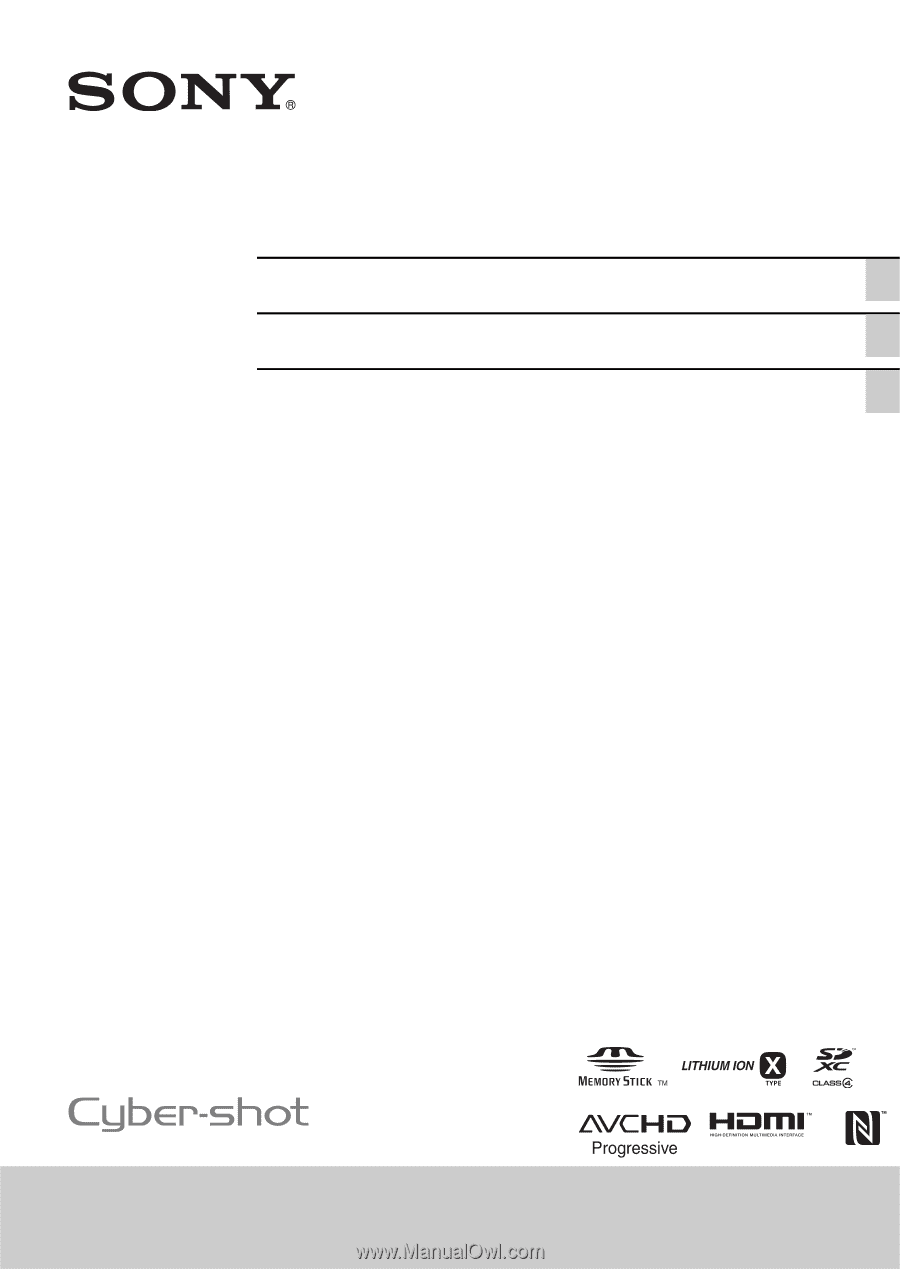
4-465-973-
21
(1)
DSC-RX100M2
Digital Still Camera / Instruction Manual
GB
Appareil photo numérique / Mode d’emploi
FR
Cámara fotografía digital / Manual de instrucciones
ES