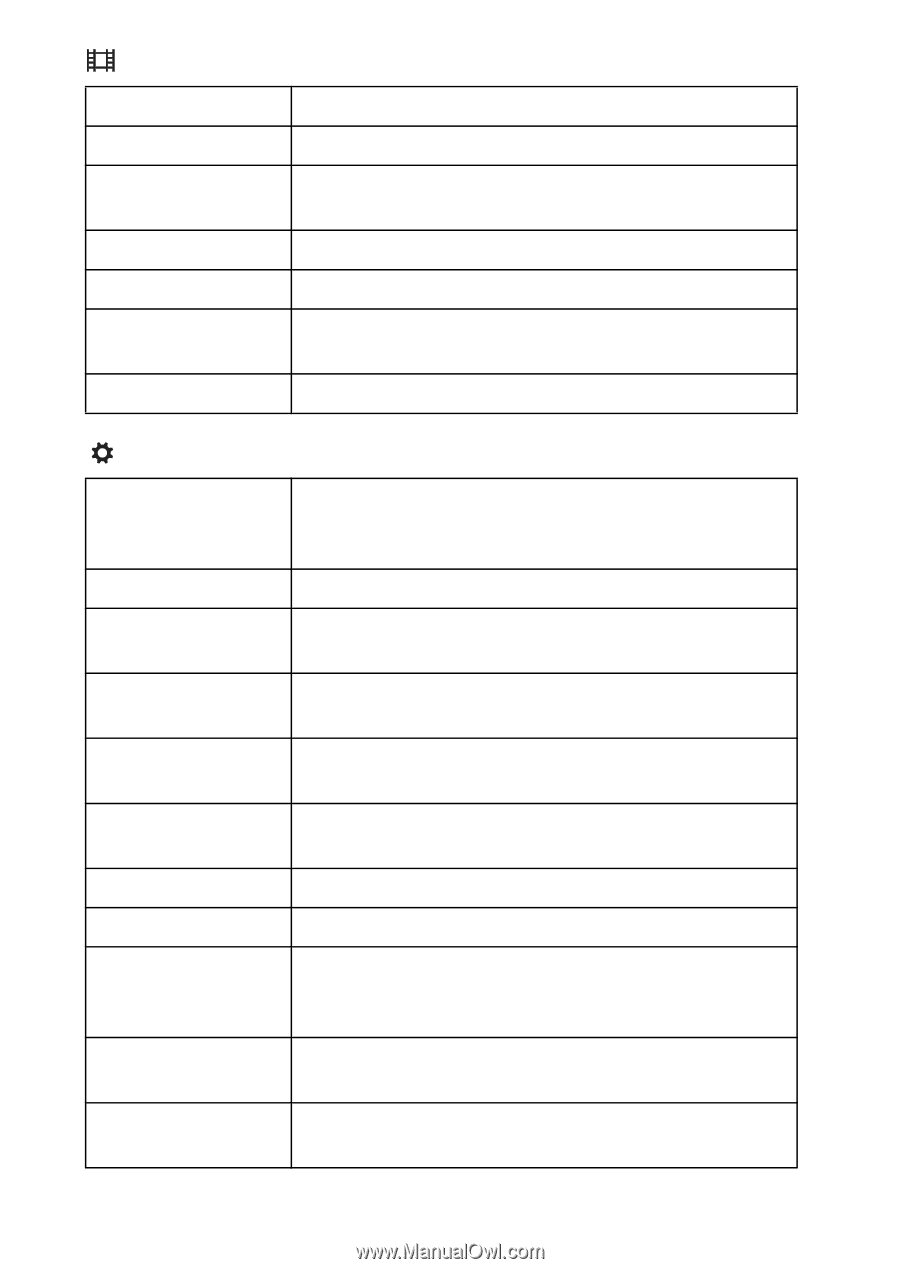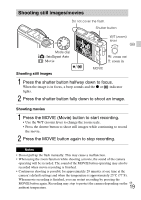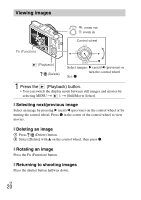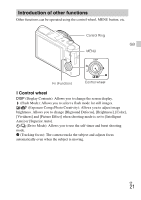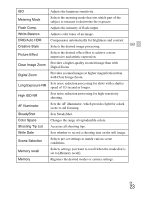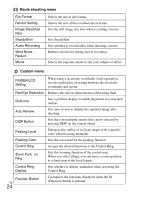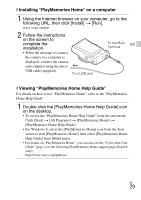Sony DSC-RX100M2 Instruction Manual - Page 24
Movie shooting menu, Custom menu, Zoom Func. - review
 |
View all Sony DSC-RX100M2 manuals
Add to My Manuals
Save this manual to your list of manuals |
Page 24 highlights
Movie shooting menu File Format Record Setting Image Size(Dual Rec) SteadyShot Audio Recording Wind Noise Reduct. Movie Selects the movie file format. Selects the size of the recorded movie frame. Sets the still image size shot when recording a movie. Sets SteadyShot. Sets whether to record audio when shooting a movie. Reduces wind noise during movie recording. Selects the exposure mode to suit your subject or effect. Custom menu FINDER/LCD Setting When using a electronic viewfinder (sold separately), sets the method for switching between the electronic viewfinder and screen. Red Eye Reduction Reduces the red-eye phenomenon when using flash. Grid Line Sets a grid line display to enable alignment to a structural outline. Auto Review Sets auto review to display the captured image after shooting. DISP Button Sets the screen display modes that can be selected by pressing DISP on the control wheel. Peaking Level Enhances the outline of in-focus ranges with a specific color when focusing manually. Peaking Color Sets the color used for the peaking function. Control Ring Assigns the desired functions to the Control Ring. Zoom Func. on Ring Sets the zooming function of the control ring. When you select [Step], you can move a zoom position to a fixed step of the focal length. Control Ring Display Sets whether to display animation when operating the Control Ring. Function Button GB 24 Customizes the functions displayed when the Fn (Function) button is pressed.