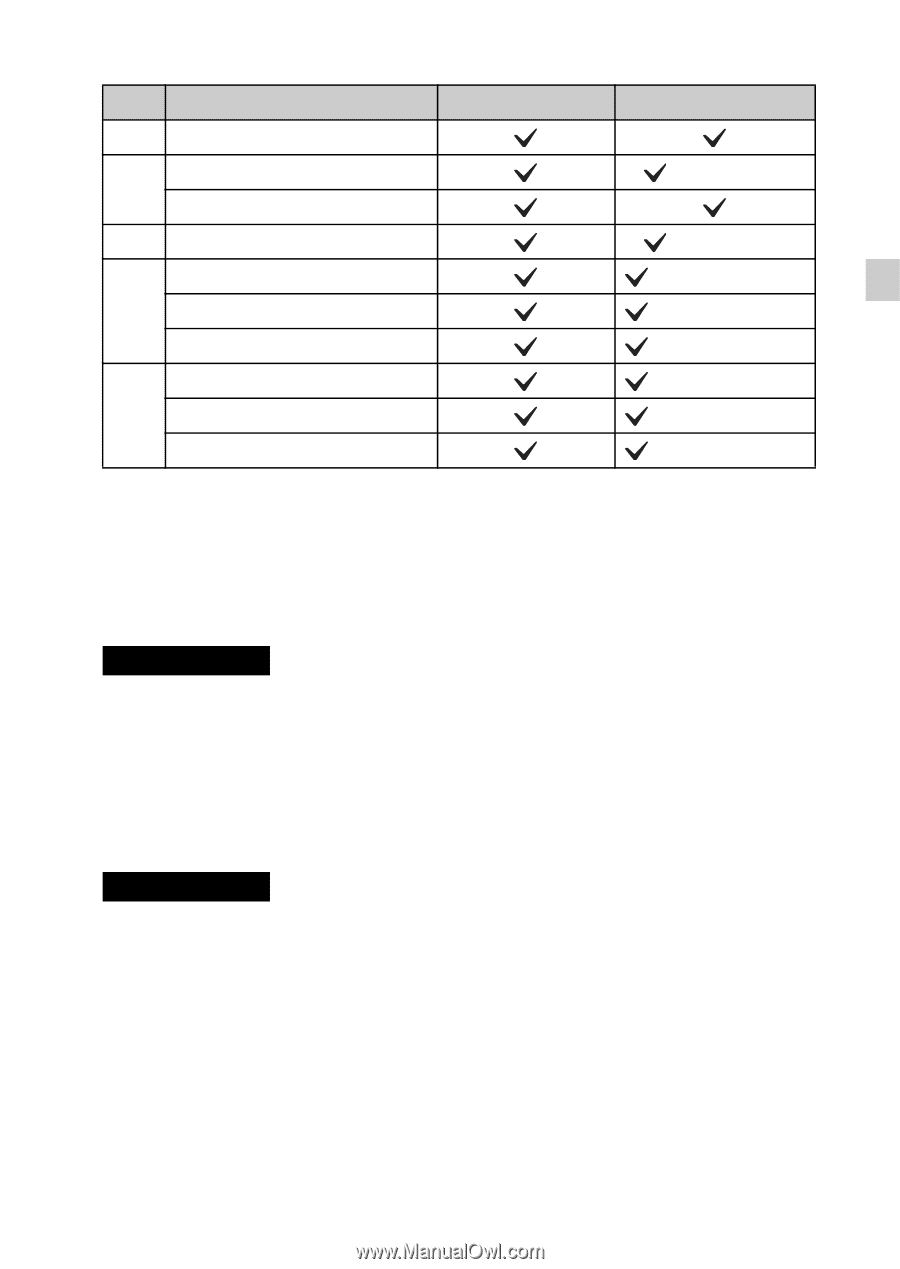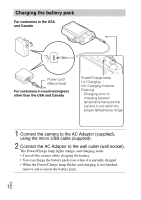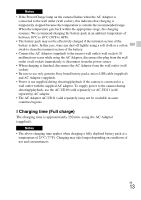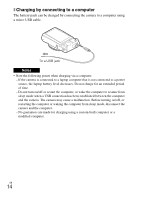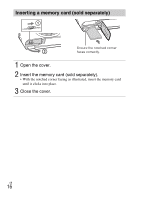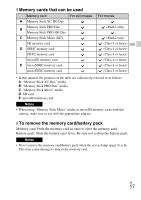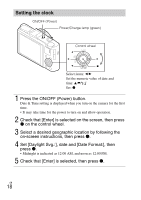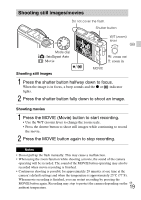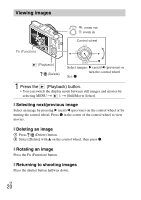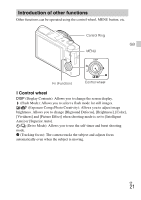Sony DSC-RX100M2 Instruction Manual - Page 17
Memory cards that can be used, To remove the memory card/battery pack
 |
View all Sony DSC-RX100M2 manuals
Add to My Manuals
Save this manual to your list of manuals |
Page 17 highlights
x Memory cards that can be used Memory card For still images A Memory Stick XC-HG Duo Memory Stick PRO Duo B Memory Stick PRO-HG Duo C Memory Stick Micro (M2) SD memory card D SDHC memory card SDXC memory card microSD memory card E microSDHC memory card microSDXC memory card For movies (Mark2 only) (Mark2 only) (Class 4 or faster) GB (Class 4 or faster) (Class 4 or faster) (Class 4 or faster) (Class 4 or faster) (Class 4 or faster) • In this manual, the products in the table are collectively referred to as follows: A: "Memory Stick XC Duo" media B: "Memory Stick PRO Duo" media C: "Memory Stick Micro" media D: SD card E: microSD memory card Notes • When using "Memory Stick Micro" media or microSD memory cards with this camera, make sure to use with the appropriate adaptor. x To remove the memory card/battery pack Memory card: Push the memory card in once to eject the memory card. Battery pack: Slide the battery eject lever. Be sure not to drop the battery pack. Notes • Never remove the memory card/battery pack when the access lamp (page 9) is lit. This may cause damage to data in the memory card. GB 17