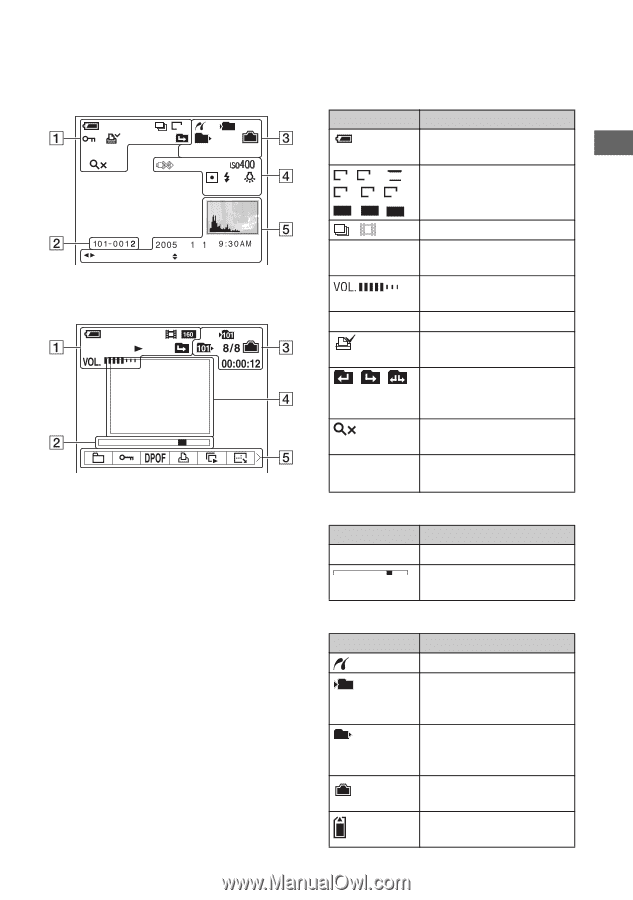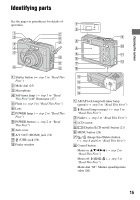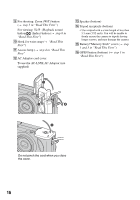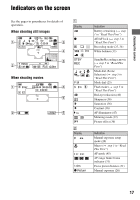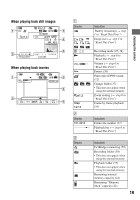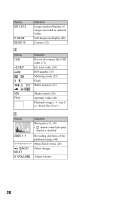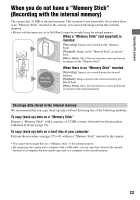Sony DSC W5 Operating Instructions - Page 19
When playing back still images, Enjoying the camera - 70s
 |
UPC - 027242671355
View all Sony DSC W5 manuals
Add to My Manuals
Save this manual to your list of manuals |
Page 19 highlights
When playing back still images M VGA 101 101 12/12 C:32:00 1.3 +2.0EV 500 F3.5 BACK/NEXT VOLUME When playing back movies A Display 7M 5M 3:2 3M 1M VGA FINE 640 STD 640 160 M N - 1.3 Step 12/16 Indication Battery remaining (t step 1 in "Read This First") Image size (t step 4 in "Read This First") Recording mode (25, 34) Playback (t step 6 in "Read This First") Volume (t step 6 in "Read This First") Protect (38) Print order (DPOF) mark (72) Change folder (37) • This does not appear when using the internal memory. Zoom scaling (t step 6 in "Read This First") Frame by frame playback (34) B Display 101-0012 Indication Folder-file number (37) Playback bar (t step 6 in "Read This First") C Display 101 101 Indication PictBridge connecting (70) Recording folder (50) • This does not appear when using the internal memory. Playback folder (37) • This does not appear when using the internal memory. Remaining internal memory capacity (22) Remaining "Memory Stick" capacity (22) 19 Enjoying the camera