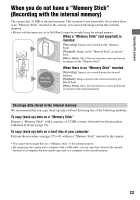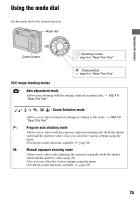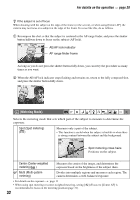Sony DSC W5 Operating Instructions - Page 27
Enjoying the camera, If you select slow shutter speeds, it takes time to process the data.
 |
UPC - 027242671355
View all Sony DSC W5 manuals
Add to My Manuals
Save this manual to your list of manuals |
Page 27 highlights
Enjoying the camera • Shutter speeds of one second or longer are indicated by ["], for example, 1". • When you set the shutter speed slower, using a tripod is recommended to prevent the effects of vibration. • If you select shutter speeds of 1/6 second or slower, the NR slow shutter function activates automatically to reduce the picture noise and "NR" appears. • If you select slow shutter speeds, it takes time to process the data. 27

27
Enjoying the camera
•
Shutter speeds of one second or longer are indicated by [”], for example, 1”.
•
When you set the shutter speed slower, using a tripod is recommended to prevent the effects of vibration.
•
If you select shutter speeds of 1/6 second or slower, the NR slow shutter function activates automatically
to reduce the picture noise and “NR” appears.
•
If you select slow shutter speeds, it takes time to process the data.