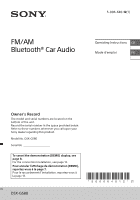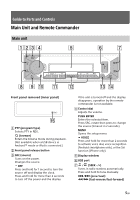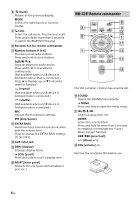Sony DSX-GS80 Operating Instructions - Page 6
RM-X231 Remote commander, EXTRA BASS
 |
View all Sony DSX-GS80 manuals
Add to My Manuals
Save this manual to your list of manuals |
Page 6 highlights
(back) Returns to the previous display. MODE Selects the radio bands or function modes. CALL Enters the call menu. Receive/end a call. Press and hold for more than 2 seconds to switch the BLUETOOTH signal. Receptor for the remote commander Number buttons (1 to 6) Receives preset radio stations. Press and hold to store stations. ALBUM / Skips an album for audio device. Press and hold to skip albums continuously. (Not available when a USB device in Android mode or iPod is connected.) Press to thumbs up, or to thumbs down in Pandora®. (repeat) (Not available when a USB device in Android mode is connected.) (shuffle) (Not available when a USB device in Android mode is connected.) MIC Adjusts the microphone settings. (play/pause) EXTRA BASS Reinforces bass sound in synchronization with the volume level. Press to change the EXTRA BASS setting: [1], [2], [OFF]. AUX input jack DSPL (display) Changes display items. SCRL (scroll) Press and hold to scroll a display item. RESET (inner panel) Restarts the unit (press with a ballpoint pen, etc.). RM-X231 Remote commander The VOL (volume) + button has a tactile dot. SOUND Opens the SOUND menu directly. MENU Press and hold to open the setup menu Selects a setup item, etc. ENTER Enters the selected item. Press and hold for more than 2 seconds to establish or terminate the "Sony | Music Center" function. / (prev/next) +/- (album +/-) VOL (volume) +/- Remove the insulation film before use. 6GB