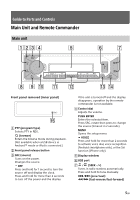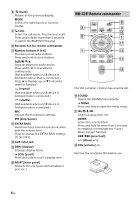Sony DSX-GS80 Operating Instructions - Page 8
Canceling the Demonstration Mode, Updating the Firmware, Initializing the Unit, Additional Information
 |
View all Sony DSX-GS80 manuals
Add to My Manuals
Save this manual to your list of manuals |
Page 8 highlights
Canceling the Demonstration Mode You can cancel the demonstration display which appears when the source is off and the clock is displayed. 1 Press MENU, rotate the control dial to select [GENERAL], then press it. 2 Rotate the control dial to select [DEMO], then press it. 3 Rotate the control dial to select [DEMO-OFF], then press it. The setting is complete. 4 Press (back) twice. The display returns to normal reception/ play mode. Additional Information Precautions • Do not leave the front panel or audio devices on the dashboard. • When the unit is turned on, the power antenna (aerial) extends automatically. • Do not splash liquid onto the unit. Playback order of audio files Folder (album) Audio file (track) Updating the Firmware To update the firmware, visit the support site on the back cover, then follow the online instructions. Note During the update, do not remove the USB device. Initializing the Unit Initializing the unit will erase the clock settings and all your settings stored in the backup memory. [INITIALIZE] appears only while the source is off and the clock is displayed. 1 Press MENU, rotate the control dial to select [GENERAL], then press it. 2 Rotate the control dial to select [INITIALIZE], then press it. 3 Rotate the control dial to select [INIT-YES], then press it. Note Initialize the unit before discarding the unit to prevent the leakage of phone information. 8GB About iPod • You can connect to the following iPod models. Update your iPod devices to the latest software before use. Compatible iPhone/iPod models Compatible Model Bluetooth® USB iPhone XR iPhone Xs max iPhone Xs iPhone X iPhone 8 iPhone 8 Plus iPhone 7 iPhone 7 Plus iPhone SE iPhone 6s