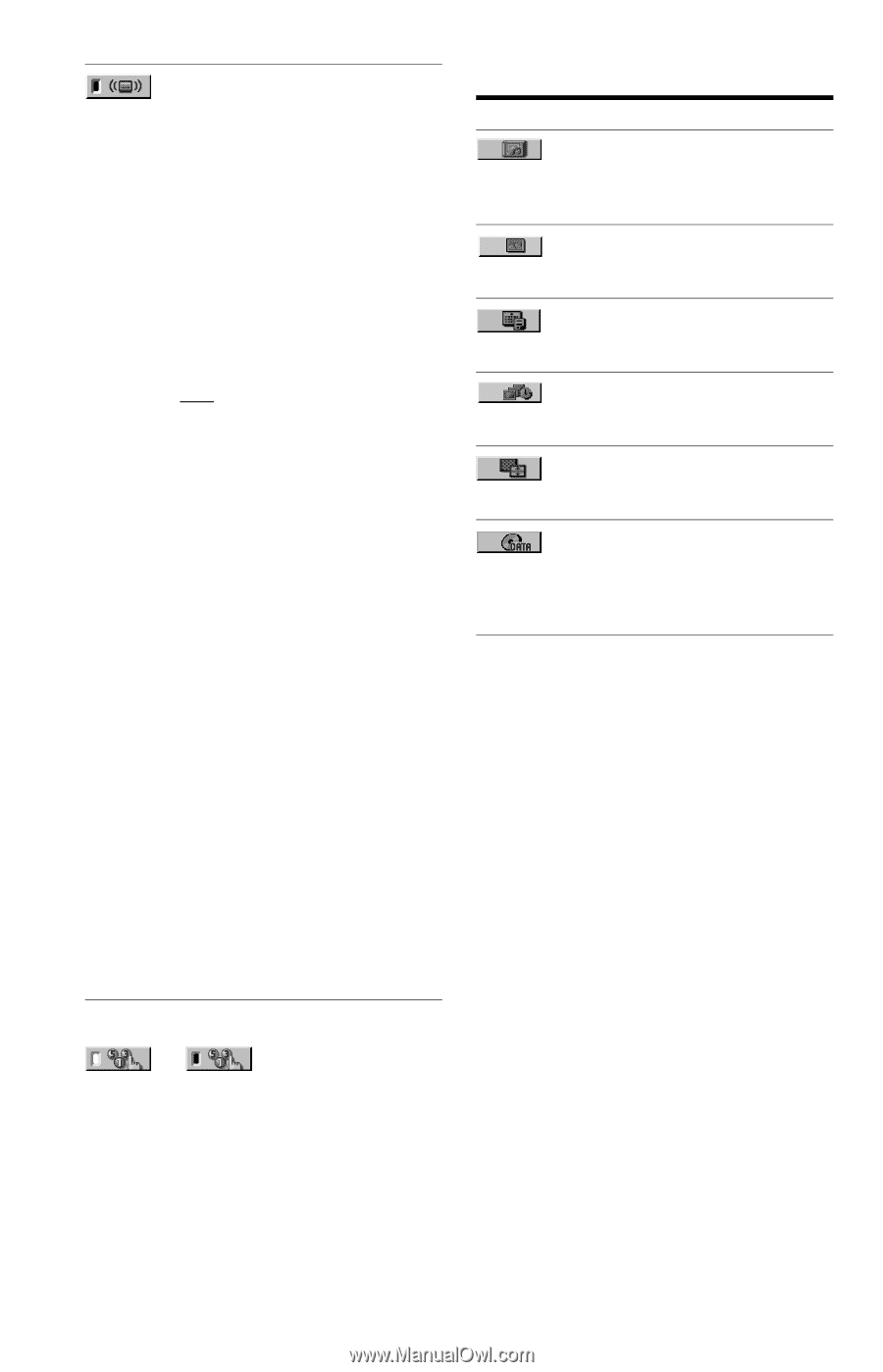Sony DVP-SR101P/B Operating Instructions - Page 18
Item Name, Function, ALBUM, INTERVAL, EFFECT, MODE MP3, JPEG, Items for DATA discs
 |
View all Sony DVP-SR101P/B manuals
Add to My Manuals
Save this manual to your list of manuals |
Page 18 highlights
TVS Selects surround sound effect when connecting a stereo TV or 2 front speakers. This only works when playing a multichannel Dolby audio soundtrack. Furthermore, if the player is set up to output the signal from the DIGITAL OUT (COAXIAL) jack, the surround effect will only be heard when "DOLBY DIGITAL" is set to "D-PCM" in "AUDIO SETUP" (page 30). The default setting is underlined. • OFF Cancels the setting. • TVS DYNAMIC THEATER • TVS DYNAMIC • TVS WIDE This mode is effective when the distance between the front L and R speakers is short, such as with builtin speakers on a stereo TV. • TVS NIGHT This feature is useful when you want to hear the dialog and enjoy the surround sound effects of "TVS WIDE" at low volume. • TVS STANDARD Use this setting when you want to use TVS with 2 separate speakers. b • When you select one of the TVS modes, turn off the surround setting of the connected TV or audio component. • The TVS effects do not work when using the Fast Play or Slow Play functions, even though you can change the TVS modes. z The Control Menu icon indicator lights up in green t when you select any item except "OFF" ("PROGRAM," "SHUFFLE," "REPEAT," "A-B REPEAT," "SHARPNESS," "ZOOM," "TVS" only). The "ORIGINAL/PLAY LIST" indicator lights up in green when you select "PLAY LIST" (default setting). The "ANGLE" indicator lights up in green when you can change the angle. The "CUSTOM PICTURE MODE" indicator lights up in green when any setting other than "STANDARD" is selected. ◆Items for DATA discs Item Item Name, Function ALBUM Selects the album that contains MP3 audio tracks and JPEG image file to be played. FILE Selects the JPEG image file to be played. DATE Displays the date the picture was taken by a digital camera. INTERVAL (page 25) Specifies the duration for which the slides are displayed on the screen. EFFECT (page 25) Selects the effects to be used for changing slides during a slide show. MODE (MP3, JPEG) Selects the data type; MP3 audio track (AUDIO), JPEG image file (IMAGE), or both (AUTO) to be played when playing a DATA disc. 18US