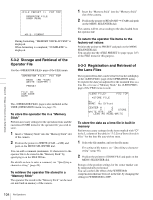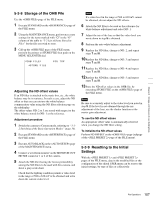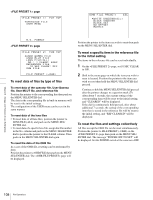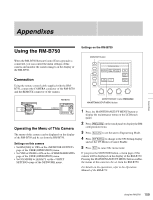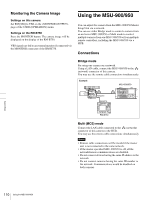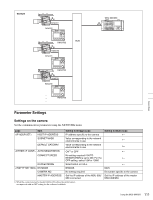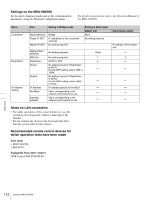Sony F35 Product Manual (F35 Operation Manual) - Page 108
To reset data of files by type of files, To reset a specific item in the reference file
 |
View all Sony F35 manuals
Add to My Manuals
Save this manual to your list of manuals |
Page 108 highlights
page F07 TOP cOPERATOR FILE USER MENU ESC cWHITE SHADING(ALL) BLACK SHADING BLACK SET NO OFFSET MATRIX M.S. FORMAT page F08 TOP cUSER GAMMA FILE USER MLUT FILE LENS FILE(ALL) No.: 1 CLEAR: EXEC REFERENCE FILE 10 SEC CLEAR: OFF OHB FILE FILE PRESET (-OHB) To reset data of files by type of files To reset data of the operator file, User-Gamma file, User-MLUT file, and reference file Position the pointer to the corresponding line then push on the MENU SEL/ENTER dial. The data in the corresponding file in built-in memory will be reset to the initial settings. The configuration of the USER menu can be reset in the same manner. To reset data of the lens files • To reset data of all lens files, position the pointer to LENS FILE (ALL) and push on the MENU SEL/ ENTER dial. • To reset data of a specific lens file, assign the file number in the No. column and push on the MENU SEL/ENTER dial to position the pointer to the CLEAR column. Then push on the MENU SEL/ENTER dial again. To reset the data of the OHB file In a case of the OHB file, resetting can be performed by item. Position the pointer to OHB FILE then push on the MENU SEL/ENTER dial. The page will be displayed. Position the pointer to the item you wish to reset then push on the MENU SEL/ENTER dial. To reset a specific item in the reference file to the initial setting The items in the reference file can be reset individually. 1 On the page, set 10 SEC CLEAR to ON. 2 Shift to the menu page on which the item you wish to reset is located. Position the pointer to the item you wish to reset then hold the MENU SEL/ENTER dial pressed. Continue to hold the MENU SEL/ENTER dial pressed after the pointer changes to a question mark (?). After about 3 seconds, the current setting of the corresponding item will be reset to the initial setting, and "CLEARED" will be displayed. If the dial is continuously held pressed, after about additional 7 seconds, the setting of the corresponding item that is stored in the reference file will be reset to the initial setting, and "REF CLEARED" will be displayed. To reset the files and settings collectively All files except the OHB file can be reset simultaneously. Position the pointer to FILE PRESET (-OHB) on the page then push on the MENU SEL/ ENTER dial. The message "POWER OFF TO SET" will be displayed. Set the POWER switch of the camera to OFF. Chapter 5 Storage and Retrieval of User Setting Data 108 File Operations