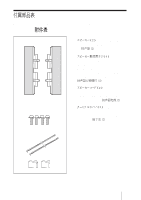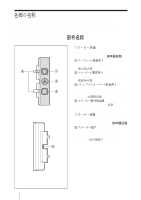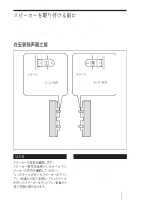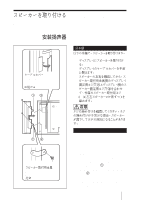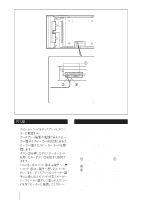Sony FWD-32LX1 Operating Instructions - Page 15
Attaching the Speakers, Montage des haut-parleurs/Anbringen der, Lautsprecher/Fijación de los
 |
View all Sony FWD-32LX1 manuals
Add to My Manuals
Save this manual to your list of manuals |
Page 15 highlights
Attaching the Speakers/ Montage des haut-parleurs/Anbringen der Lautsprecher/Fijación de los altavoces/Fissaggio dei diffusori/ Cable cover/ Cache-câbles/ Kabelabdeckung/Cubierta de cables/Coperchio dei cavi/ 12 1 1 2 b 12 b Bracket/Support/ Halterung/Soporte/Staffa/ English Follow the procedure below to attach the speakers: 1 Attach the speaker to the display. Pull the cable cover of the display to open. After checking the "L" or "R" label on each speaker bracket, align the display attachment holes 1 in the speaker brackets with the speaker attachment holes 2 in the display, and fasten the supplied attachment screws (b) (at two locations each in the left and right speakers). 15
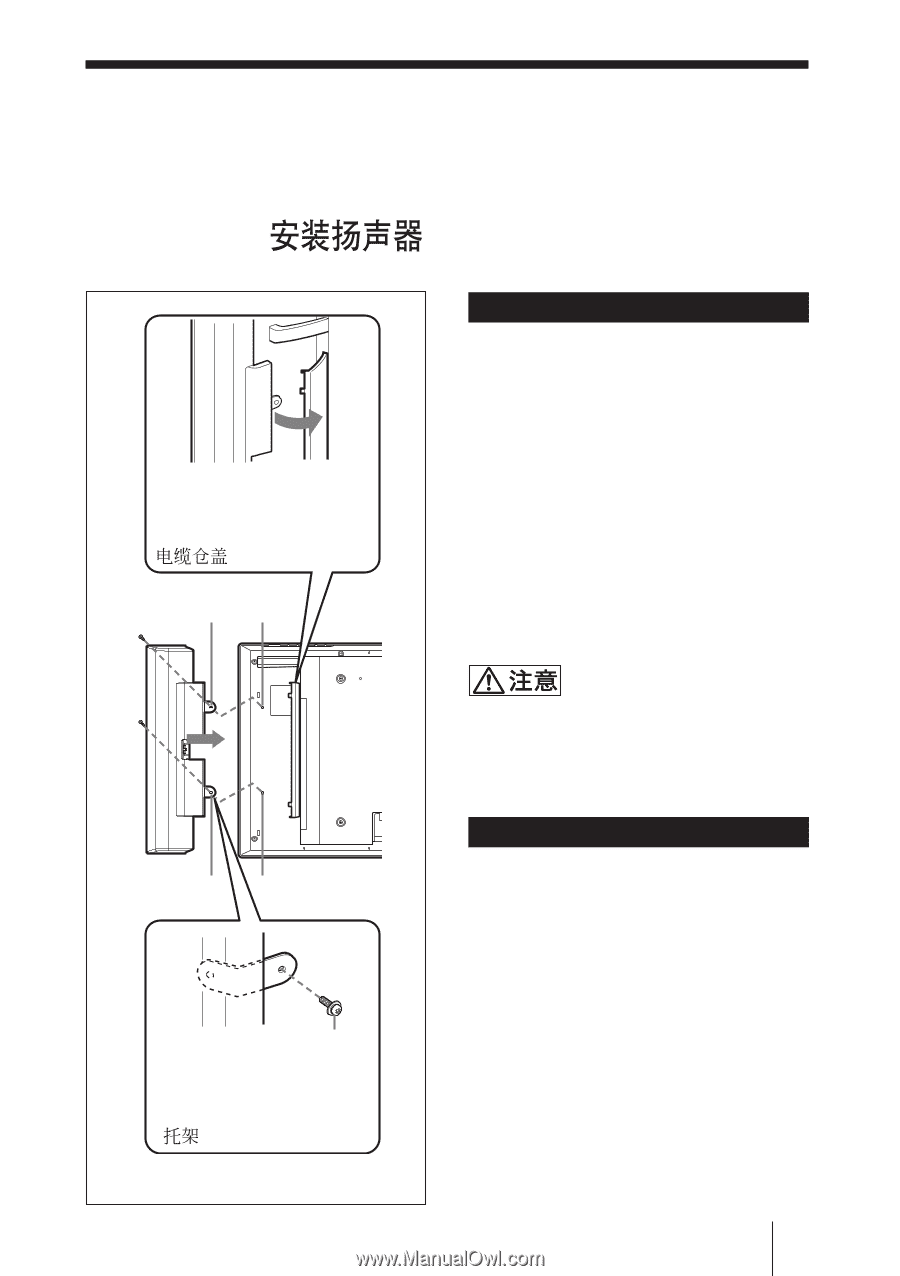
15
スピーカーを取り付ける
/Attaching the Speakers/
Montage des haut-parleurs/Anbringen der
Lautsprecher/Fijación de los altavoces/Fissaggio
dei diffusori/
日本語
以下の手順で、スピーカーを取り付けます。
1
ディスプレイにスピーカーを取り付け
る。
ディスプレイのケーブルカバーを手前
に開きます。
スピーカーの左右を確認してから、ス
ピーカー取付用金具側のディスプレイ
固定用ネジ穴
1
とディスプレイ側のス
ピーカー固定用ネジ穴
2
を合わせ
て、付属のスピーカー取付用ネジ
(
b
)(左右スピーカー2か所ずつ)を
締めます。
ネジの締め付けを確認してください。ネジ
の締め付けが不充分な場合、スピーカー
が落下してけがの原因になることがありま
す。
English
Follow the procedure below to attach the
speakers:
1
Attach the speaker to the display.
Pull the cable cover of the display to
open.
After checking the “L” or “R” label on
each speaker bracket, align the display
attachment holes
1
in the speaker
brackets with the speaker attachment
holes
2
in the display, and fasten the
supplied attachment screws (
b
) (at two
locations each in the left and right
speakers).
2
1
2
1
スピーカー取付用金具
/
Bracket/Support/
Halterung/Soporte/Staffa/
b
ケーブルカバー
/Cable cover/
Cache-câbles/
Kabelabdeckung/Cubierta de
cables/Coperchio dei cavi/