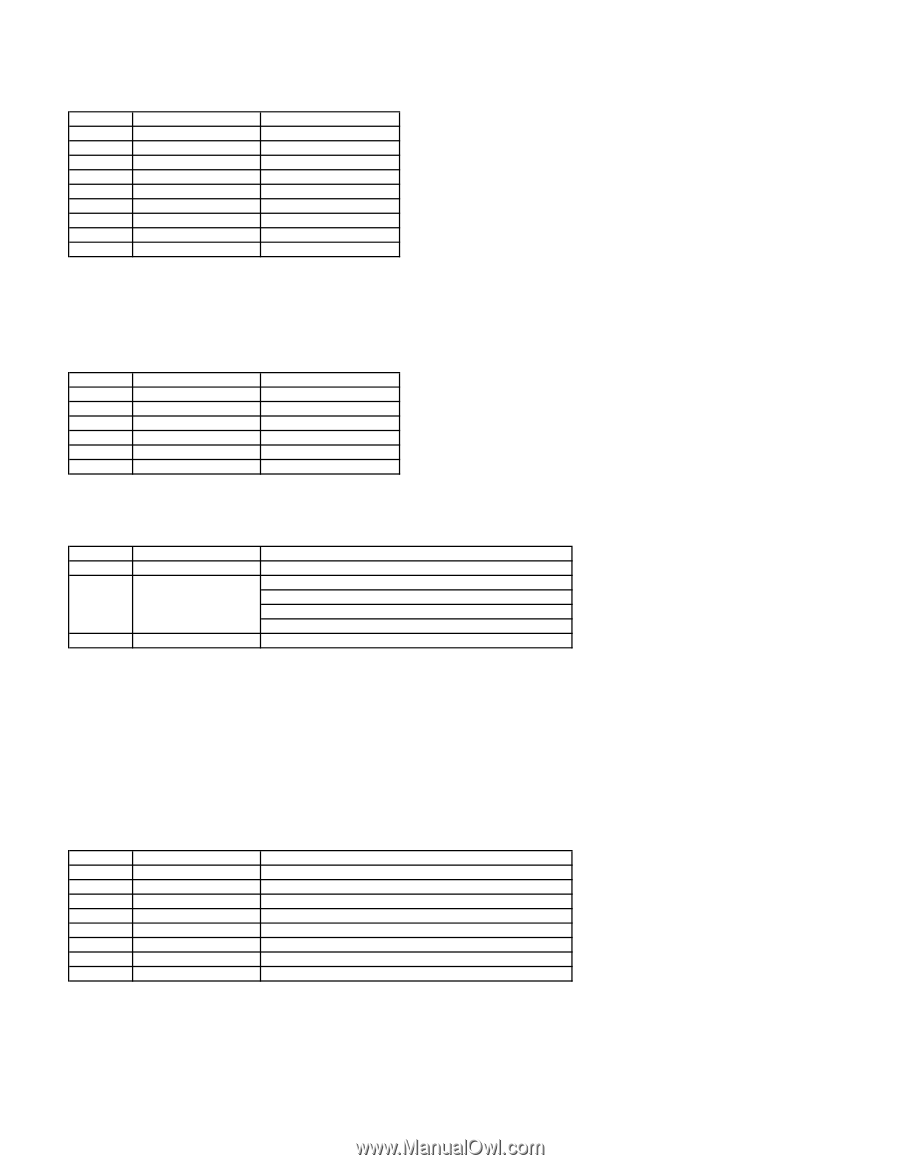Sony FWD-42PV1A Protocol Manual - Page 3
Sony FWD-42PV1A Manual
 |
View all Sony FWD-42PV1A manuals
Add to My Manuals
Save this manual to your list of manuals |
Page 3 highlights
3. Communication Data Format (a)Control message № Item Value 1 Header 0x8C: Control 2 Category 0xXX 3 Function 0xXX 4 Data1(Length) 0xXX 5 Data2(Data1) 0xXX : : 0xXX : : 0xXX X DataX 0xXX X+1 Check Sum 0xXX * Check Sum: The total from №1 to №X, when value exceeds 255, 1byte of data is confirmed the bottom. * When sending controls in sequence, keep interval of more than 500ms between the commands. * When sending an enquiry right after sending the control of a same command, also keep interval of more than 5 between the commands. (b)Enquiry message № Item 1 Header 2 Category 3 Function 4 Data1 5 Data2 6 Check Sum Value 0x83: Enquiry 0xXX 0xXX 0xFF 0xFF 0xXX * Check Sum: The total from №1 to №5, when value exceeds 255, 1byte of data is confirmed the bottom. (c)Answer message (1)Control answer № Item 1 Header 2 Answer* 3 Check Sum Value 0x70: Answer 0x00: Completed 0x01: Limit Over 0x02: Limit Under 0x03: Command Canceled 0xXX * 0x00: Completed 0x01: Limit Over Normal response. The packet was received normally, but the data value was over the upper limit. Forcedly the monitor adjusted the data to maximum value. 0x02: Limit Under The packet was received normally, but the data value was under the lower limit. Forcedly the monitor adjusted the data to minimum value. 0x03: Command Canceled The packet was received normally, but the command was cancelled because the function was not in adjustable mode, such as "--" a function displayed as in user menu. * Check Sum: The total from №1 to №2, when value exceeds 255, 1byte of data is confirmed the bottom. (2)Enquiry answer (Complete) № Item 1 Header 0x70: Answer 2 Answer 0x00: Completed 3 Return Data Size 0xXX 4 Return Data1 0xXX : : 0xXX : : 0xXX X Return DataX 0xXX X+1 Check Sum 0xXX Value * 0x00: Completed Normal response. * Return Data returns the read value. * Check Sum: The total from №1 to №X, when value exceeds 255, 1byte of data is confirmed the bottom.