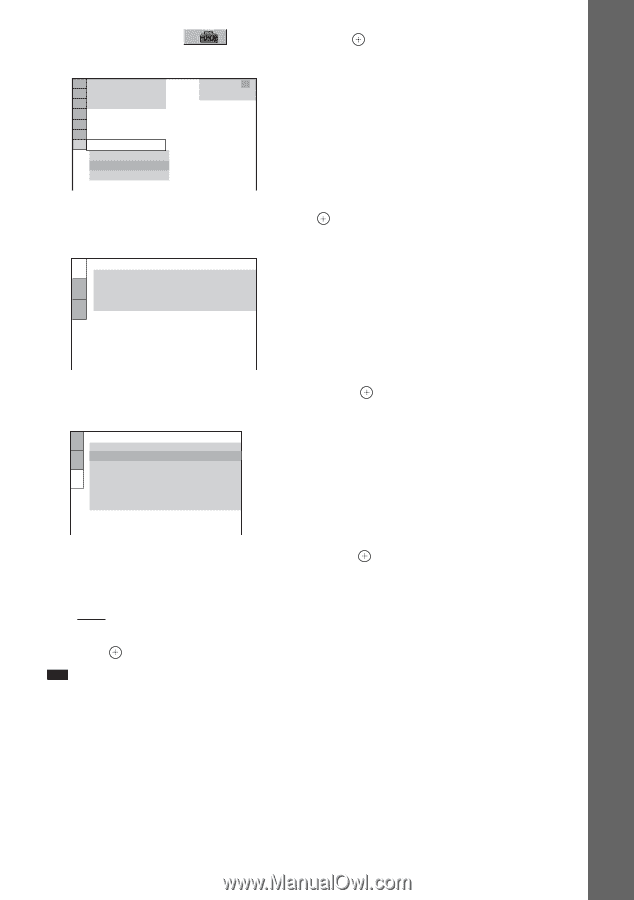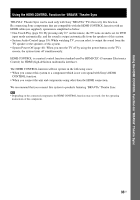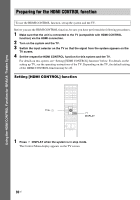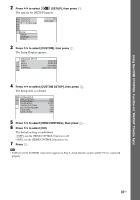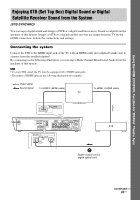Sony HCD-X10 Operating Instructions - Page 37
to select [CUSTOM SETUP], then press, to select [HDMI CONTROL]
 |
View all Sony HCD-X10 manuals
Add to My Manuals
Save this manual to your list of manuals |
Page 37 highlights
Using the HDMI CONTROL Function for 'BRAVIA' Theatre Sync 2 Press X/x to select [SETUP], then press . The options for [SETUP] appear. 1 2 ( 2 7 ) 1 8 ( 3 4 ) T 1:32:55 DVD VIDEO QUICK QUICK CUSTOM RESET BNR 3 Press X/x to select [CUSTOM], then press . The Setup Display appears. LANGUAGE SETUP OSD: MENU: AUDIO: SUBTITLE: ENGLISH ENGLISH ORIGINAL AUDIO FOLLOW 4 Press X/x to select [CUSTOM SETUP], then press . The Setup item is selected. CUSTOM SETUP HDMI CONTROL: STB SYNCHRO: PAUSE MODE: TRACK SELECTION: MULTI-DISC RESUME: AUDIO DRC: AUDIO (HDMI): OFF OFF AUTO OFF ON OFF OFF 5 Press X/x to select [HDMI CONTROL], then press . 6 Press X/x to select [ON]. The default setting is underlined. • [OFF]: sets the [HDMI CONTROL] function to off. • [ON]: sets the [HDMI CONTROL] function to on. 7 Press . Note • If [Please verify the HDMI connection.] appears in Step 6, check that this system and the TV are connected properly. 37US