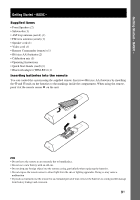Sony HCD-X10 Operating Instructions - Page 4
Table of Contents, Various Functions for Playing
 |
View all Sony HCD-X10 manuals
Add to My Manuals
Save this manual to your list of manuals |
Page 4 highlights
Table of Contents Welcome 3 About This Manual 6 This System Can Play the Following Discs 6 Getting Started - BASIC - Step 1: Connecting the System and TV 10 Step 2: Installing the Speakers....16 Step 3: Performing the Quick Setup 18 Getting Started - ADVANCED - TV Hookup (Advanced 20 Other Component Hookup 25 Basic Operations Playing Discs 28 Enjoying the Radio or Other Components 30 Enjoying TV or VCR Sound from the speaker system 31 Selecting the Movie or Music Mode 31 Sound Adjustments Enjoying Surround Sound by Using Sound Field 32 Adjusting the Bass Level and Treble Level 33 Enjoying the Sound at Low Volume..... 34 (NIGHT MODE) Using the HDMI CONTROL Function for 'BRAVIA' Theatre Sync Preparing for the HDMI CONTROL function 36 Watching DVD by a Single Button Press 38 (One-Touch Play) Enjoying the TV Sound from the Speakers in this System 39 (System Audio Control) Turning off the System with the TV..... 40 (System Power Off) Enjoying STB (Set Top Box) Digital Sound or Digital Satellite Receiver Sound from the System 41 (STB SYNCHRO) Various Functions for Playing Discs Searching for a Particular Point on a Disc 43 (Scan, Slow-motion Play, Freeze Frame) Searching for a Title/Chapter/Track/ Scene, etc 44 Searching by Scene 45 (Picture Navigation) Resuming Playback from the Point Where You Stopped the Disc 46 (Resume Play) Creating Your Own Program 47 (Program Play) Playing in Random Order 48 (Shuffle Play) Playing Repeatedly 49 (Repeat Play) Using the DVD's Menu 50 Changing the Sound 51 Selecting [ORIGINAL] or [PLAY LIST] on a DVD-R/DVD-RW 52 Changing the Display Mode 53 (INFORMATION MODE) Viewing Information About the Disc ... 53 Changing the Angles 55 Displaying the Subtitles 56 Adjusting the Delay Between the Picture and Sound 56 (A/V SYNC) Selecting a Playback Layer for a Super Audio CD 57 About MP3 Audio Tracks and JPEG Image Files 57 Playing DATA CDs or DATA DVDs with MP3 Audio Tracks and JPEG Image Files 59 4US