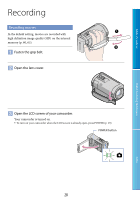Sony HDR-CX100/R Handycam® Handbook - Page 33
Recording in mirror mode, Recording fast action in slow-motion (SMTH SLW REC)
 |
UPC - 027242765030
View all Sony HDR-CX100/R manuals
Add to My Manuals
Save this manual to your list of manuals |
Page 33 highlights
Recording in mirror mode Table of Contents Useful Recording Techniques Open the LCD panel 90 degrees to the camcorder , then rotate it 180 degrees to the lens side . Tips A mirror-image of the subject appears on the LCD screen, but the image will be normal when recorded. Recording fast action in slow-motion (SMTH SLW REC) Fast moving subjects and actions, which cannot be captured under the ordinary shooting conditions, can be shot in smooth moving slow-motion for about 3 seconds. This is useful to shoot fast actions such as a golf or tennis swing. Touch (HOME) (CAMERA) [SMTH SLW REC]. Press START/STOP. An about-3-second movie is recorded as a 12-second-slow-motion movie. [Recording...] disappears, when recording is finished. Touch to cancel the smooth slow recording. To change the setting Touch (OPTION) tab, then select the setting you want to change. [TIMING] Select the recording start point after START/STOP is pressed. The default setting is [3sec AFTER]. 33 Index