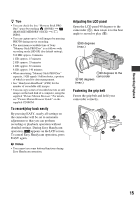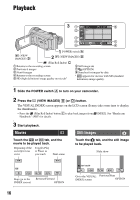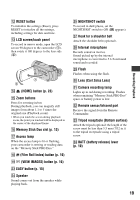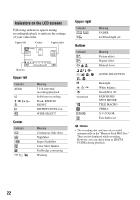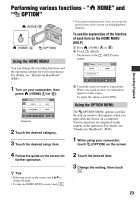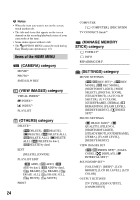Sony HDR CX7 Operating Guide - Page 20
Connecting to other devices, HDMI OUT mini jack, A/V OUT jack, DC IN jack, Active Interface Shoe - usb
 |
UPC - 027242720282
View all Sony HDR CX7 manuals
Add to My Manuals
Save this manual to your list of manuals |
Page 20 highlights
Connecting to other devices w; HDMI OUT (mini) jack Connect an HDMI cable (optional). wa A/V OUT jack Connect the A/V connecting cable. ws DC IN jack wh Active Interface Shoe The Active Interface Shoe supplies power to optional accessories such as a video light, a flash, or a microphone. The accessory can be turned on or off as you operate the POWER switch on your camcorder. eg DISC BURN button Create a disc by connecting the camcorder to a computer. For details, see "Picture Motion Browser Guide." eh Interface connector ej (USB) jack Connect the USB cable. ek COMPONENT OUT jack Connect the component video cable. 20
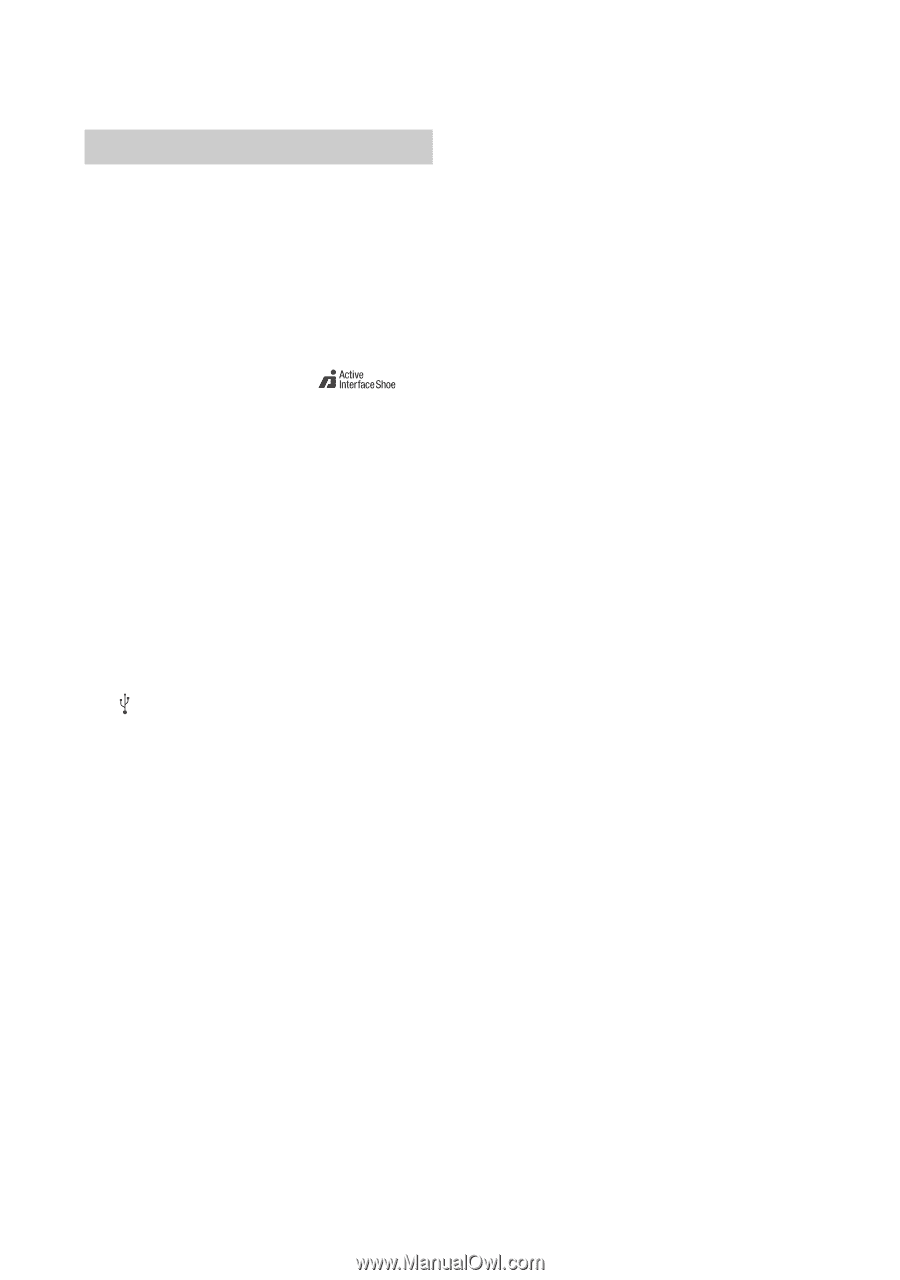
20
w;
HDMI OUT (mini) jack
Connect an HDMI cable (optional).
wa
A/V OUT jack
Connect the A/V connecting cable.
ws
DC IN jack
wh
Active Interface Shoe
The Active Interface Shoe supplies power
to optional accessories such as a video light,
a flash, or a microphone. The accessory can
be turned on or off as you operate the
POWER switch on your camcorder.
eg
DISC BURN button
Create a disc by connecting the camcorder
to a computer. For details, see “Picture
Motion Browser Guide.”
eh
Interface connector
ej
(USB) jack
Connect the USB cable.
ek
COMPONENT OUT jack
Connect the component video cable.
Connecting to other devices