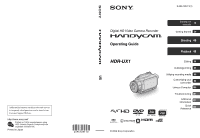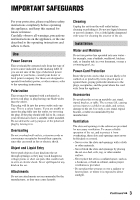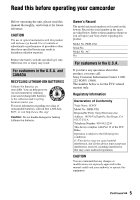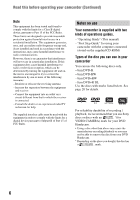Sony HDR UX1 Operating Guide
Sony HDR UX1 - AVCHD 4MP High-Definition DVD Camcorder Manual
 |
UPC - 027242698918
View all Sony HDR UX1 manuals
Add to My Manuals
Save this manual to your list of manuals |
Sony HDR UX1 manual content summary:
- Sony HDR UX1 | Operating Guide - Page 1
found at our Customer Support Website. http://www.sony.net/ Printed on 100% recycled paper using VOC (Volatile Organic Compound)-free vegetable oil based ink. Printed in Japan US 2-696-728-11(1) Digital HD Video Camera Recorder Operating Guide HDR-UX1 Enjoying your camcorder 16 Getting Started - Sony HDR UX1 | Operating Guide - Page 2
" within the product's enclosure that may be of sufficient magnitude to constitute a risk of electric shock to persons. This symbol is intended to alert the user to the presence of important operating and maintenance (servicing) instructions in the literature accompanying the appliance. 2 - Sony HDR UX1 | Operating Guide - Page 3
instructions completely before operating the appliance, and keep this manual for future reference. Carefully observe all warnings, precautions and instructions on the appliance, or the one described in the operating instructions battery power, or other sources, refer to the operating instructions. - Sony HDR UX1 | Operating Guide - Page 4
operating instructions. Improper adjustment of other controls may result in damage and will often require extensive work by a qualified technician to restore the set to normal operation. - When the set exhibits a distinct change in performance - this indicates a need for service. Servicing Do not - Sony HDR UX1 | Operating Guide - Page 5
or leaking Lithium-Ion batteries. Owner's Record The model and serial numbers are located on the bottom. Record the serial number in the space provided below. Refer to these numbers whenever you call upon your Sony dealer regarding this product. Model No. HDR-UX1 Serial No. Model No. ACNo. For - Sony HDR UX1 | Operating Guide - Page 6
with the instructions, may cause off and on, the user is encouraged to try to camcorder is supplied with two kinds of operations guides. - "Operating Guide" (This manual) - "First Step Guide" for using your camcorder Sony discs or discs with an *(for VIDEO CAMERA) mark for your DVD Handycam - Sony HDR UX1 | Operating Guide - Page 7
" compatible equipment Be sure to insert the "Memory Stick Duo" into the Memory Stick Duo Adaptor. Memory Stick Duo Adaptor Battery • The camcorder is not dustproofed, dripproofed or waterproofed. See "Maintenance and precautions" (p. 135). • To prevent discs from being broken or recorded images - Sony HDR UX1 | Operating Guide - Page 8
HD (high definition) image quality only on AVCHD format compatible devices. About this manual • The images of the LCD screen and the viewfinder used in this manual for illustration purposes are captured using a digital still camera, and therefore may appear different. • Design and specifications - Sony HDR UX1 | Operating Guide - Page 9
developed jointly by Carl Zeiss, in Germany, and Sony Corporation, and produces superior images. It adopts the MTF measurement system for video cameras and offers a quality typical of a Carl Zeiss lens. Also, the lens for your camcorder is T -coated to suppress unwanted reflections and faithfully - Sony HDR UX1 | Operating Guide - Page 10
First (supplied) Provides features and information about the camcorder you should know before using it. Read this before operating your camcorder 5 Subject examples and solutions 14 Enjoying your camcorder Operation flow 16 Experience the beauty of HD (high definition) images 18 Selecting the - Sony HDR UX1 | Operating Guide - Page 11
(MANAGE DISC/MEMORY) category 69 Making the disc compatible with playback on other devices or DVD drives (Finalizing 70 Playing a disc on other devices 74 Finding the right disc - DISC SELECT GUIDE 75 Deleting all scenes on the disc (Formatting 76 Recording additional scenes after finalizing - Sony HDR UX1 | Operating Guide - Page 12
your camcorder What you can do with the (SETTINGS) category of the HOME MENU 80 Using the HOME MENU List of the (SETTINGS) category items MOVIE SETTINGS 82 (Items for recording movies) PHOTO SETTINGS 85 (Items for recording still images) VIEW IMAGES SET 88 (Items to customize the sound volume - Sony HDR UX1 | Operating Guide - Page 13
Troubleshooting Troubleshooting 107 Warning indicators and messages 122 Additional Information Using your camcorder abroad 127 About the Disc 129 About the AVCHD format 131 About the "Memory Stick 132 About the "InfoLITHIUM" battery pack 134 Maintenance and precautions 135 Specifications - Sony HDR UX1 | Operating Guide - Page 14
Subject examples and solutions Shooting Checking your golf swing B Smooth slow recording 46 Flowers in close-up B Soft portrait 95 B Focus 94 B Telemacro 94 Focusing on the dog on the left side of the screen B Focus 94 B Spot focus 94 Focusing more distant objects B Landscape 96 B Focus 94 - Sony HDR UX1 | Operating Guide - Page 15
TV screen Playing the disc on another device Editing, others Deleting the unnecessary images Copying a disc for your friend Using the disc again Using your camcorder on a trip 52 74 58 65 76 127 15 - Sony HDR UX1 | Operating Guide - Page 16
This First" before you use your camcorder. B Prepare the right disc (p. 20). You can consult the [DISC SELECT GUIDE] (page 75) displayed on the can select the recording image quality, HD (high definition) or SD (standard definition). B Shoot using your camcorder (p. 40). Movies are recorded on the - Sony HDR UX1 | Operating Guide - Page 17
[TV CONNECT Guide] (p. 52) displayed on the screen on connecting your TV and camcorder. B Playing discs on AVCHD format compatible devices (p. 74). Important notice regarding discs recorded in the AVCHD format The camcorder captures high definition footage in the AVCHD format. DVD media containing - Sony HDR UX1 | Operating Guide - Page 18
camcorder is compatible with the "1440 × 1080/60i" standard of AVCHD format (p. 131). "AVCHD 1080i format" is abbreviated as "AVCHD" in this manual, except when it must be described in more detail. B HD (high definition) image quality B SD (standard definition) image quality AVCHD format DVD - Sony HDR UX1 | Operating Guide - Page 19
Enjoying your camcorder Recording time Expected recordable time on one side of a disc HD (high definition) image quality ( ): the minimum recording time AVCHD format Approximate recordable time (min.) Recording mode AVC HD 12M (HQ+) (highest quality) AVC HD 9M (HQ) (high quality) AVC HD 7M ( - Sony HDR UX1 | Operating Guide - Page 20
Selecting the right disc You can use DVD-R, DVD-RW, DVD+RW, and DVD+R DL discs of 8 cm in diameter with your camcorder. What you can do with the recorded images depends on the image recording quality, HD (high definition) or SD (standard definition), and the type of disc you selected. B Selecting - Sony HDR UX1 | Operating Guide - Page 21
Enjoying your camcorder SD (standard definition) image quality What you can do on your camcorder using this type of disc Disc type *1 (Disc symbols) Recording movies at an aspect ratio a a - a a of 16:9 (wide) and 4:3 on a disc (38) Deleting images on your camcorder - a - - - (58) - Sony HDR UX1 | Operating Guide - Page 22
two types of menus " HOME MENU" - the starting point for all operations with your camcorder When you want to customize your camcorder, open the "HOME MENU." This menu is the gateway to all the functions of your camcorder. See page 24 for further details. I don't want to keep these still images. What - Sony HDR UX1 | Operating Guide - Page 23
Enjoying your camcorder " OPTION MENU" enables you to access functions directly Just a touch on the screen during shooting or playback displays the functions available at that moment. You - Sony HDR UX1 | Operating Guide - Page 24
on the rear side of the LCD panel (touch panel) to support it. Then, touch the buttons displayed on the screen with your thumb screen is explained as an example. 1 Slide the POWER switch to turn on your camcorder. Perform the same actions as explained above when you press the buttons on the LCD - Sony HDR UX1 | Operating Guide - Page 25
Enjoying your camcorder 3 Touch the category. (OTHERS) 7 Touch the image you want to delete. 4 Touch [EDIT]. 8 Touch t [YES] t . 5 Touch [ DELETE]. 6 Touch [ DELETE]. 25 - Sony HDR UX1 | Operating Guide - Page 26
B When you want to know something about the function of each item on the HOME MENU - HELP 1 Press (HOME). The HOME MENU appears. 2 Touch (HELP). The bottom of the (HELP) button turns orange. 3 Touch the item you want to know the content. When you touch an item, its explanation appears on the screen. - Sony HDR UX1 | Operating Guide - Page 27
Enjoying your camcorder B Categories and items of the HOME MENU Category CAMERA VIEW IMAGES Item MOVIE (p. 41) PHOTO (p. 42) SMTH (p. 61) PRINT (p. 67) COMPUTER (p. 65) TV CONNECT Guide (p. 52) PRINTER (p. 67) FINALIZE (p. 70) DISC SELECT GUIDE (p. 75) FORMAT (p. 76) FORMAT (p. 77) UNFINALIZE (p. - Sony HDR UX1 | Operating Guide - Page 28
function does not work under the situation. b Notes • The tabs and items that appear on the screen depend on the recording/playback status of your camcorder at the time. • Some items appear without a tab. Tab 2 Touch . 28 - Sony HDR UX1 | Operating Guide - Page 29
with your camcorder. The number in the parentheses indicates the number of that item supplied. AC Adaptor (1) (p. 30) Rechargeable battery pack NP-FM50 (1) (p. 30, 134) Power cord (1) (p. 30) CD-ROM "Handycam Application Software" (1) (p. 100) Read This First (1) Operating Guide (This manual - Sony HDR UX1 | Operating Guide - Page 30
pack (M series) (p. 134) after attaching it to your camcorder. DC IN jack POWER switch DC plug CHG (charge) lamp Battery Jack cover Power cord To the wall outlet AC Adaptor 1 Slide the POWER switch in the direction of the arrow to OFF (CHG) (The default - Sony HDR UX1 | Operating Guide - Page 31
camcorder turns on, then off again, after a few seconds. To remove the battery pack Slide the POWER switch to OFF (CHG). Slide the BATT (battery release) lever and remove the battery when you use a fully charged battery pack. HD (high definition) image quality Battery pack NP-FM50 (supplied) NP- - Sony HDR UX1 | Operating Guide - Page 32
min.) available when you use a fully charged battery pack. HD (high definition) image quality Battery pack NP-FM50 (supplied) NP-QM71D NP short recording and playback times, with your camcorder. On the charging/recording/playback time • Times measured when using the camcorder at 25 °C (77 °F) (10 - Sony HDR UX1 | Operating Guide - Page 33
as between a wall and furniture. • Do not short-circuit the DC plug of the AC Adaptor or battery terminal with any metallic objects. This may cause a malfunction. PRECAUTION • Even if your camcorder is turned off, AC power (house current) is still supplied to it while connected to the wall outlet - Sony HDR UX1 | Operating Guide - Page 34
the best angle to record or play (2). 290 degrees (max.) DISP/BATT INFO 2180 degrees (max.) 190 degrees to the camcorder To turn off the LCD backlight to make the battery last longer Press and hold DISP/BATT INFO for a few seconds until appears. This setting is practical when you use your - Sony HDR UX1 | Operating Guide - Page 35
date and time, the [CLOCK SET] screen appears every time you turn on your camcorder or change the POWER switch position. b Notes • If you do not use your camcorder for about 4 months, the built-in rechargeable battery gets discharged and the date and time settings may be cleared from the memory. In - Sony HDR UX1 | Operating Guide - Page 36
88 for [DATA CODE]). • Refer to page 128 for information concerning "World time difference." • Instead of [DST SET], [SUMMERTIME] is displayed for some models. 7 Set [Y] (year) with v/V. 8 Select [M] with b/B, then set the month. 9 Set [D] (day), hour and minute in the same way, then touch [NEXT - Sony HDR UX1 | Operating Guide - Page 37
or a "Memory Stick Duo" Disc A new 8 cm DVD-R, DVD-RW, DVD+RW, or DVD+R DL is required for recording (p. 20). b Notes • opening chime sounds, followed by bip, bip. After the bips stop, the disc cover opens slightly, automatically. 3 Set the disc with the recording side facing your camcorder, then - Sony HDR UX1 | Operating Guide - Page 38
a DVD-R/ DVD+R DL. 5 When you use a DVD-RW/ DVD+RW, touch [Use DISC SELECT GUIDE]. 6 Touch [Record HD (high definition) images.]. Touch [Record SD (standard definition) images.] to record with SD (standard definition) image quality. Items displayed vary depending on the status of your camcorder, or - Sony HDR UX1 | Operating Guide - Page 39
Formatting)" on page 76. • You can check the right disc using [DISC SELECT GUIDE] on the HOME MENU (page 75). "Memory Stick Duo" You can use only your camcorder is reading/writing data. Do not shake or knock your camcorder, turn the power off, eject the "Memory Stick Duo," or remove the battery - Sony HDR UX1 | Operating Guide - Page 40
recording is finished, it means data is still being written onto the disc or "Memory Stick Duo." Do not apply shock or vibration to your camcorder, and do not disconnect the battery or AC Adaptor. 40 - Sony HDR UX1 | Operating Guide - Page 41
B). Shooting [STBY] To stop recording, press START/STOP again. [REC] To record high resolution still images on the "Memory Stick Duo" during shooting a movie (Dual Rec) (or D) when the power of the camcorder is on. 2 Touch the (CAMERA) category on the HOME MENU. 3 Touch [MOVIE]. Continued , 41 - Sony HDR UX1 | Operating Guide - Page 42
B. Beep Click Flashing bLights up A shutter sound is heard. When disappears, the image has been recorded. To switch to the still image recording mode using the (HOME) button 1 Press (HOME) C (or D) when the power of the camcorder is on. 2 Touch the (CAMERA) category on the HOME MENU. 3 Touch - Sony HDR UX1 | Operating Guide - Page 43
b Notes • To play the disc recorded with HD (high definition) image quality and enjoy the sound in 5.1ch surround, you need an AVCHD format device compatible with 5.1ch surround (page 74). • 5.1ch sound is converted to 2ch when played back on your camcorder. • is displayed on the screen during - Sony HDR UX1 | Operating Guide - Page 44
supports 5.1ch surround sound. For details, refer to the instruction manual high quality still images during movie recording (Dual Rec) You can record high flash, and remains lit when the battery charge is complete. • If you or a filter (optional) to your camcorder, the flash light does not emit - Sony HDR UX1 | Operating Guide - Page 45
other objects. and remove the conversion lens (optional). • Adjust the focus manually ([FOCUS], p. 94) when it is hard to focus automatically. • BACK LIGHT again. Recording in mirror mode Open the LCD panel 90 degrees to the camcorder (1), then rotate it 180 degrees to the lens side (2). z Tips • A - Sony HDR UX1 | Operating Guide - Page 46
HOME) A 1 Slide the POWER switch to turn on the camcorder. 2 Press (HOME) A (or B) to display the HOME MENU. 3 Touch (CAMERA). 4 Touch [SMTH SLW REC]. b Notes • Sounds cannot be recorded. Controlling the image settings manually with the camera control ring You can assign one menu item you use - Sony HDR UX1 | Operating Guide - Page 47
82) - [WB SHIFT] (p. 82) To assign the menu items to the camera control ring 1 Press and hold MANUAL for a few seconds. The [RING SETTING] screen appears. 2 Rotate the camera control ring and select the item to be assigned. 3 Press MANUAL. z Tips • The functions of the items that can be assigned to - Sony HDR UX1 | Operating Guide - Page 48
cover Closes in accordance with (VIEW IMAGES). (HOME) D POWER switch (HOME) C (VIEW IMAGES) B (VIEW IMAGES) A Slide the POWER switch to turn on your camcorder. Press (VIEW IMAGES) A (or B). The VISUAL INDEX screen appears on the LCD screen. (It may take some time to display the VISUAL INDEX - Sony HDR UX1 | Operating Guide - Page 49
the sound volume Touch (OPTION) t tab t [VOLUME], then adjust the volume with /. z Tips • A touch of / makes the reverse/fast forward approximately 5 times faster, 2 touches makes it approximately 10 times faster (Approximately 8 times faster using DVD+RW with SD (standard definition) image - Sony HDR UX1 | Operating Guide - Page 50
the VISUAL INDEX screen Previous/Next (OPTION) To switch to the playback mode using the (HOME) button 1 Press (HOME) C (or D) when the power of the camcorder is on. 2 Touch the (VIEW IMAGES) category on the HOME MENU. 3 Touch [VISUAL INDEX]. 50 - Sony HDR UX1 | Operating Guide - Page 51
Playback Using PB zoom You can magnify still images from about 1.1 to 5 times the original size. Magnification can be adjusted with the power zoom lever or the zoom buttons below the LCD screen. Playing back a series of still images (Slide show) 1 Play back the still images you want to magnify. 2 - Sony HDR UX1 | Operating Guide - Page 52
input on the TV to the connected jack. Refer to the instruction manuals of the TV. r Connect your camcorder and TV referring to [TV CONNECT Guide]. r Make the required output settings on your camcorder (page 53). Jacks on your camcorder Open the jack cover and connect the cable. Selecting the most - Sony HDR UX1 | Operating Guide - Page 53
with HD (high definition) image quality are played back with HD (high definition) image quality. Images recorded with SD (standard definition) image quality are played back with SD (standard definition) image quality. Input jacks on the TV Playback t (p. 53) t (p. 54) Type Camcorder Cable - Sony HDR UX1 | Operating Guide - Page 54
jack, if copyright protection signals are recorded in the images. • Some TVs may not function correctly (e.g., no sound or image) with this connection. • Do not connect the HDMI OUT jack of your camcorder and HDMI OUT jack of the external device with the HDMI cable. This may cause a malfunction. 54 - Sony HDR UX1 | Operating Guide - Page 55
high-definition 16:9 (wide) or 4:3 TV Images recorded with HD (high definition) quality is converted to SD (standard definition) and played back. Images recorded with SD (standard definition) image quality are played back with SD (standard definition with SD (standard definition) image quality on - Sony HDR UX1 | Operating Guide - Page 56
Playing the image on a TV (Continued) Type Camcorder Cable : Signal flow TV HOME MENU setting Component video cable (supplied) (Green) Y (Blue) PB/CB (Red) PR/CR A/V connecting cable (supplied) (Red) (White) (Yellow) (SETTINGS) t [ - Sony HDR UX1 | Operating Guide - Page 57
VCR. When you want to play the sound in monaural mode, use a connecting cable for that purpose. b Notes • When you output images using the A/V connecting cable, images are output with SD (standard definition) image quality. z Tips • If you connect your camcorder to your TV using more than one type - Sony HDR UX1 | Operating Guide - Page 58
delete the images recorded on a disc or a "Memory Stick Duo" using your camcorder. Insert a recorded disc or "Memory Stick Duo" into your camcorder. Deleting the images on the disc 1 Turn on your camcorder, then press (HOME). 2 Touch (OTHERS) t [EDIT]. 3 Touch [ DELETE]. 4 Touch [ DELETE]. 5 Touch - Sony HDR UX1 | Operating Guide - Page 59
be restored once they are deleted. • Do not remove the battery pack or the AC Adaptor from your camcorder while editing images. It may damage the disc. • You can do this operation only with DVD-RW (VR mode) for the SD (standard definition) image quality. • If the deleted movie is included in the - Sony HDR UX1 | Operating Guide - Page 60
all images recorded on the "Memory Stick Duo," format the "Memory Stick Duo" (p. 77). 1 Turn on your camcorder, then press (HOME). 2 Touch (OTHERS) t [EDIT]. 3 Touch [DIVIDE]. 4 Touch the movie to be toggles as you press . To adjust the volume, touch (OPTION) t [VOLUME]. 6 Touch t [YES] t . 60 - Sony HDR UX1 | Operating Guide - Page 61
be restored once they are divided. • Do not remove the battery pack or the AC Adaptor from your camcorder while editing images. It may damage the disc. • You can do this operation only with DVD-RW (VR mode) for the SD (standard definition) image quality. • Even if the divided movie is included in - Sony HDR UX1 | Operating Guide - Page 62
all the movies on the disc in the Playlist In step 3, touch [ ADD ALL] t [YES] t [YES] t . b Notes • Do not remove the battery pack or the AC Adaptor from your camcorder while editing the Playlist. It may damage the disc. z Tips • You can add a maximum of 999 movies to the Playlist. • You can - Sony HDR UX1 | Operating Guide - Page 63
• The original scenes are not changed even if you erase the scenes from the Playlist. Changing the order within the Playlist 1 Turn on your camcorder, then press (HOME). 2 Touch (OTHERS) t [PLAYLIST EDIT]. 3 Touch [MOVE]. 4 Select the scene to be moved. The selected scene is marked with . Press and - Sony HDR UX1 | Operating Guide - Page 64
you press . 6 Touch t [YES] t . b Notes • A slight difference may occur from the point where you touch and the actual dividing point, as your camcorder selects the dividing point based on about half-second increments. z Tips • The original movies are not changed even if you divide the movie - Sony HDR UX1 | Operating Guide - Page 65
back discs on the most currently available DVD devices, create discs by dubbing so that the image quality is converted to SD (standard definition). • An image recorded with SD (standard definition) image quality cannot be converted to HD (high definition) image quality. Quality of dubbed images by - Sony HDR UX1 | Operating Guide - Page 66
VCRs or DVD/HDD recorders. Connect the device in either of the following ways. Connect your camcorder to the wall outlet using the supplied AC Adaptor for this operation (p. 30). Refer also to the instruction manuals supplied with the devices to be connected. b Notes • Movies recorded with HD (high - Sony HDR UX1 | Operating Guide - Page 67
or DVD/ HDD recorder) with the A/V connecting cable (supplied) 1 or an A/V connecting cable with S VIDEO (optional) 2. Connect your camcorder to the input jacks of the recording device. 5 Start the playback on your camcorder, and record it on the recording device. Refer to the instruction manuals - Sony HDR UX1 | Operating Guide - Page 68
models may not support the date printing function. Refer to your printer's instruction manual for details. • We cannot guarantee the printing of images recorded with a device other than your camcorder to a digital video camera or digital still camera, regardless of model or manufacturer. • You - Sony HDR UX1 | Operating Guide - Page 69
purposes. (MANAGE DISC/MEMORY) category Item list FINALIZE You can enable discs to be played on other devices by finalizing them (p. 70). DISC SELECT GUIDE Your camcorder advises you of the right disc for your purpose (p. 75). FORMAT You can format and use the disc again (p. 76). FORMAT You can - Sony HDR UX1 | Operating Guide - Page 70
is not guaranteed. • Only the devices compatible with the AVCHD format can play the discs recorded with HD (high definition) image quality (p. 74). Currently available DVD devices cannot play these discs. Discs recorded with HD (high definition) image quality Discs of all kinds should be finalized - Sony HDR UX1 | Operating Guide - Page 71
Operation flow The following operations are for the discs recorded with HD (high definition) image quality. To play back a disc on another device for the first time (p.72) Finalize Playback on other device AVCHD-compatible device Computer Make desired settings. BDisc menu To add recordings to a - Sony HDR UX1 | Operating Guide - Page 72
DVD drives (Finalizing) (Continued) To play back a disc on another device after adding a recording (p.72) Finalize Playback on other device AVCHD finalizing. • Use the AC Adaptor as the power source to prevent your camcorder from running out of power during finalizing. • When you finalize a double - Sony HDR UX1 | Operating Guide - Page 73
after finalizing is completed on the recording standby screen of your camcorder. Remove the disc from your camcorder. - Discs recorded with HD (high definition) image quality - Discs recorded with SD (standard definition) image quality, except DVD-RW (VR mode) z Tips • When you set to create a disc - Sony HDR UX1 | Operating Guide - Page 74
For details, refer to the instruction manual supplied with your device. Discs recorded with HD (high definition) image quality You can play back these discs only on devices compatible with the AVCHD format. Since DVD players and DVD recorders are incompatible with the AVCHD format, they cannot play - Sony HDR UX1 | Operating Guide - Page 75
hard disk of your computer directly. For details on how to import movies, refer to the "First Step Guide" on the supplied CD-ROM. The volume label of the disc recorded with SD (standard definition) image quality The date when the disc was first used is recorded. When the disc was first used - Sony HDR UX1 | Operating Guide - Page 76
disc on an AVCHD format compatible player.* When formatting a disc of the SD (standard definition) image quality • In the case of a DVD-RW (VIDEO a disc menu (DVD menu) on a DVD+RW, finalize the disc again (p. 70). 1 Connect the AC Adaptor to the DC IN jack on your camcorder, then connect the - Sony HDR UX1 | Operating Guide - Page 77
format a disc with SD (standard definition) image quality • Select the recording format, VIDEO mode or VR mode, for DVD-RW (p. 21). • Select the aspect ratio, [16:9 WIDE] or [4:3], for DVD+RW. b Notes • Use the AC Adaptor as the power source to prevent your camcorder from running out of power during - Sony HDR UX1 | Operating Guide - Page 78
each side. 1 Connect the AC Adaptor to the DC IN jack on your camcorder, then connect the power cord to the wall outlet. 2 Slide the POWER switch touch . For the discs recorded with SD (standard definition) image quality • When using the finalized DVD-RW (VR mode) disc, you can record additional - Sony HDR UX1 | Operating Guide - Page 79
Checking the disc information 1 Turn on your camcorder, then press (HOME). 2 Touch (MANAGE DISC/ MEMORY) t [DISC INFO]. If the item is not area To turn off the display Touch . z Tips • Image ratio is also displayed for DVD+RW with SD (standard definition) image quality. 79 Utilizing recording media - Sony HDR UX1 | Operating Guide - Page 80
Using the HOME MENU 3 Touch the desired setup item. If the item is not on the screen, touch v/ V to change the page. 1 Turn on your camcorder, then press (HOME). (HOME) (HOME) 4 Touch the desired item. If the item is not on the screen, touch v/ V to change the page. (SETTINGS) category 2 Touch - Sony HDR UX1 | Operating Guide - Page 81
items MOVIE SETTINGS (p. 82) Items Page HD REC MODE 82 SD REC MODE 82 AE REDEYE REDUC 87 RING SETTING 84 VIEW IMAGES SET (p. 88) Items Page VOLUME 88 DATA CODE 88 SOUND/DISP SET (p. 89) Items Page BEEP 89 LCD BRIGHT 89 LCD BL LEVEL CTRL 92 Customizing your camcorder 81 - Sony HDR UX1 | Operating Guide - Page 82
HD (high definition) image quality from 4 levels. HD HQ+ Records in the highest quality mode. (AVC HD 12M (HQ+)) HD HQ Records in high quality mode. (AVC HD 9M (HQ)) B HD SP Records in standard quality mode. (AVC HD 7M (SP)) HD also adjust the setting manually using the camera control ring (p. 46). - Sony HDR UX1 | Operating Guide - Page 83
value, images appear reddish. • You can also adjust the setting manually using the camera control ring (p. 46). NS LIGHT (NightShot Light) When using instruction manuals supplied with your TV. B 16:9 WIDE Records images to the full screen on a 16:9 (wide) TV screen. 4:3 ( ) Records images to the full - Sony HDR UX1 | Operating Guide - Page 84
level. This is useful as a guide when adjusting the brightness. When you change those described below. - When your camcorder recognizes the remaining disc capacity with instruction manual of the playback device. b Notes • Discs recorded with HD (high definition) image quality can be played on AVCHD - Sony HDR UX1 | Operating Guide - Page 85
also by keeping MANUAL pressed. • See page 46 on further details on the camera control ring. • Manual settings will be retained even if you change the assigned item of the camera control ring. However [ IMAGE SIZE] can be set only during recording standby. Customizing your camcorder Continued , 85 - Sony HDR UX1 | Operating Guide - Page 86
depending on the recording image quality: - [ 2.3M] with HD (high definition) image quality - [ 2.3M] in the aspect ratio 16:9 with SD (standard definition) image quality - [1.7M] in the aspect ratio 4:3 with SD (standard definition) image quality b Notes • All numbers measured at the following - Sony HDR UX1 | Operating Guide - Page 87
84. FLASH LEVEL You can set this function when you use the built-in flash, or an external flash (optional) that is compatible with your camcorder. HIGH( ) Makes the flash level higher. B NORMAL( ) LOW( ) Makes the flash level lower. REDEYE REDUC You can set this function when you use the built-in - Sony HDR UX1 | Operating Guide - Page 88
IMAGES SET (Items to customize the sound volume and display) CAMERA DATA Movie Touch 1, then 2. If the item is not on the screen, touch v/V to change the page. How to set (HOME MENU) t page 80 (OPTION MENU) t page 92 The default settings are marked with B. VOLUME Touch / (p. 49). to adjust the - Sony HDR UX1 | Operating Guide - Page 89
) t page 92 The default settings are marked with B. BEEP B ON A melody sounds when you start/stop recording, or operate the touch panel. OFF Cancels the melody. your camcorder to outside power sources, [BRIGHT] is automatically selected for the setting. • When you select [BRIGHT], battery life - Sony HDR UX1 | Operating Guide - Page 90
when connecting your camcorder to a TV that has the component input jack and is capable of displaying the 1080i signal. 4:3 Select to view your images on a 4:3 standard TV. Wide (16:9) images 4:3 images b Notes • Aspect ratio of the image recorded with HD (high definition) image quality is - Sony HDR UX1 | Operating Guide - Page 91
stopping the clock. Set your local area using v/V when using your camcorder overseas. Refer to the world time difference on page 128. DST SET - When you press (HOME)/ (VIEW IMAGES). REC LAMP (Recording lamp) The camera recording lamp will not light up during recording when you set this to [OFF]. - Sony HDR UX1 | Operating Guide - Page 92
CTRL (Remote control) The default setting is [ON], allowing you to use the supplied Remote Commander (p. 146). • Set to [OFF] to prevent your camcorder from responding to a command sent by another VCR remote control unit. Activating functions using the OPTION MENU The OPTION MENU appears just like - Sony HDR UX1 | Operating Guide - Page 93
NS * Page - 94 - 94 a 83 - 94 - 95 - 95 a 82 - 95 - 96 a 82 - 96 - 97 tab FADER D.EFFECT PICT.EFFECT - 97 - 97 - 98 tab HD REC MODE SD REC MODE MICREF LEVEL GUIDEFRAME ZEBRA FLASH LEVEL REDEYE REDUC IMAGE SIZE QUALITY SELF-TIMER TIMING a 82 a 82 - 98 a 84 - Sony HDR UX1 | Operating Guide - Page 94
(wide angle), then adjust the focus. • The minimum possible distance between camcorder and subject while maintaining sharp focus is about 1 cm (about 13/32 in more than 12 hours. • You can also adjust the focus manually using the camera control ring (p. 46). SPOT FOCUS You can select and adjust - Sony HDR UX1 | Operating Guide - Page 95
the POWER switch to OFF (CHG) for more than 12 hours. • You can also adjust the setting manually using the camera control ring (p. 46). SPOT METER (Flexible spot meter) You can adjust and fix the exposure to the midsummer or on a ski slope. SUNSET&MOON**( ) Continued , 95 Customizing your camcorder - Sony HDR UX1 | Operating Guide - Page 96
BAL.] to [AUTO]. • If you changed the battery pack, or moved your camcorder to or from outdoors when [AUTO] was selected, aim your camcorder at a nearby white object with [AUTO] for about COLOR SLOW S], touch [OFF]. • Adjust the focus manually ([FOCUS], p. 94) when it is hard to focus automatically. - Sony HDR UX1 | Operating Guide - Page 97
with your fingers or other objects (p. 45). • Remove the conversion lens (optional). • Adjust the focus manually ([FOCUS], p. 94) when it is hard to focus automatically. • The shutter speed of your camcorder changes depending on the brightness, which may result in a slowdown of the motion of the - Sony HDR UX1 | Operating Guide - Page 98
. Select [LOW] when you want to record exciting and powerful sound in a concert hall, etc. B NORMAL Records various surround sounds, converting them into the certain level. LOW ( ) Records surround sound faithfully. This setting is not suitable for recording conversations. • The setting returns to - Sony HDR UX1 | Operating Guide - Page 99
51 VOLUME a 88 DATA CODE a 88 SLIDE SHOW SET - 51 ADD a 61 ADD ALL a 62 -- (No tab) COPIES - 68 DATE/TIME - 68 SIZE - 68 DISC MENU a 73 (DVD MENU for SD (standard definition) image quality) * Items that are included in the HOME MENU also. Customizing your camcorder - Sony HDR UX1 | Operating Guide - Page 100
AVCHD format Selected from the movies imported, you can create a disc consisting of movies with HD (high definition) image quality. x Copying a disc t Video Disc Copier You can copy all the images on a disc taken with your camcorder. About "First Step Guide" The "First Step Guide" is an instruction - Sony HDR UX1 | Operating Guide - Page 101
sound card Memory: 512 MB or more (1 GB or more is recommended.) For processing SD (standard definition) image quality content only, 256 MB of memory or more is necessary. Hard disk: Disc volume required for installation: Approximately 800 MB (10 GB or more may be necessary when creating AVCHD - Sony HDR UX1 | Operating Guide - Page 102
Installing the "First Step Guide" and software You need to install the "First Step Guide" and software to your Windows computer before connecting your camcorder to the computer. The installation is required only for the first time. Contents to be installed and procedures may differ depending on - Sony HDR UX1 | Operating Guide - Page 103
Installing the software 1 Perform steps 1 to 3 in "Installing the "First Step Guide"" (p. 102). 5 Read [License Agreement], select [I accept the terms of the license agreement] when you agree, then click [Next]. 2 Click [Install]. 6 Select your camcorder video system, then click [Next]. 3 Select - Sony HDR UX1 | Operating Guide - Page 104
and follow the instructions displayed to install the required software. x Sonic UDF Reader Software required to recognize an AVCHD format disc x Windows Media Format 9 Series Runtime (Windows 2000 only) Software required to create a DVD x Microsoft .NET Framework 1.1 Software required o create - Sony HDR UX1 | Operating Guide - Page 105
Duo" OS: Mac OS 9.1/9.2 or Mac OS X (v10.1/ v10.2/v10.3/v10.4). Others: USB port (this must be provided as standard) About "First Step Guide" The "First Step Guide" is an instruction manual you can refer to on your computer. This describes basic operations, from initial hookup of your camcorder and - Sony HDR UX1 | Operating Guide - Page 106
Using a Macintosh computer (Continued) Viewing "First Step Guide" Double-click "FirstStepGuide(pdf)". To view the PDF, Adobe Reader is needed. If it is not installed on your computer, you can download it from the Adobe Systems web page: http://www.adobe.com/ 106 - Sony HDR UX1 | Operating Guide - Page 107
If you run into any problems using your camcorder, use the following table to troubleshoot the problem. If the problem persists, disconnect the power source and contact your Sony dealer. Overall operations The camcorder does not operate even when the power is set to on. • It takes a few - Sony HDR UX1 | Operating Guide - Page 108
temperature of the environment is too high or low. This is not a malfunction. • The battery pack has not been charged enough. Fully charge the battery again. If the problem persists, replace the battery pack with a new one (p. 30). A problem occurs when the camcorder is connected to the AC Adaptor - Sony HDR UX1 | Operating Guide - Page 109
it again (p. 31). • Attach a charged battery pack to the camcorder (p. 30). • The disc is damaged or is dirty with fingerprints, etc. In this case, it may take up to 10 minutes to remove the disc. • The temperature of your camcorder is extremely high. Turn off your camcorder and leave it for a while - Sony HDR UX1 | Operating Guide - Page 110
Troubleshooting (Continued) Images cannot be deleted. • The maximum number of images that you can conforms to the universal standard. • The file is damaged. • The file format is not supported by your camcorder (p. 132). The data file name flashes. • The file is damaged. • The file format is not - Sony HDR UX1 | Operating Guide - Page 111
additional scenes (p.78). Or use a new disc. - DVD+RW - DVD-RW recorded with HD (high definition) image quality - DVD-RW (VR mode) recorded with SD (standard definition) image quality • The temperature of your camcorder is extremely high. Turn off your camcorder and leave it for a while in a cool - Sony HDR UX1 | Operating Guide - Page 112
Troubleshooting (Continued) - Capturing still images point that the recorded movie starts/stops. • On your camcorder, there may be a slight time difference between the point HD (high definition) image quality is 16:9. • The aspect ratio cannot be changed in DVD+RW recorded with SD (standard definition - Sony HDR UX1 | Operating Guide - Page 113
BACK LIGHT function does not function. • In the following settings, the BACK LIGHT function is canceled: - [MANUAL] in [EXPOSURE] (p. 95) - [SPOT METER] (p. 95) The subjects passing by the frame very TV screen or computer screen. • Set [STEADYSHOT] to [OFF] (p. 83). Continued , 113 Troubleshooting - Sony HDR UX1 | Operating Guide - Page 114
Remote Commander. • Select a commander mode other than DVD 2 for your DVD device, or cover the sensor of your DVD device with black paper. Playing back a disc on your camcorder You cannot play back a disc. • Slide the POWER switch to turn on your camcorder and press (VIEW IMAGES). • On the HOME - Sony HDR UX1 | Operating Guide - Page 115
sound or only a quiet sound is heard when playing back a disc. • Turn up the volume (p. 49). • Sound sound the image or hear the sound on the TV connected with the images. You cannot hear the sound. • When you are using the component is not correct when connecting your camcorder to the TV. • Set [ - Sony HDR UX1 | Operating Guide - Page 116
(high definition) image quality, you need a device compatible with AVCHD format (p. 74). • Clean the disc using a soft cloth (p. 130). • Finalize the disc (p. 70). • A disc recorded in VR mode cannot be played back on a device that does not support VR mode. Check the compatibility in the instruction - Sony HDR UX1 | Operating Guide - Page 117
screen facing out. - The power is supplied from the AC Adaptor. You cannot use [WIDE SELECT]. • You cannot use [WIDE SELECT] together with: - HD (high definition) image quality - SD (standard definition) image quality on DVD+RW • There is no disc in your camcorder. Troubleshooting Continued , 117 - Sony HDR UX1 | Operating Guide - Page 118
Troubleshooting (Continued) Editing movies on the disc The discs you can edit on your camcorder are: • DVD-RW/DVD+RW recorded with HD (high definition) image quality • DVD-RW (VR mode) recorded with SD (standard definition • The disc is full, or the added scenes (p. 115). No sound is heard when - Sony HDR UX1 | Operating Guide - Page 119
on your camcorder. Unable to finalize. • Battery is running out during finalizing. Use the AC Adaptor. • The disc has already been finalized. In the case of following discs, unfinalize them to record additional material (p. 78): - DVD+RW - DVD-RW recorded with HD (high definition) image quality - Sony HDR UX1 | Operating Guide - Page 120
USB device other than the keyboard, the mouse, and the camcorder from the computer. • Disconnect the cable from the computer and camcorder, restart the computer, then connect them again correctly. Cannot use the supplied software, Picture Motion Browser, on the Macintosh computer. • You cannot use - Sony HDR UX1 | Operating Guide - Page 121
player software starts up when a disc recorded with HD (high definition) image quality is inserted in the computer, close that software. The actually displayed screen or message is different from that shown in the "First Step Guide." • The screen or message may be different. 121 Troubleshooting - Sony HDR UX1 | Operating Guide - Page 122
your Sony dealer or local authorized Sony service facility. C:(or E:) ss:ss (Self-diagnosis display) C:04:ss • The battery pack is not an "InfoLITHIUM" battery pack. Use an "InfoLITHIUM" battery pack (p. 134). • Connect the DC plug of the AC Adaptor to the DC IN jack of your camcorder securely - Sony HDR UX1 | Operating Guide - Page 123
the instructions. x Drive Z Drive error. Turn on power again. • A problem may have occurred with the disc drive. Turn off and then on again. x Moisture condensation % Moisture condensation. Turn off for 1H. (p. 136) % Condensation. Cannot open. Remove disc later. (p. 136) Troubleshooting Continued - Sony HDR UX1 | Operating Guide - Page 124
+RW/ DVD-RW (VIDEO mode in the case of SD (standard definition) image quality), unfinalize it (p. 78). Records movies in 16:9. Format to set. (p. 76) Records movies in 4:3. Format to set. (p. 76) Z Disc error. Remove disc. • Your camcorder cannot recognize the disc, because the disc is incompatible - Sony HDR UX1 | Operating Guide - Page 125
the format, then format the "Memory Stick Duo" with your camcorder if necessary (p. 77, 132). Cannot record. The Memory Stick is full. • Delete unnecessary images (p. 59). Cannot record still pictures. to record a still image while charging the flash (optional). Troubleshooting Continued , 125 - Sony HDR UX1 | Operating Guide - Page 126
Adaptor as the power source to prevent the battery from wearing out in the middle of those operations. Playlist full./No further selection is possible. • You takes time. Turn on the camcorder and leave it for about 10 minutes, preventing vibration. Possibility of problem with disc. • The disc - Sony HDR UX1 | Operating Guide - Page 127
camcorder within the AC 100 V to 240 V, 50/60 Hz range. Use a commercially available AC plug adaptor [a], if necessary, depending on the design of the wall outlet [b]. AC-L15A [a] [b] Viewing images recorded with HD (high definition) image quality In countries/regions where 1080/60i is supported - Sony HDR UX1 | Operating Guide - Page 128
abroad (Continued) Setting to the local time You can easily set the clock to the local time by setting a time difference when using your camcorder abroad. Set (SETTINGS) t [CLOCK/ LANG] t [AREA SET] and [DST SET]/[SUMMERTIME] on the HOME MENU (p. 35). World time difference Time-zone differences GMT - Sony HDR UX1 | Operating Guide - Page 129
About the Disc See page 20 for the details of discs which you can use with your camcorder. Notes on use • Hold the disc by its edge while supporting the center hole lightly. Do not touch the recording side (the opposite of the printed side when using a single-sided disc). symbol Additional - Sony HDR UX1 | Operating Guide - Page 130
About the Disc (Continued) Care and storage of the discs • Keep the disc clean, or the image quality of the audio and video output may deteriorate. • Clean the disc with a soft cloth. Wipe the disc from the center out. For dirt, clean the disc with a soft cloth slightly moistened in water, then - Sony HDR UX1 | Operating Guide - Page 131
high definition (HD) video signal shot on a digital video camera recorder to be recorded on 8 cm DVD discs. Recording and playback on your camcorder Based on the AVCHD format, your camcorder records with the HD (high definition) image quality mentioned below. Video signal: AVCHD format 1440 × 1080 - Sony HDR UX1 | Operating Guide - Page 132
." *2 The types of "Memory Stick" that support high speed data transfer. The speed of data transfer varies Windows OS/Mac OS) does not have guaranteed compatibility with your camcorder. 132 • power off on your camcorder, or remove the battery pack for replacement while your camcorder is reading or - Sony HDR UX1 | Operating Guide - Page 133
or DSC-D700/D770) that do not conform to the universal standard. (These models are not sold in some regions.) • If you cannot use a "Memory Stick Duo" that has been used with another device, format it with your camcorder (p. 77). Note that formatting erases all information on the "Memory Stick Duo - Sony HDR UX1 | Operating Guide - Page 134
will not be restored if it is used in high temperatures for a long time, or if left in a fully charged state, or when the battery pack is frequently used. Use the remaining battery time indication as a rough guide only. • The E mark that indicates low battery flashes even if there are still 5 to 10 - Sony HDR UX1 | Operating Guide - Page 135
viewfinder or the LCD screen. - Anywhere very humid. • Operate your camcorder on DC 7.2 V (battery pack) or DC 8.4 V (AC Adaptor). • For DC or AC operation, use the accessories recommended in these operating instructions. • Do not let your camcorder get wet, for example, from rain or sea water. If - Sony HDR UX1 | Operating Guide - Page 136
. • If the battery electrolytic liquid has leaked: - consult your local authorized Sony service facility. - wash off any liquid that may have contacted your skin. - if any liquid gets in your eyes, wash with plenty of water and consult a doctor. x When not using your camcorder for a long time - Sony HDR UX1 | Operating Guide - Page 137
about once a month to keep it in optimum state for a long time. On charging the pre-installed rechargeable battery Your camcorder has a pre-installed rechargeable battery to retain the date, time, and other settings even when the POWER switch is set to OFF (CHG). The preinstalled rechargeable - Sony HDR UX1 | Operating Guide - Page 138
battery may present a risk of fire or explosion. 138 Specifications System Video compression format AVCHD (HD)/MPEG2 (SD)/JPEG (Still images) Audio compression format Dolby Digital 2/5.1ch Dolby Digital 5.1 Creator Video signal NTSC color, EIA standards 1080/60i specification Usable discs 8 cm DVD - Sony HDR UX1 | Operating Guide - Page 139
3/16 in.) Focal length F1.8 ~ 2.9 f=5.1 ~ 51 mm (7/32 ~ 2 1/8 in.) When converted to a 35 mm still camera For movies *3 : 41.3 ~ 485 mm (1 11/16 ~ 19 1/8 in.) (16:9), 50.5 ~ 594 mm (2 ~ 23 as your camcorder's setting information at the time of recording. *2The unique pixel array of Sony's ClearVid - Sony HDR UX1 | Operating Guide - Page 140
Specifications (Continued) General Power requirements DC 7.2 V (battery pack) DC 8.4 V (AC Adaptor) Average power consumption During camera recording using the viewfinder with normal brightness: 5.0 W During camera recording using the LCD with normal brightness: 5.2 W Operating temperature 0 °C to - Sony HDR UX1 | Operating Guide - Page 141
• "Handycam" and are registered trademarks of Sony Corporation. • "AVCHD" and "AVCHD" logotype are trademarks of Matsushita Electric Industrial Co., Ltd. and Sony Corporation Mac OS are trademarks of Apple Computer, Inc in the U.S. and other countries. • HDMI, the HDMI logo and High-Definition - Sony HDR UX1 | Operating Guide - Page 142
Viewfinder lens adjustment lever (35) F POWER switch (33) G (Movie)/ (Still) mode lamps (33) H CHG (charge) lamp (30) I Hooks for a shoulder belt Attach a shoulder belt (optional). J Battery pack (30) K START/STOP button (41) L Disc cover (37) M i (headphones) jack N Grip belt (40) O REMOTE jack 142 - Sony HDR UX1 | Operating Guide - Page 143
light, a flash, or a microphone. The accessory can be turned on or off as you operate the POWER switch on your camcorder. Refer to the operating instructions supplied with your accessory for details. The Active Interface Shoe has a safety device for fixing the installed accessory securely. To - Sony HDR UX1 | Operating Guide - Page 144
) D START/STOP button (41) E Zoom buttons (43, 51) F (HOME) button (24, 80) G JACK COVER OPEN/CLOSE knob H Speaker Playback sounds come out from the speaker. For how to adjust the volume, see page 49. I (USB) jack (67) N COMPONENT OUT jack (53) O A/V OUT jack (56) To open the jack cover J "Memory - Sony HDR UX1 | Operating Guide - Page 145
. C Flash (44) D Lens (Carl Zeiss Lens) (9) E Camera control ring (46) F Camera recording lamp (40) Lights up in red during recording. Flashes when remaining disc space or battery power is low. G (VIEW IMAGES) button (48) H BACK LIGHT button (45) I MANUAL button (46) J NIGHTSHOT switch (45) K BATT - Sony HDR UX1 | Operating Guide - Page 146
CODE button (88) Displays the date and time or camera setting data of the recorded images when you press this during • Point the Remote Commander towards the remote sensor to operate your camcorder (p. 145). • When no commands have been sent from the v / V. • To change the battery, see page 138. - Sony HDR UX1 | Operating Guide - Page 147
format (HD/SD) (18) and recording mode (HQ+/HQ/SP/LP) (82) B HOME button (22) C Remaining battery (approx.) (31) D Recording status ([STBY] (standby) or [REC] (recording)) E Counter (hour/minute/second) F Disc type (20) G Recording mode (38) Appears for DVD-RW recorded in the SD (standard definition - Sony HDR UX1 | Operating Guide - Page 148
Indicators displayed during recording/playback (Continued) Viewing movies Viewing still images A Recording format (HD/SD) (18) and recording mode (HQ+/HQ/SP/LP) (82) B Return button C Remaining battery (approx.) (31) D Playback mode E Counter (hour/minute/second) F Disc type (20) G Previous/Next - Sony HDR UX1 | Operating Guide - Page 149
the settings of your camcorder. Upper left Upper Center 10m, ∞ Meaning Picture effect (98) Digital effect (97) Manual focus (94) Focal distance (94) PROGRAM AE (95) . (84) Data code during recording The date, time, and camera setting data of the recorded images are recorded automatically on the - Sony HDR UX1 | Operating Guide - Page 150
of 120 Hz or lower. x 8cm disc A disc with a diameter of 8cm. You can use 8cm discs with your camcorder. x AVCHD format A high definition digital video camera format used to record an HD (high definition) signal using the MPEG-4 AVC/H.264 format. x Disc menu A menu screen that enables you to select - Sony HDR UX1 | Operating Guide - Page 151
camcorder onto a disc is called an "original." x Pickup lens The component that optically reads signals from a recorded disc. x Playlist A list of your favorite selected original movies. x Recording image quality The image quality, HD (high definition the bit rate (the volume of recording data in a - Sony HDR UX1 | Operating Guide - Page 152
5.1-channel surround sound 43 8 38 AVCHD format 18, 131 battery 138 152 B&W 98 C CALIBRATION 136 Camera control ring 46 CAMERA DATA 88 CD-ROM 100 Charging the battery 30 Battery pack 30 Pre-installed rechargeable battery DVD/HDD recorders.... 66 High definition SELECT GUIDE........ 75 - Sony HDR UX1 | Operating Guide - Page 153
94, 113 FORMAT 132 Full charge 30 G GENERAL SET 91 Grip belt 40 GUIDEFRAME 84 H HD REC MODE 82 HD (high definition) image quality 18 HDMI cable 54 HDMI OUT jack 53 Help HOME MENU 26 Software 100 High Definition TV 53 High-speed transfer 101 Holding the camcorder .........40 HOME MENU - Sony HDR UX1 | Operating Guide - Page 154
definition) image quality 18 SELECT DEVICES category 65 Self-diagnosis display ........ 122 SELF-TIMER 98 SEPIA 98 Setting the date and time...... 35 SETTINGS category 80 Shooting 40 Shoulder belt 142 SMTH SLW REC 46 Software 102 SOUND/DISP SET 89 SP 82 Speaker 144 Specifications - Sony HDR UX1 | Operating Guide - Page 155
Wide TV 55 Windows 100, 105 World time difference.........128 Write-protect tab 132 Z ZEBRA 84 Zoom 43 Zoom lever 43 155 Quick Reference
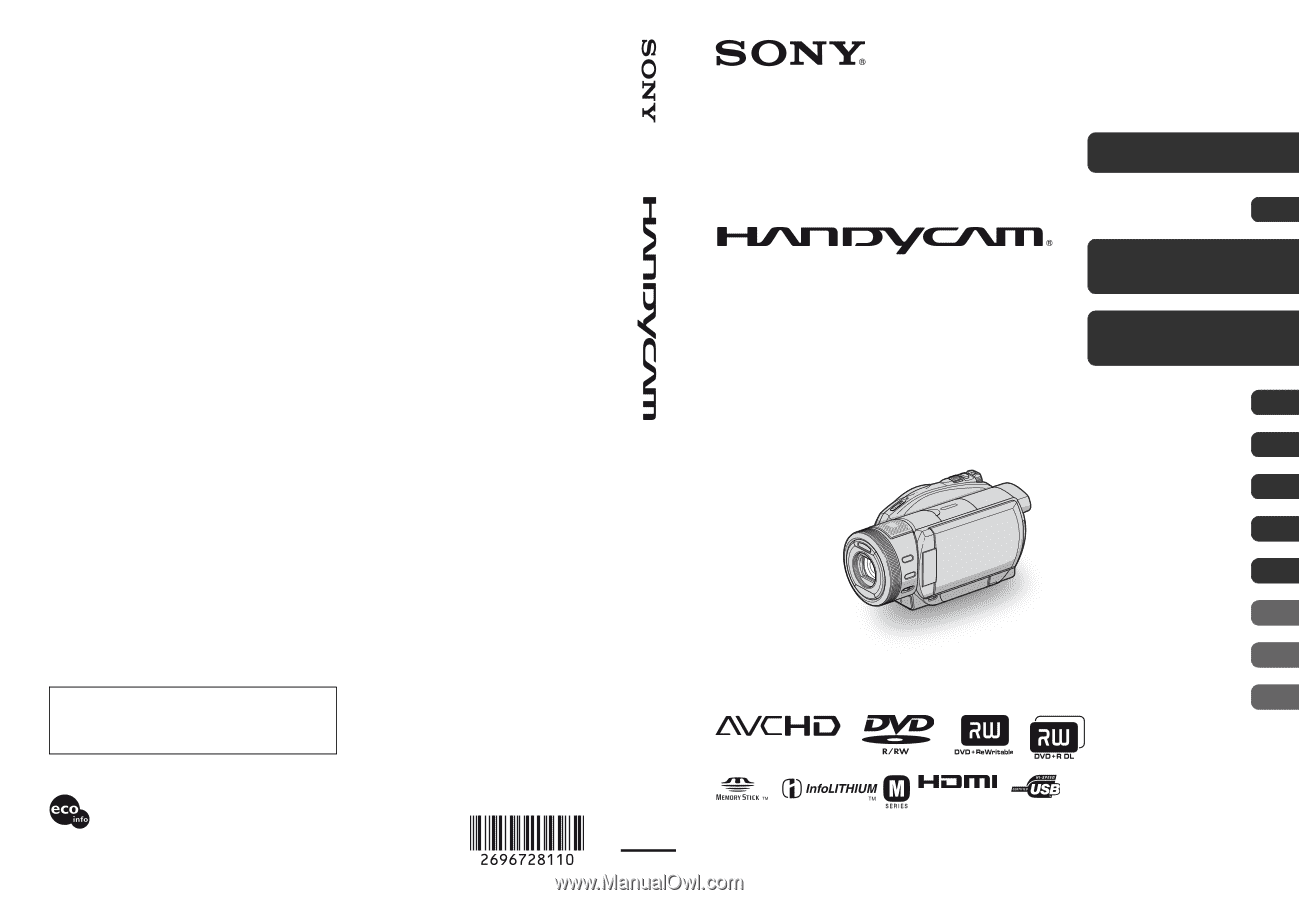
2-696-728-
11
(1)
© 2006 Sony Corporation
Printed on 100% recycled paper using
VOC (Volatile Organic Compound)-free
vegetable oil based ink.
Printed in Japan
Additional information on this product and answers
to frequently asked questions can be found at our
Customer Support Website.
US
Digital HD Video Camera Recorder
Operating Guide
HDR-UX1
Enjoying your
camcorder
16
Getting Started
29
Shooting
40
Playback
48
Editing
58
Dubbing/printing
65
Utilizing recording media
69
Customizing your
camcorder
80
Using a Computer
100
Troubleshooting
107
Additional
Information
127
Quick
Reference
142