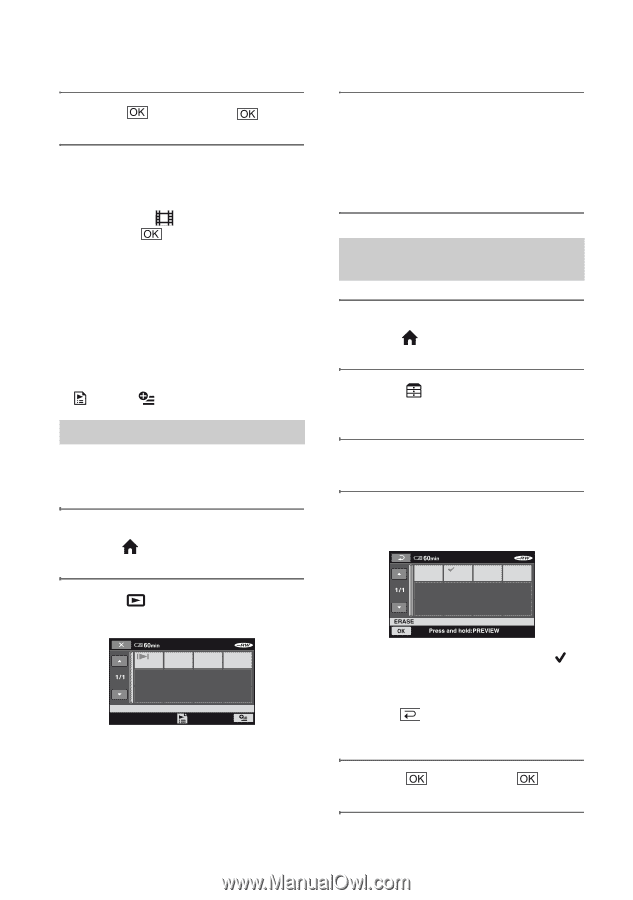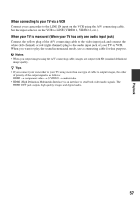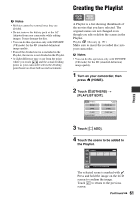Sony HDR UX1 Operating Guide - Page 62
Playing the Playlist, Erasing unnecessary scenes, from the Playlist, Creating the Playlist Continued
 |
UPC - 027242698918
View all Sony HDR UX1 manuals
Add to My Manuals
Save this manual to your list of manuals |
Page 62 highlights
Creating the Playlist (Continued) 5 Touch t [YES] t . To add all the movies on the disc in the Playlist In step 3, touch [ ADD ALL] t [YES] t [YES] t . b Notes • Do not remove the battery pack or the AC Adaptor from your camcorder while editing the Playlist. It may damage the disc. z Tips • You can add a maximum of 999 movies to the Playlist. • You can add a movie when viewing it using [ ADD] on (OPTION). Playing the Playlist Make sure to insert the disc on which the Playlist is added into your camcorder. 1 Turn on your camcorder, then press (HOME). 2 Touch (VIEW IMAGES) t [PLAYLIST]. 3 Touch the scene from which you want to play back. The Playlist is played back from the selected scene to the end, then the screen returns to the Playlist screen. Erasing unnecessary scenes from the Playlist 1 Turn on your camcorder, then press (HOME). 2 Touch (OTHERS) t [PLAYLIST EDIT]. 3 Touch [ERASE]. 4 Select the scene to be deleted from the list. The selected scene is marked with . Press and hold the image on the LCD screen to confirm the image. Touch screen. to return to the previous 5 Touch t [YES] t . 62